original source https://www.coygo.app/blog/posts/coygo-adds-dark-mode-for-crypto-traders/
Crypto traders, you’ve spoken and we’ve listened. Dark mode is now available in the Coygo application! You can now enjoy dark mode while trading on multiple exchanges, monitoring real-time crypto market insights, tracking your portfolio across exchanges, transferring between wallets, scanning crypto arbitrage spreads, and all of the other awesome features that the Coygo crypto trading app provides.
Scroll down for comparison pics between light mode and dark mode on the Markets and Portfolio screens.

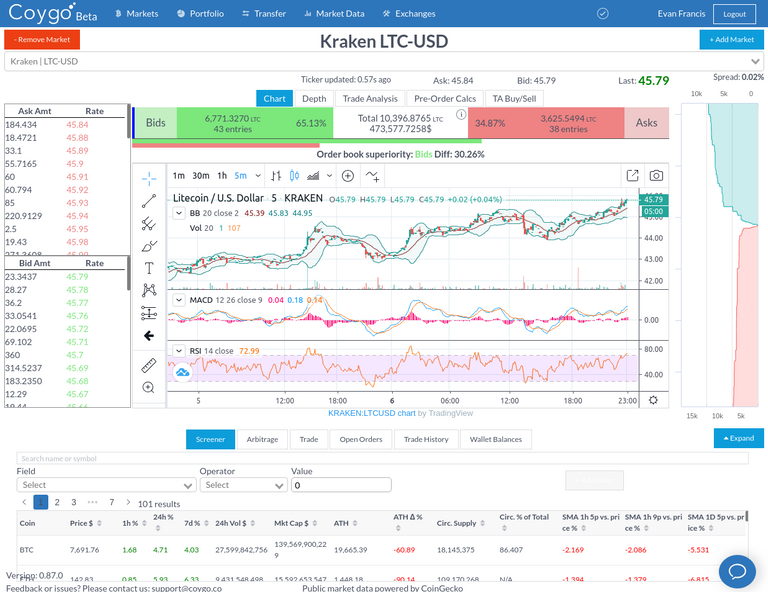
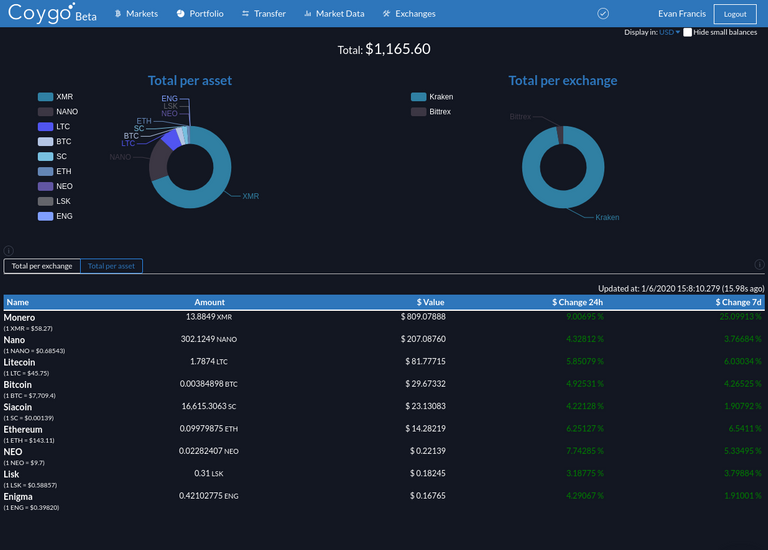
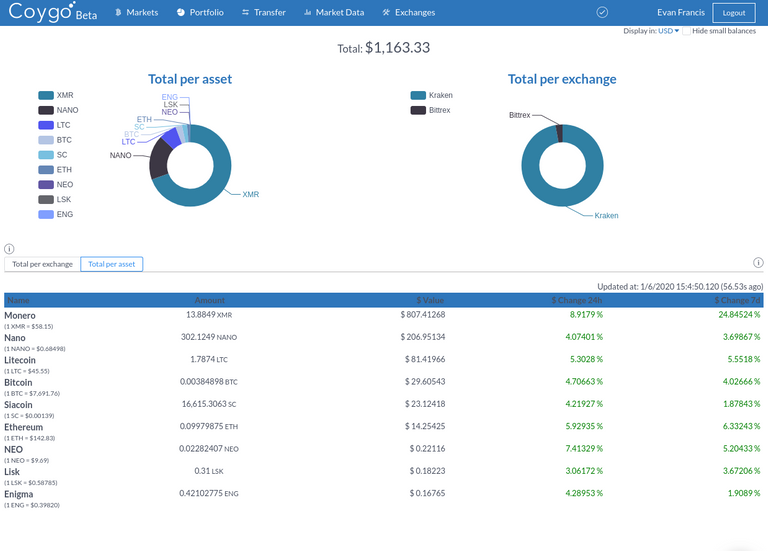
Enabling dark mode
To enable dark mode, you can use the new Settings page. Click on your name in the top right of the window to show a drop down menu, then click the “Settings” button to navigate to the Settings page.
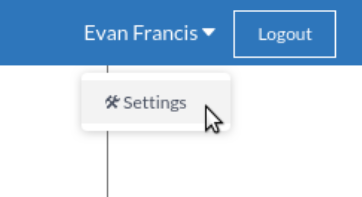
There you’ll find a toggle for the “Dark mode” setting.
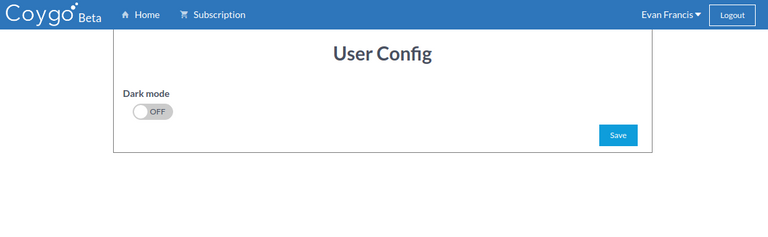
Click the “Save” button and you’re all set!
Stay tuned
Follow us on social media and subscribe to our blog to keep up to date with Coygo’s progress as we continue to develop the best tools for cryptocurrency and digital asset traders. You can try Coygo for free by signing up today at www.coygo.app.
Facebook: https://www.facebook.com/CoygoHQ/
LinkedIn: https://www.linkedin.com/company/coygo
Congratulations @evanjfrancis! You have completed the following achievement on the Steem blockchain and have been rewarded with new badge(s) :
You can view your badges on your Steem Board and compare to others on the Steem Ranking
If you no longer want to receive notifications, reply to this comment with the word
STOPVote for @Steemitboard as a witness to get one more award and increased upvotes!