Well, not anymore.
Not for bitcoin, but at least for alternate coin that can be equally useful.
Hi all! This is actually my part-2 series of a detailed step by step walk through for signing up and installing the application from MINERGATE so that you can mine alt coins on your spare idle laptop or PC.
Please also be warned that you can ONLY do this when your PC / laptop has nothing else better to do except mundane tasks (like checking emails) and you have UNLIMITED INTERNET ACCESS (for maximum output)
If you have not read my part-1 guide, please be sure to head over there first before you continue reading this post. Otherwise you will be totally thrown off into the limbo of confusion.
To read part 1, please click on the link below
Making Use of Your Idle Laptop To Make Money for You: Minergate Walkthrough #1
So now, let's resume.
If you have not downloaded the MINERGATE application, please remember to head back to post 1 and follow the step by step guide so that you can get your desired app for yourself.
Please also note that these screenshots are done under Windows environment and that Macs might have a slightly different display.
Anti-virus' paranoia.
Please also be aware that when you download your application, your Anti-Virus like Avira / AVG might scream red flags to your system. Please remember to take them out of quarantine, temporary switch them off when you install the app if necessary.
So far, I have never had any malware attacks after installing this app. And I have been using miner gate for more than 6 months now.
I have also marked this software as safe for my antivirus.
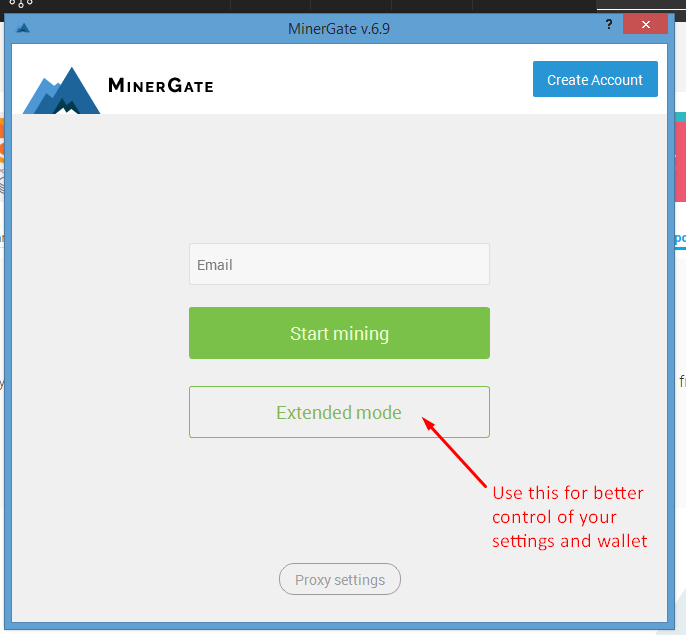
When you have finally installed and running it at the first time, you will see this log in.
This is a actually the simplified mode and you will not be getting a lot of control out of it, especially when your laptop is under the lower range ones.
Choose EXTENDED MODE login.
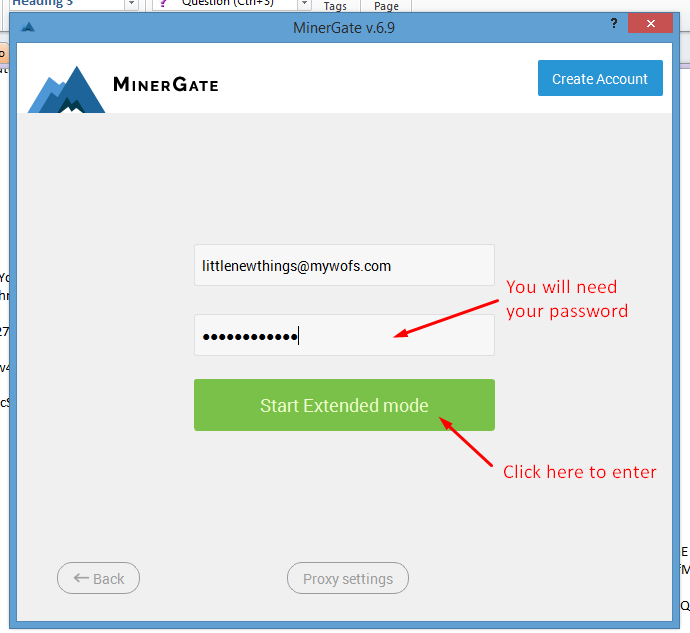
You will see the differences when you are on extended mode, where password is needed. This will allow you for more control on what and how you want to mine it, including withdrawals.
Simple vs Extended mode
If your laptop is widely used by friends and family members, it is best to keep it as Simple mode during mining. You may have "expired tokens notification" from time to time, thanks to @awakentolife who showed me what happened; but your wallets are safe from stolen mined coins.
I would encourage you to go to extended mode, do all the relevant set ups, and then revert back to simplified mode mining if you are feeling insecure for the safety of your laptop.
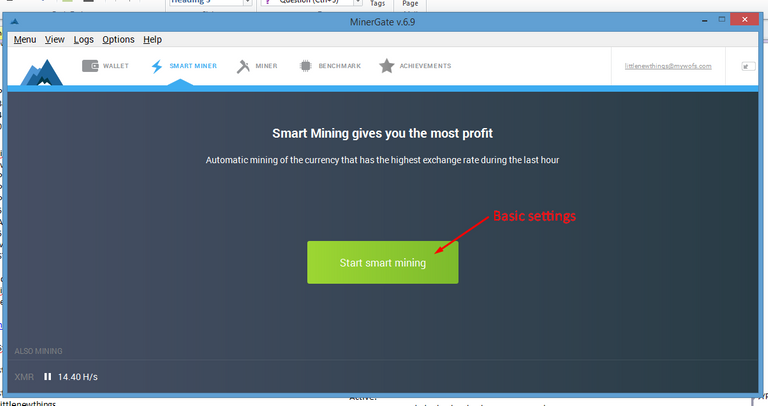
Once you are logged in, you will see this basic welcome screen guide, where it asks you to do a no brainer start up mining. You can choose to click it and be done with it, as Monero is now MINERGATE's recommended choice of mining.
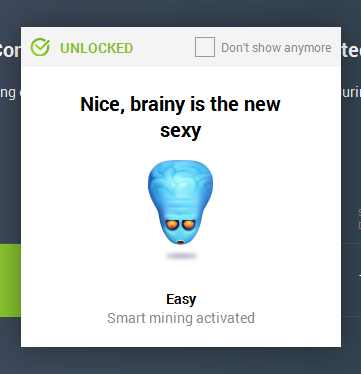
You even have a nifty cute icon earned if you have done that!
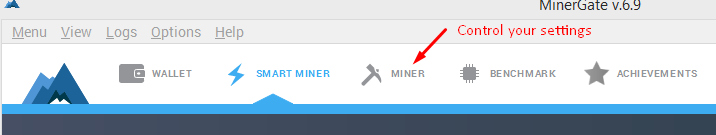
Next, head over to the miner's tab so that you can have different options to control how much core processor should be used for mining.
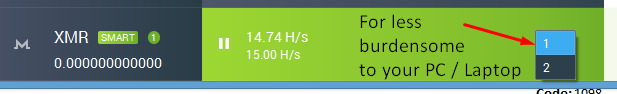
Please note that my i5 is only dual core, so you will see that there are only 2 options here; but for those who are quad cored, you will see more options there. My lightweight i3 gen 2 laptop has quad cores so I can switch it to 1 core mining if I am doing my work and even up to 3 cores when I am having a break / lunch.
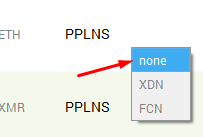
Once again as I would like to remind you, this post is a collaboration post for EoBot that will be written by @fatpandadesign , so here I would like to tell you that EoBot does not support FCN coins so unless you have a wallet that supports it, I would suggest you to switch it to NONE.
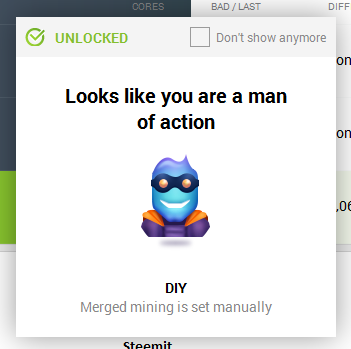
AAAAAAAANDDD you get another icon for doing so! LOL
(note: I have not achieved all the icon badges just yet so I can't tell you what's the grand price)
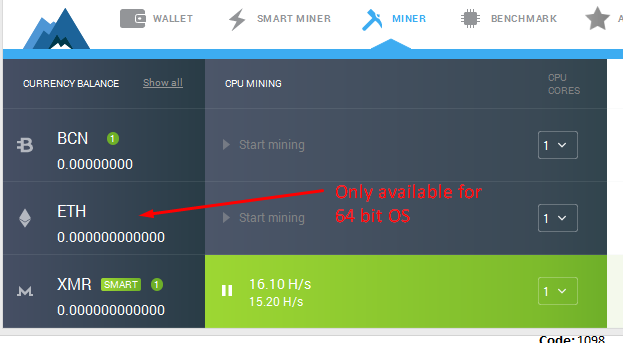
For stronger PCs and laptops, you will actually have GPU mining options to select your core, and you can also decide to mine ETH / ETC too. Both of these coins are supported by EoBot, but if your pc is not too strong and you are not in 64-bit OS you will not have this perk to mine it.
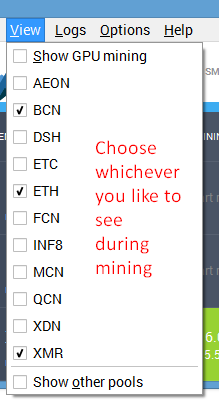
You can also show more coins / hide unmined coins by managing through view tab. I always like to keep it clean and tidy so I know which coins I am actually mining.
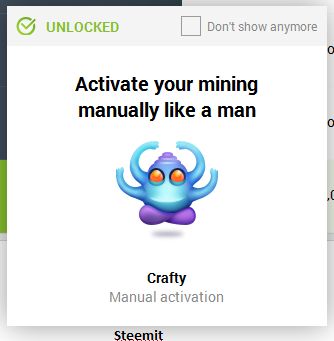
AAAAAAAAAANDDDDDD by organising your coins viewing you also get another cool icon badge!
The rest I will leave it to you to explore and see how many more you can unlock. Sometimes it unlocks without you doing anything because those are achievement badges.
So that's all for part 2, and part 3 will take a little more time to do more detail guide where you plot and create a hive of mining .... MUAH HA HA HA HA HA.....
Ahem.
So if you have any uncertain question, please feel free to comment here and I will do my very best to help answer you as I know it. If you have discovered something interesting from Minergate, please do feel free to provide your feedback here too!
ps: EoBot suppports mining STEEM, and this app can help fuel EoBot to mine MORE steem.
Thank You for Your Time

Please click on the logo to read why I have this project of 1000 SBD at the first place.
I am just too busy blogging at Steemit now to think about mining. I am trying to write a post a day. Thank you for this very informative post about mining.
Well, you can always let it run at the back ground especially when you have a powerful pc underused.
This is the easiest mining option for people without investing extra. And as long as the specifications are correct, this can always serves as a little extra when necessary. So far I have earned a little here and there from my i3 and i5 computers. So I feel this is a pretty good thing to do especially when it is sitting there doing nothing haha.
Thanks so much for stopping by
https://computta.com/?ref=268161
Try this its way easier your make more money because it is smart!
according the site information this company's data is registered under a service where most scam sites come from.
I would suggest you to be more careful, but I can see it is still running after 2 years and it is still standing.
Might check it out. Thanks.
If you are not using it you are wasting time. And time is money. :)
Thank you, my friend, for guiding me to this mining platform and helping me set it up. It is running in my in my background as we speak. Let the riches come in. lol
You are an amazing friend and I wish you an amazing day. :)
I am just glad that I can help you out @awakentolife ! A lot of people out there under utilizes what they have and often times they are oblivious about the other potential!
Part 3 I will need screen captures for withdrawals and I will probably do BCN with you when you are ready :)
Thank you again for being an amazing friend too and your encouragement is always uplifting!
ps: How many badges have you collected?
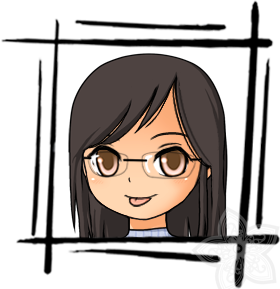
@littlenewthings that is absolutely true. I was one of them about a month and a half ago. Glad I connected with you guys and started using my potential to increase some income for myself. Plus meeting you guys extra-extra bonus. :)
I got 12 badges so far on MinerGate. :) Woohoo. :) Let's keep it rolling. Little by little and day by day. :)
Wow you are on the roll @awakentolife ! I am so glad that you are having so much fun with it!
On the roll indeed. hehe Thank you my amazing friend @littlenewthings. :)
This post recieved an upvote from minnowpond. If you would like to recieve upvotes from minnowpond on all your posts, simply FOLLOW @minnowpond
Congratulations! This post has been upvoted from the communal account, @minnowsupport, by littlenewthings from the Minnow Support Project. It's a witness project run by aggroed, ausbitbank, teamsteem, theprophet0, someguy123, neoxian, followbtcnews/crimsonclad, and netuoso. The goal is to help Steemit grow by supporting Minnows and creating a social network. Please find us in the Peace, Abundance, and Liberty Network (PALnet) Discord Channel. It's a completely public and open space to all members of the Steemit community who voluntarily choose to be there.
This post has received a 0.52 % upvote from @drotto thanks to: @banjo.
Great post. But I have a question which is that, will mining with my laptop give me a profit above the expenses I make while mining, such a cost of internet service, electricity bill, etc. Tanx for the wonderful information on mining
Hi @gabrielinnocent, well if you are on a limited internet data connection, then mining in anything from your laptop might not work.
As I have mentioned in post one, this is only useful when you have unlimited dataplan.
And for profitability, it also depends on your laptop's specification; for laptops that has good graphics car, that laptop is naturally going to be better than onboard cards; and if your CPU is only 2 cores, it will be slow.
But the good part is lower powered CPUs will take less energy as well.
And the end of the day, as I have mentioned in my posts, this are for lightweight casual miners who wants to let their PC / laptop work instead of idle; because the moment we bought our devices, its value will start to depreciate. And in Malaysia, electronic devices depreciates its value by 20% at its original cost and it will keep dropping. So if you think that this little program can help earn back something in crypto, by all means.
Otherwise, cloud mining should be something you can look into.
Hope this helps.
Yah it really does. I now have a full understanding. My laptop is two core, so obviously it can't serve. But thanks anyways
Well, previously I actually mined on a Pentium Core 2 Duo before in a Windows 7 32 bit platform and it still works.
Unless yours is a really old one like a Dual Core, then it will not work for you @gabrielinnocent
My current all-in-1 i5 2 Core HP PC works though. It is a Windows 8.1 64 bit with 6 GB RAM.
So if your spec is close to mine, you can still have a chance.
Mine is a core i3 with a 3gb ram, windows 7,64bit hp laptop.what do you think
hm. slow, but could still work because my light weight i3 laptop mines it. but you can't put it full force. it will hang.
Okay no problem. Thanks
Well this was a very explanatory guide! For some days, I was double-minded to go for it or not as I've got only one PC and that too an old one - Pentium Dual Core with 64 bit to be precise. This one I use to access Steemit and do all my surfing on it. Didn't know should I use it for mining or not. But today I thought to give it a try ...at least when I sleep, just for fun. And voila, it was super easy to set it up!
I had set it to only 1 core mining and it was over 14 H/s. Since I too don't have any FCN supported wallet, I had set it to NONE as per your suggestion. So any guesses for how many XMR coins can it mine in a month? BTW, I checked my Benchmark score and it was 184 and it says it's below average. Dunno what that means though 😊
It seems that mining FCN won't consume any extra hashing power. So how about this wallet?:
https://freewallet.org/currency/fcn?pid=cc
Well, if it is said below average it just mean that it will take a lot longer to achieve your dreams to reach your minimum withdrawal, but it doesn't mean that it is impossible to mine.
Right now as the difficulties increases we might have to check how it is calculate. It is much different now compared to a few months back when even a Dual core can reach a minimum withdrawal (for BCN) within 1 week.
XMR takes a longer time.
Hope this helps?
I saw another mining site... IdleTab... anyone heard of it or is it paying at all?
i actually have not heard of that at all.
Ok. Guess it's not popular. And I just tried it when I saw it but I don't use it anymore.
it is not easy to stay in check on mining sites, especially when we need to check on its registration site.b