Hello dear community of Steemit, again I am here as always bringing you positive things for all of you, this time I come to you with something that the people who follow me like very much and it is a tutorial of how to create a portfolio in one of the more secure and feasible purses for the cryptocurrency Ehtereum, this initiative was born by the request of a person who contacted me by the discord of @cervantes and therefore I leave it here.

Steps
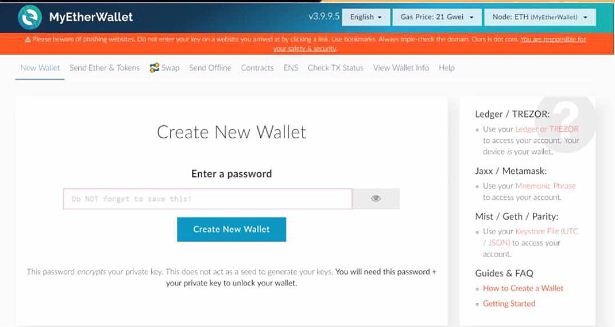
1-Go to https://www.myetherwallet.com, choose a secure password and click on the "Create New Wallet" button.

2-Click the "Download Keystore File (UTC / JSON)." When you do this, you will download a JSON file with a copy of your portfolio. You must save this file securely. This file, together with the password you have chosen, allow you to access your portfolio. If you lose this file, you will not be able to access your portfolio. Click on "I understand. Continue ".

3-Save your private key. It is recommended that you print a paper portfolio. To do this, press the "Print Paper Wallet." Click on the "Save your address," button and you are ready to access your wallet.

4-To access your portfolio, choose the "Private Key" option and insert your private key in the space. And press the "Unlock" button.

5-Once you access your wallet, you can see your public address. To that address you can send all Ethereum coins.
Super simple steps to create a new portfolio, I'm starting in it and I really see it very interesting, work directly with Ethereum and the more it develops it will offer us every new benefit that will leave us crazy. I urge you that just like me go and open your wallet, until a new post I love you very much.