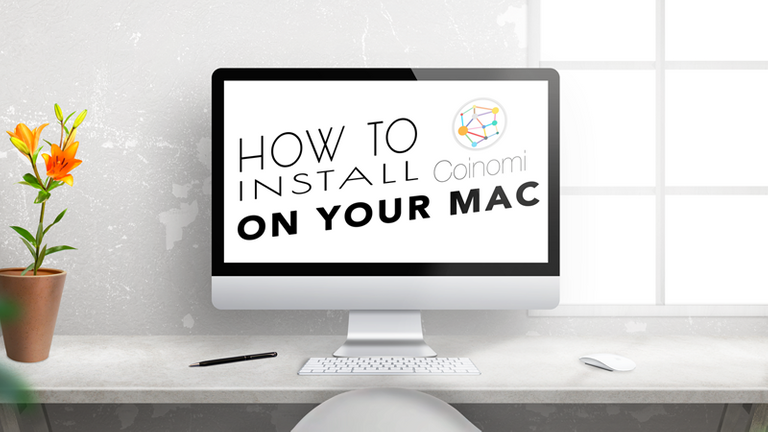
I don't have an android phone or tablet but I want to use Coinomi to store my precious alt coins.... I found an easy way to install Coinomi on a MAC !
_We all know that COINOMI is only available on the android platform as we speak

One easy way to access COINOMI is to install an android emulator. The most popular is BLUESTACK

You can download BlueStacks at http://www.bluestacks.com/
Here is a quick video on how to install Bluestacks on your mac
After installing Bluestacks go to the GOOGLE PLAY Store and install your COINOMI wallet!
INSTALL and OPEN Coinomi
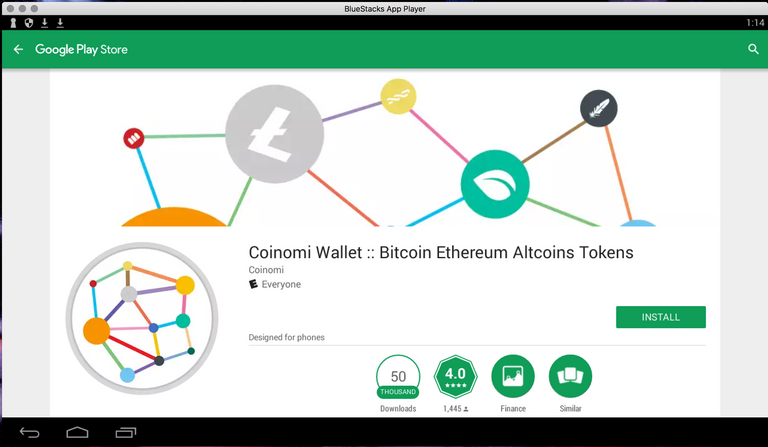
Create a new Wallet
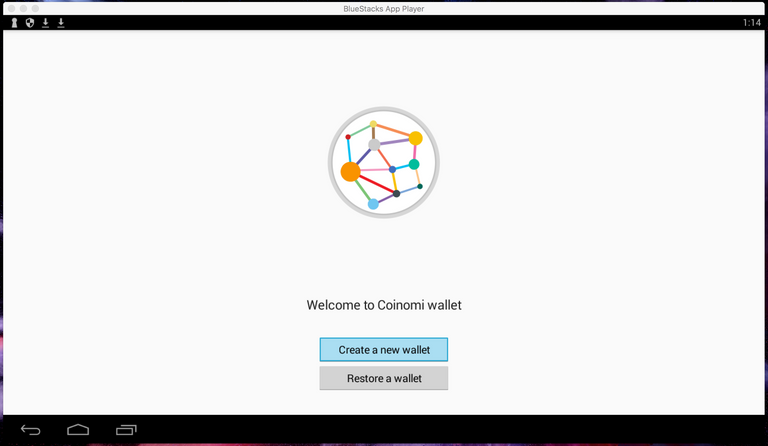
Click on Accept
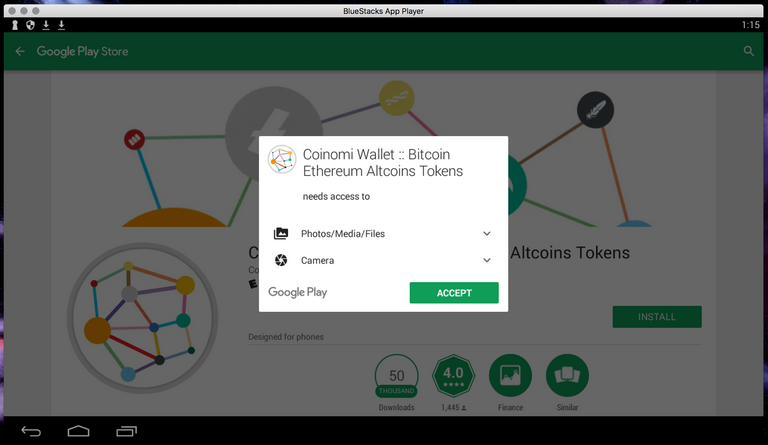
Store your phrase in a safe place
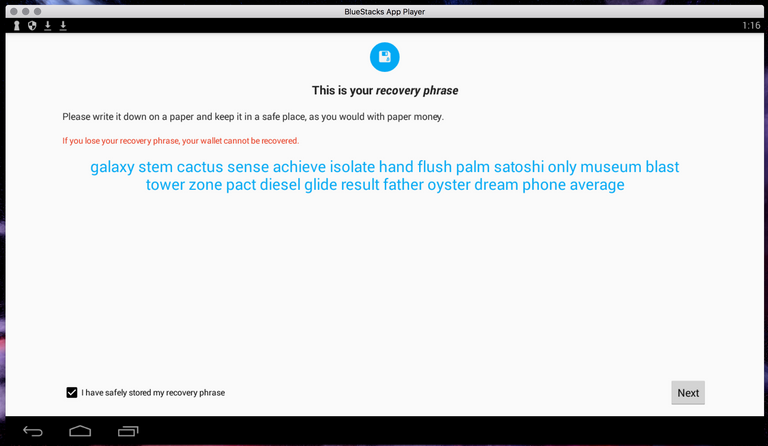
Confirm your safe phrase
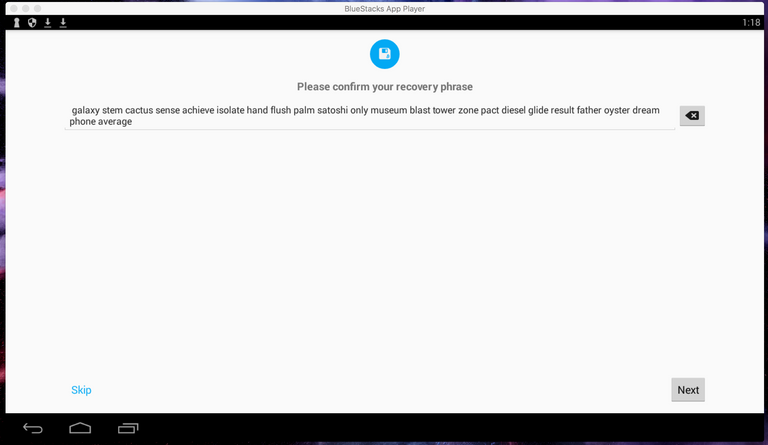
Create your username and password
Select the coins you would like to store in your wallet
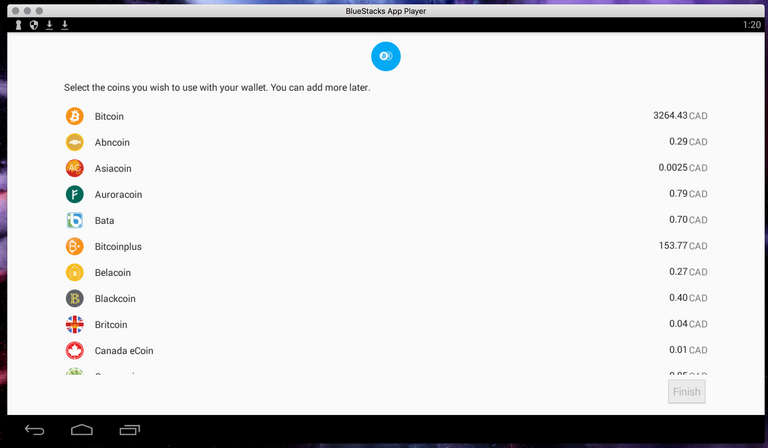
Agree to the term of service
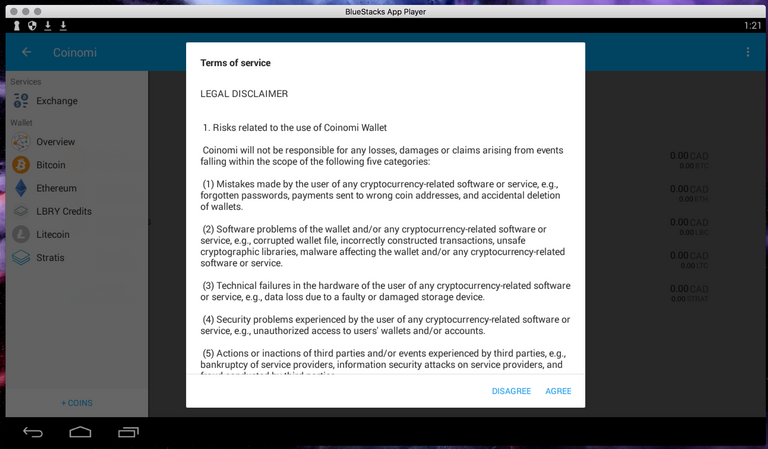
Here is your brand new multi-criptocurrency wallet installed on your MAC!!
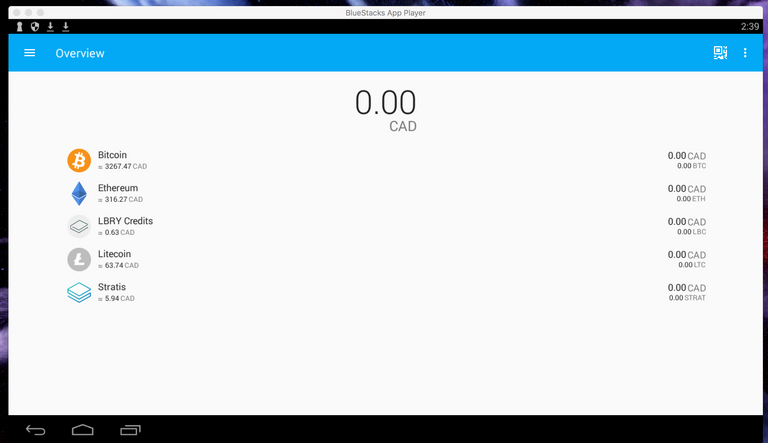
VOILÀ!
If you like this quick tutorial please comment and upvote ! ;-)
bluestack is a good app...but it consumes so much ram...
@rinoa
Nice Post!
Thanks for sharing this.
Good article
nice info. thanks