 TRADERDADDY Tutorial v2
TRADERDADDY Tutorial v2 
Since the last tutorial was written, a new version of TraderDaddy has been released with a few additional features. This post will go over all of the steps necessary to enable an account with TraderDaddy, as well as discuss the basics of the newest features: Slow Buy and Slow Sell.
For those of you who haven't already heard, TraderDaddy is completely automated, web-based trading that anyone can use. No download or installation necessary. Once you start using TraderDaddy, say good bye to sleepless nights pouring over charts, worrying about missing out on buying a price dip or selling a price spike: you will literally be trading price dips and spikes while you sleep. It currently works only on Bittrex (Steemit account @bittrex), but support for more exchanges will be included in future updates.
 How It Works
How It Works
TraderDaddy uses a cost averaging trading strategy with budget sensitive trades. Machine learning is used to continuously learn from trades, market movements, other users, and other trading bots.
A spread of orders are placed on the books, and as those orders are filled, "mirrored" orders that aim for a target of 1% profit are placed. Higher percentage profits are possible, but 1% is the baseline target. In liquidity mode, it will never sell at a loss. As the markets swing down, it catches lower prices and buys get filled. As the markets rise again, mirrored sell orders are filled for profit.
Select quality market you can believe in long-term. Start with just Bitcoin, just altcoins, or a combination of both.
- Note: If you start with a specific number of altcoins using "Liquidity Mode (Buy & Sell),” your account will eventually return to your original starting altcoin balance. Those altcoins will be used to create liquidity while that market is active in your account, but if that market is ever deactivated, TraderDaddy will continue to place necessary buy orders to get your account back to its original starting altcoin balance. Again, TD will never sell at a loss.
 Getting Started
Getting Started
TraderDaddy was created with the intention of generating demand for Rubycoin ($RBY). As such, users must hold 500 $RBY on the exchange in order to be granted access to the trading platform. Once trading is started, the 500 $RBY are automatically placed at a very high price to get them out of the way and are never actually used to trade with.
1. Read the FAQ on TraderDaddy's website
It's important to go through the FAQ in order to properly understand the basic concepts and ideas behind everything. Using it blindly can sometimes be a frustrating experience, but once you truly understand how it works and why it works, you will also realize that there is no better way to trade.
2. Make a brand new account at Bittrex
(Users who had access to the last version of TraderDaddy can reuse their Bittrex accounts, just make new API keys)
Even if you already have an account you use other bots or trade manually on, you should create a new one to use just for TraderDaddy. The reason for this is that any kind of manual interference could affect your profit. Bittrex allows multiple verified accounts, but make sure to open a support ticket to let them know you are opening an account for use with TraderDaddy to prevent confusion on their end.
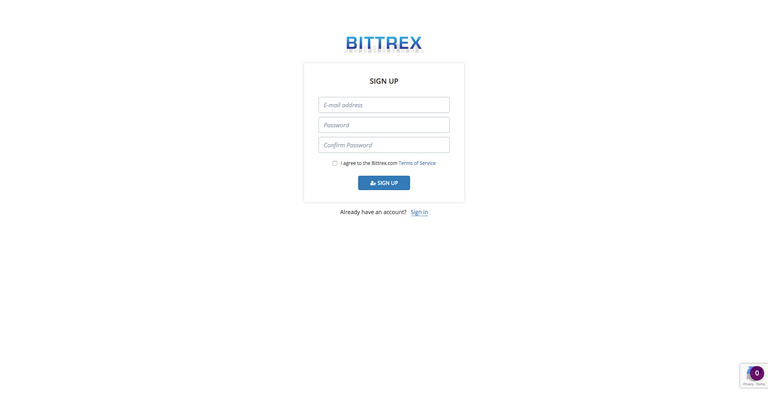
3. Enable 2FA on Bittrex
TraderDaddy works by using the API keys unique to your exchange account. You must enable 2FA (two-factor authentication) before you can generate new API keys. Log into your Bittrex account, click "Setup,” and on the Setup page click "Two-Factor Authentication." From there you will be required to use an authenticator app such as Google Authenticator or Authy to scan the QR code.
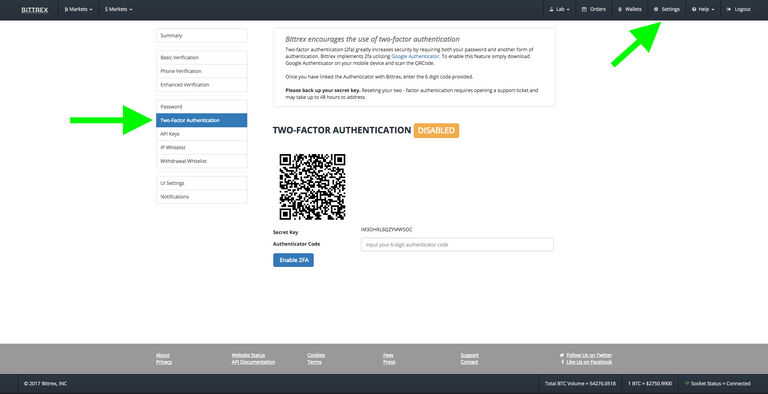
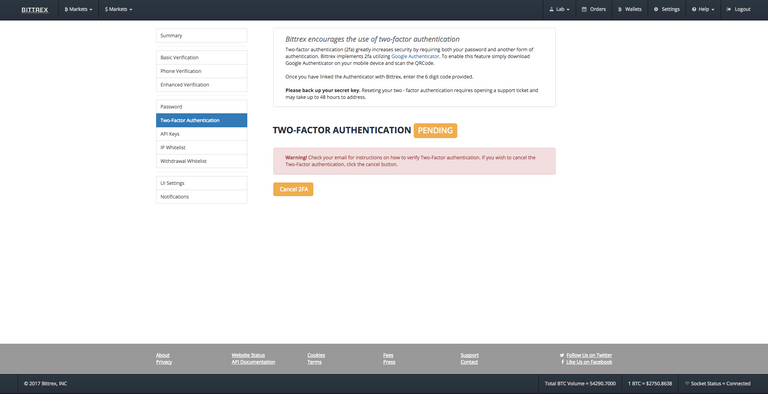
After enabling 2FA you will get an email from Bittrex asking you to authorize 2FA. This will take you to a page that looks like this:
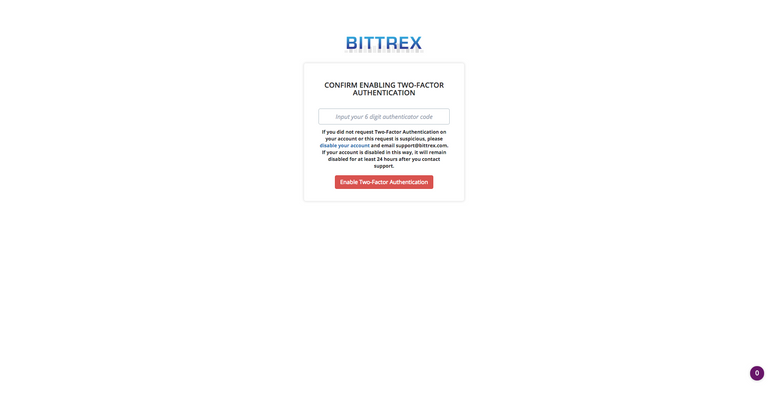
Enter the code displayed from your Authenticator app into your Bittrex screen and click the "Enable Two-Factor Authentication" button.
4. Create new API key for TraderDaddy
Navigate to the API page on Bittrex, then click "Add New Key."
Its extremely important that you select the proper settings for your key.
DO NOT enable "Withdraw" - DO NOT enable "Trade Market"
As seen in the picture below, only the first 2 options should be selected: "READ INFO" and "TRADE LIMIT"
After selecting those 2 options, put the 2FA code from your app and press "Update Keys." This will display both your Key and your Secret.
DO NOT SHARE THESE WITH ANYONE
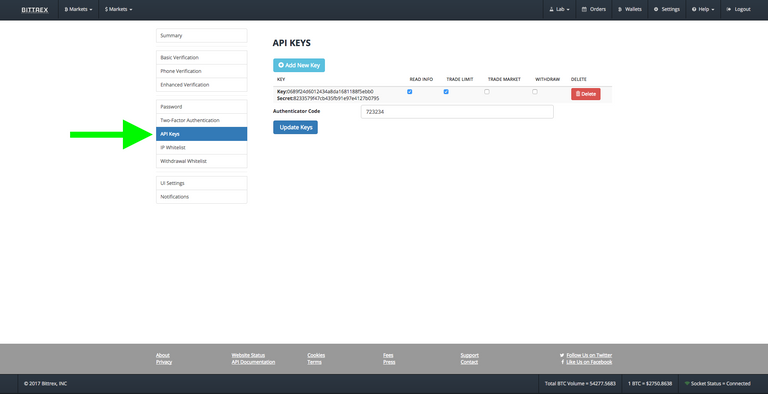
5. Create new TraderDaddy.com account
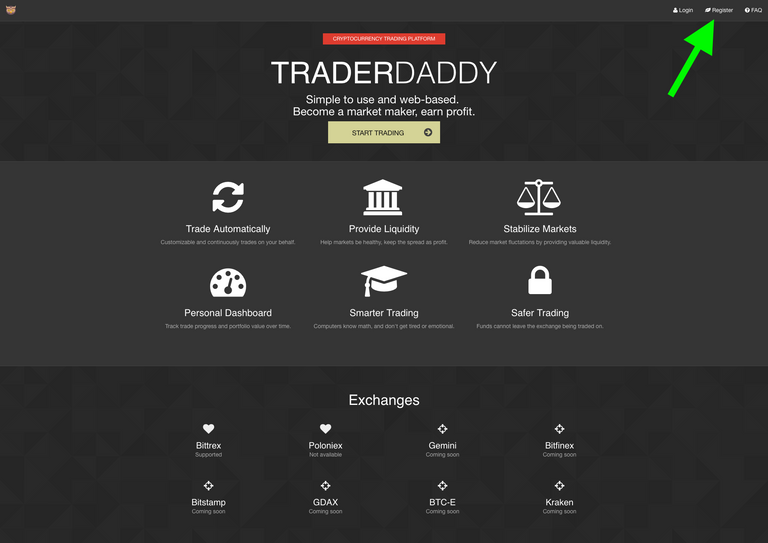
After clicking "Register,” enter your email and a secure password
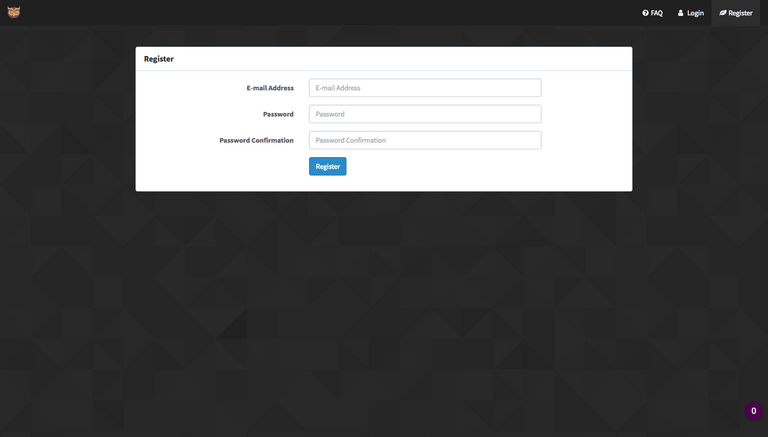
You will then receive an email from TraderDaddy asking you to confirm your account.
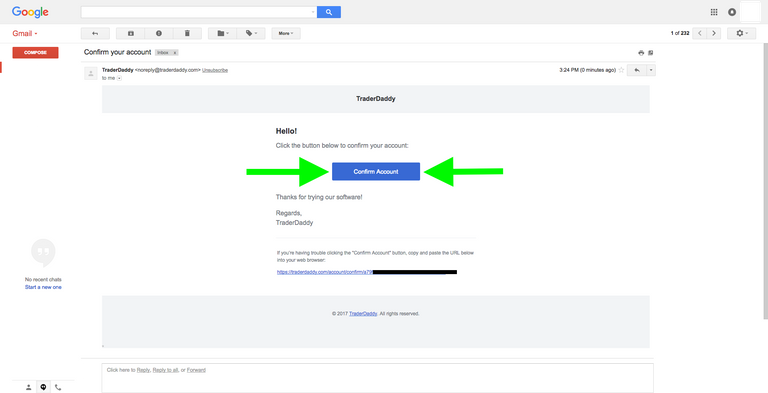
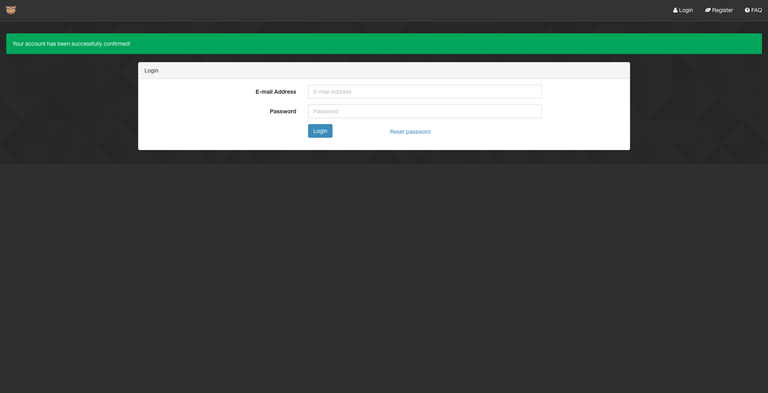
You may see the page below, after attempting to log in. If that is the case, please be patient as new users are being added regularly. While you wait for account activation you may join the TraderDaddy & Rubycoin Slack and TraderDaddy IRC channel on Freenode.
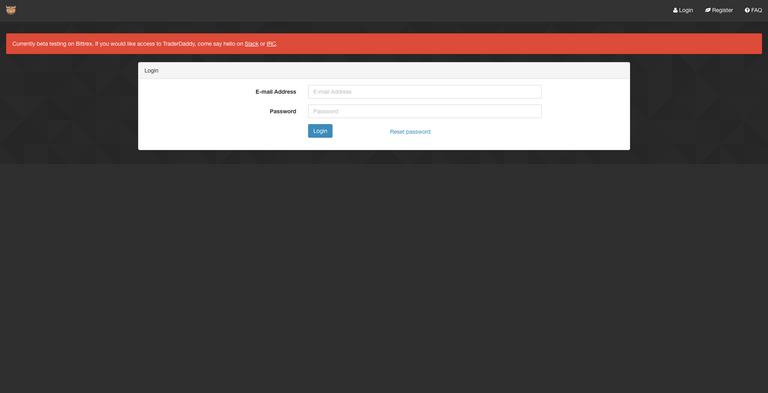
6. Review the FAQ
Now would be a good time to review the FAQ again, so that you have a clear understanding of how the platform works. It is also important to understand how the budget and market allocations work The percentage for each market is not the amount of your account's total BTC that will go toward that market as a whole, but the maximum percent of available BTC that will be placed on that market's order book at any one time.
The amount of BTC used on each market is based on risk, reward, and opportunity.
7. Setup TraderDaddy account
First, you must put in your unique API Key and Secret that was generated from your Bittrex account:
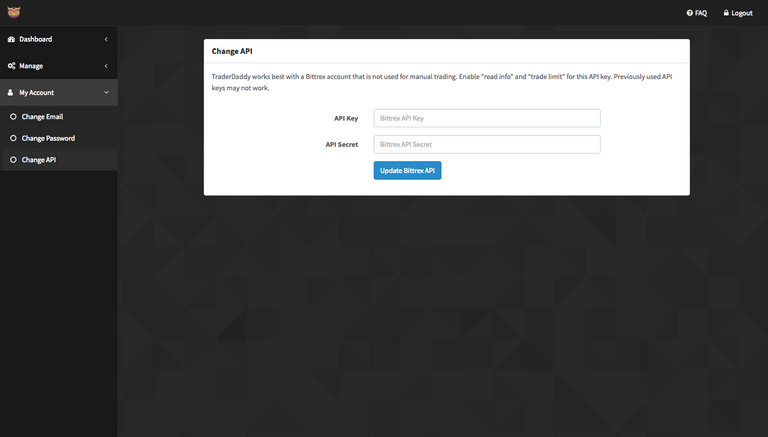
After successfully entering your Key and Secret, press the "Update" button and TraderDaddy will navigate you to a page where you can select markets to trade on.
Please note: A minimum of 1 BTC is recommended for TraderDaddy to perform well. Less than that can be used, but it may not be as effective. The more BTC you give it to trade with, the more profit it can make.
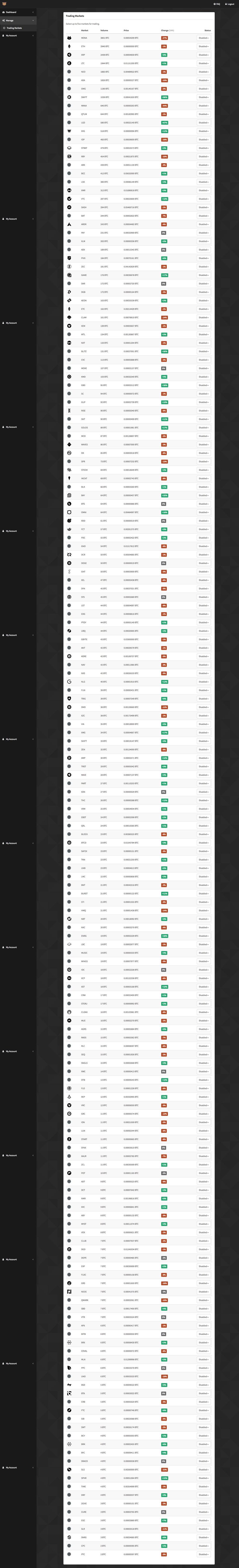
Go to Manage and then Trading Markets. Select up to the maximum of 5 markets to provide liquidity towards. Go to Dashboard and then Liquidity (Buy & Sell) where you can see your selected markets, adjust budget per market, and view account stats. It is not necessary to turn TraderDaddy off to adjust the percentages between your selected markets.
As you can see in the picture below, TraderDaddy cannot be enabled until it detects 500 $RBY in your account.
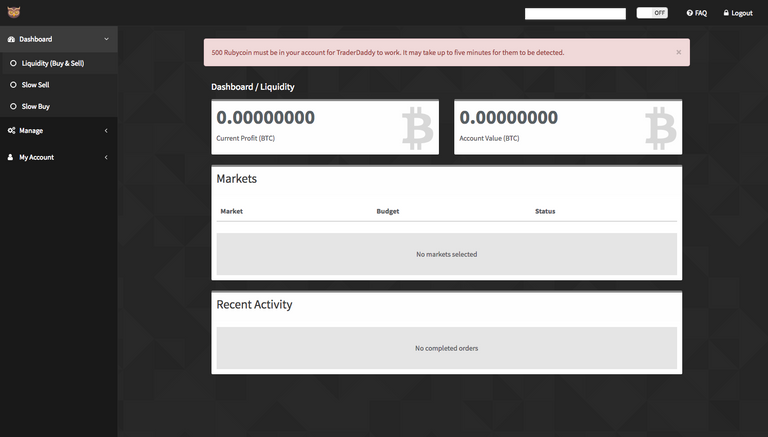
Select up to 5 markets for trading. It is recommended to avoid changing markets too frequently, as TraderDaddy needs time with a market to build up liquidity and learn more about the market to make better decisions. Pick markets you believe in long-term, and stick with them to build up many different positions in the order book.
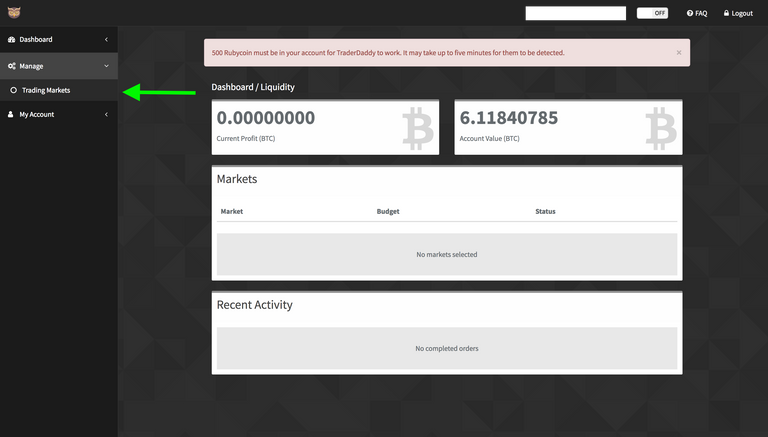
If a market is deselected, TraderDaddy will continue to place matching mirror orders. There is nothing you need to do manually in your Bittrex account. Let TraderDaddy take care of it!
Added features
There are two new features included in the latest version: Slow Buy and Slow Sell. You are still limited to a total of 5 selected markets per TraderDaddy account, due to the maximum open order limit set in place by Bittrex. This includes any markets set to Slow Buy or Slow Sell. Each of these new features comes with their own dashboard to monitor activity. The Slow Buy dashboard will display any active as well as previous markets selected and includes the total number bought as well as your break-even price. When trading using these modes, TraderDaddy doesn't know what your break-even is.
Slow Sell
Designed to give users an easy way to maximize profit when selling. TraderDaddy will place sell orders based on the overall value of your holdings and current market price.
Slow Buy
Otherwise known as the "accumulation" feature. Designed to provide an easy way to slowly buy over different price points. When Slow Buy is enabled, TraderDaddy will begin buying the coin at the best possible rates based on current market conditions, and will not sell until you tell it to. When enabling Slow Buy on a market, a budget percent must be set for TraderDaddy to use. This means that you must tell TraderDaddy what percentage of your BTC holdings you want to put towards accumulating.
Slow Buy and Liquidity markets "share" your BTC budget. For example, if I wanted to slowly accumulate $RBY RubyCoin but still give TraderDaddy enough of my BTC holdings to properly trade on my 4 active liquidity markets, I would set the Slow Buy percentage to somewhere between 5%-15%. This leaves 85%-95% of my overall BTC to continue to be used as liquidity, generating profit.
Extra notes for new users
- When changes are made to your markets, trading is turned off to allow budget percents to be modified. You must manually enable trading again from within a dashboard.
- Keep in mind that it is a slow start, meaning you may not see many completed orders in your recent activity until it has been trading for a minimum of a full day. The longer it is active, the more it trades, and the more it trades, the more it learns.
- Dashboard current profit and recent activity may be delayed up to 30 minutes.
- It is not recommended to only chase high-volume markets when deciding what to trade. Select markets based on your own research of their supply, demand, and fundamentals. Of course, it is recommended to select the $RBY market, as that powers your bot and everyone else's.
- TraderDaddy is designed to be a long-term trading solution. Constantly changing your markets will likely result in lower gains. Chasing pumps with TraderDaddy in liquidity mode is not advised.
- A combination of quality small, medium, and large market cap coins is known to work well.
- Review the FAQ regularly so that you have a clear understanding of everything. Join the TraderDaddy & Rubycoin Slack to interact with the community and ask any questions you might have.
- Have fun, enjoy life, and let TraderDaddy work for you!
- Consider following Rubycoin on Twitter.
 Follow me on Twitter @CryptoCoining
Follow me on Twitter @CryptoCoining
A friendly update for everyone...
New requirement will be 0.5 BTC PER MARKET
The reason for this is because of the changes coming to @bittrex . Feel free to read about them here: https://support.bittrex.com/hc/en-us/articles/115003004171-What-are-my-trade-limits-
hey i registered but never got an email? who do i contact to activate?
just found out about your bot but it no longer exists, please tell me you have a bot for Binance with a dust sweeper algorithm, I'm getting dusty ...Lol. Btw, the manual you provided is awesome. But please tell me. Christmas is early this year and a bot for binance is here or coming soon. Have an aweaome day.
Congratulations @stoner19! You have completed some achievement on Steemit and have been rewarded with new badge(s) :
Click on any badge to view your own Board of Honor on SteemitBoard.
For more information about SteemitBoard, click here
If you no longer want to receive notifications, reply to this comment with the word
STOPAwesome job on the new tutorial! I'll just say that TraderDaddy works amazingly well to generate profits and provide much needed liquidity to the crypto world. :)
Hey @stoner19, good to see you here bro. This is Jybrael if you remember me :)...Thanks for a wonderful tutorial on traderdaddy. I am still trying to gather up funds so I can hopefully use it. Sadly I don't have 1 btc yet :(
Jybrael! Yes, of course! Thanks for the kind words! This version of TraderDaddy is so much better than the last. You can start with as little as 0.2 BTC per market.
Alright bro I will give it a try with 0.2. :) Thanks for that information.
Congratulations @stoner19! You have completed some achievement on Steemit and have been rewarded with new badge(s) :
Click on any badge to view your own Board of Honor on SteemitBoard.
For more information about SteemitBoard, click here
If you no longer want to receive notifications, reply to this comment with the word
STOPhttp://moneymakingway.com/amazon-review-sites/
Congratulations @stoner19! You have completed some achievement on Steemit and have been rewarded with new badge(s) :
Click on any badge to view your own Board of Honor on SteemitBoard.
For more information about SteemitBoard, click here
If you no longer want to receive notifications, reply to this comment with the word
STOPLoving TD, thank you!!!
Congratulations @stoner19! You have completed some achievement on Steemit and have been rewarded with new badge(s) :
Click on any badge to view your own Board of Honor on SteemitBoard.
For more information about SteemitBoard, click here
If you no longer want to receive notifications, reply to this comment with the word
STOPDamn i sold by RBY a long time ago.. it's good to see they are doing something to create demand.
Trader Daddy is a scam, do not use it or buy rubycoin.