How to use cXc Music
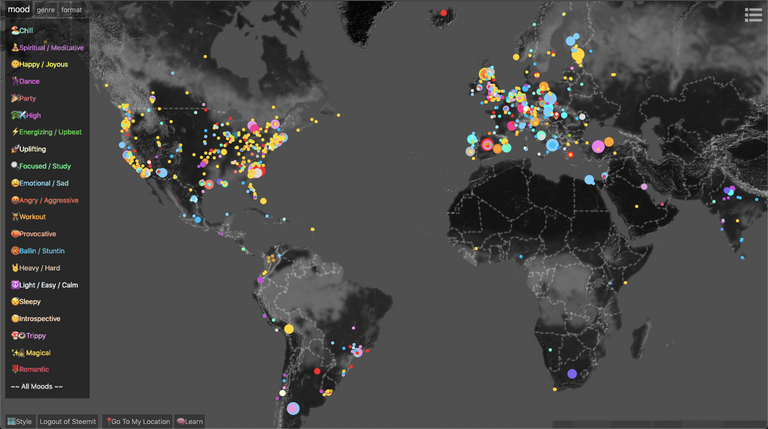
Listening to Music
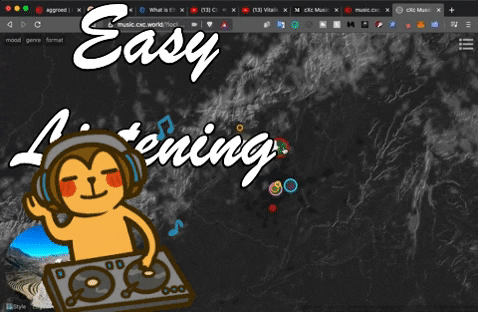
Each circle on music.cxc.world represents a musical creation. Click one to listen to the music created there. You will see players, links to the artist's profiles, and icons linking to the song itself. You will also see a triangular yellow UP button, links to see similar songs at the bottom. If you are logged in via Hivesigner, you will see a link to post the music to Hive. This will send an automatically generated post to your account.
Adding Music to the Map

To post music, simply double click on the map where the music was recorded. An add music icon will appear. Click this icon to bring up the add music dialogue. The song will be posted at this location.
Adding Info
There are three link inputs, but you can only add ONE song at a time. If you have Spotify, Youtube, and Soundcloud links, you can put them all here. The More the Merrier!!!!
This is the format they should be in:
Youtube
https://www.youtube.com/watch?v=eaR9KTknePE or https://youtu.be/eaR9KTknePE
Soundcloud
https://soundcloud.com/sirdouglasfresh/sir-douglas-fresh-awake-with-a-dedication
Spotify
https://open.spotify.com/track/05ujUIwh4HOW7RaahG6rqd
Note: You must link to the actual track for Spotify, an album link will not work. (shown in GIF above)
Pro Tips: You can adjust the location of the song while editing just by double clicking another location. Also, you will not lose your info if you hit the X in the corner, as long as you don't close or refresh the browser window.
Genres, Moods, and Formats
We have a selection of Genres, Moods and Formats to help others find your music. Take the time to choose these, as they will help your music be found. Leaving one out is no longer allowed.
Expressing Complex Genres
We know there are many very good genres that are not on the list, like chillhop. Although chillhop is not listed, you can still express chillhop using
Genre = Hip-Hop, Mood = Chill, Format = Instrumental.
In this way, you can also express many forms of EDM, Rock, and all other forms of music.
If you have suggestions to changes to Genres, Moods, and Formats, @ us on twitter (@currentxchange)! We want you to be able to express any form of musical expression through this system.
Send It
Hit the "Post Song" button to send the song. You should instantly see a circle show up on the map where you tagged. Click the circle to load it. You will see a link appear in a green message at the bottom of the screen. Click the link to be re-directed to your new song.
If you click the link. you may see a "page not found" appear. Wait 3 seconds and refresh the page. You will see your newly printed page appear!
Please note: The location posted will be a little bit off (the icon is not centered), so to get accurate, zoom in as far as you can. if you place the marker when zoomed out, it will be off by a lot whenever you zoom in. Also, you may notice that the tooltip does not have the title. Don't panic, this is populated on the first click, so if you reload the page you will see the title.
Please Do: Post in the right city, the one the song was recorded in, or if that is unavailable, the one the artist(s) call home. If you're posting music that isn't yours, do a Google search and figure out where the artist is from and post to their home city. This makes the experience of cXc Music better for everyone!
Privacy Notice: EVERYTHING on cXc Music is 100% PUBLIC! So don't tag your house or anywhere else you don't want the whole world to know. Tag the city center, or the public studio, park, or even just outside of town.
Change Map Style, Number of Results
You can change the style of the map. The default style is called "Carbon Watercolor" There are also two other options, a black and white map, and a labeled black and white map.
The "labeled" option will show the name of towns, states, etc. The others will not.
You can also change the circles to be sized by views or UPs.
You can also set the amount of results. Be aware your computer may slow down with too many results.
UPvoting
When you click the yellow triangle on a post, you are helping them get bigger on the Map, and climb the charts. We call these votes "UPs" Like in "Big Ups to the Masses!!".
You can UP once per 5 minute! Feel free to UP any post any amount of times within this limit.
Pro Tips
You can use the + and - keys to zoom in and out.
You can use the arrow keys to pan.
You can share exactly what you are seeing by simply copying and sharing the URL.
Posts are limited to one per 90 seconds
Use the URL to hack the exact number of results, genre, mood, or format you want. Adding &results=3434 will give you 3434 results. you can also use &sort=newest or &sort=oldest to see the newest or oldest first, but newest is default so only "oldest" will have an effect.
FAQ
I can’t see the names of the cites or state lines, etc. Can I turn this on?
Sure! Currently, the only labeled option is called “Black and White Labeled” and you can turn it on under Settings > Map Styles > Black & White (Labeled). Watercolor does not have this option, as it is not provided by our tile provider, Stamen.
Why is the circle slightly off where I marked it?
Sorry about that, it's because of the icon we picked, making it slightly off center. To fix this, just zoom in a bunch, then put the + there. When zoomed out it will seem exactly in the right place!
I Just added a song to the map, but when I click it nothing shows up?
This is because your current display settings (either your current settings at the top, or your defaults under settings) are set to show something that does not include the song you just posted. You will see that the ID still appear in the browser’s location. The link still works, and you can share this link, but to get it to show up for you, you must set your current display settings (top) (or your defaults if no current settings exist) back to something that includes the music you posted.
My friend sent me a link from cXc, but I can’t see anything. (I sent someone a link from cXc, but they can’t see anything?
This is because your (or their) active display settings (Either your current settings at the top, or your defaults under “settings”) are set to show something that does not include the song you posted. Click “Clear all” at the top and try the link again. If that doesn’t work, set your default settings back to All moods, genres, and formats, or just click “clear all settings”.
Can I post a playlist?
You CAN post a SoundCloud playlist. Please use in conjunction with the correct format setting, and only include Youtube / Spotify links if they play the same content. Youtube and Spotify playlists do not work at this time.
Why is cXc Music posting to my Hive?
cXc Music asks before posting your music. You can choose to post by default when adding music, and will still be asked to confirm. The post is automatically generated, and can not be customized (yet).
Who made this?
cXc Music is created by Current X Change LLC, and designed and coded by founder @douglasjames
Goals
I want to talk about our goals for this project so we can share them and focus our attention together, manifesting this new reality exponentially faster.
Power to the People
We are building systems that give power to the people to curate attention as it manifests creation. We want to use this to empower people to change their world, creating a newer, higher connection with reality as a more connected planetary consciousness. We start by changing the art, media and ideas the masses are exposed to. Through cXc platforms, local popularity can turn into global attention for everything from music, ideas, solutions for global problems, to governance itself. Purple is the new, better-designed democracy that is the natural evolution from the system we are living in.
Let’s make some awesome.
Infinite Love,
Douglas James
@douglasjames

I've given you an upvote and left you this amazing automated comment (since spamming the blockchain is now acceptable)!!
Vote for witness nextgencrypto!!