Back in my ealier days in crypto(like two years ago actually), there was this community telegram group we newbies loved hanging out at. The thing that made the group interesting wasn't just the guides and updates we were fed with regularly to help us get somesome firm grip on steemit and the crypto world at large, but also the fact that now and then some generous dudes would do token giveaways to anyone who was online and willing to participate. Well one night a guy was giving away some amounts of ETH to the group members. And the rule was that any member could claim the giveaways as many times as he/she possibly could, but with distinct ETH addresses! Obviously, that was a sumptuous deal. And of course it left some guys miserable that they had only one ETH wallet address and so couldn't claim enough to their satisfaction. Well their rescue came when another member came online and hunted: 'Hey guys! Let me tell you what to do: download imtoken.
That did a sharp magic. While most of us rushed to get the recommended wallet from Google play store, the guy doing the giveaway took to his heels, declaring the giveaway ended. Lol! It was a fun moment indeed and i discovered one vital thing that night that was to be indispensable in my crypto adventures - the imtoken wallet.
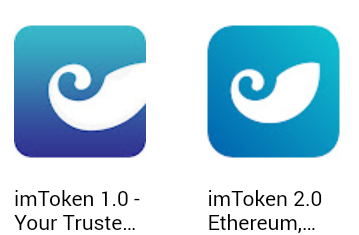
However, imtoken back then was only in version 1.0 which supported only erc20 tokens. To this has been made a recent new addition, imtoken version 2.0 which has much more improved features and supports tokens of different blockchains. Imtoken 2.0 is thus a multi-chain wallet for storing digital assets. Currently supports bitcoin, ethereum, and EOS based tokens. But this wallet is more than just the conventional crypto wallets we are used to. It doubles also as an exchange and triples as a place you can find your favorite dapps. Little wonder then that it is the must widely used assets wallet in all of cryptosphere!
Imtoken present my ranks #495 on https://www.stateofthedapps.com
Creating Wallets With Imtoken
Basically, Imtoken is easy to use which when coupled with its excellent features make it the favorite wallet among crypto enthusiasts. To use this wallet,
- Download the imtoken app from Google play store or through their website https://token.im
- select Create Wallet from the option you are presented.
- At the next step, give your wallet a name; then a password.
- Imtoken gives users the opportunity to create hints for their passwords to help them remember in the event that they forget. While it is best to write down your password and store in a a safe place along with the mnemonic phrases you'd be given later, this step might helpful somehow in unexpected eventualities.
- Next, agree to the Imtoken terms of service and hit the create wallet button.
- You then be prompted to back up your wallet. Copy out the mnenonic phrases and store in a safe place preferably offline.
- Re-enter the phrases in the order they were presented and click on confirm to finish the backup process.
- Your wallet would then look like this with your wallet address below the wallet name.
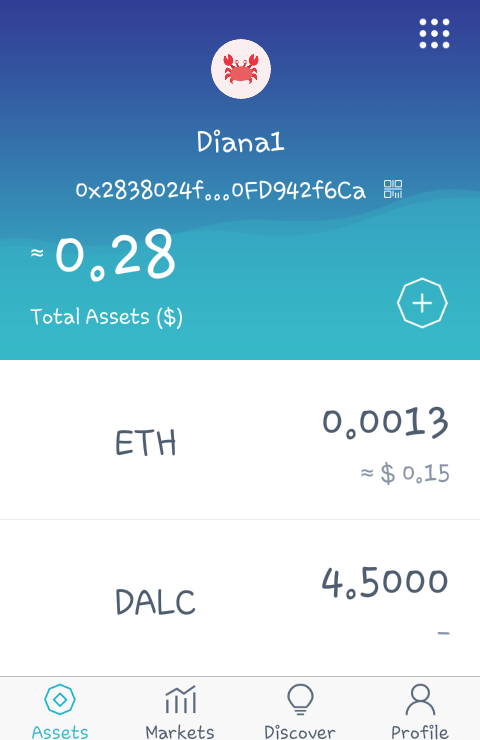
Now your imtoken wallet is set for use. You are ready to receive and send funds from your wallet depending on what blockchain network you created the wallet.
SENDING AND RECEIVING FUNDS
To receive funds into your newly created wallet, simply tap on the address below the wallet name and click on copy wallet address in the next page. Paste this address wherever your ethereum wallet address is required to have funds sent to you.
To send out funds to your friends, take the following steps:
- Select the token you want to send out. In the ethereum blockchain for instance, it could be ETH or any other ethereum-based token you have in you wallet.
- You should have a page as this:
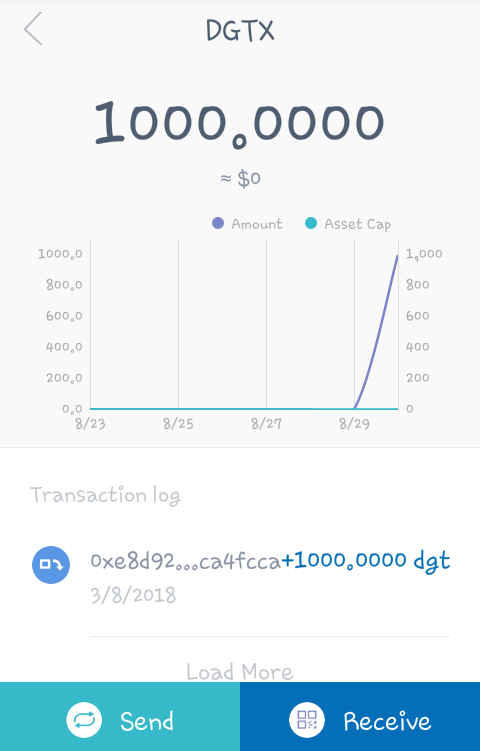
- select send(bottom left)
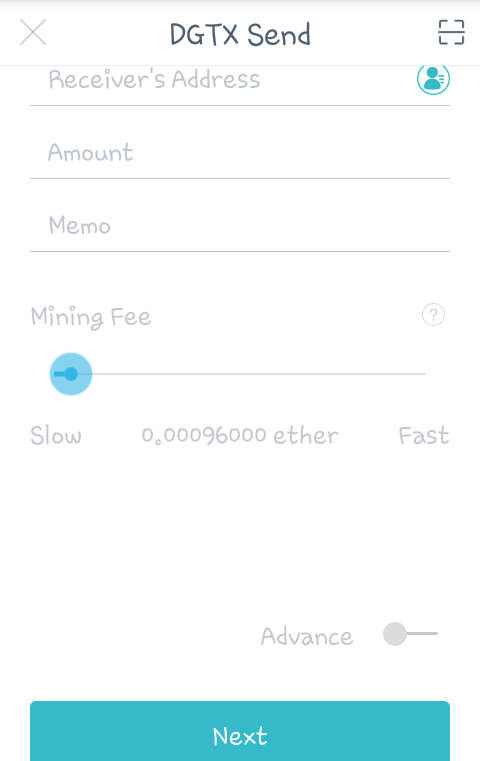
- In the next page as the above, you'd be required to input your transaction details. Paste the wallet address you want to send the funds to. Enter the amount of the tokens you wish to send and a memo(optional). You need to have some ETH in your wallet to cover the transaction fee. Use the slider below the mining fees to adjust the transaction cost depending on how fast or slow you want it to go through. The higher the fees, the faster the transaction would be executed.
- click on next and confirm the details in the next page.
- Finally, input your wallet password in the next page and send.
SEARCHING AND ADDING ASSETS TO YOUR WALLET
Sometime after funds have been sent to your wallet, you may find that the tokens do not reflect on your wallet although you can see them using etherscan.io. In such cases, all you have to do is manually adding the tokens to your wallet. Do the following:
Click on the plus(+) sign at the right hand side of the wallet.
Click on the search icon at the top right corner in the next page and type the token ticker in the search box
This should bring up the token automatically. Add it to your wallet by clicking on the button by the right side.
Imtoken Features
Imtoken is user-friendly dapp, rich in features yet smooth and simples such that newbies to the crypto world would find it easy to use at anytime. In a few words, its features include;
- Wallet: for storing and managing your assets
- An exchange - you can securely swap your tokens here for some other tokens of choice
- A browser - for browsing dapps
- Push notification - alerts you on transactions in your wallet such as when you receive tokens into your wallet as well as updates regarding the app.
My Rating
5 stars for imtokem for being outstanding.
Links on imtoken:
Website
Twitter
Reddit
Medium
Congratulations @diana01! You received a personal award!
You can view your badges on your Steem Board and compare to others on the Steem Ranking
Vote for @Steemitboard as a witness to get one more award and increased upvotes!