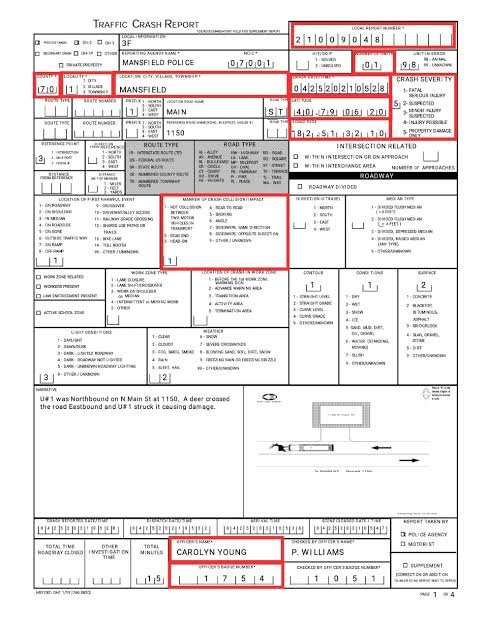
Extracting information from multiple PDFs with different formatting and structure can be a challenging task. However, there are several techniques and tools you can use to streamline the process and make it more efficient. Here are some tips on how to extract information from multiple PDFs:
Use Optical Character Recognition (OCR) software: OCR software can convert scanned PDF documents into searchable and editable text. This can help you extract information from PDFs that do not have selectable text or have a complex layout.
Use a PDF editor: PDF editors such as Adobe Acrobat or Nitro Pro can be used to extract data from PDFs. You can use the editing features to copy and paste text or images, or use the "Export" or "Save As" feature to convert the PDF to another file format.
Use a data extraction tool: There are several data extraction tools available that can automate the process of extracting information from multiple PDFs. These tools use machine learning algorithms to identify patterns in the PDF documents and extract relevant data.
Develop custom scripts: If you have programming skills, you can develop custom scripts using programming languages such as Python or R to extract data from PDFs. This approach can be particularly useful when dealing with large volumes of PDF documents.
Create templates: If you are dealing with PDFs that have a consistent structure, you can create templates that specify the location of the data you want to extract. You can then use a data extraction tool or custom script to extract data based on the template.
In summary, extracting information from multiple PDFs with different formatting and structure requires a combination of manual and automated techniques. Using a combination of the techniques mentioned above can help you streamline the process and save time.