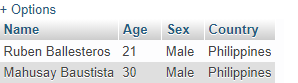Let's Discuss what is database;
A database is a collection of data that has been organized into a logical structure. They enable the storage and processing of electronic data. Databases make data management much easier.
Facebook is considered a database. It present data, Message, Videos, and pictures .We can provide lot of examples for the usage of databases.
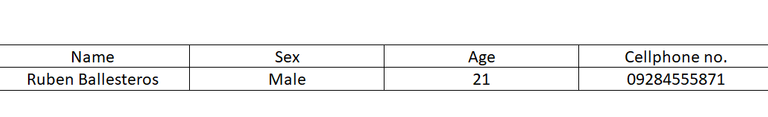
1st Step: Open Google and search XAMPP
Click the first one
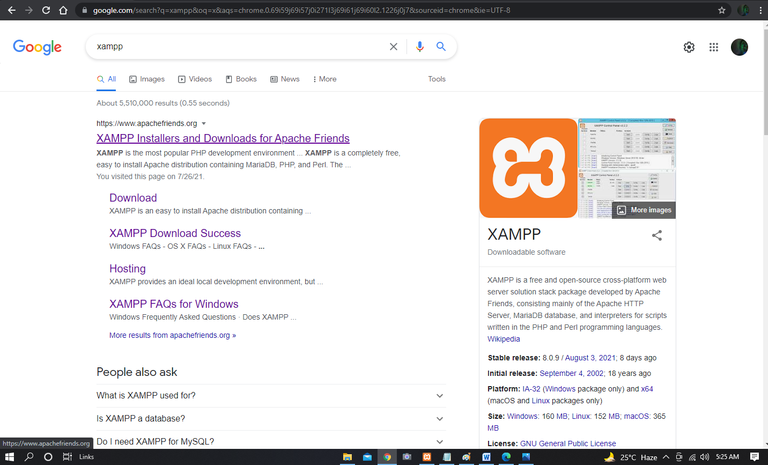
2nd Step: Click Download for Windows if you are using Windows,then if you are using Linux and Mac user, then download from the Linux and Os X area.
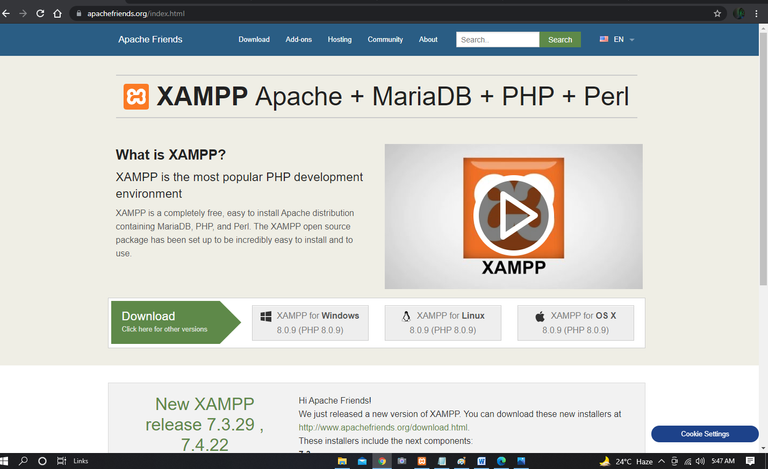
3rd Step: Set Up XAMPP
Go to the start or menu button and then run the XAMPP.
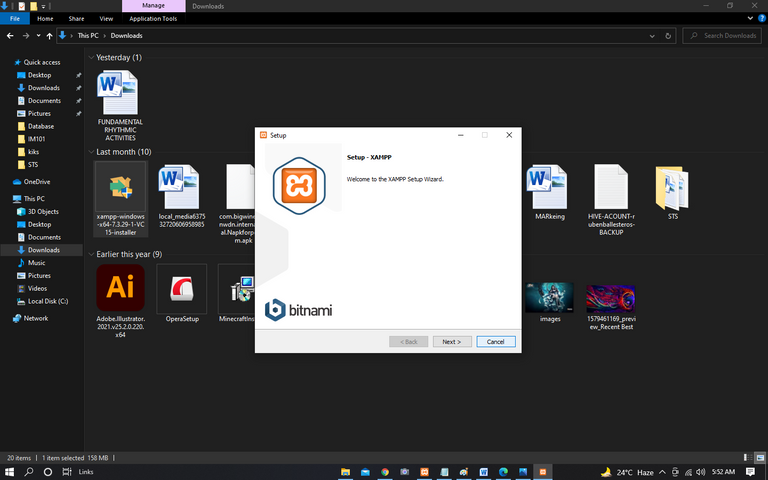
4th Step: Click the start of Apache and MySQL.
Click Admin
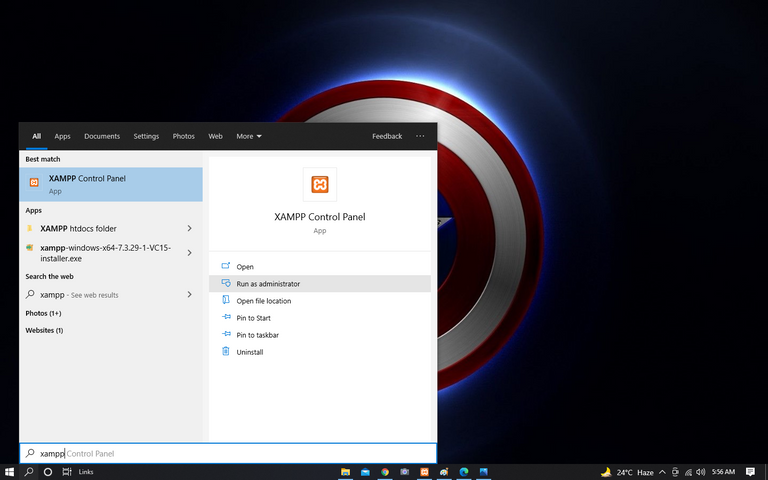
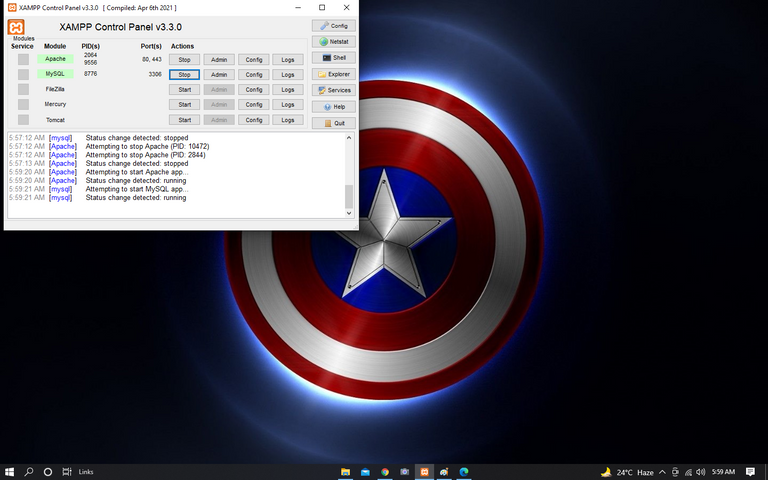
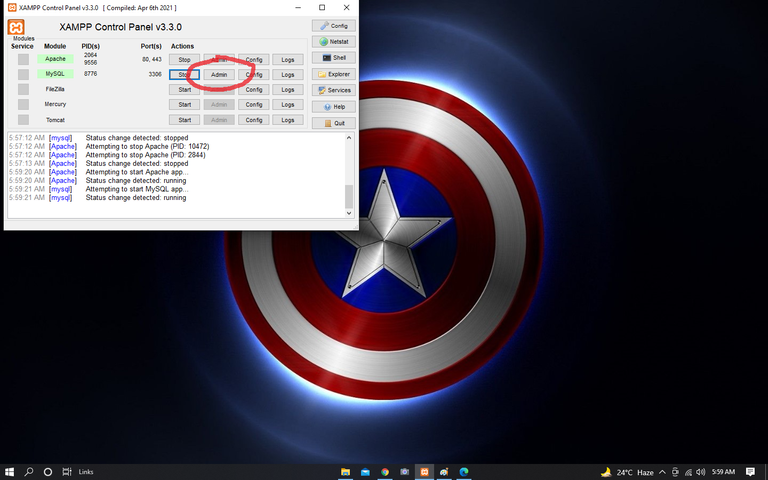
5th Step: Creating a Database
Click NEW in the left side of the screen and make Database name
Example:Celebrities
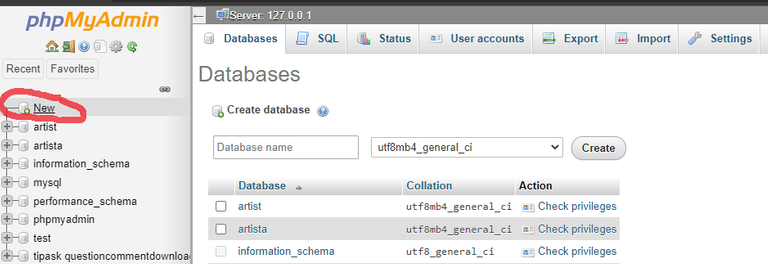
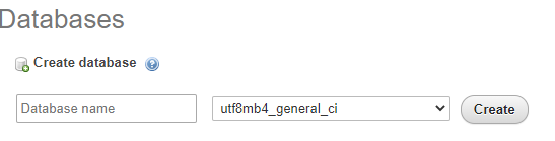
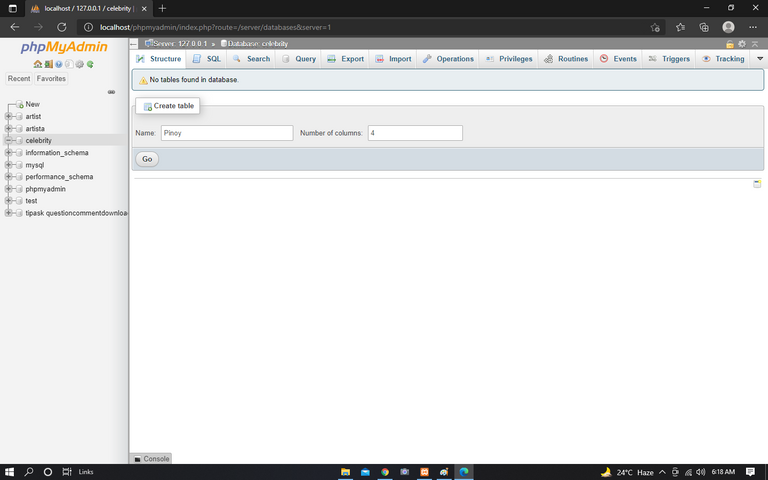
6th Step: Fill up the columns
Example:
Name, Age, Sex, Country
And then save it.
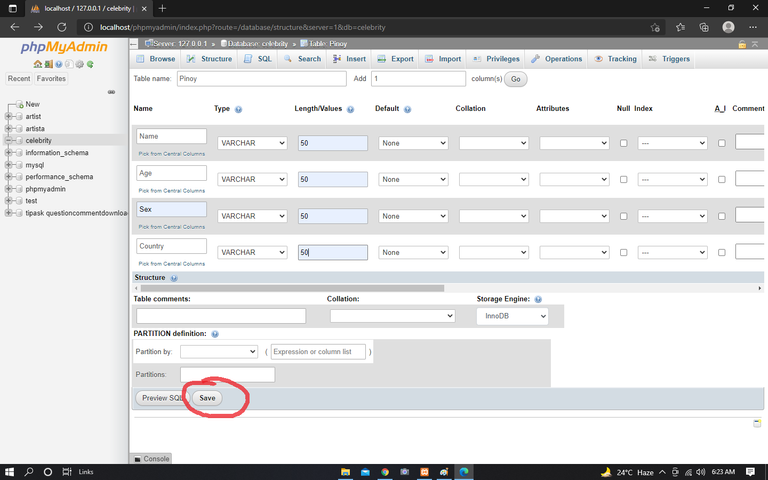
7th Step: Next is we need to insert data.
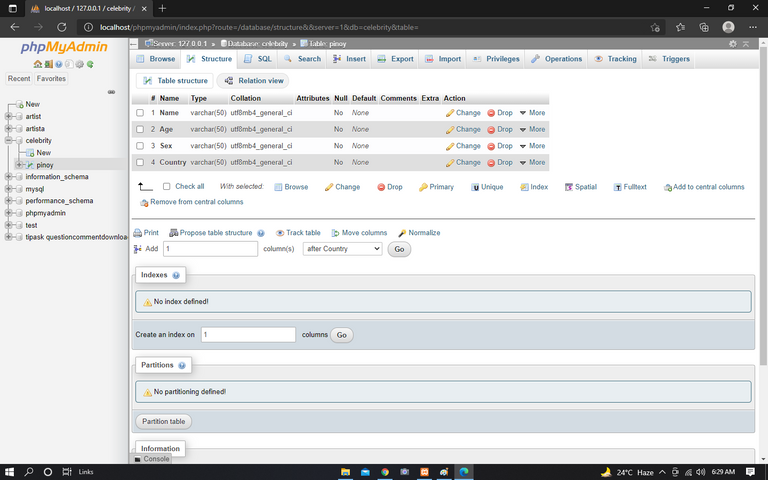
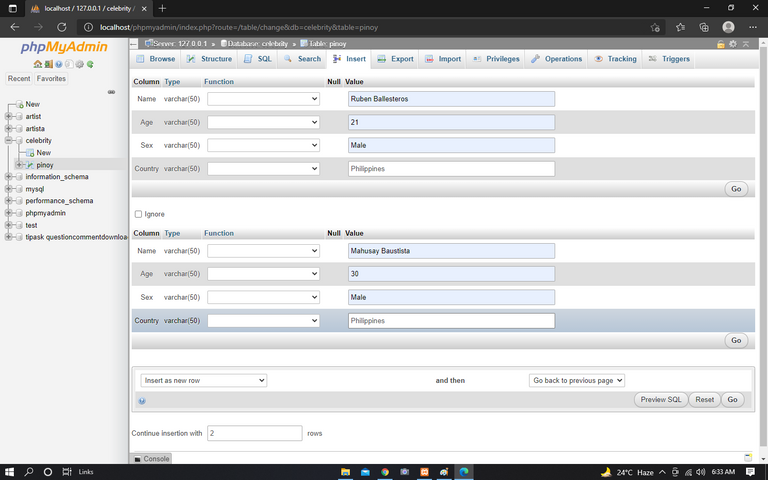
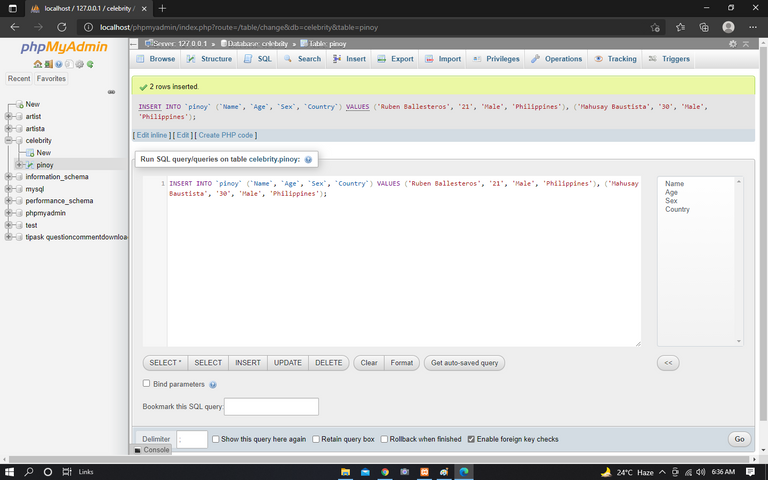
Final Step: See the result.