Hello everybody,
I present another update for sWallet. It is now possible to sell or buy things in the app.
To use this feature you have to click on the "float" at the bottom and then on Market
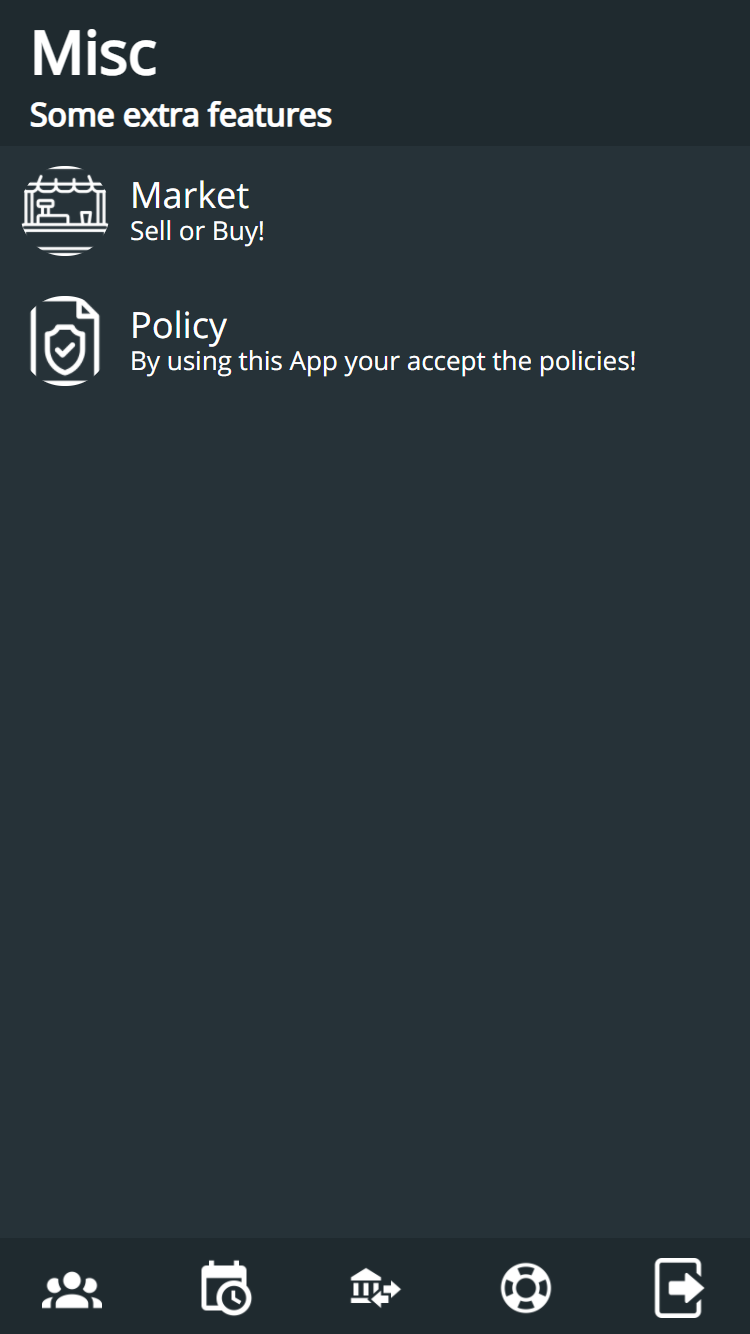
Now you see offers and your own offers. If you click on "Sell an Item" you can sell something (more below), at "Your offers" are your own offers, which can be removed if you click on it and confirm the deletion. At Last Items you can see the offers you can buy, if the purchase is successful you will get a transaction from the account sWallet with the corresponding amount.
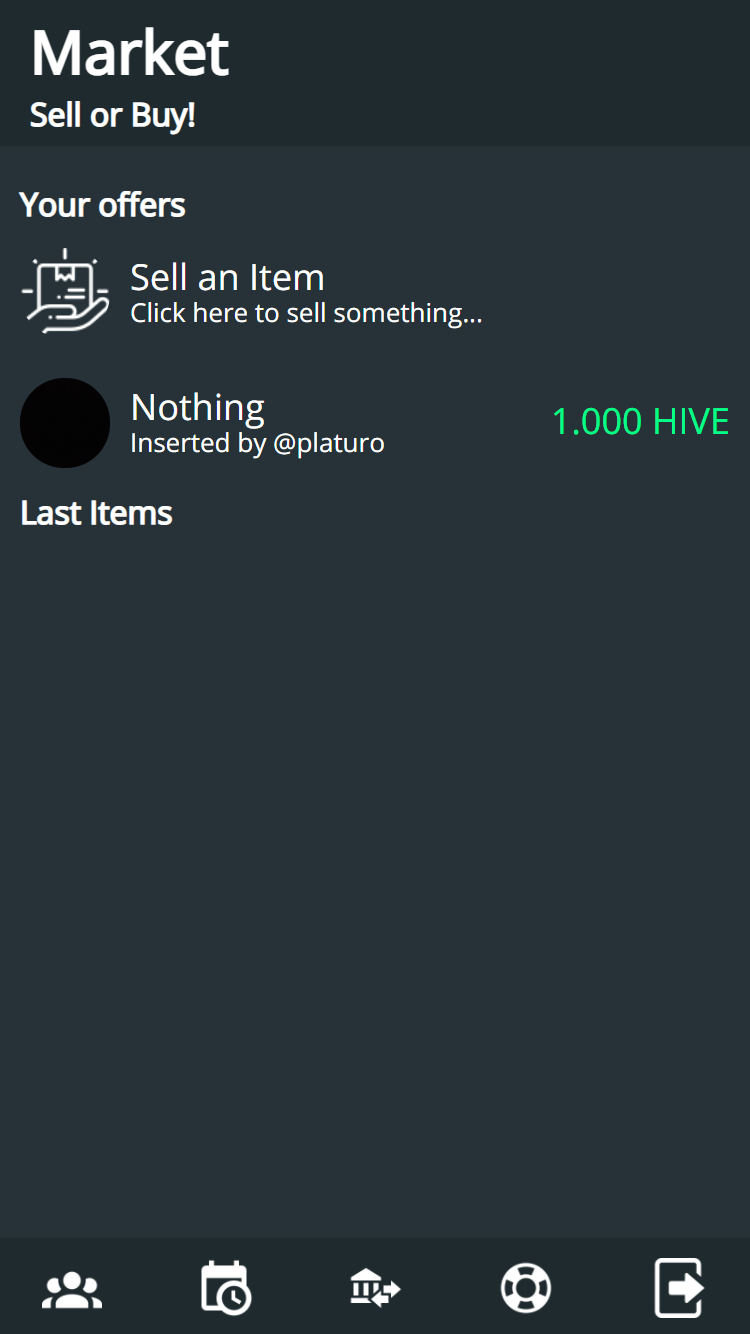
If you want to sell you have the option to upload a picture for the product, also enter the name of the product, description of the product and the respective funded amount.
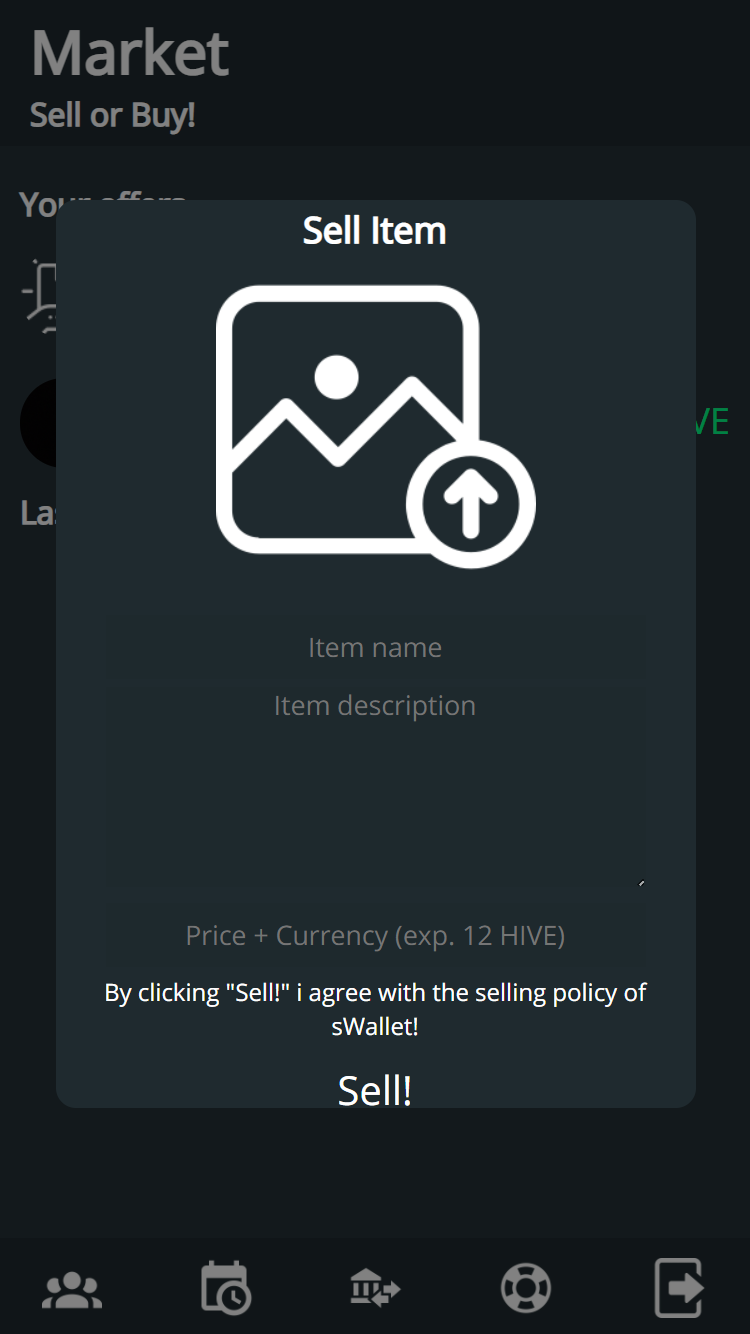
Also, as a small extra feature, it is now possible to log in via QR code.
If you use Keychain for the browser click on the icon in the upper right corner, then on the 3 bars (Settings), "Manage accounts" and then on "Show QR Code". You can scan it and voila no tedious login data required!
Android Download
Web App
Web App
PS: As always, you don't need an active-key in the app. It will use hive-signer if you don't enter an active-key.
Have fun!
@Platuro
Congratulations @swallet! You have completed the following achievement on the Hive blockchain and have been rewarded with new badge(s) :
You can view your badges on your board and compare yourself to others in the Ranking
If you no longer want to receive notifications, reply to this comment with the word
STOP