rinetd is the internet "redirection server." It's a very old but good tool that was targeted for Linux but there is a Windows port as well. It's used for forwarding or redirecting TCP traffic.
rinetd is a command line program that can be downloaded from https://www.boutell.com/rinetd/.
To launch it, you have to write down all the rules into a configuration file, say rinetd.conf and then run rinetd -c rinetd.conf to start the process. Making changes to the configuration file would require editing the file and relaunching the process.
To create a graphical configuration tool, we will use AutoHotkey, which as the website says is The ultimate automation scripting language for Windows. More information and download at autohotkey.com.
Here is what we will create:
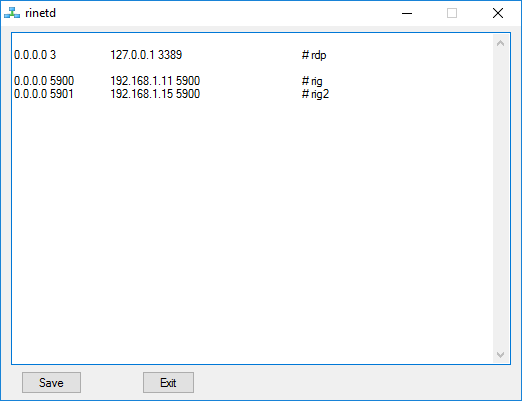
The tool manages the configuration file and running the rinetd. On startup, it loads the configuration file and starts the process (shows up running in a command prompt window). Pressing Exit will stop the process and close the tool. Changes are made by editing the text area and pressing Save, which will save the config file and relaunch the process. Closing the window will hide rinetd and the tool, which can be restored by the tray icon.
Here's the script, place in the same folder as rinetd:
#SingleInstance force
Menu, Tray, Add, Restore, Restore
Menu, Tray, Icon, shell32.dll, 19
Menu, Tray, default, Restore
Menu, Tray, Click, 2
Gui, Add, Edit, vMainEdit WantTab W500 R25
Gui, Add, Button, x20, ` Save `
Gui, Add, Button, x+60, ` Exit `
GoSub FileRead
GoSub CloseRinetd
GoSub RunRinetd
Sleep, 100
Gui, Show,, rinetd
return
Restore:
GoSub ShowRinetd
Gui +LastFound
WinShow
WinRestore
return
ButtonShow:
ShowRinetd:
WinShow, ahk_exe rinetd.exe
return
ButtonHide:
HideRinetd:
WinHide, ahk_exe rinetd.exe
return
FileRead:
FileRead, MainEdit, rinetd.conf
if ErrorLevel
{
MsgBox Could not open "rinetd.conf".
return
}
GuiControl,, MainEdit, %MainEdit%
return
ButtonSave:
FileSave:
GoSub CloseRinetd
Sleep, 100
IfExist rinetd.conf
{
FileDelete rinetd.conf
if ErrorLevel
{
MsgBox The attempt to overwrite "rinetd.conf" failed.
return
}
}
GuiControlGet, MainEdit
FileAppend, %MainEdit%, rinetd.conf
GoSub RunRinetd
return
GuiSize:
if (A_EventInfo = 1)
{
WinHide
GoSub HideRinetd
return
}
return
RunRinetd:
Run, rinetd -c rinetd.conf
return
CloseRinetd:
Process, Close, rinetd.exe
return
GuiClose:
WinHide
GoSub HideRinetd
return
ButtonExit:
GoSub CloseRinetd
ExitApp
