Coworking spaces
Often the best way to get a nice chair with a desk at an ergonomic height and good internet is to avoid finding it all yourself - just find a coworking space.

Use https://placestowork.co or https://nomadlist.com to find one. The most popular are summarised below
|
Name |
Location |
Comments |
|
Chiang Mai |
There are two locations. Punspace 2 is quieter and roomier. |
|
|
Koh Lanta |
Many community events. |
|
|
Ubud, Bali |
Beautiful bamboo interior. |
|
|
Canggu, Bali |
It has a pool! Balla. |
Wifi, 3G / 4G
The easiest way to ensure you have great Wifi is to use a co-working space. The clear downside to this option is that you have to pay (sometimes quite a bit), commute to and from, and then be distracted by the inevitable brogrammers nearby arguing about static types in Scala. So here are some other options.
3G - when there’s no Wifi
When you arrive to a new country, the first thing you’ll want to figure out is internet access. Get a sim card for your phone in the airport that you arrive to - it sometimes costs a couple of dollars more than outside the airport but the time and hassle involved won’t be worth it. With your phone you can make a private Wifi hotspot anytime the hotel / cafe / pool Wifi isn’t working.
When using especially bad 3G or slow Wifi, there are a few more things you can do to improve the situation:
- Use an app like Radio Silence, Little snitch or TripMode which disable many background services from using the internet.
- The Opera web browser has a ‘turbo’ mode which routes traffic through their servers where some compression magic happens.
- Disable images in web pages. The setting for this is usually well hidden so google for how to do it on your browser of choice. If you get tired of turning the setting on or off then only turn it off in Opera and use that browser only during low-speed situations.
If you’re going to live in a rural area or island then check 3/4G coverage by using OpenSignal or Sensorly and choose a hotel with coverage. Sometimes being at one end of the beach instead of the other can make all the difference in the world.
Recommended cellphone networks are summarized below - be on the lookout for their kiosks in the airport.
|
Country |
Network |
Comments |
|
AIS, True |
Most plans come with free Wifi at various places. If you’re in CM then the free AIS wifi at CAMP is especially fast. True has more hotspots though. |
|
|
Smart |
|
|
|
Viettel or Mobifone |
|
|
|
XL |
Significantly cheaper than Telcomsel but slightly less coverage |
|
|
Globe first, Smart second |
Both are bad. Speed depends on your location so get both (you did buy a dual sim phone, right?) and just use whatever goes at the time. I found Globe slightly better most of the time. |
|
|
|
|
|
Dealing with a weak Wifi signal
Hotels frequently fail to extend their Wifi coverage to all rooms. At some point you will end up with a wifi signal that is too weak to use or only works in some parts of your room, but not at the desk. Devices such as the Huawei E5330 can be used to provide a wifi hotspot which uses another hotspot as its upstream connection. They’re usually used as a way to make a hotspot from a 3G connection, but they can use Wifi as well. They run off either a battery or USB cable so their placement isn’t limited by plugs or cable length.
Use a Wifi Anayser app on your phone to find where the hotel’s wifi is strong enough. 75 dBm or less should do the trick. Put the E5330 there and then use your laptop to connect to it’s Wifi network. Using your web browser, load up the admin control panel of the E5330 (the URL of the control panel is written on the back of it) and tell it which Wifi network to connect to and what the password is. It's as easy as that!
I’ve been using an E5330 for a year and it has saved my internet connection countless times. My only gripe is it’s battery life. It doesn't usually last throughout a full 12 hour day because it’s only a 1500 mAh. Newer models such as the E5770 support 4G, have a 5000 mAh battery, and last for 20 hours. They also cost four times as much, so I haven’t upgraded yet.
Lower your expectations
You probably don’t need internet to be as fast as you'd expect. Those of us who have been around for a while still remember the days in the early 2000’s when “broadband” was technically 50 times slower than today. Funny thing is, it felt miraculously fast at the time. If you’re prepared to forgo Netflix, Bittorrent, cloud backups, and streaming music services you could survive with only a 3/4G connection. However if you work in video editing or something with unusually large data requirements, you might need to do a bit more research to find your faster connection.
Reliability tends to be more of an important internet factor than speed. You would definitely be worse off having your Skype calls dropped out or your workflow interrupted. If the connection is unreliable and you’re sure it’s not because the Wifi network reception is too weak, then using multiple connections simultaneously (e.g. Wifi from your hotel AND from tethering your phone) by using Speedify can really really help. Put Speedify into ‘redundant’ mode instead of the default to maximize the app.
Troubleshooting
Background apps quietly chewing up all your bandwidth
The first thing to check is if there are any unnecessary apps running that are using your internet connection. On a mac the built in 'Activity Monitor' app does a great job of showing this while Windows users will need a third party app. Switch to the Network tab and sort the process list by 'Sent bytes' and 'Rcvd bytes' to check for any large values. Also look at the graph at the bottom of the window to see the overall situation.
Here's Skype misbehaving completely - I hadn't used Skype for days yet it was still frantically doing... something. Other common culprits are App stores, Steam, Bittorrent, Dropbox, Google Drive.
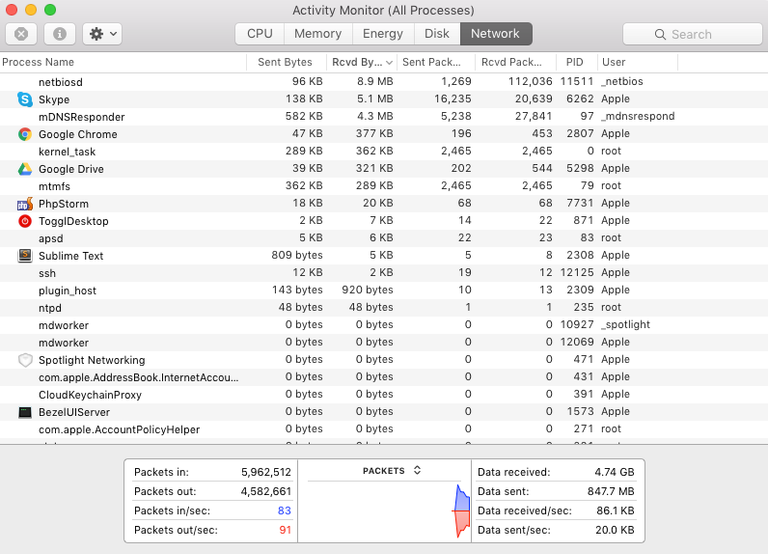
In the west having Skype receiving 86 KB per second would hardly be noticeable but in Southeast Asia your connection might only be capable of 100 KB / sec so there's no room for wastage.
Radio Silence is a simple app which can monitor and block unwanted network connections.
Testing your wifi strength
The signal bars shown on a laptop of phone don't really mean much so more detailed information is necessary.
Use a Wifi Analyser app on your phone to find a place where the signal is strong enough. Often a network will be strong enough to connect to but too weak to actually use. You need to have less than -75 dBm of signal loss. In the screenshot below, only the network shown in red ('Your new wifi') is strong enough to use reliably.
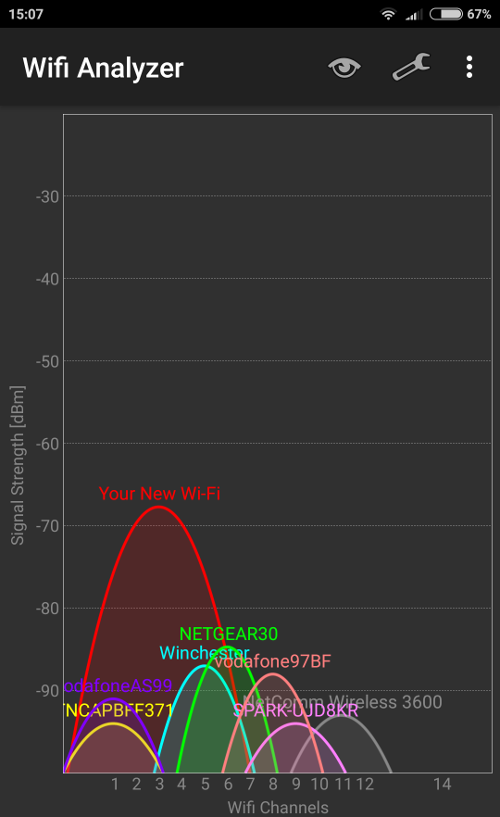
If you're only getting a strong enough signal in certain locations then refer to the 'Dealing with weak wifi connections' section above.
Speedtest.net can be used to test out your connection. Some people ask the hotel receptionist to run a test by using that site before making their booking. I’ve never bothered because the online hotel reviews usually say if the Wifi is unusable.
DNS servers
DNS is the part of the internet that translates addresses you type into your browser into the numbered addresses that computers understand, like a phone book. Every page you visit involves first doing a bunch of DNS stuff and the computers that provide that to you get overloaded. When that happens using Google’s DNS servers instead can make a dramatic difference.
Airport wifi passwords
A map with wifi passwords in many airports is available. Many airports provide free wifi with no passwords but it’s usually slow and too overloaded to use.
VPN
It is sometimes helpful to use a VPN (Virtual Private Network). VPNs increase security on public Wifi networks and can access better entertainment content or web sites that are blocked by the government. For example, Vimeo.com and reddit.com are blocked in Indonesia, while Facebook is blocked in Vietnam.
There are hundreds of different VPN providers all claiming to be the best. Many are free, but they are more likely to insert ads into pages you view, sell your usage habits to third parties and have fewer exit locations.
The following VPN providers commonly come up during DN discussions on this topic:
- ExpressVPN
- Witopia
- Private internet access - does not work with Netflix.
- Speedify - not only a VPN, but it can also combine multiple internet connections for more speed or reliability. 1GB of free data each month so if you only need a VPN sometimes it's a good choice.
Opera web browser has a built-in VPN which can be turned on in the settings. So if you only occasionally need one that might be an easy option.
If you're comfortable with a Linux command line then you could try creating your own VPN server. DigitalOcean has cheap servers you can rent combined with excellent tutorials to follow.
Resteemed by @resteembot! Good Luck!
The resteem was payed by @greetbot
Curious?
The @resteembot's introduction post
Get more from @resteembot with the #resteembotsentme initiative
Check out the great posts I already resteemed.