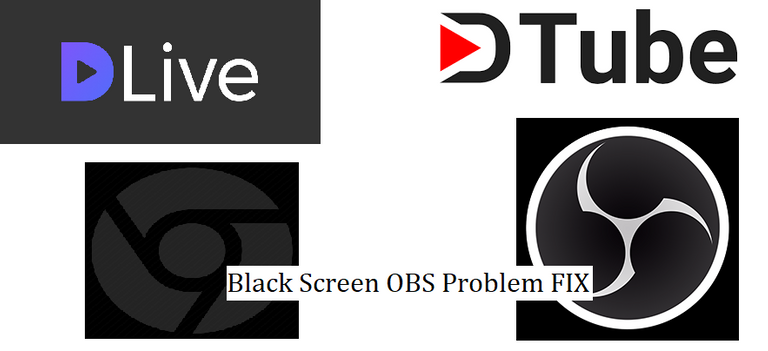
Dlive streaming platform is becoming bigger and bigger by the day, and a common problem facing people starting out to stream is when they use chrome as source of what they want to stream they only get a black screen.
Below you can find a quick solution.
1- Open settings from the top right corner
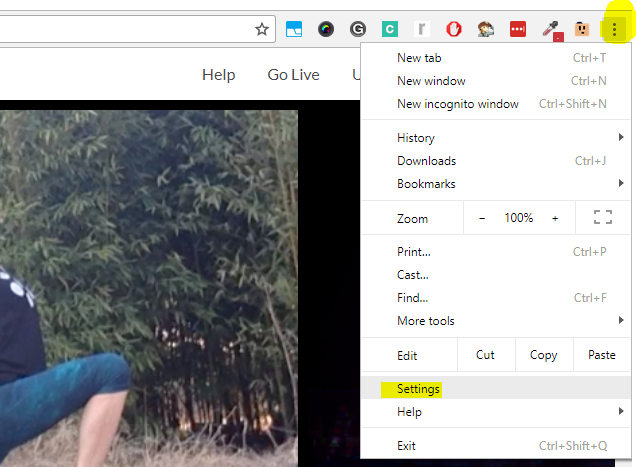
2- Go to the bottom of the page and click on advanced
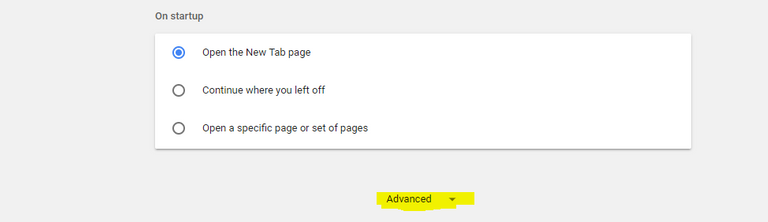
3- If "Use hardware acceleration when available" is selected, disable it
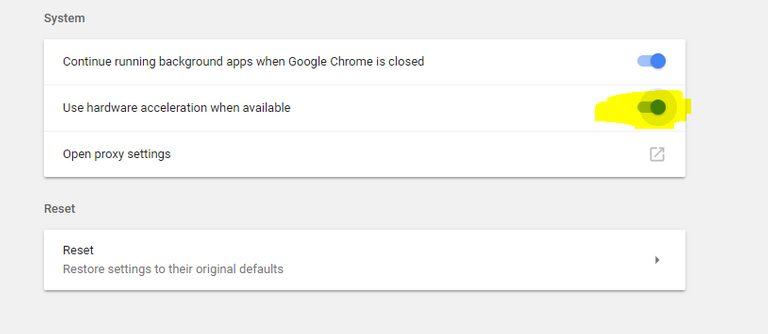
4- Click Relaunch Chrome or close Chrome and reopen it again
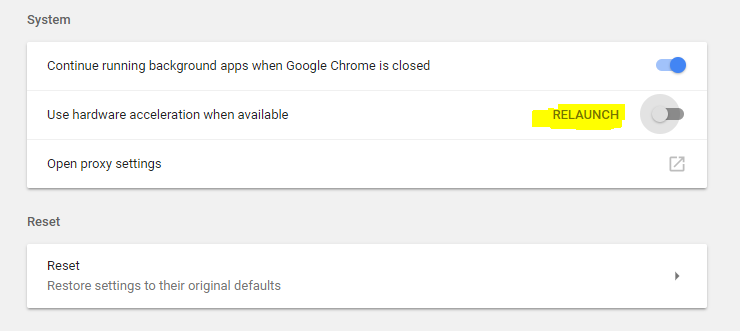
5- You should be able to add chrome as a window source easily now and without the black screen.
Let me know in the comments if you need any clarification
and upvote this post if you found useful and follow me to receive more tips and fun articles @thunderx
have a super day! and keep on steemin.

Release the Kraken! You got a 6.18% upvote from @seakraken courtesy of @thunderx!
You got a 9.48% upvote from @brupvoter courtesy of @thunderx!
Your Post Has Been Featured on @Resteemable!
Feature any Steemit post using resteemit.com!
How It Works:
1. Take Any Steemit URL
2. Erase
https://3. Type
reGet Featured Instantly � Featured Posts are voted every 2.4hrs
Join the Curation Team Here | Vote Resteemable for Witness