dlux.io is a web based front end for applications served securely through IPFS. As well as a wallet and dex for interacting with the token ecosystem of dlux (and limited HIVE features).
In the interest of decentralization we've been building this site with no real tracking or other features that make a mirror function in any way different. It's generally just a PHP templating site.
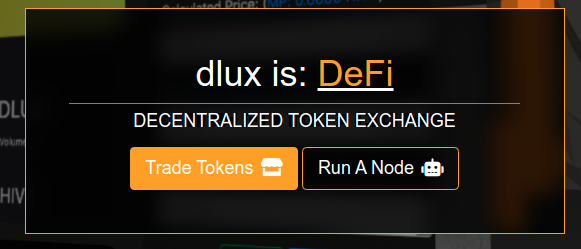
I'm assuming you have root ssh access to an ubuntu server. Here we go:
Install dependencies (sudo may need to be prepended):
apt-get update
apt-get install nginx git snap php php-cli php-fpm php-json php-pdo php-mysql php-zip php-gd php-mbstring php-curl php-xml php-pear php-bcmath composer -y
navigate to a working directory
cd var/www
git clone https://github.com/dluxio/dlux-io.git
cd dlux-io
run composer
composer install && composer update select yes if prompted
Set up nginx
vim /etc/nginx/sites-available/default
server {
listen 80 default_server;
listen [::]:80 default_server;
root /var/www/dlux-io/public;
index index.php;
server_name _;
#server_name dluxmirror.io www.dluxmirror.io;
location / {
try_files $uri $uri/ /index.php?$args;
}
location ^~/js{
alias /var/www/dlux-io/public/js;
}
location ^~/css{
alias /var/www/dlux-io/public/css;
}
location ^~/scss{
alias /var/www/dlux-io/public/scss;
}
location ^~/img{
alias /var/www/dlux-io/public/img;
}
location ^~/dmxAppConnect{
alias /var/www/dlux-io/public/dmxAppConnect;
}
location ^~/ScriptLibrary{
alias /var/www/dlux-io/public/ScriptLibrary;
}
location ~ \.php$ {
include snippets/fastcgi-php.conf;
fastcgi_pass unix:/var/run/php/php7.4-fpm.sock;
# Check php version number if test fails
}
#if ($host = dluxmirror.io) {
# return 301 https://www.$host$request_uri;
#}
}
if you know your domain name uncomment and adjust appropriate lines
test the configuration file
nginx -t
reload nginx
service nginx reload
navigate to you server on port 80 - web browser to IP address
adjust your DNS records to point to your server (beyond scope)
install certbot and configure https:
snap install core && snap refresh core
snap install --classic certbot
ln -s /snap/bin/certbot /usr/bin/certbot -move certbot to bin
certbot --nginx --follow instructions
Of course this will work with forks and feel free to add your own branding. I hope everything can remain opensource, but that's up to you.