Before I get into these steps, I would like to say that the d.tube is very new and are struggling to cope with the number of users. Youtube have 1000's of people working on it to make it work smoothly.
Although this steps have worked for me and many others, you still may have some issues. Read the additional tips at the end if you are still having problems. And still you might have issues, so you will just have to try again later unforetunately.
N.B. This is not facts or science I have just trial and error'd loads of times to find a way to upload video. Other users seem have found this helpful.
Follow the steps below
Step 1 - Create a video
-> format .mp4 and video codec H264
-> audio codec = AAC.
-> frame size 1280x720: -> as for the time being (02/2018), better upload in 854x480, not 720p, especially if the video is longer than 20 minutes.
-> audio channels stereo
Additional tips
- Change the video extension tag in lower-case
- If you still have issues you might have to encode your video using Adobe Media Encoder.
Step 2 - Add title for the video
This hasn't been an issue for most people. I have used emojis, capital letters, hashtags etc. and not had an issue. Also other people on steemit or reddit have not had many issues with it.
Step 3 - Add Description
I have added very long description not had any issues
Step 4 - Upload video
-Wait for the video to finish uploading
-Do not upload snap until after the video is uploaded
-Issues with video over a 1 GB
Step 5 - Upload Snap (Thumbnail)
File type JPG File (.JPG)
Upload after video has been upload
Step 6 - Tags
lower case
no spacing
no hashtags
up to 5 tags
Step 7 - Upload video
Click 'submit'
Congratulations
Additional tips
Change browsers, Firefox seems to work best for me
Golden tip. Log back in using your posting key for steemit account just before uploading to d.tube. This has been the best one for me!
Try again later. I still have issues sometimes, d.tube is still very new so give it time
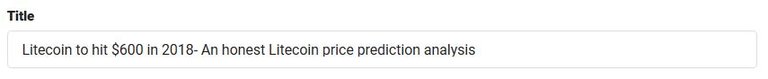
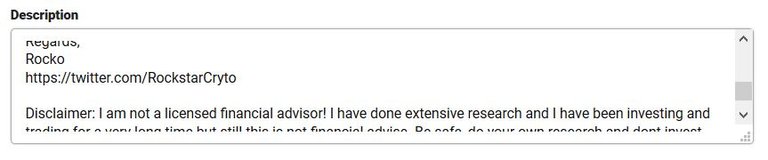
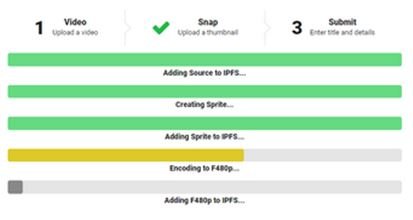
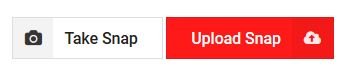

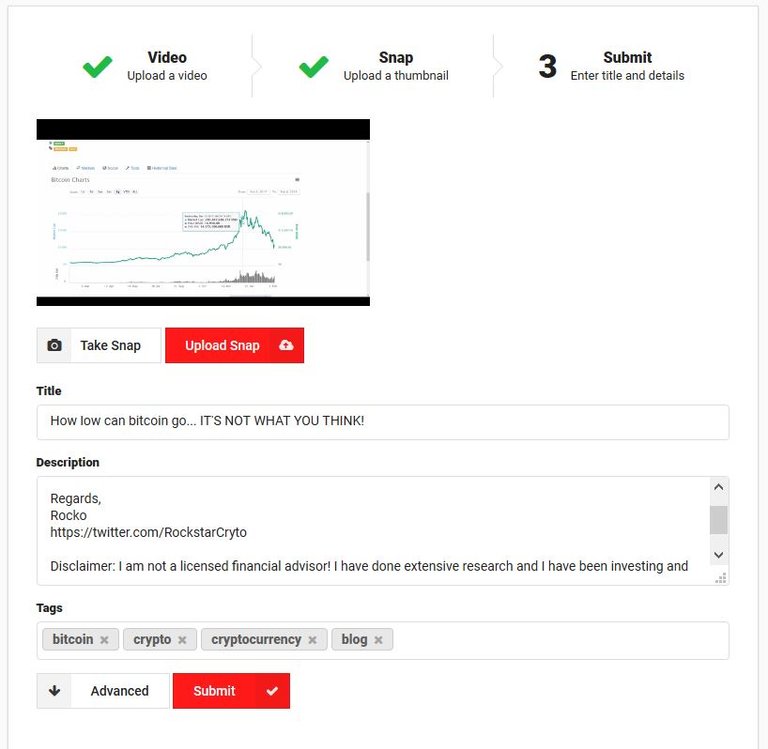
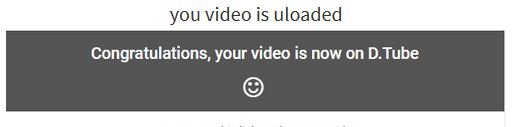
I haven't tried using Dtube mainly because friends who are more technical than me have mentioned having a hard time with it.
However this seems like a really good resource for when I am ready, which will probably sometime fairly soon. This looks like a really straight-forward method to get the job.
I'm following you for stuff like this. Thanks for putting it together! :)
Thanks man... I still have issues posting on Dtube.. If they can sort out these issues Dtube could be massive. Thanks for following and if you any more questions let me know. Cheers
these are all great tips!
for me, however... i find that if i don't put any capital letters in the title.. the video will upload with any hassle! for those who are uploading and put capitals and keep getting the error message.. try uploading without any capital letters in the title!
this is an amazing post.. i appreciate your post. thanks for sharing
Hey thanks for your comment, hope you enjoyed the content
very good info bro
Hey thanks for your comment, hope you enjoyed the content
oh man i needed this so bad. Nothing I post ever works. Thanks!
Let me know how it goes, if you have any more issues message me. If found it helpful please upvote and share! Thanks for your comment.
Great post. Thanks
thanks man
This 720p is a tough sell, since my drone videos are 4K UHD. I'll still do it, in support of DTUBE, so taht it may become more mainstream and have the resources to increase their capabilities. Visit my blog:
http://www.steemit.com/@texagonia