
In this Photoshop Tutorial, Learn how to Create Fantasy Autumn Color Effect editing with dramatic Light Effect. This Manipulation Tutorial you'll learn how to make amazing fall color effects in photoshop. It's one of those quick and simple Photo retouching tutorials you'll learn how to use Adjustment Layer tool, photoshop camera raw and Nik color efex pro to put warm autumn color effect.

I am using Photoshop CC, but I'm sure it will work with earlier versions or other programs.
©Photo Credit:
Woman with Violin
by Kechake-stock
https://goo.gl/aNPgFD
hair brushes
by ivadesign
https://goo.gl/M3sNe1
Forest
by whyou
https://goo.gl/q9jwVt
Effect Stock 02
by CryoGfx
https://goo.gl/3DPAZy
Autumnal Leaves
by GothLyllyOn-Sotck
https://goo.gl/cNQXnJ
Bokeh Brushes
by kuschelirmel-stock
https://goo.gl/BXZFsF
=====================================================================================
Please feel free to check out some of my other recent posts
The Archer [Photoshop Digital Art]
You can also find me on:
Steemit: @ykdesign
YouTube ➜ https://goo.gl/vmj6sg
Facebook ➜ https://www.facebook.com/ykdesigns.in/

If you got any questions about this tutorial feel free to ASK ME in Comments.
Happy Watching. . . ≧◉◡◉≦
▶️ DTube
▶️ IPFS
Posted with @steem-plus
Congratulations! This post has been upvoted from the communal account, @minnowsupport, by ykdesign from the Minnow Support Project. It's a witness project run by aggroed, ausbitbank, teamsteem, someguy123, neoxian, followbtcnews, and netuoso. The goal is to help Steemit grow by supporting Minnows. Please find us at the Peace, Abundance, and Liberty Network (PALnet) Discord Channel. It's a completely public and open space to all members of the Steemit community who voluntarily choose to be there.
If you would like to delegate to the Minnow Support Project you can do so by clicking on the following links: 50SP, 100SP, 250SP, 500SP, 1000SP, 5000SP.
Be sure to leave at least 50SP undelegated on your account.
The master!!!!! (^_^)
wow beautiful Photoshop Manipulation Tutorial.. Awesome editing my friend..
Hi, @ykdesign!
You just got a 23.26% upvote from SteemPlus!
To get higher upvotes, earn more SteemPlus Points (SPP). On your Steemit wallet, check your SPP balance and click on "How to earn SPP?" to find out all the ways to earn.
If you're not using SteemPlus yet, please check our last posts in here to see the many ways in which SteemPlus can improve your Steem experience on Steemit and Busy.
Love this!
The result is incredible!
It looks like a drawing, I could see the process and I like how you did it,
you explain a lot!
Wow really nice effect! Lovely
What a great tutorial! When I get photoshop gonna to try this!
I really liked the video, I think some explanation as voiceover could really add a layer on it @ykdesign
Hi @ykdesign!
Your post was upvoted by @steem-ua, new Steem dApp, using UserAuthority for algorithmic post curation!
Your UA account score is currently 3.493 which ranks you at #6514 across all Steem accounts.
Your rank has improved 172 places in the last three days (old rank 6686).
In our last Algorithmic Curation Round, consisting of 230 contributions, your post is ranked at #57.
Evaluation of your UA score:
Feel free to join our @steem-ua Discord server
Beautiful artwork and excellent tutorial!