
Hello everyone stemians!!!, I am preparing this quick guide for users (friends, family, acquaintances and to know ...) like me that we are just beginning in this world of Steemit and we want to use Discord chat to promote our work and comment , participate in contests, etc.
"No" I intend to teach here as one registers in Discord, there are already many topics in Steemit that explain how to do that.
The link to enter Discord: https://discordapp.com/
Content:
- Configure idiom
- Change my photo
- See the chat communities to which we belong
- Add friend
- Invite people to a community
The first step would be to configure the language in Spanish or the language you need
If Discord can already be a little complicated to understand, having it in another language will make it even more complicated.
At the bottom left where these three icons  appear, the one that is highlighted in red is the one that you must press to set up your account.
appear, the one that is highlighted in red is the one that you must press to set up your account.
 (gear symbol)
(gear symbol)
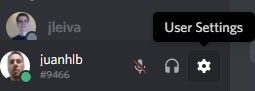
We will see a menu like this:
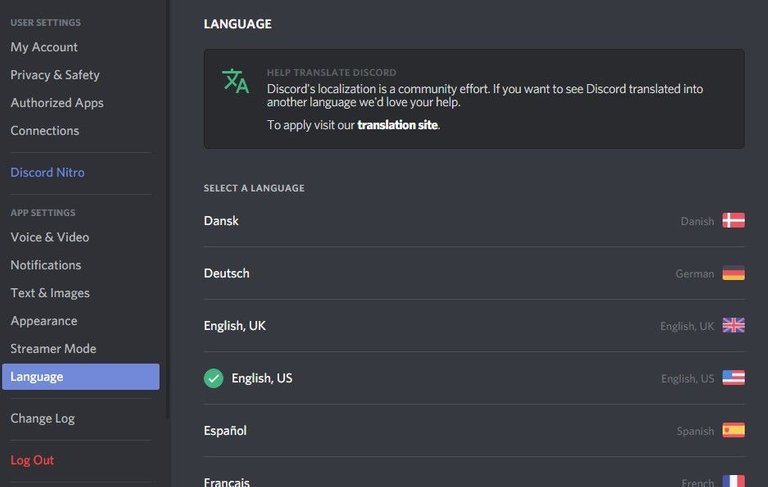
- Then we select language / language, on the right hand it will show us a list of languages, we select the one that we want and automatically the language of the application or web page will be changed.
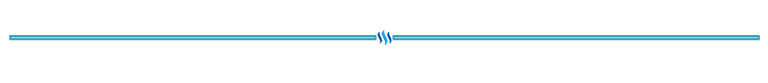
Change my photo:
In user settings, you select your account:
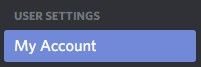
- The following table appears, press Edit.:
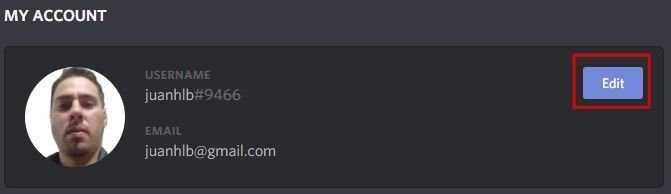
- The following table appears:
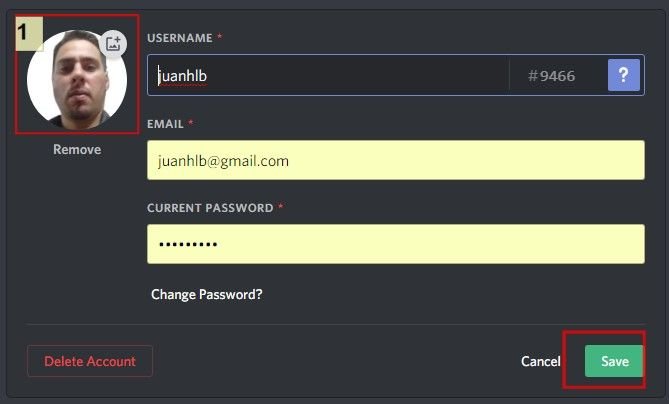
1- when clicking on the image it will show us another dialog box to look for the image file on the computer.
2-Once we have selected the image press the save button
To exit the configuration box press the ESC key
Until to this point, all fine!
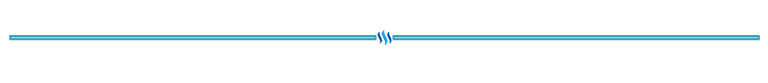
See the chat communities we belong or join one:
On the left side of the screen the following bar appears:

If the list appears empty is that you do not belong to any community, I invite you to participate in the community of MinnowBooster from the following link: https://discord.gg/S37bYma
I leave a list with other communities to which you can join:
utopian-io: https://discord.gg/dmbpwW
Peace, abundance, liberty: https://discord.gg/HYj4yvw
Earth Nation: https://discord.gg/sjR5DFe
There are more communities, little by little you will find them.
Some communities request that 0.001 SBD be deposited for access, once the deposit is made, they return the deposit granting the access.
Other communities become more complicated, you have to earn points in the chat to post "promotion" post
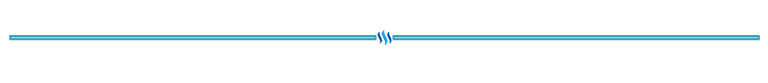
Direct messages
It is to see the friends that are connected or the messages that have been written to you.
Press the following button:

Indicates the number of friends that are connected, in this case I have zero.
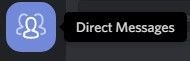
The list that appears on the right changes and shows the list of friends:
-----------------> 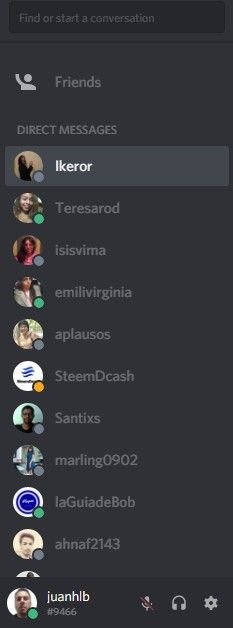
The legend of the connection status of each contact can be seen by clicking on our image:
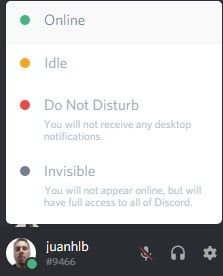
The following menu is also displayed at the top:
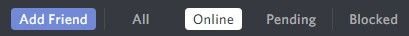 when you click
when you click 
By pressing add friend we can add a new contact.
Pressing everything, it will show all our friends that we have been adding.
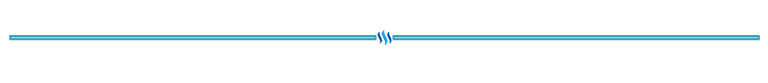
Add a friend
From direct messages> friends> add friend
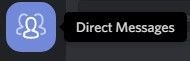

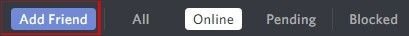
here we will introduce the identifier of the friend:
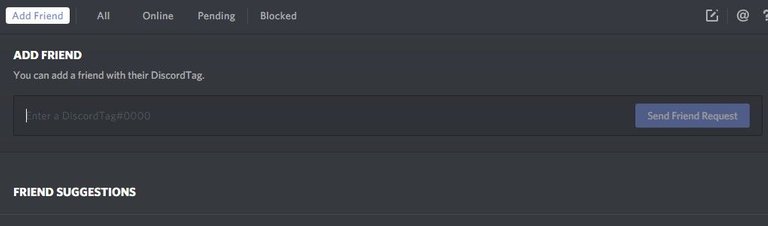
You can find me with the following id: juanhlb # 9466, for those who wish you can add me, I gladly accept your friendship:

It is a good idea that the same Discord name is the same name that you use in Steemit so that you can locate your publications more easily.
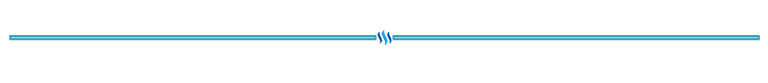
Invite people to a Discord community
To invite someone to a community you must be part of that community, you can not invite someone to a community to which you do not belong.
If we have a known person and we want to invite them to a specific community, for example codebyte, it is done in the following way:


In this case I selected codebyte.
Then click on invite people:
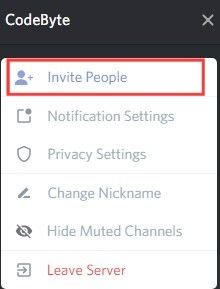
- The following table appears:

gives us the option to "Establish this link so that you never expire".
we click on the copy button.
then we can pass it to a friend by pasting the link in a message, it can be by email or by the same chat by pressing the CTRL + V (paste) keys
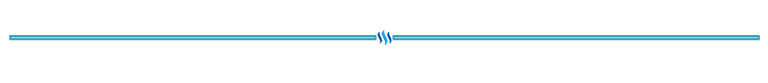
Important note:
To participate in the communities is not allowed to promote publications in the chats, the chats are only for conversation, there is a chat for each thing, as well as different media where to make the publications, generically the title says "promotion - promote your post"

I hope you have been able to understand a little more about Discord's operation, I invite you to follow me if you have not already done so.
-I'm helping new users to promote their posts by doing a resteem service (it's like twitter retweet) to more than 1700 users that I currently have, for it you must deposit only 0.05 SBD to my wallet and in the memo: place the link of your publication that you want the resteem. I highly recommend the resteem, this will help your post to be more visible and have more reach to other users who also can make resteem and upvote your post-

Thanks to everyone for your support!
Congratulations! This post has been upvoted from the communal account, @minnowsupport, by juanhlb from the Minnow Support Project. It's a witness project run by aggroed, ausbitbank, teamsteem, theprophet0, someguy123, neoxian, followbtcnews, and netuoso. The goal is to help Steemit grow by supporting Minnows. Please find us at the Peace, Abundance, and Liberty Network (PALnet) Discord Channel. It's a completely public and open space to all members of the Steemit community who voluntarily choose to be there.
If you would like to delegate to the Minnow Support Project you can do so by clicking on the following links: 50SP, 100SP, 250SP, 500SP, 1000SP, 5000SP.
Be sure to leave at least 50SP undelegated on your account.