It's really important to register your EOS tokens before this project will be launched on their own blockchain platform. Also, it's easy to check if EOS, eosDAC and all ERC20 tokens are registered correctly. There is at least two ways you can do it. First go to this site, scroll down and past your ETH address to this line and press VERIFY. If you see EOS public key, it means this address is already registered.
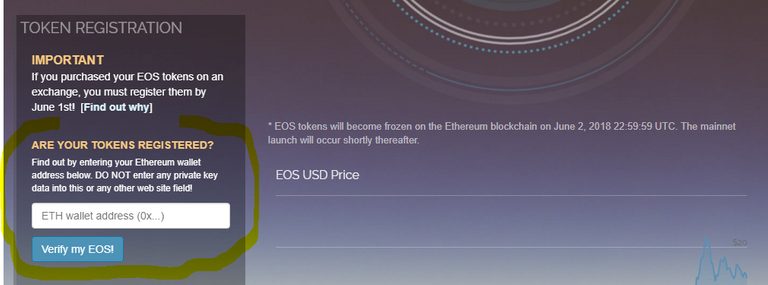
Another way to do that is through MyEtherWallet:
*1. Go to My Ether Wallet (just in case check if you got the right link)
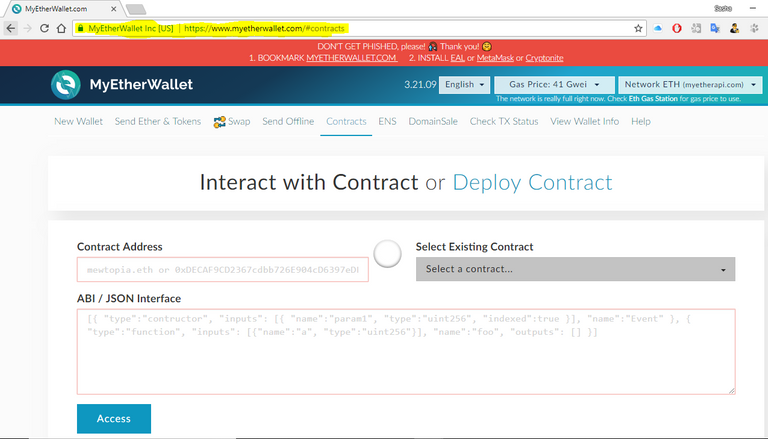
*2. Under heading Select Existing Contract is a dropdown, select EOS Contribution:
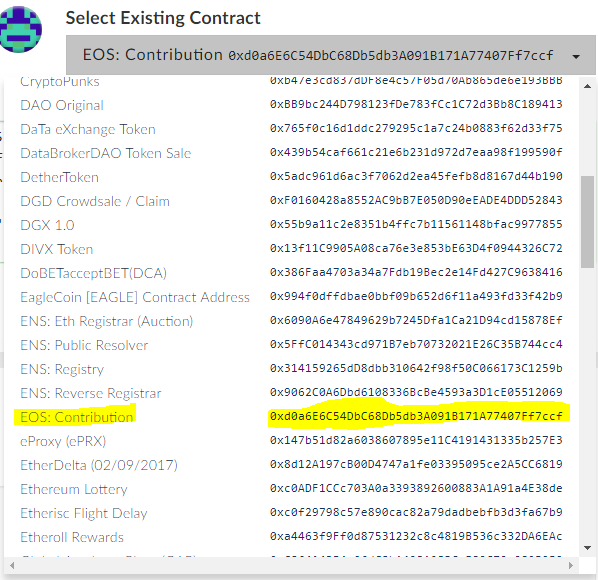
*3. Select Keys from the list. In the Address field enter your Ethereum address and click "Read".
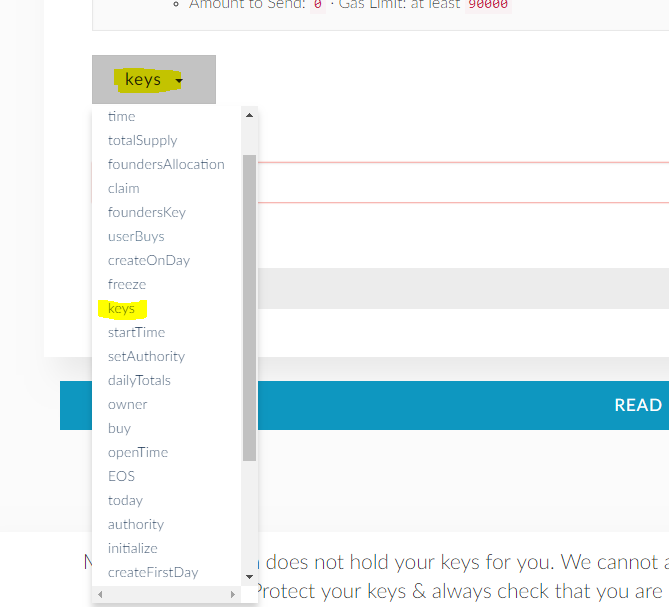
*4. The linked EOS address will appear in the "string" line. If you see the empty line, you should register your EOS and ERC 20 tokens. Hope it's helpful. If you have any questions, feel free to ask me.
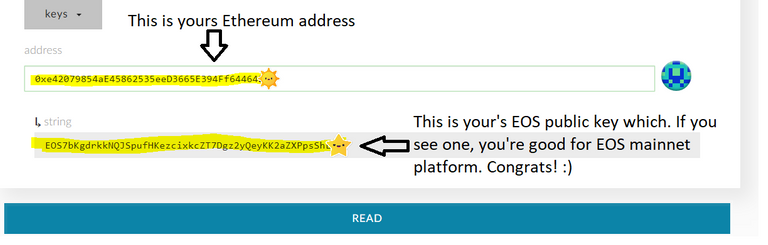
you can also go to https://eoscountdown.com/ . there is a form, where you can verify your registration