
Good night, steemit friend, on this occasion I will post how to overcome the limited wifi signal. Using wifi is really helpful for us in terms of the internet but all the technology is not attacking or sometimes problematic as on a laptop or computer sometimes when we connect wifi to our laptop suddenly there is "Limited Access". This happens because the wifi server suddenly drops, making our laptop become Limited Access when we connect a wifi network to a laptop.

Overcoming this is very easy, because this problem is only from the settings and is not related to the malfunctions of the system or hardware. Every PC must have an adapter for WiFi, and in it there are more settings including setting DNS, Static IP Address, and others. Well in that setting the user can restore a condition that previously could not connect to WiFi without the need for help with the troubleshooter feature. Here's how to overcome it.
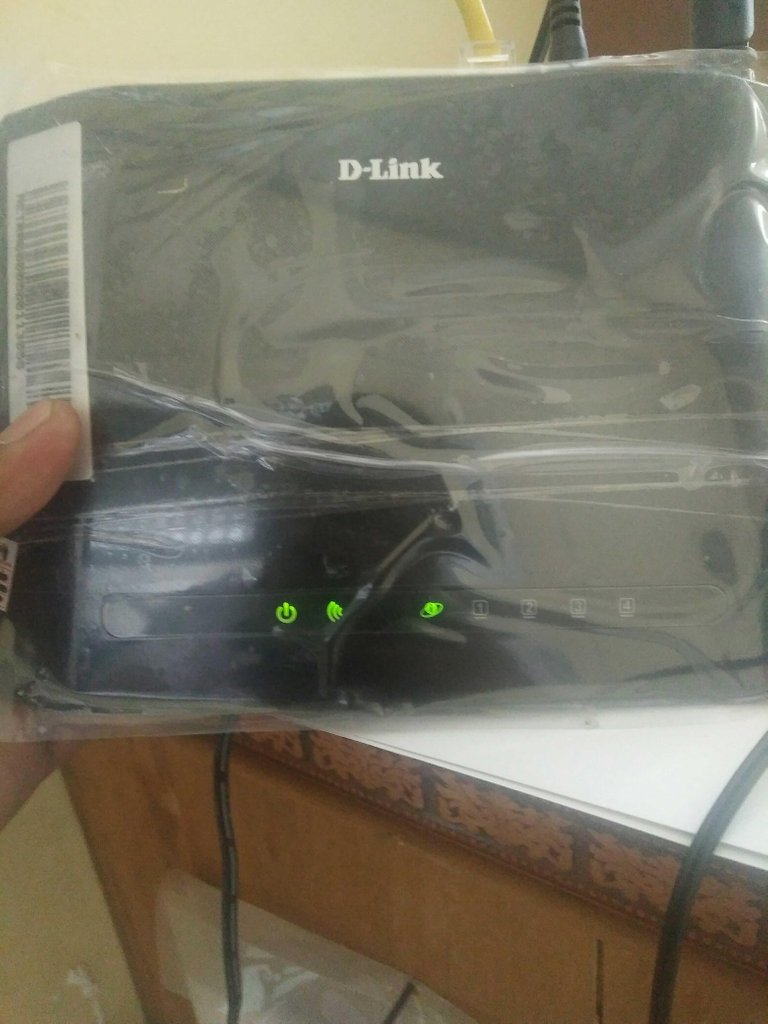
- First of all, please click START and type Network and Sharing Center and ENTER.
Then it will be addressed to a new page and select the Change Adapter Settings menu to see the WiFi adapter that is owned. - Next right-click on the WiFi adapter that is used by the PC at this time, for example here I have called Totolink T30'Wireless LAN forwarded by selecting the Properties menu.
- In this Properties section, there will be a collection of menus to set the adapter again. Here what is needed is to set IPv4, so double-click on the Internet Protocol Version 4 menu (TCP / IPv4).
- Here the user simply chooses to Obtain an IP address automatically so that the IP address can be set automatically from the WiFi Router settings.
- The last stage is to restart the adapter and try again to connect to the WiFi network, can it be connected?
If the above method if still does not overcome this, it can be ascertained from a WiFi router that has problems from its settings and may only allow users who connect through Static IP only.
Thanks for visiting my blog

Congratulations! This post has been upvoted from the communal account, @minnowsupport, by azmi662 from the Minnow Support Project. It's a witness project run by aggroed, ausbitbank, teamsteem, someguy123, neoxian, followbtcnews, and netuoso. The goal is to help Steemit grow by supporting Minnows. Please find us at the Peace, Abundance, and Liberty Network (PALnet) Discord Channel. It's a completely public and open space to all members of the Steemit community who voluntarily choose to be there.
If you would like to delegate to the Minnow Support Project you can do so by clicking on the following links: 50SP, 100SP, 250SP, 500SP, 1000SP, 5000SP.
Be sure to leave at least 50SP undelegated on your account.