Check out my first 2 posts.
- Showing off the hardware and price list
https://steemit.com/ethereum/@jaymacvapes/new-mining-rig-parts-are-in-today-going-to-be-mining-me-some-ethereum-tonight-after-work - Setting up the enclosure and hardware
https://steemit.com/ethereum/@jaymacvapes/mining-rig-update-will-be-mining-ethereum-not-finished
Windows was fully patched and installed the Win 10 pro anniversary update
What to do now…..
Step 1: You need to download a wallet of your choosing, so that your mining rig will know where to deposit your Ethereum (Earnings).
I used the recommended Mist Wallet from the following web page, downloaded and installed the one that is highlighted below.
https://github.com/ethereum/mist/releases/tag/v0.8.10
You pretty much just have to press next all the way through – be sure to read what is says because you will want to make note of your wallet address and backup the keystore file three ways from Sunday (if you lost it, you will not be able to get into your wallet and all earning could be lost forever).
Step 2: Go to EtherMine: https://ethermine.org and download the following file:
https://mega.nz/#F!O4YA2JgD!n2b4iSHQDruEsYUvTQP5_w (Ethereum AMD+NVidia GPU Miner v9.6 is the version I used) and extract it to somewhere you will not forget
Setp4: Copy the full string below or above (from web page) into a notepad file, edit the following string that is highlighted in the picture below to include your Mist Wallet address and Name your miner if you like.
The “<>” are not required, make sure you keep the “.” Period between your wallet address and your RigName with no spaces. You will also want to change the server to be the one closest to where you live. I went with us1.ethermine.org:4444 because I am closer to NA east.
Now you want to click on File in Notepad > Click Save As > change the "Save as Type" to "All Files" and name the file miner.bat and put it in the root directory of where you extracted the Ethereum AMD+NVidia GPU Miner v9.6 download.
Run the miner.bat batch file and a Command prompt window will open and mining should start in a few minutes. You will know that is mining when you see the hashrates going up. Here is an example of mine running:
You can tell if all your GPUs are running because you will see GPU0, GPU1, GPU2, GPU3 and so on (its starts at "0")
Ethereum is slated to go to proof of stake by end of 2017 and I want to mine it until then. After that, there are other ALT coins you can mine.
Where to check earnings: You can check how much your mining rig has mined at the same http://ethermine.org web page by typing in your Ethereum wallet address at the top of the web page and by clicking on Check Status
My miner with only 3 GPU's because the risers finally came in today and will add the picture with it fully completed later on or tomorrow.
Please let me know if you like this post and I can make it even more detailed if people show more of an interest in it. Let me know if any questions.

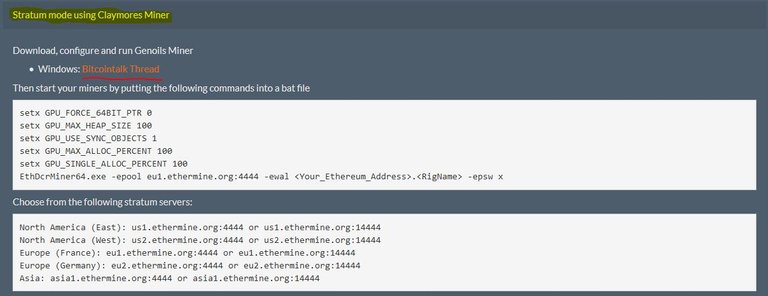
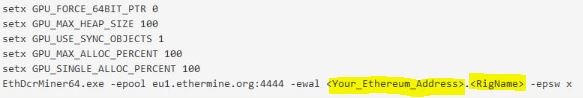
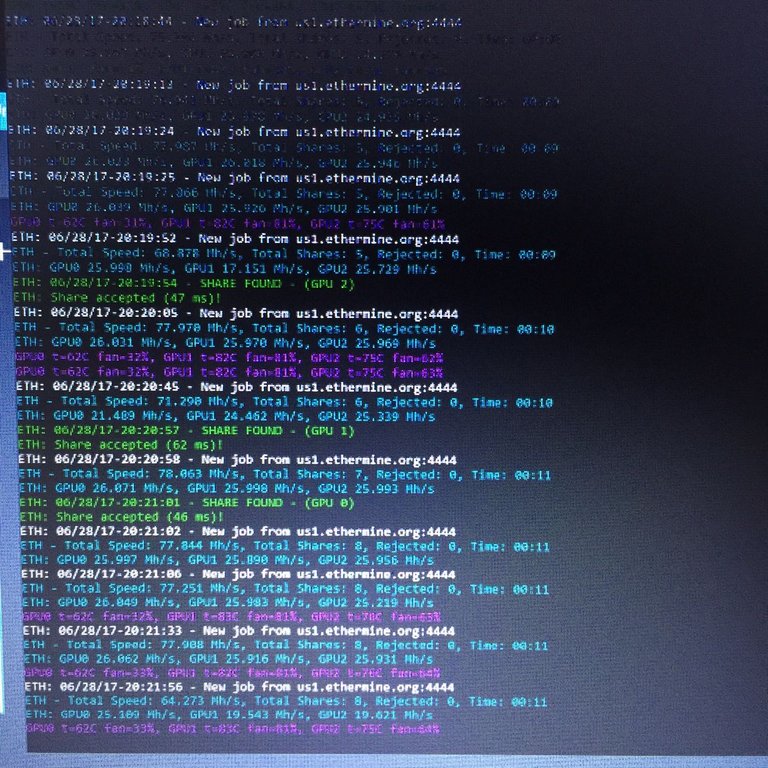

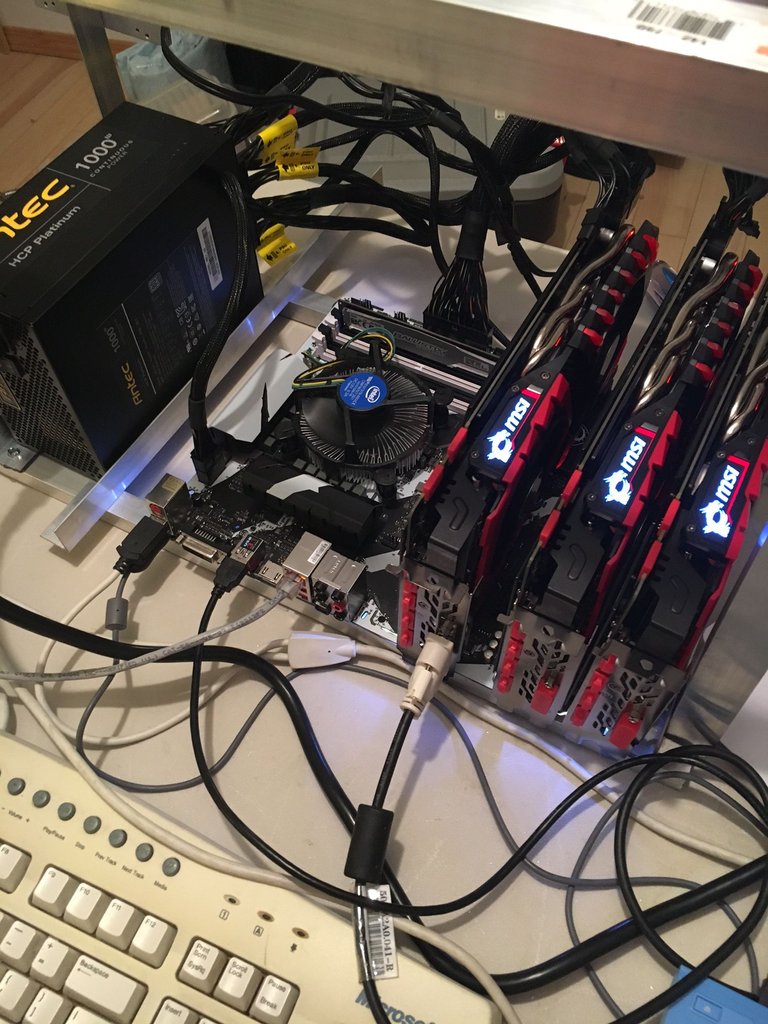
How is this going bro? Hows the hashing? Im still debating on how to get in...thanks for the update