RX580 Sapphire Pulse 8GB Guide ( AT YOUR OWN RISK)
This guide is based on http://1stminingrig.com, so visit the page and donate to that guy! I dont know him but he helped me so much. If something not works or you get in trouble, visit that page. This is a QUICK guide.
How to reach 30 Mh on Ethereum and 540 Mh on SiaCoin with a relative cheap Pulse?
This is my first post here and it is targeting the newbies to mining.
- Download Claymore Miner 9.5 from https://bitcointalk.org/index.php?topic=1433925.0
- Select Pools and Create Address
- Create a .bat file in the Claymore folder and copy past this settings:
`EthDcrMiner64.exe -epool eu1.ethermine.org:4444 -ewal YOURADDRESS.YOURWORKER -epsw x -dpool stratum+tcp://sia-eu1.nanopool.org:7777 -dwal YOURADDRESS/YOURWORKER/YOUREMAIL -dcoin sia - Change the first "YOURADDRESS" with your ethereum Address
- Change the first "YOURWORKER" with your workername (this is not so important)
- Change the second "YOURADDRESS" with your SIACOIN Address
- Change the second "YOURWORKER" with your workername (this is not so important)
- Change the YOUREMAIL with your mail given to the wallet
Now you can already test your card. Double Click on the .bat file and start it. A command line should pop up and show following lines:
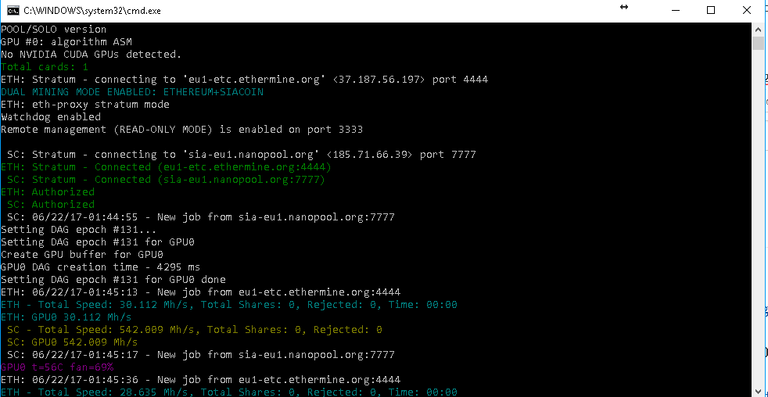
Of course with lower values. Now close the command window.
NOW TO THE DIFFICULT PART:
We will flash the bios and i don't take any responsibilities for broken cards.
Install the latest AMD Driver for your graphics card.
Now download following things:
// Flashing software
https://www.techpowerup.com/download/ati-atiflash/
// GPU-Z for checking
https://www.techpowerup.com/download/techpowerup-gpu-z/
// The BIOS!
https://mega.nz/#!woRiFY5R!7hUGC9jy75gUCN0bsbZzZ75GviA805FWOzt-JMbsWz0
HOW TO FLASH:
Go to GPU-Z and Check that you have an hynix memory. Samsung is not supported!
THIS IS THE MOST IMPORTANT PART:
- Open the flashing software ATIWinFlash.exe and SAVE your original BIOS Settings. DONT LOSE THEM.
Load the new BIOS settings and program them into the GPU. Now restart.
Go to GPUZ and check everything.
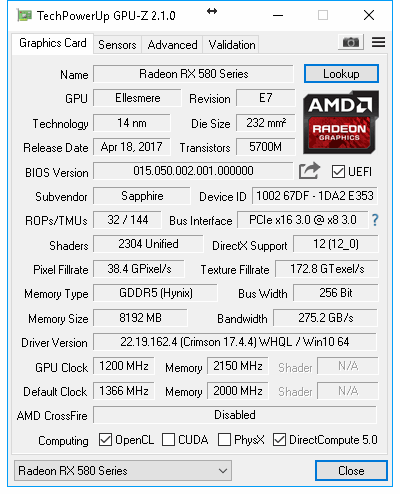
Resetting your .bat file:
Copy past this settings:
EthDcrMiner64.exe -epool eu1.ethermine.org:4444 -ewal YOURADDRESS.YOURWORKER -epsw x -dpool stratum+tcp://sia-eu1.nanopool.org:7777 -dwal YOURADDRESS/YOURWORKER/YOUREMAIL -dcoin sia -tstop 85 -tt 65 -fanmin 60 -fanmax 100 -cclock 1200 -mclock 2150 -cvddc 900 -mvddc 900 -dcri 15
If you change cclock, mclock, cvddc 900, mvddc be very careful.
cclock ( Core Clock): Due to the undervoltaged settings you cant very increase the Core Clock much. Maybe to 1250.
mclock (Memory Clock): There is no more space i think. It gets unstable.
cvddc (Core Voltage): I tried 1050, the heat and energy consumption will rise. Dont worth.
mvddc(Memory Voltage): same here.
The setting above is the most stable for my card.
With this configuration you can mine with 30 Mh Ethereum and 540 - 600 Mh SiaCoin (which is very good at the moment) running at 90-105 W.
wouldn't this decrease the life expectancy of the cards?
No, i don't think so, the cards are running undervoltaged with low temperatures.
Thank you for this informativ Post. This was very useful and helped me to set up my Radeon RX 580 mining setup.
My stats:
Ethereum: 29,7 Mh/s
SiaCoin: 450-550 Mh/s
Energy: 120w
I use https://etherdig.net for Etherum and https://siamining.com for SiaCoin.
I searched for pools with PPS payment.