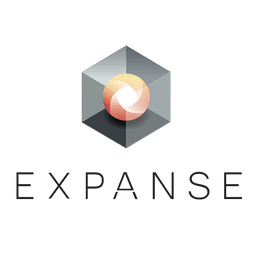
Even the biggest ideas start with small steps.
If you can DREAM it, Expanse can help you DO it.
Let us take you from imagination to REAL-WORLD USE. Come build your next project on the #Expanse blockchain, the first stable fork of Ethereum.
Faster. Scalable. More Powerful. Succeeding where others have failed since 2015.
LEARN ABOUT EXPANSE
The value and potential of Expanse is limited only by the imagination and talent of the diverse people around the globe involved in its journey.
WHY CHOOSE EXPANSE?
First and most enduring fork of Ethereum
Decentralized and open source
Unique dApps focused on real-world use
Extensive industry partnerships
Consistent growth and stability
Dedicated team of forward-thinking veterans
- Enjoy the Code: https://github.com/expanse-org
- Website: https://expanse.tech
- Reddit: https://www.reddit.com/r/ExpanseOfficial/
- Discord: https://discord.com/invite/DUN6r2X
- Telegram: https://t.me/expanseofficial
Now that we know the details about Expanse, let’s get to mining some EXP
Expanse (EXP) Mining Pool: Those who have no idea about mining can easily start mining by watching this video.
Step 1 — Create Expanse (EXP) Wallet Address
Before you Start Mining, you need a wallet address. There are various options for having an EXP wallet.
Wallet: Expanse, MyCrypto
Hardware Wallet: Ledger, Trezor
Exchange Wallet: Bittrex, HitBTC
Step 2 — Download Mining Software
There are many miner applications where you can mining Expanse. Below we have explained in detail how to organize them.
Step 3 — Edit the bat File
PhoenixMiner v5.1c+ (Windows, Linux, AMD, NVIDIA)
Create expanse-herominers.bat file and copy / paste example below.
setx GPU_FORCE_64BIT_PTR 0
setx GPU_MAX_HEAP_SIZE 100
setx GPU_USE_SYNC_OBJECTS 1
setx GPU_MAX_ALLOC_PERCENT 100
setx GPU_SINGLE_ALLOC_PERCENT 100
PhoenixMiner.exe -pool stratum+tcp://expanse.herominers.com:10181 -wal YOUR_EXPANSE_WALLET_ADDRESS -pass YOUR_WORKER_NAME
pause
Claymore v15.0+ (Windows, Linux, AMD, NVIDIA)
Create expanse-herominers.bat file and copy / paste example below.
setx GPU_FORCE_64BIT_PTR 0
setx GPU_MAX_HEAP_SIZE 100
setx GPU_USE_SYNC_OBJECTS 1
setx GPU_MAX_ALLOC_PERCENT 100
setx GPU_SINGLE_ALLOC_PERCENT 100
EthDcrMiner64.exe -epool stratum+tcp://expanse.herominers.com:10181 -ewal YOUR_EXPANSE_WALLET_ADDRESS -epsw YOUR_WORKER_NAME -allpools 1
pause
SRBminer-Multi v0.5.2+ (Windows, Linux, CPU, AMD GPU)
Run guided_setup.bat file and answer questions:
Configuration name: expanse-herominers
Do you want to use multi algorithm mining? n or y (optional)
Enter algorithm 0 name: ethash
Address and port of mining pool for algorithm 0: expanse.herominers.com:10181
Wallet address for algorithm 0: YOUR_EXPANSE_WALLET_ADDRESS
Wallet password for algorithm 0: YOUR_WORKER_NAME
Do you want to use your CPU for mining algorithm 0 ? n or y (optional)
Do you want to enable logging? n or y (optional)
Do you want to enable compute mode? y or n (optional)
Ethminer v0.19.0+ (Windows, Linux, AMD, NVIDIA)
Create expanse-herominers.bat file and copy / paste example below.
setx GPU_FORCE_64BIT_PTR 0
setx GPU_MAX_HEAP_SIZE 100
setx GPU_USE_SYNC_OBJECTS 1
setx GPU_MAX_ALLOC_PERCENT 100
setx GPU_SINGLE_ALLOC_PERCENT 100
ethminer.exe -G -P stratum1+tcp://YOUR_EXPANSE_WALLET_ADDRESS.YOUR_WORKER_NAME@expanse.herominers.com:10181
pause
-G AMD GPU
-U Nvidia GPU
Bminer v16.3.1+ (Windows, Linux, AMD, NVIDIA)
Create expanse-herominers.bat file and copy / paste example below.
bminer.exe -uri ethstratum://YOUR_EXPANSE_WALLET_ADDRESS.YOUR_WORKER_NAME@expanse.herominers.com:10181 -nofee
pause
NBMiner v31.1+ (Windows, Linux, AMD, NVIDIA)
Create expanse-herominers.bat file and copy / paste example below.
nbminer -a ethash -o ethproxy+tcp://expanse.herominers.com:10181 -u YOUR_EXPANSE_WALLET_ADDRESS.YOUR_WORKER_NAME
pause
GMiner v2.24+ (Windows, Linux, NVIDIA)
Create expanse-herominers.bat file and copy / paste example below.
miner.exe --algo ethash --server expanse.herominers.com:10181 --user YOUR_EXPANSE_WALLET_ADDRESS --pass YOUR_WORKER_NAME
pause
Team Red Miner v0.7.11+ (Windows, Linux, AMD)
Create expanse-herominers.bat file and copy / paste example below.
set GPU_MAX_ALLOC_PERCENT=100
set GPU_SINGLE_ALLOC_PERCENT=100
set GPU_MAX_HEAP_SIZE=100
set GPU_USE_SYNC_OBJECTS=1
teamredminer.exe -a ethash -o stratum+tcp://expanse.herominers.com:10181 -u YOUR_EXPANSE_WALLET_ADDRESS -p YOUR_WORKER_NAME
pause