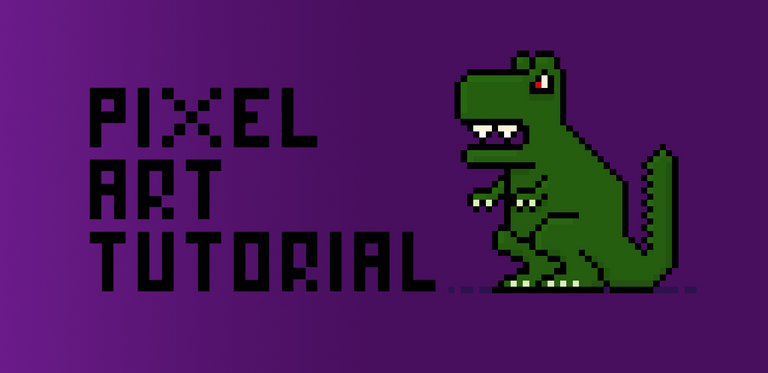
Hello hello!
So the amazingly artistic Seth Stanley mentioned that I should follow the Pixel Dailies account on Twitter, seeing as I seem to enjoy the occasional dabble in Pixel Art.
It's an account that sets up a daily pixel art challenge and then retweets some great entrants. It's super simple, super fun and I'd like to join in one day and whip up a post to help drive some traffic to my blog website.
In the meantime though, I was looking for something else and stumbled on this from last year...
Which can be better represented so much betterer like this:
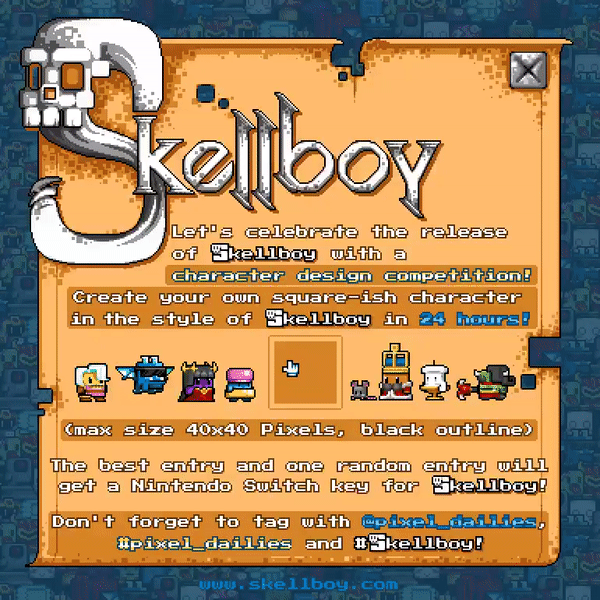
So, I hadn't seen Skellboy before, but it looks fun...
2D pixel art in a 3D map? Super clever. Pixel art that is not pixel art? Love the imagination! I don't really have time for a single player game, but it does look like it holds a lot of promise...
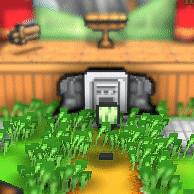
Obviously we're years too late to enter the competition and I don't have a Nintendo Switch so winning the key would be a bit mean anyway... but that doesn't mean we can't give it a try to learn all the things!
So, the rules are... the character must be squarish... must have a black outline and must be no bigger than 40x40 pixels. We can work with that.
Alright, so let's get started.
I'll be using Pyxel Edit, but you can use any art tool that comes default with your device, we're not going to get complex here...
We'll give ourselves room to maneuver and create a workspace of 50x50 pixels:
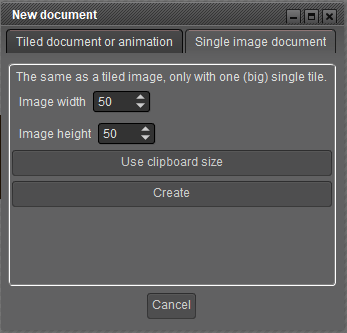
First thing I like to do is create a new layer and call it guide, to make sure I don't go outside the 40x40 restrictions:
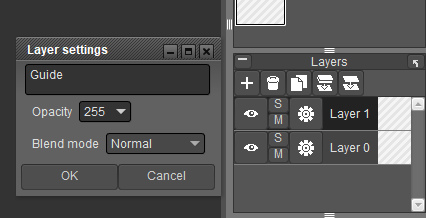
Draw a box that's 41x41 in size... and that means all the space within is 40x40. Move the box to the center(ish), and then change the opacity of the Guide layer so that it's just faint:
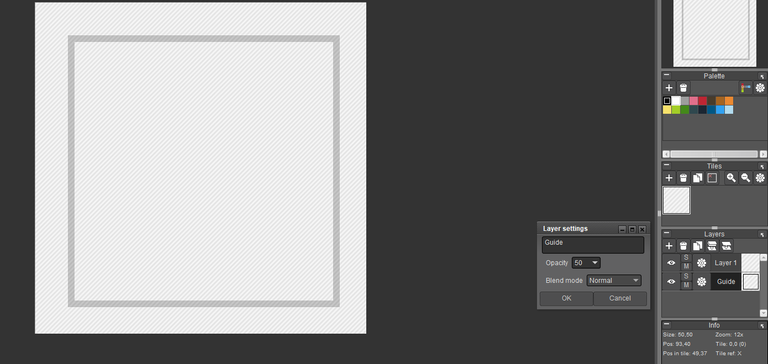
I thought we'd go with a dinosaur, just for funsies... I think the #skellboy wanted the characters to be front on... but this guy just turned sideways before I could stop him. You can't stop a dino... unless you're King Kong.
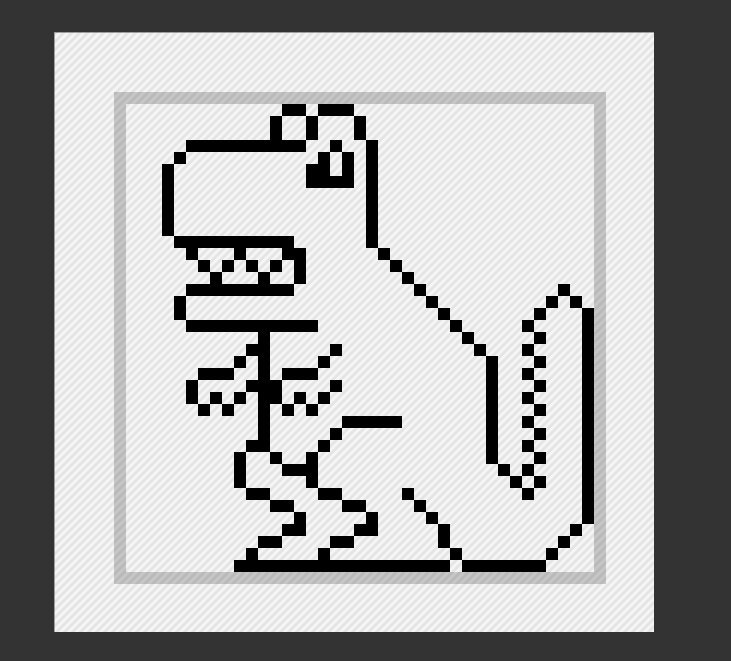
Obviously you can draw whatever you like... just make sure it fits within a 40x40 square and has a black outline. After all, this is the style:
So, here is our dino in grid form in case you want to play along:
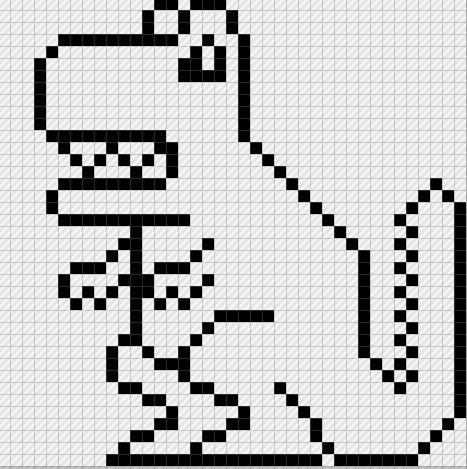
Our dude is going to need some colour. I've used #255e0f as a base green. Use the bucket tool for some quick colour action...
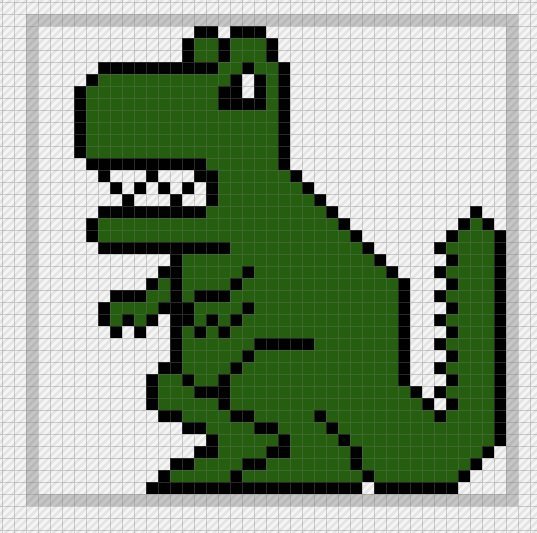
In the image above, I created the eye... and then put the pupil in, but since the pupil is black and the outline of the eye is black it's hard to distinguish. So, we'll use some colour instead:
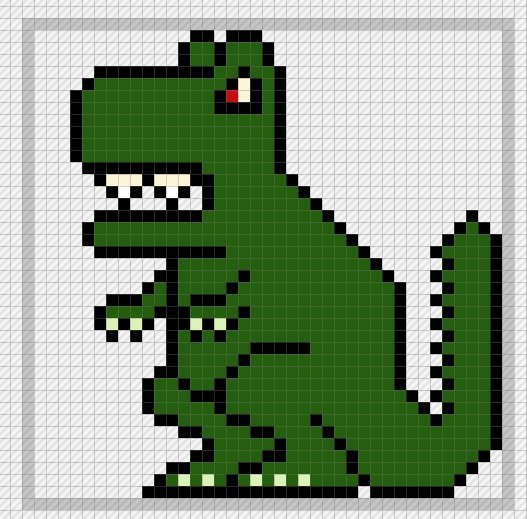
The above image uses #cd0c12 for the red eye, this off-white (#fcf4d6) for eyeball, and the top part of the teeth. I've used #dbf2b8 for the Dino's crawls.
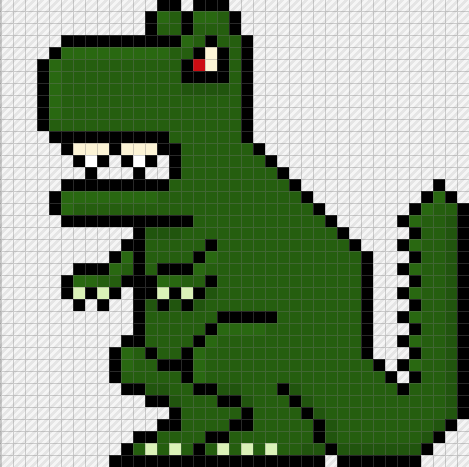
I've added in some highlights and shading... I've gone super, super subtle... but sometimes you want to make it way more dramatic. I've used #296811 for the highlights and #21550e for the shadows. You can notice the highlights on the nose and the shadowing under the eye, the back of the tail, etc.
Next, we add a new layer, underneath the Dino layer but above the guide layer:
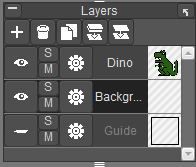
I've removed the grid-lines and used #480f5e as the background colour:

I actually tried to be scientific in my colour choice. I used the Colour Wheel on Canva.com and put in the main green colour I used for our dino (which was #255e0f):

This is how I got the purple for the background... and I'm going to use the colour palette tool in Pyxel Edit to come up with the shadowing on the ground:
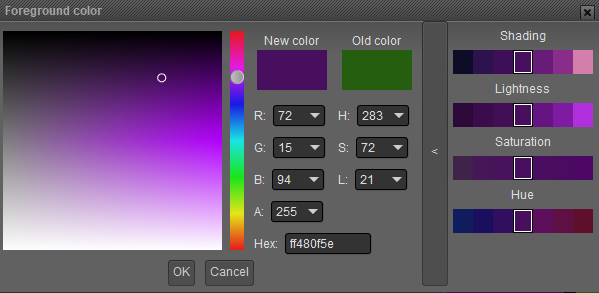
Pyxel Edit gives you choices for each colour. It makes it really easy to pick the shadow and highlight colours. In this example, I'm going to pick the colour 2 darker in the Shading section:
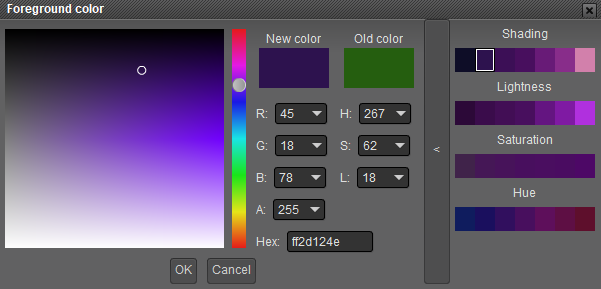
I've added this colour #2d124e under our dino to represent the shadow underneath him.
So here is our final #skellboy pixel art:

While I quite like this pixel art... I actually don't think it fits the #skellboy style. It's not terrible, it's just not square enough... and I'll show you some of my favourites now...

TV head by Koschei
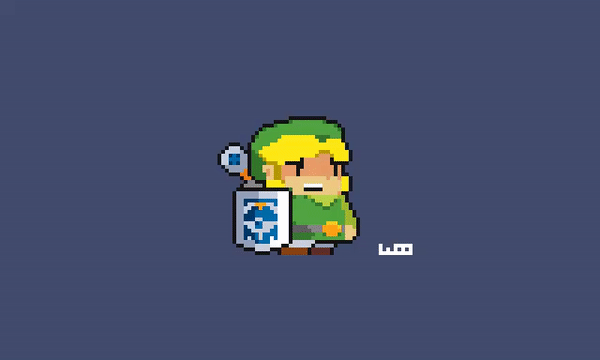
Link from Moosestache

A Wizard from Abdelhamid Beniani
So, you can see that my little dino probably isn't squarish enough... but that's okay. It's still a great learning experience.
I've never really worked to a brief before, and I think that's something that participating in the @Pixel_Dailies challenges could teach me. If I ever get good enough to do commission work, it'll be an important skill to have.
The wizard above actually won the competition as the random entry and this one below was picked the best entry:

Luggage character from Ollie Jamie
I personally like the others a little more, but this little luggage character is extremely imaginative.
If you enjoyed this little look into a pixel art competition that I never actually entered, please also check out:
Pixel Art Tutorial – Walking
Pixel Art Tutorial – Tiny Cat
Pixel Art Tutorial – create your own avatar…
Thanks for reading this Pixel Dailies Skellboy competition post! Hit me up on the Twitters if you enjoy either pixels or art or skells or boys.

---------------------Sources:Artwork is either by me in Pyxel Edit or from tweets you can click on.---------------------
Posted from my blog with Exxp : https://lifebe.com.au/artistic/pixel-dailies-skellboy-competition/
Cute pixelsaurus xD
I see what you mean by square O_O
Thank you!
Totally... but we all know that that's hip.
Ahhh your secrets are out. Nice Rexxie :)
Thanks for the tutorial :)
Hahaha, this one doesn't do the tramples though... because, well, he's not animated.
Thanks!