一、起因
使用的gentoo有半年没有更新系统了,原来用的好好的输入法,更新完以后,在其他的程序都可以正常使用fcitx。但是,在chrome,firefox(后来知道应该是GTK,QT相关的程序用了最新版导致的问题)就是用不了,网上也有很多人提问,也没有一个有效的解决方法。
二、环境
- Linux hcj-arch 4.4.39-1-lts #1 SMP Thu Dec 15 21:10:18 CET 2016 x86_64 GNU/Linu
- fcitx version: 4.2.9.1
- Google Chrome 55.0.2883.87
- Mozilla Firefox 50.1.0
三、检查
首先保证环境变量有设置,当然,如果其他程序都可以使用,那这个应该是没有问题的
export GTK_IM_MODULE=fcitx
export QT_IM_MODULE=fcitx
export XMODIFIERS=@im=fcitx
主要的问题就是我们要用命令 fcitx-diagnose 查看fcitx的相关模块是不是有安装。(更无脑的方式就是把这个命令里显示为红色的信息都看一遍,把相关的模块安装上就ok了)
那么,我们可以看到:
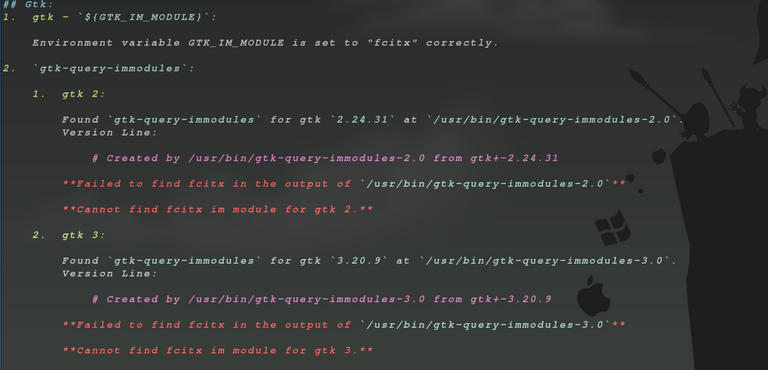
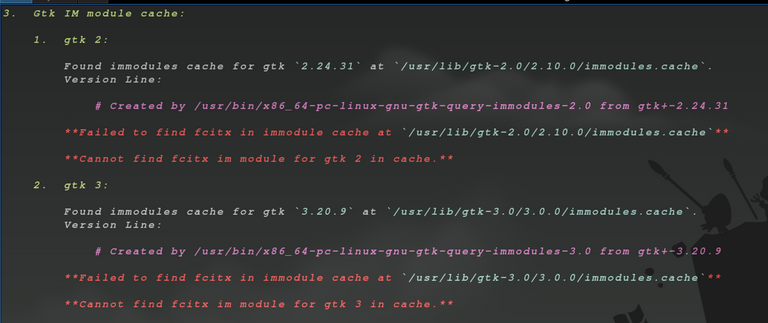
== 如上图所示,缺少gtk2,gtk3相关的模块支持,导致的Chrome,Firefox等gtk软件无法使用输入法的情况 ==
四、解决
我们先看一下fcitx构建时用到的USE标记,以下
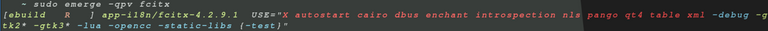
可以看到,我自己设置的是默认不安装gtk支持的,所以我们要加上,有以下两种方法:
- 可以直接在/etc/portage/make.conf USE标记上加上gtk的支持
- 直接定义USE标记,加上gtk的支持
USE="X autostart cairo dbus enchant introspection nls pango qt4 table xml -debug gtk2 gtk3 -lua -opencc -static-libs {-test}" sudo emerge fcitx
最后,重新编译安装过fcitx以后,再看一下
fcitx-diagnose,只要没有红色相关字体的警告信息,就说明已经可以正常使用了。把浏览器重启一下,如果还不行,得重启一下系统。
Congratulations @graz! You have completed some achievement on Steemit and have been rewarded with new badge(s) :
Click on any badge to view your own Board of Honor on SteemitBoard.
For more information about SteemitBoard, click here
If you no longer want to receive notifications, reply to this comment with the word
STOPSuper post