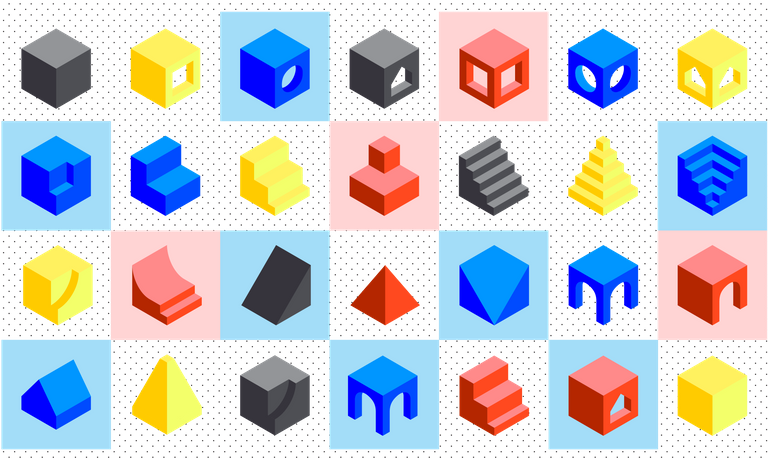
Let’s Build!
Welcome to BLOCKTOWER - an interactive blog post where players can win SBD and comments take us to new heights.
Each comment (max 1 per player / per post) generates a new block that gets added to the tower. There are 25 unique block shapes for players to choose from - representing each of the 25 million blocks currently minted within the Steem blockchain. Once a new "height" is reached (i.e. 26 million) a new block geometry will be introduced to the game. As time goes on, the Tower will rise and its geometry will evolve! Visit the intro-post, here.
How to Play
- Upvote - support the Tower as it grows!
- Comment - Choose a color and a block using the table below (i.e.
Red A3). Then a column (i.e.column 9) where you would like your piece to land. Each blog post will update in near-real-time to visualize and record the first 10 comments within the Tower. - NOTES: Please do not edit your comment. Mistakes are all part of the game ;)
Red / Blue / Yellow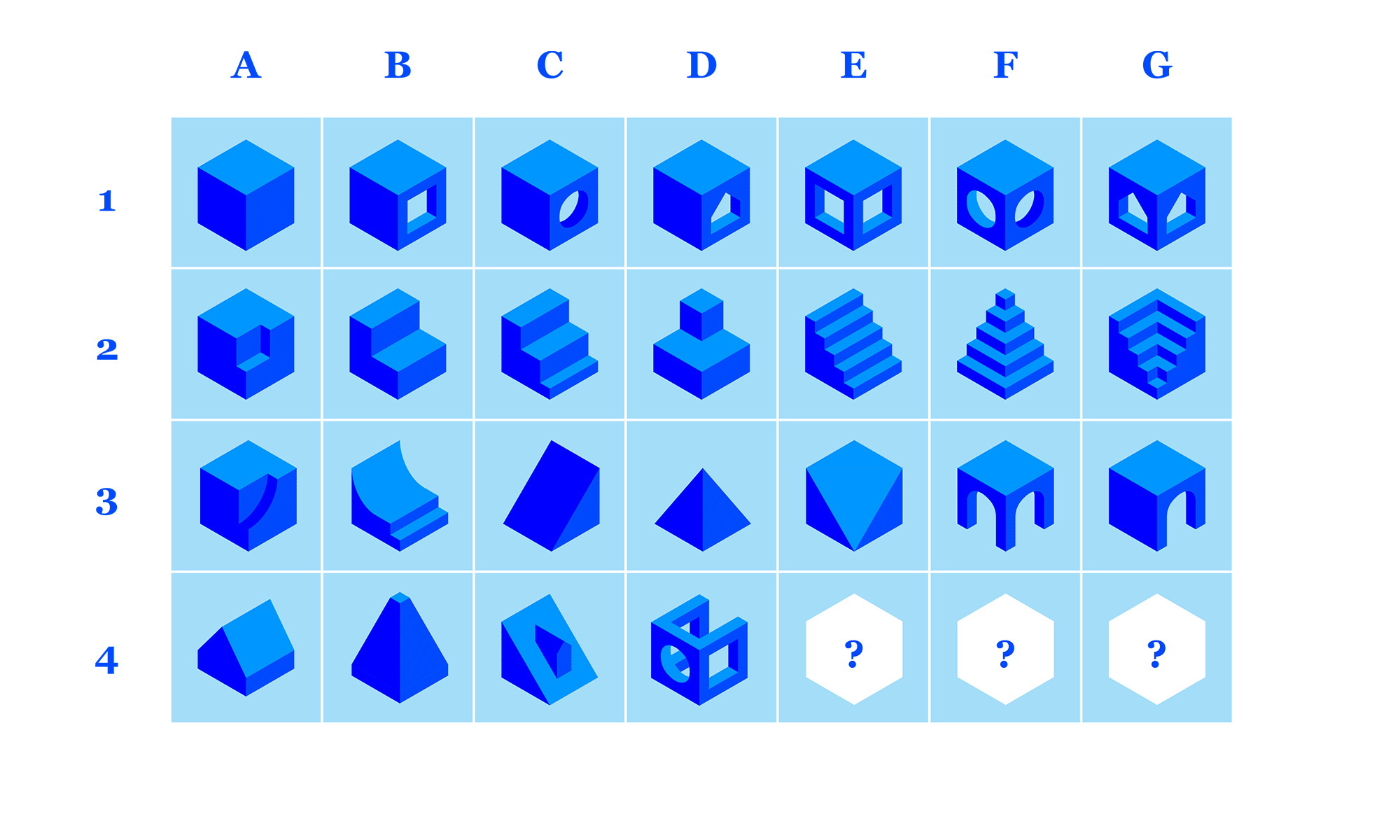
“I play a Red A3 in column 8!”
Result: A red A3 block is activated and lands under column 8 and chronologically with respect to other comments.
“I like your post sir.”
Result: A default square grey-block is activated and lands chronologically (left to right) with respect to other comments.
“Hit me with a Yellow C1”
Result: A yellow C1 block is activated and lands chronologically with respect to other comments.
Connect 4+ Colors = Earn 0.5 SBD
 | Win SBD by completing unique color combinations. Connect 4 blue / 4 red / 4 yellow colors horizontally, vertically or diagonally. [The winning block turns Green!] |
|---|
Round 25 is closed.
Update: Column 10 is currently frozen (inactive) until other columns catch up. A new rule is being introduced here where columns can be frozen if a gap of 5 or more blocks exist across neighboring columns. This rule is meant to protect the composition and will be unlocked once the neighbors catch up.
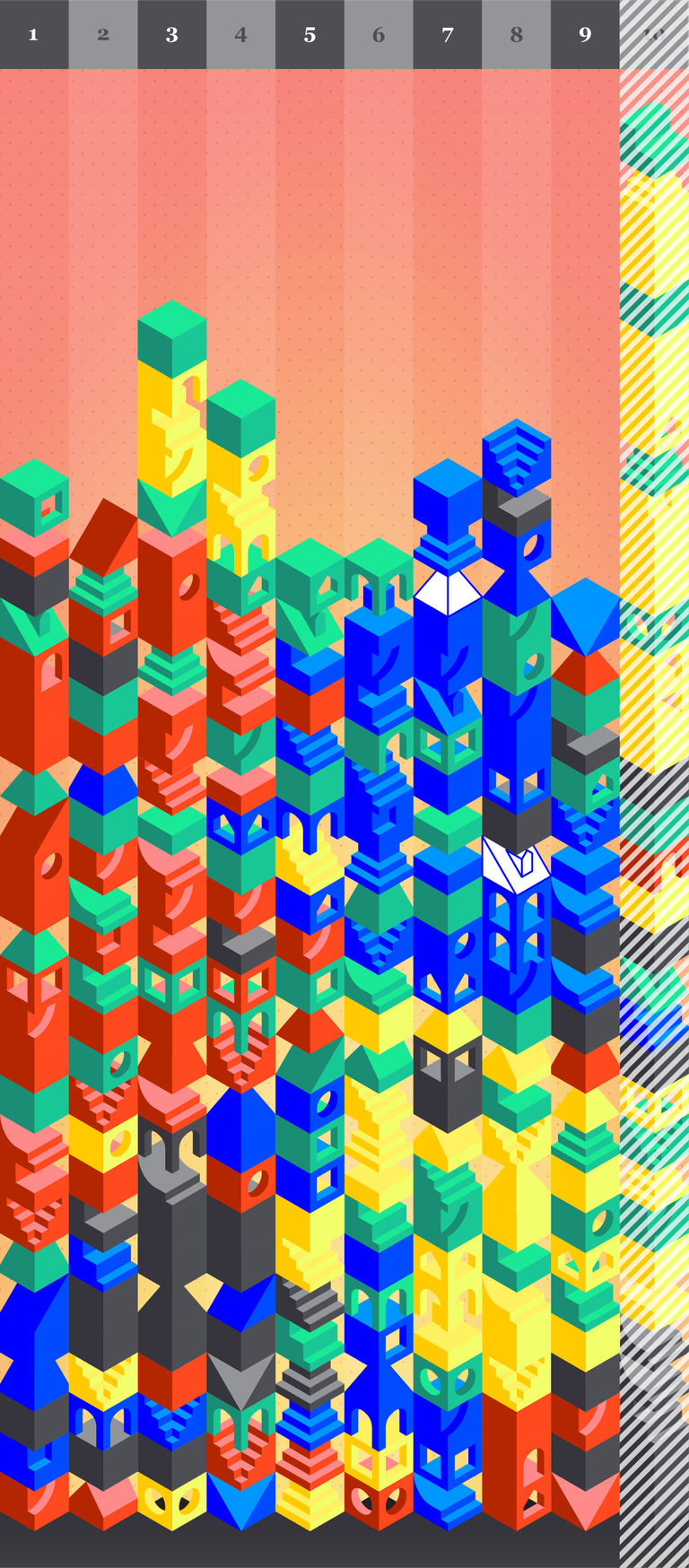
ROUND 25 COMPLETE! Thank you everyone for playing :)
Yellow A3 column 3
Block 261
Yellow A3 activated in Column 3**the tower rendering will update in a moment
how to play
Block 262
Default Grey A1 activated in Column 1**the tower rendering will update in a moment
Yellow c2 column 3
Block 263
Yellow C2 activated in Column 3**the tower rendering will update in a moment
I play Yellow g3 column 3
Block 264
Yellow G3 activated in Column 3**the tower rendering will update in a moment
Yellow A1 Column 3
Block 265
Yellow A1 activated in Column 3*Winner! You've connected 4 and activated a Green Block!
0.5 SBD will be sent to your wallet by the end of this round.
*the tower rendering will update in a moment
HIt me with red d2 Column 1
Block 266
Red D2 activated in Column 1**the tower rendering will update in a moment
Red B1 Column 1
Block 267
Red B1 activated in Column 1*Winner! You've connected 4 and activated a Green Block!
0.5 SBD will be sent to your wallet by the end of this round.
*the tower rendering will update in a moment
Blue f2 column 7
Block 268
Blue F2 activated in Column 7**the tower rendering will update in a moment
Congratulations @voronoi! You have completed the following achievement on Steemit and have been rewarded with new badge(s) :
Click on the badge to view your Board of Honor.
If you no longer want to receive notifications, reply to this comment with the word
STOPTo support your work, I also upvoted your post!
Block 269
Default Grey A1 activated in Column 9**the tower rendering will update in a moment
i play Blue A1 C7
Block 270
Blue A1 activated in Column 7**the tower rendering will update in a moment
Put Blue d3 Coumn 7
Green E1 in column 5
Blue b2 column 7
Yellow D4 Column 5
Green B4 in column 4
Posted using Partiko iOS