
Lumberyard Cryentity Rollup
The Rollup bar and other Cryengine legacy compinents are getting replaced this version it has been depreciated by default but if you want to use it you can still do it. Its not really obvious but here are the steps to keep using the Old Designer and Cry legacy Tools in Lumberyard 1.21.
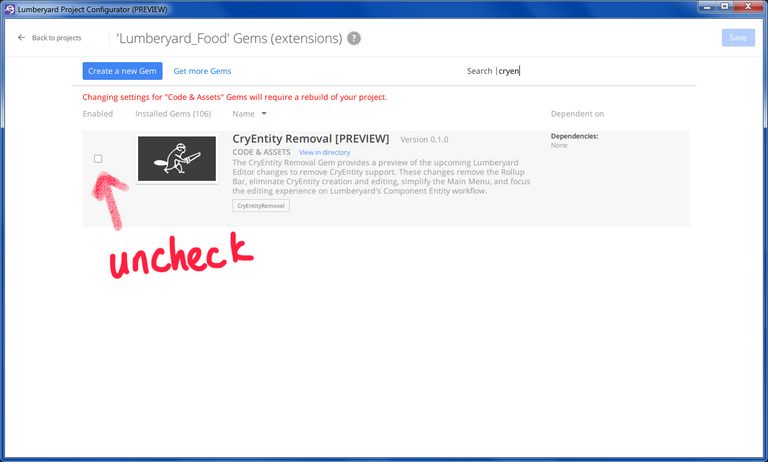
Cryentity Removal Gem Uncheck
CryEntitiy Removal Gem must be disabled. If you have not done a rebuild follow the steps here. This generally works without a rebuild but
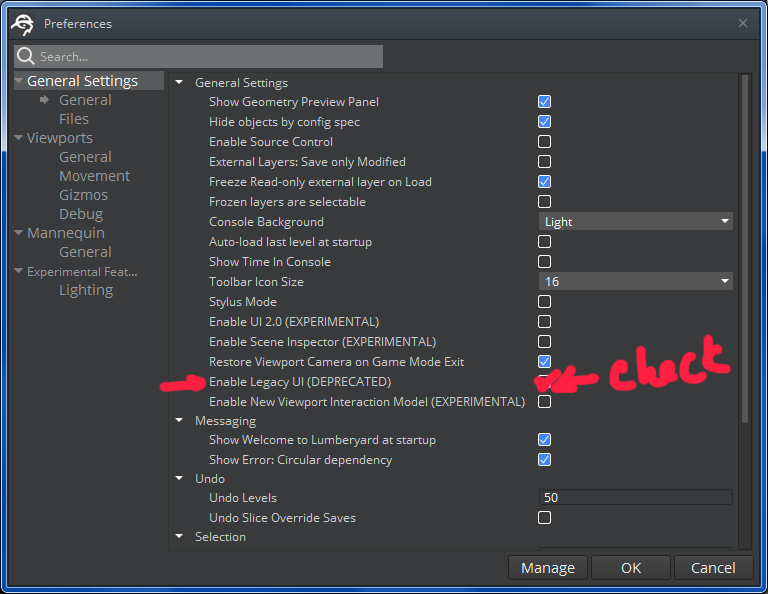
Check Legacy UI in Preferences General Settings
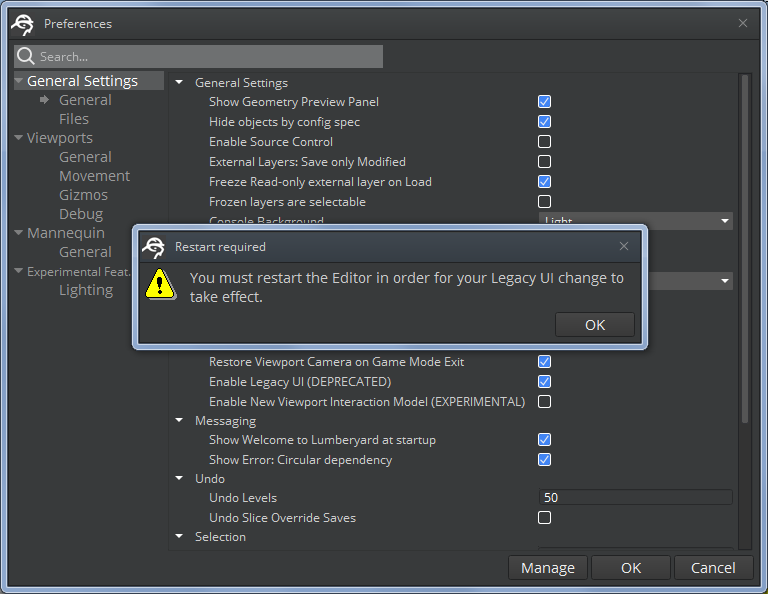
Restart the Editor
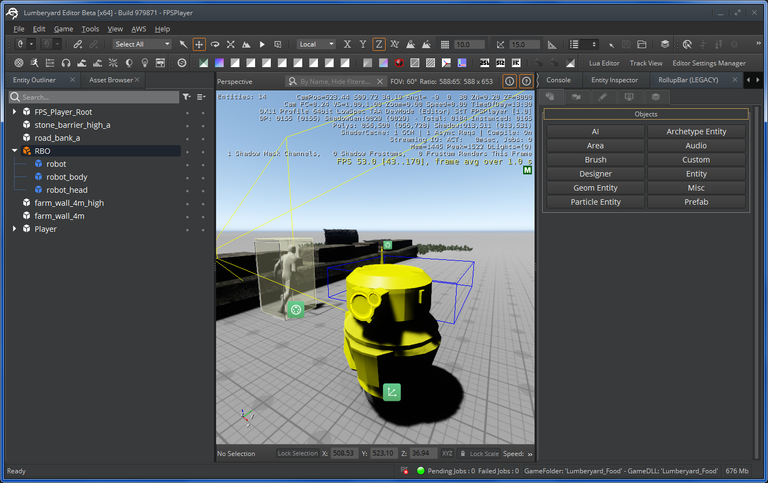
Now relaunch the Lumberyard editor and you can add back the old Rollup bar from the Tools Menu.
Quite frankly I am not too worried that this tool is being depreciated. I look forward to newer tools and it getting updated.
Here is the links to the notes on the CryEntity Component.
docs.aws.amazon.com/lumberyard/latest/userguide/gems-system-cryentity-removal-gem.html
CryEntity
CryEntities have the following known issues:
- Lumberyard Editor may freeze if you attempt to use excessively high values for legacy CryEntity parameters, such as road width.
- You must use legacy tools to use the Designer Tool, create roads and rivers, and add other legacy CryEntities. The legacy tools are disabled by default for new projects.
-
To enable legacy tools
- Use the Project Configurator to disable the CryEntity Removal gem for your project. For more information, see CryEntity Removal Gem in the Amazon Lumberyard User Guide.
- In Lumberyard Editor, choose Edit, Editor Settings, Global Preferences.
- In the Preferences window, under General Settings, select Enable Legacy UI.
- Click OK.
- When you convert your legacy entities, the Static parameter for the Transform component is disabled by default. This may impact references to the entity. For more information, see Converting Entities with the Legacy Converter.
- Legacy objects in Track View sequences aren’t automatically converted to component entities. To work around this issue, you can manually recreate the sequences in the Track View editor.
Posted from my blog with SteemPress : http://williamteh.com/lumberyard-1-21-legacy-tools-rollup/