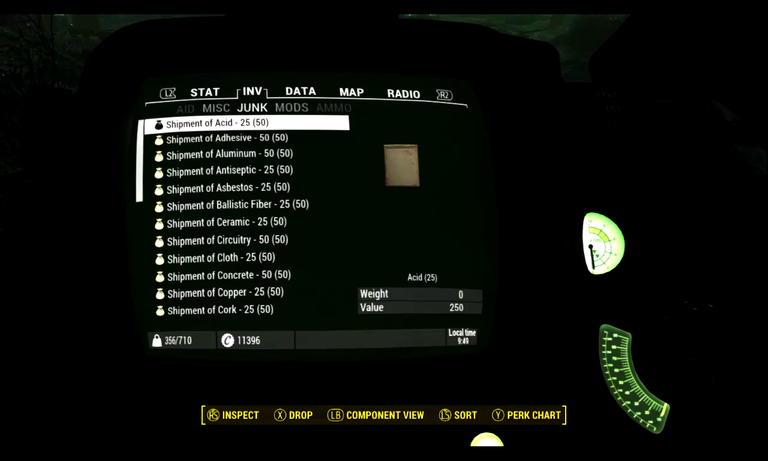
To get all the building materials you'll ever need.
- Open a new Notepad file
- Copy the following lines into the Notepad file:
player.additem 001EC131 50
player.additem 001EC133 50
player.additem 001EC134 50
player.additem 001EC136 50
player.additem 001EC138 50
player.additem 001EC139 50
player.additem 001EC13A 50
player.additem 001EC13B 50
player.additem 001EC13D 50
player.additem 001EC13E 50
player.additem 001EC13F 50
player.additem 001EC140 50
player.additem 001EC141 50
player.additem 001EC142 50
player.additem 001EC143 50
player.additem 001EC144 50
player.additem 001EC145 50
player.additem 001EC146 50
player.additem 001EC147 50
player.additem 001EC148 50
player.additem 001EC149 50
player.additem 001EC14A 50
player.additem 001EC14B 50
player.additem 001EC14C 50
player.additem 001EC14D 50
player.additem 001EC14E 50
player.additem 001EC14F 50
player.additem 001EC150 50
player.additem 001EC151 50
player.additem 001EC153 50
Save the Notepad file as craft2 in your Fallout 4 Directory.
C:\Program Files (x86)\Steam\steamapps\common\Fallout 4In game, bring up the console command by pressing the "~" key.
Type into the console: bat craft2
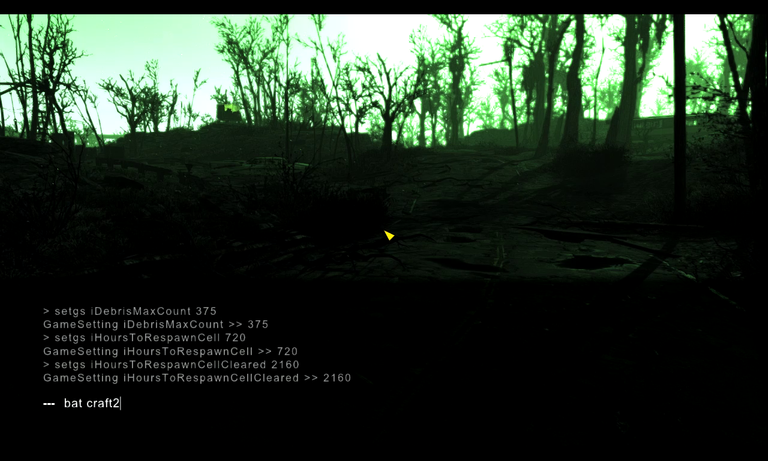
Press [Enter]
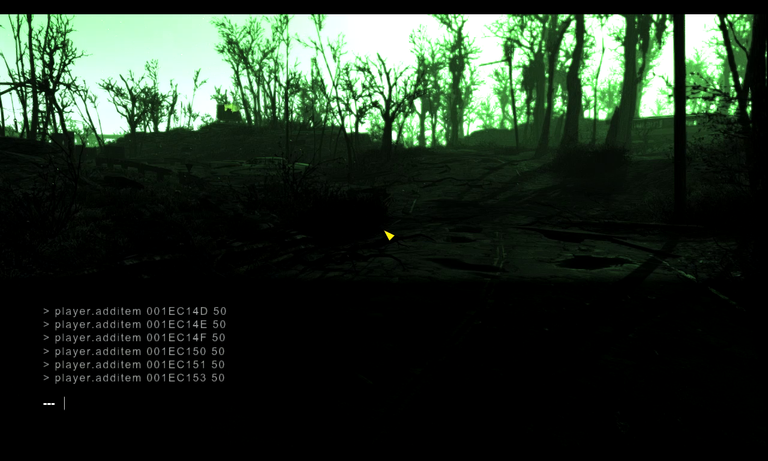
Press "~" to close the console.
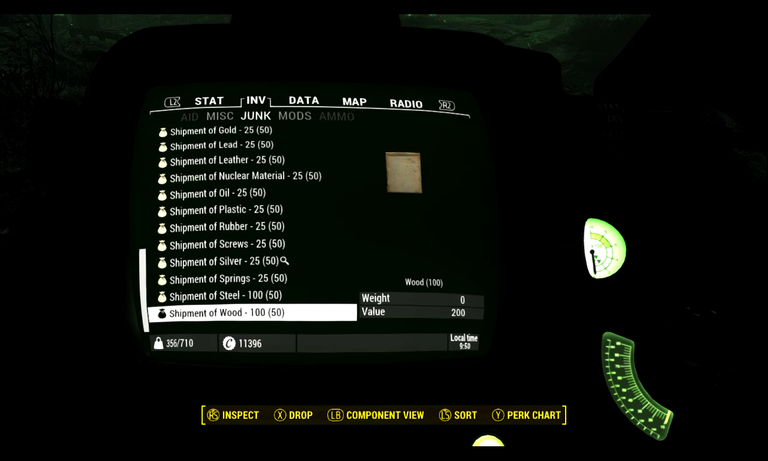
Voila! Everything you need for to build the settlement of your dreams without encumbrance.
- Hank