We've been hard at work these last 9 months developing a bot with one-of-a-kind features, geared toward ushering previously established Esports Communities to Blockchain technology and it's potential for sustainably funding event rewards. To accomplish this, we have aligned the development of our Bot with various open source API, and familiar 3rd party interfacing(Discord).
This blog will serve as a general tutorial for how to use MMG's Discord Matchmaking & Rewards Arcade(Bot) (date 6/6/2020).
Step 1: Joining The MMG Discord
& Self-Assigning A Role
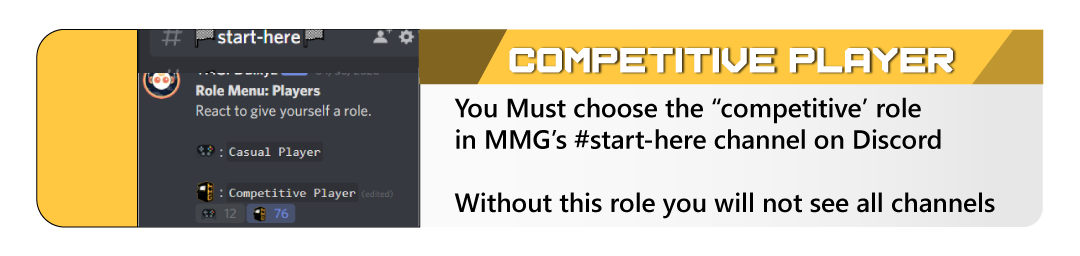

Upon joining MMG's Discord channel a new user will find that there are only a few channels they can navigate to. All other channels are restricted until the new user visits the `#Start-Here` channel, and selects a role by reacting to the self-assignment message at the top of the channel (you may need to scroll up).
Players that select the Role `Casual Player` will have restricted access in our discord.
Players that select the Role `Competitive Player` will have access to MMG's full list of channels. However, some channels will still be restricted until a user asks for permission to that channel by using a command.
Players only ask for permission to a channel in a few scenarios: when registering for matchmaking (!matchmaking), and when ranking up, in our (tier based) Matchmaking Rewards system. I will explain both of these scenario in more depth as we continue .
Step 2: !dreg - Registering A Discord & Dlive.tv Account

After you've selected the Competitive Player role in the #Start-Here channel of MMG's Discord, you'll want to Link your Dlive.tv account with your Discord account. Linking these two accounts is currently the only way to get the `Adventurer` role, so that you a user can begin earning Tickets in MMG's Discord Matchmaking & Rewards Arcade.
If you haven't already, create an account on Dlive.tv(blockchain live streaming platform) and Follow MoneyMatchGaming.
Our Dlive.tv url is `https://dlive.tv/moneymatchgaming`. New users will need to be following MMG for at least 1 hour for the bot to add them to our database.
Find Your Blockchain Name
Once you've followed MMG on Dlive.tv you'll want to find your "Blockchain username" (you'll enter this with the !dreg command). Your Blockchain username is different from your display name, which you are allowed to change. You can find this name by visiting your own Dlive.tv Channel page (must be done on Desktop/ in Desktop view of a mobile browser) and click on the "Earnings" tab. Here you will see you "Blockchain username" in the bottom right corner, just above the ledger.


Users need to enter the !dreg command in LOWERCASE WITH NO SPACES AT THE END
Entering the command should look like this:
!dreg smurf
If you've done this correctly, you will now have the Adventurer role. Do not hesitate to ping an Admin or Mod for help with registration.
Step 3: !matchmaking Roles - Earning Tickets by Fighting

To participate in MMG's Discord Matchmaking, players first need the "Matchmaking" role. The "Matchmaking" role is officially MMG's lowest tier within our tier based Matchmaking (Discord Ranking System), and the only channel that a new player can fight in to earn Tickets, until they rank up. Matches in the "Matchmaking" tier channel cost both participants 1 Ticket upon accepting a match(winner takes all). As a player ranks up, they will earn access to new Tiers (roles), where matches cost more, God Tier being the highest tier.
Use the command "!matchmaking" in any chat once you have the Adventurer role to receive the "Matchmaking" role.
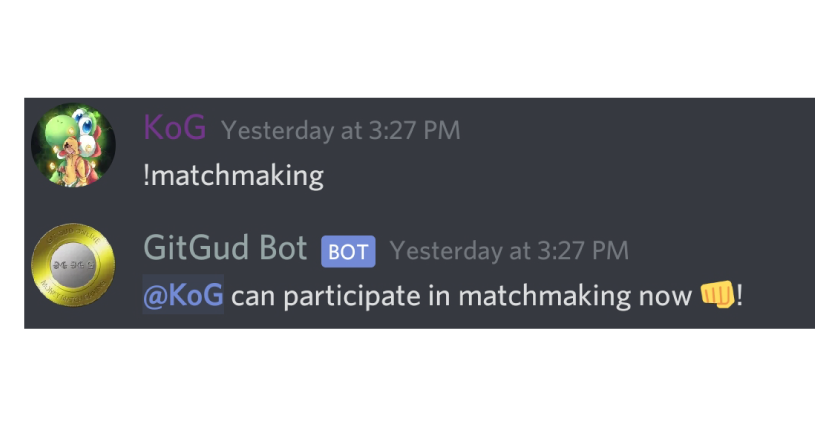
Challenging Other Players - Discord Matchmaking

To challenge another player to a match for Tickets, mention the player you would like to fight after the !match command.
Using the !match command looks like this:
!match @smurf
The response from the bot will be a message like this:
Accepting a Match
The player being challenged via @mention needs to react to the message for it to be confirmed. If the player does not confirm within 3 minutes the match will be canceled.

Upon accepting the match, both players will have Tickets subtracted from their totals. The winner of the match will be rewarded the full amount of Tickets collected.
Reporting Match Results
MMG's bot will also post a new message for the match results to be reported. This message is (currently)only to be reacted to for FINAL RESULTS of the set/match (not individual rounds).
IMPORTANT:The first player that reacts to the message with either a Frown(for loss) or a W(for win) will be reporting match results for both players. The match results will be posted to the `#results-channel` by MMG's bot, after the reaction. If neither players reacts within 1 hour of confirming the match it will be canceled and both players will lose Tickets.
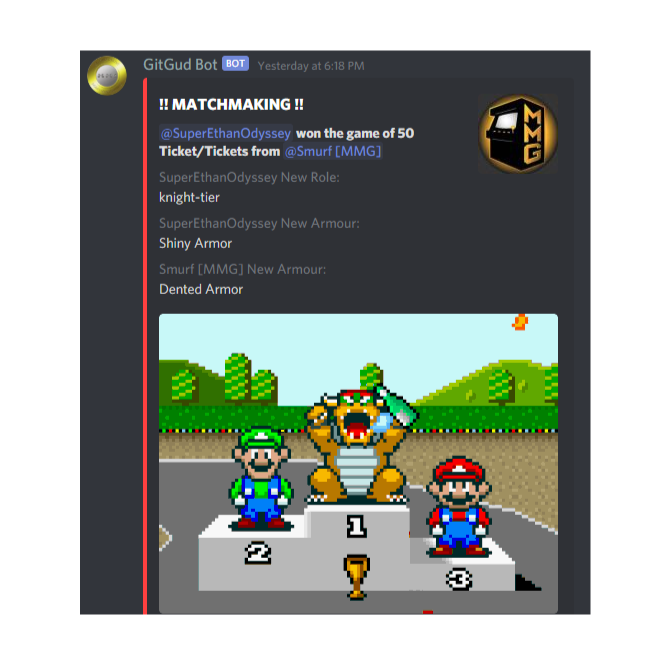
Deranking - Armor role
Most matches will not effect a players "Armor" unlike what is seen in this results picture. Featured, are the results of a Rank Up match, in which Smurf(the higher tier defender) loss and let SuperEhtanOdyssey(the lower tier challenger) into the higher tier. If this happens, the loser takes a strike to their armor. Losing in this way with "Cracked" Armor will result in a player being deranked.
A Rank Up match is the only time a players Armor may be effected. The only time a players Armor is decreased is if they lose to a lower ranking player and let them into their tier.
As incentive for (defender) players to accept challenges from lower tier players trying to Rank Up, admins have created specific Bounties for defenders to earn 2x their normal winnings, for defending their tier against lower ranks.
Tickets - What Are They? How To Earn/ Spend Tickets
The MoneyMatchGaming Ticket system is designed to bring a new age Arcade feel to Smash Bros. Ultimate Competitors thanks to our secret sauce, the MMG Discord server and our one-of-a-kind Rank Challenge/ @matchmaking System (#matchmaking-info), Bounties & Quests!!
In the tradition of classic Arcades, players may use actual money to purchase coins (on Dlive.tv, as lemons) and donate them to their favorite game--I mean channel “moneymatchgaming”, which will automatically add the value of lemons donated by that registered user to the total of Tickets that user can use in Discord.
Did that make sense? In short, when you donate lemons to MMG on DLive.tv, not only are you showing your support for our community, you’re also earning Tickets per lemon!

Unlike the traditional Arcade, being the anime nerds that we are, we’ve included a dash of fantasy realm in our Arcade and created Quests as another option for players to earn Tickets.
Our goal is for Tickets to be earned by contributing to the community in some way. We strongly believe that all contributions to the community do not need to be monetary to be impactful. Your support is greatly appreciated, and hope that you’ll continue to provide your feedback & support so that we can make systems that you fall in love with. Git Gud.
Uses for Tickets at MMG
There are 3 main uses for Tickets: Our #matchmaking System, Earning Bounties in Bracket or Arena(of various tiers) #bounty-board , Claiming Prizes #quartermaster.
Secondary use cases for Tickets include: buffing your armor back to shiny(Rank Challenge), or using boosts in KOTH.
Tickets have no actual value outside of being a points system for MMG to reward players for their engagement in the MMG community. Tickets are not a token or cryptocurrency.