Hello there! I was inspired by the tutorial posted by our fellow steemian, @mermaidvampire on how to make our own GIF to compile our footers from different steemit groups. I didn’t think of making my footers into GIF before because truth be told I’m not very interested about this kind of stuff, sometimes it confuses me specially if I can’t understand some terms being used. But, surprisingly enough making GIF is a little easier specially if you’ll make the most simple one. And thanks to @mermaidvampire’s tutorial, I learned about how to work on it. The only difference is that I didn’t make it on a website online, I downloaded an app instead. The app I used was Gif Maker-Gif Editor and I am using an Android phone by the way.
The procedure was quite simple, much like the procedure done on the website.
- Select the photos you are going to use.
- Arrange it in the order you like.
- Set the speed or playing time of the gif.
- Download or Save your work. And you’re done.
*There are other options that you can check out if you’ll be using the app.
Aside from my footers, I added a photo with my steemit username, the Philippine island, the 2 logos of steemit and the common phrase (follow, upvote, resteem and comment). I used PhotoGrid Photo Editor to arrange it into 1 photo. And I downloaded the Philippine Island photo from Pixabay
This is the best that I can do for now, but hopefully I’ll be able to do better soon. Thank you for stopping by! 😊
Please don’t forget to support @surpassinggoogle for witness, vote for him by clicking this link https://steemit.com/~witnesses
And input “steemgigs” on the first search box.
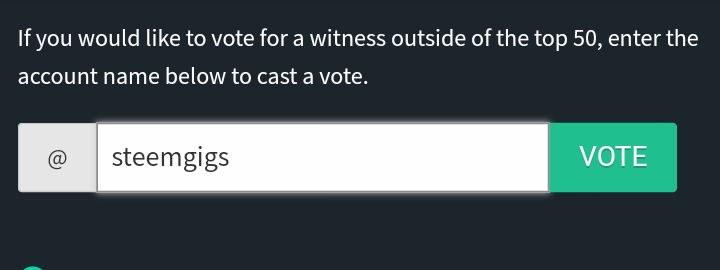
#steemitpowerupph
#steemitfamilyph
#steemitachievers
And a special thanks to my friend-mentor @ankarlie.

That was an excellent tutorial. I will try to do the to lessen that space needed to put all my banner affiliations :)
You should try it too sis, though I wasted a lot more time because I am not a very creative person so I had a hard time thinking on what should I add. haha
Congratulations @jhiecortez! You have completed some achievement on Steemit and have been rewarded with new badge(s) :
Click on any badge to view your own Board of Honor on SteemitBoard.
To support your work, I also upvoted your post!
For more information about SteemitBoard, click here
If you no longer want to receive notifications, reply to this comment with the word
STOPThank you!
Nice post
Your new footer is great! I found this on Kryptonia.
Thanks! Learned how to do it from another member. 😊