
- Immagine di una ruota dentata
- Immagine che ricorda l'Italia
- Immagine dall'aspetto vintage
Bene, impostato il target, mi sono messo alla ricerca delle immagini da cui avrei, alla fine, partorito il mio logo.
Puoi trovare immagini di tuo piacimento sul tuo browser con un po di pazienza.
Finalmente ho trovato una ruota dentata con sfondo bianco, era di un bel colore rosso...parte della bandiera Italiana

Then my target was:
- Image of a gear wheel
- Image to remember Italy
- Image with a vintage effect
Well, settled the target, I started search for images from which, at the end, I would deliver my logo.
You can find any image you like on your browser with your a little of patience
Finally I find a white background gear wheel, was of nice red color...part of the Italian flag

Aperto Photoshop, ruotata l'immagine ed eliminati i numeri seriali in pochi minuti. Utilizzando gli strumenti:
- Patch tool
- Mixing brush tool
Opened Photoshop, rotated the image and removed the serial numbers in just few minutes using the tools:
- Patch tool
- Mixing brush tool
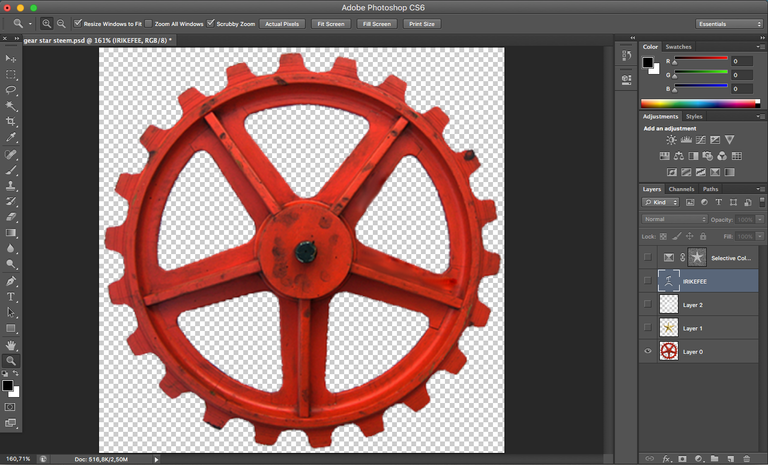
Non sono riuscito a trovare una stella verde nella mia ricerca, ma ne trovai una che mi piaceva...Che problema?! Ho Photoshop!!
I wasn't able to find a green star in my search, but I got one I liked it...What's the problem?! I Got Photoshop!!

Creato un nuovo layer, ridimensionata l'immagine ed cambiato il colore da oro a verde.Utilizzando gli strumenti:
- Replace color
Created a new layer, resized the image and changed the color from gold to green.
Using the tools:
- Replace color
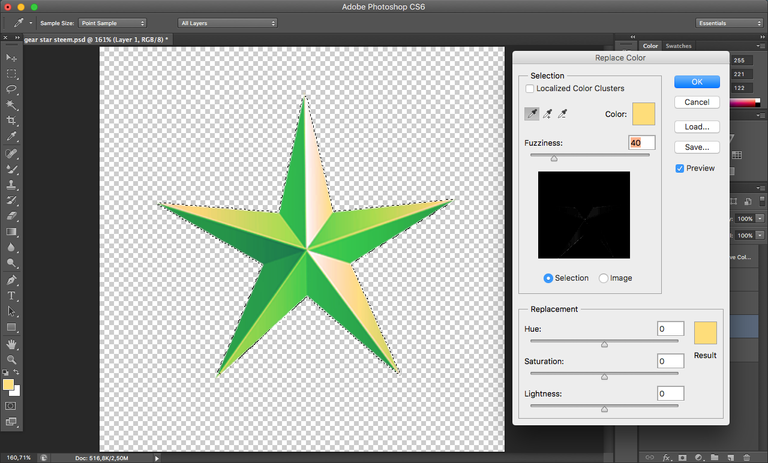
Per completare la mia bandiera Italiana mancava quindi qualcosa di bianco. Perché' non usare il logo bianco di Steemit?
Ne trovai uno perfetto: Logo bianco con sfondo trasparente.
To complete my Italian flag something white was then missing. Why don't add the white Steemit logo?
I find a perfect one: White logo with transparent background.

Crato un nuovo layer, ridimensionata e ruotata l'immagine.
Created a new layer, resized and rotated the image.

Aggiunto nuovo layer, inserito il testo del nome-utente e quindi applicati svariati effetti per farlo sembrare vintage.
Usati i filtri:
- Add Noise
- Dust and scratches
- Crystallise
Added a new layer, inserted tex for the username and then applied various effects to make it looks vintage.
Used the filters:
- Add Noise
- Dust and scratches
- Crystallise
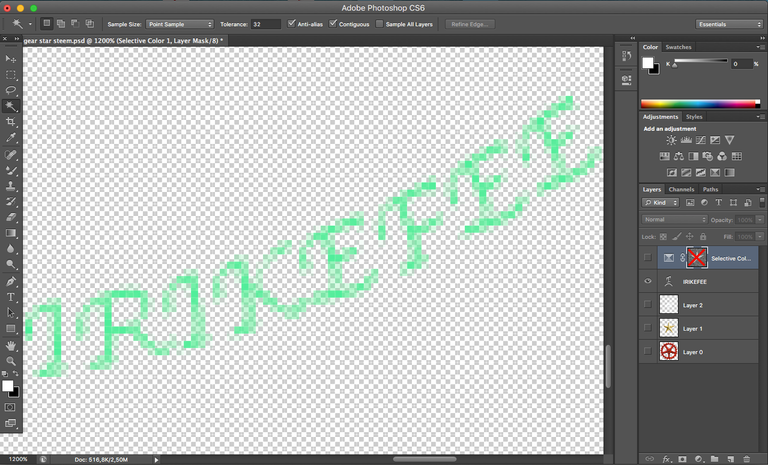
Ora possiamo finalmente vedere come appare l'immagine finita!!
Now we can finally see how it looks like the complete image!!
Il lungo lavoro mi appassionò ed ero quasi soddisfatto. Inoltre era accompagnato da quasi una cassa di birra! 🍺
Rimanevano ancora un paio di bottiglie...e un idea spunta come un fungo dal sottobosco:
sarebbe bello far ruotare quella ruota!
Ricordai un tutorial di @stellabelle dove indicava come fare gif animate.
Vado rapidamente su https://giphy.com e mi iscrivo. In questo modo avrò le mie gif salvate sul sito e posso recuperarle come mi pare con il link.
The long task passionate me and I was almost satisfied. Moreover was accompanied by almost a crate of beer! 🍺
Still a couple of bottles were left...and an idea popped out like an underbrush mushroom:
could be nice make that wheel rotate!
Remembered a tutorial of @stellabelle where indicated how to make animated gif.
I rapidly go on https://giphy.com and I signup. In this way I'll get my gif stored on the website and I can retrive them as I like through the link.
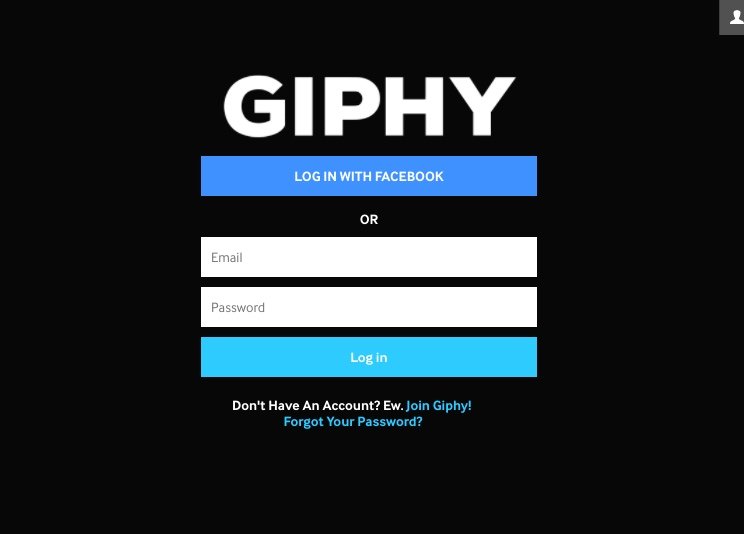
Clicco su CREATE in alto a destra e quindi su SLIDESHOW tab
Click on CREATE on top right and then on SLIDESHOW tab
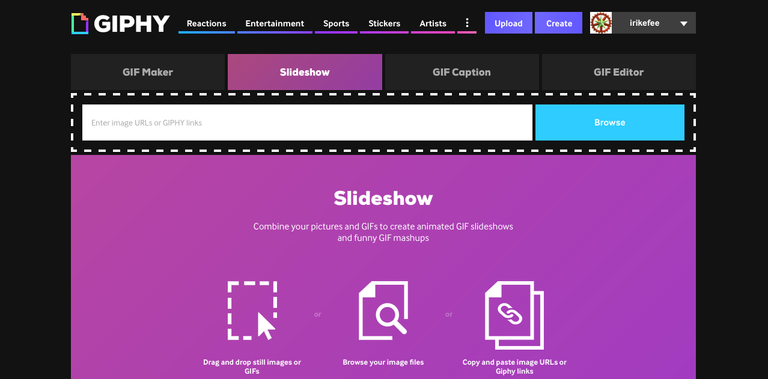
Mi ricordo quindi che per far muovere un immagine in stile gif...avrei bisogno di molte immagini uguali, ma ruotate dello stesso angolo fino a raggiungere un giro completo! 360º 😞
Ritorniamo a Photoshop quindi!
Per non spendere tutta la notte, visto che le birre erano ormai finite, decido di ruotare l'immagine ogni 15º e salvarle con numeri progressivi. Operazione non difficile.
Solo 24 immagini 😱 .... ecco un esempio:
I here remind that to make an image move in gif style...I shall need a lot of the same image, but rotated of the same angle until reaching a full turn!
360º 😞
Back to Photoshop than!
To not spend the whole night, since the beers were almost finished, I decide to rotate the image each 15º and save them with a different number. Not a difficult task.
Just 24 images 😱 .... here an example:
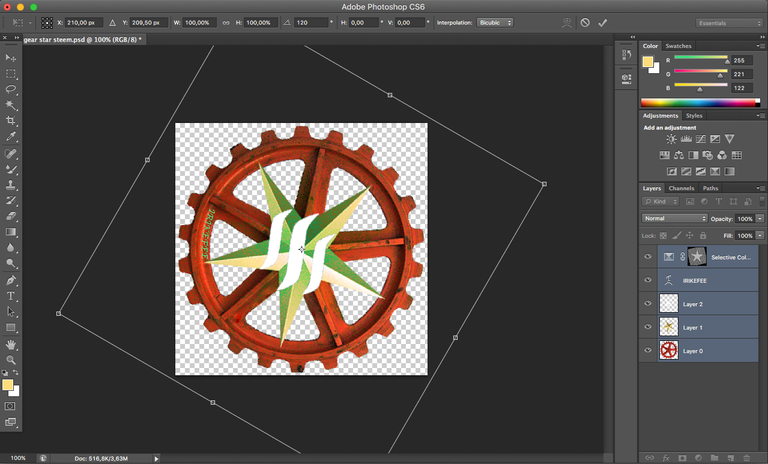
Ritorno quindi su giphy.com clicco su BROWSE e carico tutte le 24 immagini ruotate ciascuna di 15º.
Seleziono la velocità desiderata e imprimo il mio nome-utente usando l'opzione CAPTION per personalizzarla.
I than go back to giphy.com click on BROWSE and upload the all 24 images rotated of 15º each.
Select the desired speed and engrave my username using the CAPTION option, so that will be personalised.
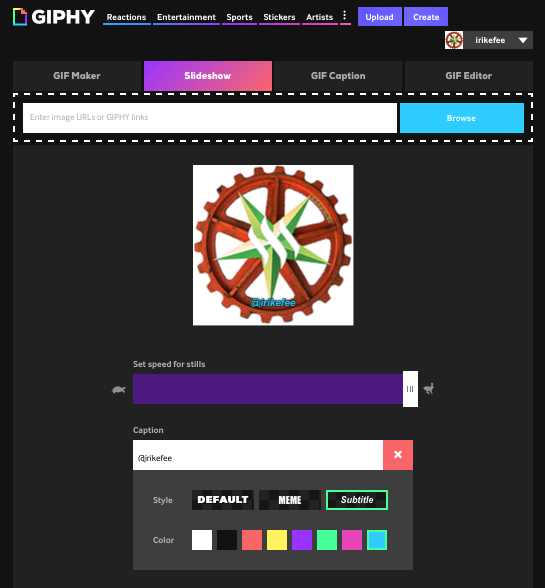
Il risultato finale mi soddisfa molto e spero che soddisfi anche voi!
The final result is satisfying and I hope satisfy you too!



very good work, well done . i love it
Complimenti davvero notevole !!
grazie Carlo 🤙
Mi hai insegnato una cosa utilissima!! Grazie mille!!
Bello, soprattutto vedere il lavoro che c'è dietro a quelle che sembrano le cose più facili...
bravo ho faticato con te...
Very, very good. I love it. Such talent!
Cheers 🤙
Ma perche' non fare due post? Uno inglese e uno italiano? Verrebbe impaginato molto meglio e sarebbe piu' leggibile.
nice work - well done
Grande! 👏
Sono basita.