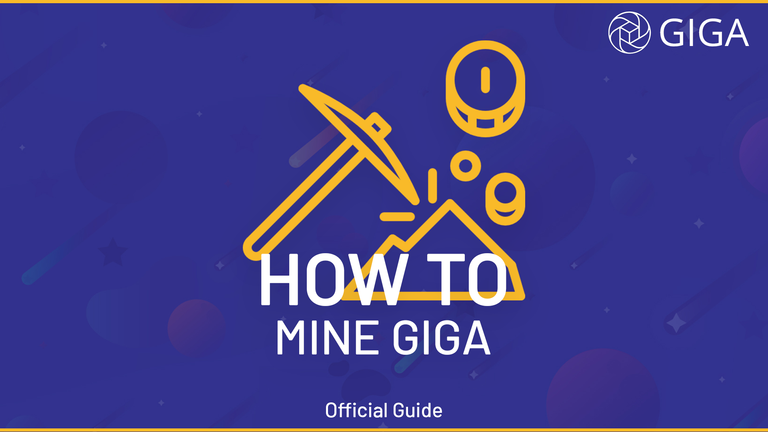
Proof of Stake (POS) and Masternodes
Making use of Proof of Stake is very easy, and you can do it from any computer. You don’t even need any special kind of hardware. GIGA has a downloadable wallet which allows you to use your coins as a collateral. Through these coins, you can generate mining rewards.
You have two main options: staking and masternodes. Unless you have 100 000 coins to setup a masternode, staking is your only option. As a general guideline, you’ll always want to send a minimum of a few thousand $XG to your wallet to allow optimal staking.
Before beginning, there are a few things you will need to know about how both GIGA POS/Masternode coins are mined. Approximately every 30 seconds, a new GIGA block is generated and mined. To be able to run this process, the chain requires both a proof-of-stake miner and a masternode. Afterwards the rewards get distributed. This can vary in every project, but we assign 20% of the block rewards to proof-of-stake miners, and 80% to masternodes.

How to: Proof of Stake mining
To be able to perform POS mining on your computer or laptop, you’ll first need to download the GIGA wallet. Once you’ve downloaded and opened the wallet, you’ll have to create a new receive address by clicking on “Receiving addresses…” followed by “NEW”.
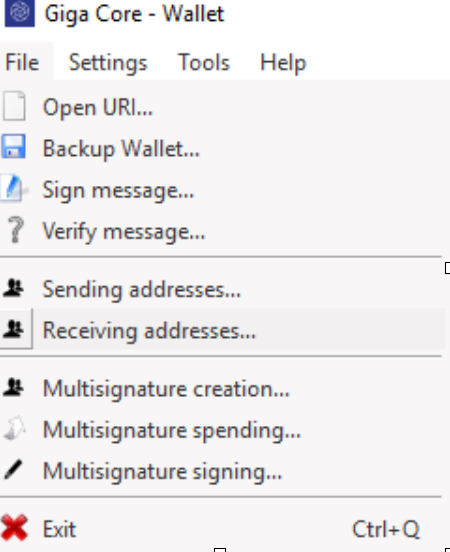
Next, you’ll be wanting to send ALL coins you want to stake to that address in a single transaction. To stake, you must keep your wallet unlocked and connected to the network at all times. If the arrowed logo in the bottom of your wallet is green, you have successfully started staking.

How to: masternode mining
Setting up a GIGA masternode requires 100 000 $XG as collateral. Because of the fact that masternodes require high collateral, they also receive a bigger portion of the block rewards. Outside of this, masternodes also have additional server hosting and set-up requirements. This may require some technical knowledge to configure and maintain. Depending on your needs and capabilities, there are two main roads you can take while setting up your masternode:
Option 1:
Using an external masternode setup service. Automated masternode hosting services are very easy to use, and don’t require you to have any form of technical knowledge to configure or deploy the masternode. This is by far the easiest option, but it is also slightly more expensive than hosting your own nodes.
We have a couple of services partnered with us for making this easy:
Option 2:
The second option is to host your own masternodes. This will require you to fund an account on a VPS hosting service such as Vultr. You will also have to deploy and configure your own server on this hosting service. Being able to manage and update these masternodes requires some technical knowledge of Windows, Linux and the ins and outs of blockchain. It is also worth mentioning that you can configure multiple masternodes from DIFFERENT coins on the same VPS. This way, you can save yourself a nice additional amount of extra costs.
Masternode installation guide: https://github.com/GigaBlockchain/Masternode-setup-guide
Estimated price: < $5 per month, per node
Congratulations @giga-crypto! You received a personal award!
You can view your badges on your Steem Board and compare to others on the Steem Ranking
Vote for @Steemitboard as a witness to get one more award and increased upvotes!