
Edit:
This guide is out of date as Bittrex has gone through UI changes since.
Here's a little guide for those of you that are new on how to deal with deposits/withdrawals with STEEM/SBD and how to convert it to bitcoins. There are multiple ways to do this but this will be going over the easiest way for new users.
The main trusted exchange currently is Bittrex. If you don't have an account already, make one and you'll be ready to get started.
https://bittrex.com
Once you login to your account, click the "wallets" tab toward the upper right of the page.
Now on the wallets page, you will see the list of different wallets and can see your balance of what coins you are holding and if there are pending deposits or if you have any on trade orders. You can go to the search box on the right and type "steem"
You will see both STEEM and SBD wallets listed. On the left, you will see a plus and minus sign.
+ = Deposit
- = Withdrawal
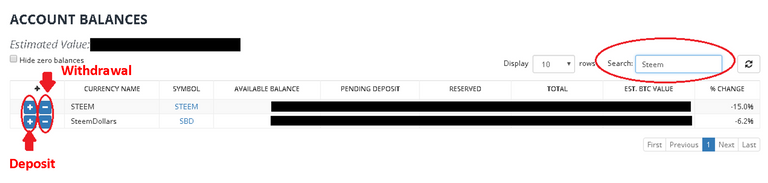
When you make deposits/withdrawals, normally it can take anywhere from few minutes to an hour and also if you have it set to email confirmations, you want to make sure to check your email when you do a withdrawal.
Deposit
When you make a deposit of STEEM/SBD for the first time, it will ask you to generate a wallet address. Do that and you will see a memo code and registered account like the one you see below.
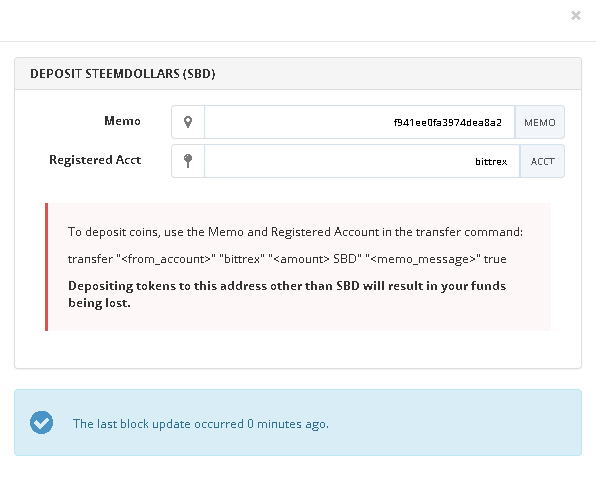
Go to your wallet on Steemit and select transfer on STEEM or SBD on the right.
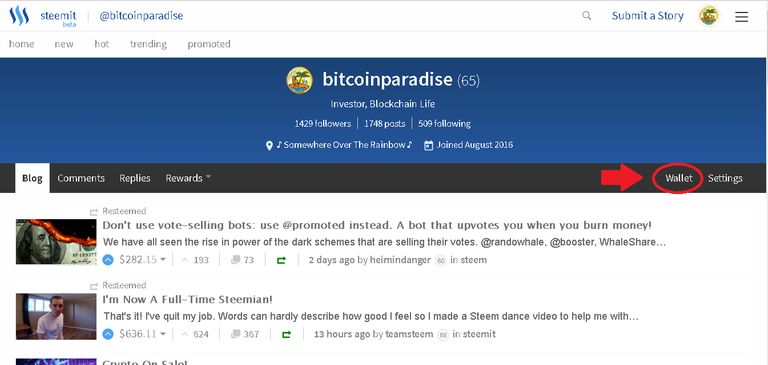

You will have your own memo key and make sure you use the correct info and placing it in the right field. It's usually best to copy and paste the memo and the registered account info. There have been cases where users have sent the money to the wrong account since there are a @bitrex and @bittrexx accounts that are NOT exchanges.
ALWAYS DOUBLE CHECK! MAKE SURE YOU HAVE BITTREX SPELT CORRECTLY!
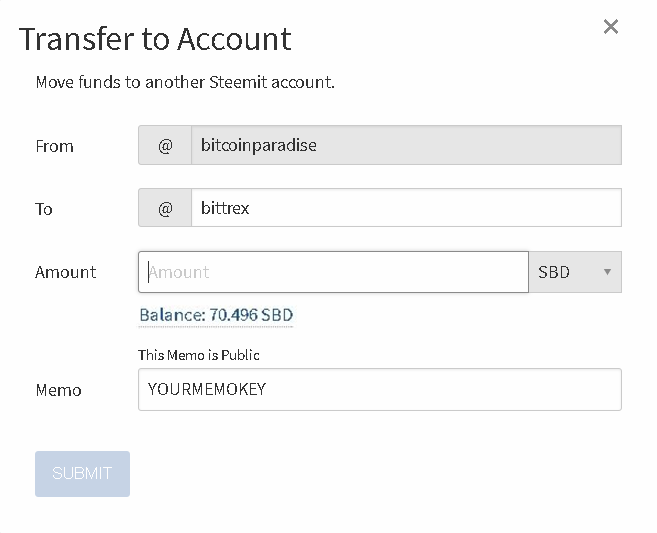
After you filled the info with the amount you want to send, click submit. You will probably see another window that will require you to enter your active key to do a transaction.
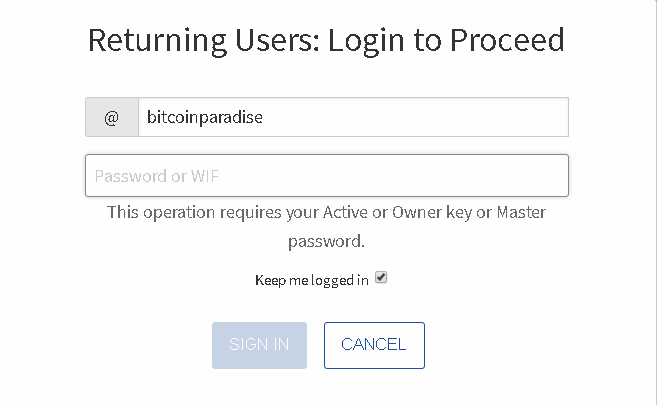
Then just wait for your STEEM/SBD to be deposited.
Withdrawal
When you withdrawal from the exchange, all you need is the account name you would like to send it to and the amount you would like to send. Keep in mind there is a 0.01 STEEM/SBD transaction fee.
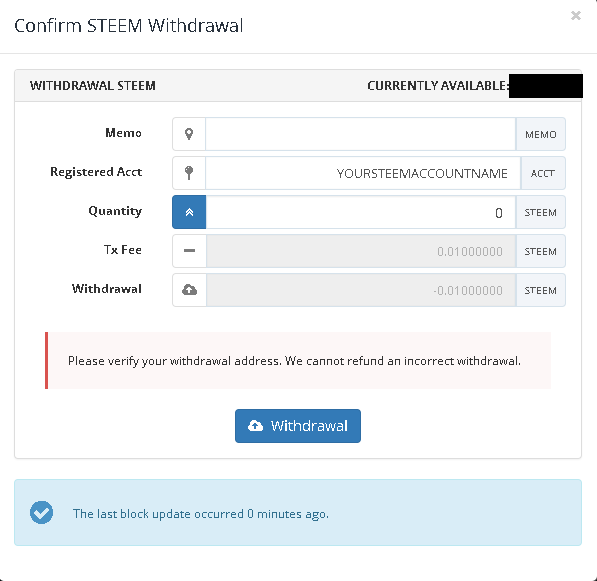
Trade, Buy/Sell
You can click the "markets" tab on the top left of the page and type "steem" in the search box. You can select which token you want to sell on the market by clicking on the symbol.
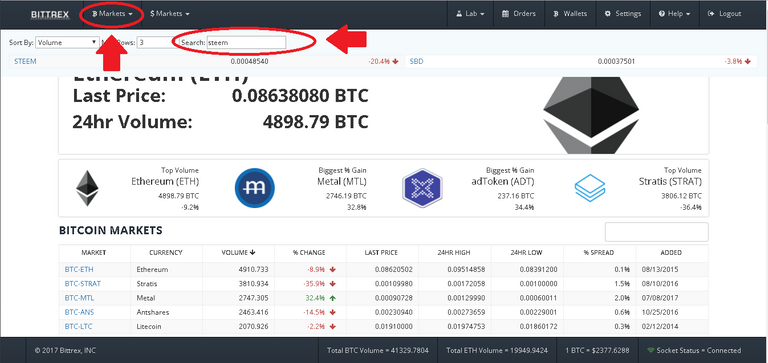
You will be brought to the trading page where you will see the price chart. You could also select the wallet tab above the chart to deposit or withdrawal if you prefer to do it that way.
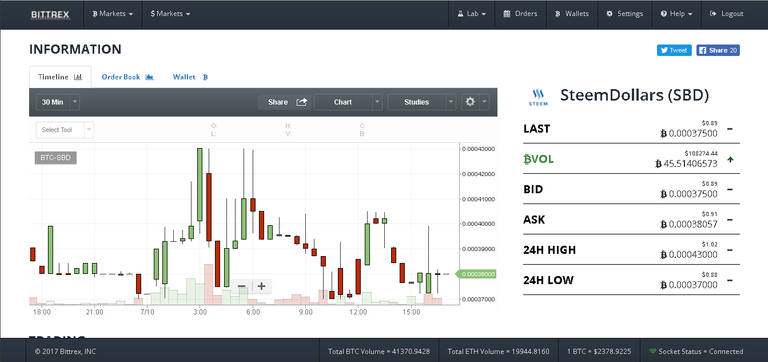
Below the chart, you will see the buy and sell boxes. Here is where you will place your buy or sell order. Buy is the left box, and sell is on the right. (If you're going to buy STEEM/SBD, you're going to need to have BTC in your account.
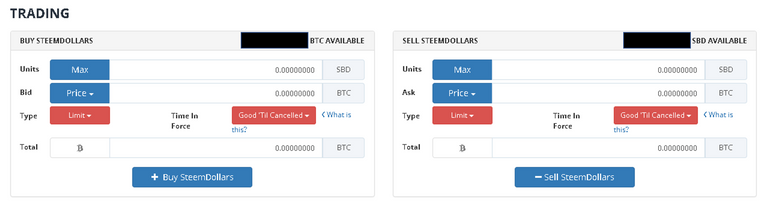
At the top of the boxes, you will see the funds you have to either buy or sell. Below that is where you will enter the numbers you want.
Units = Amount of STEEM/SBD to buy/sell
Bid = Price you would like to buy STEEM/SBD at
Ask = Price you would like to sell STEEM/SBD at
The other options Type and Force you can leave default and are generally for more advanced traders and if you would like to learn more about these options, you can find a tutorial with a simple google search.
Total = The amount of btc you will spend/receive
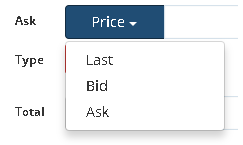
Below you will see on the left that the bids are the prices people are trying to buy at. On the right, are the asks prices people are selling at. When you put in a buy order and depending on the price you set it at, it will appear in the list on the left with a star next to it. Same thing goes for the sell order but will be on the right.
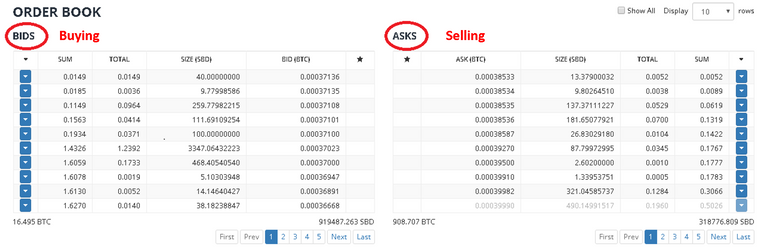
If your buy/sell order is waiting on the list you can scroll down the page and you will see if you have a buy/sell order open. If your order has gone through, you normally will see a notification on the top right corner of the page that will say if your order has been filled. That's basically it, you should see your balance either in BTC or STEEM/SBD. This guide generally works for whatever crypto you are trying to buy/sell.
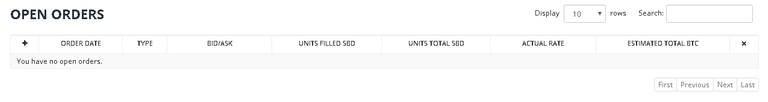
There are a few guides already made in the past and here's a couple you might want to check out:
@djsonic did a video guide.
https://steemit.com/steem/@djsonic/how-to-buy-and-sell-steem-power-on-bittrex
@nxtblg did a guide for bittrex and poloniex (Caution: poloniex has had issues with deposits recently but I heard it has been working the last couple days. Use at your own risk)
https://steemit.com/steemit/@nxtblg/how-to-withdraw-steem-and-steem-dollars-from-your-account-poloniex-and-bittrex
Image Source
Feel free to follow and find me in Smart Media Group on Discord.

 Facebook: @thesmartmediaproject
Facebook: @thesmartmediaproject Twitter: @the_smartmedia
Twitter: @the_smartmedia
 Instagram: @the_smartmedia
Instagram: @the_smartmedia
.gif)

So good information, Thanks
I try :P
Thanks
This comment has received a 0.07 % upvote from @booster thanks to: @hamzaoui.
This comment has received a 0.11 % upvote from @booster thanks to: @hamzaoui.
Thanks for this helpful article, @bitcoinparadise! I'm following you now.
Cheers!
@mitneb
Thank you. I'm glad it was helpful :)
I just set up my Bittrex account yesterday. It was by far the easiest crypto account of any kind I have set up so far, @bitcoinparadise. Now I just need to get enough in Steem assets to make a transaction.
Cheers!
@mitneb
Good job. Just keep posting and leaving great comments like you just did and you'll build that STEEM :)
@bitcoinparadise, do you know if something has changed on Steemit with the process of converting Steem Dollars to STEEM? I used to see an option to Power up my SBD to STEEM, and now I don't have that option. I want to do it so I can lease SP from @minnowbooster.
Cheers!
@mitneb
It was very vivid guide. I really appreciate your post.
Wow thanks a lot.. really helped I was confuse about it but your post just made it very simple thanks man I appreciate ..
I appreciate that. I did my best to make it simple to understand. It still can be a little confusing for someone just getting into crypto. I'm glad I could help :)
Lovely piece. Hope you don't mind that i resteemed it.
Of course, I don't mind. I appreciate that very much. Thank you!
Great information about how to transfer, send and buy cryptocurrency. You just save me a lot of time!
Great! I'm happy that I could help :)
I had no idea how this side of things worked! Thanks so much for the post, I'm going to try and get everything set up tomorrow!
I'm glad you found it useful. Steem on :)
I was looking for this.. thanks for providing this information... It is really helpful..
Thank you. I appreciate that. I'm glad you found it helpful.
This will save me a lot of explaining for some friends! Nice job. - Andy
That's great! I hope it helps them :)
Wow...great post... Gotta sign up to bittrex asap...
Go for it ;)
I prefer Bittrex over Poloniex but can exchange from Steemit directly to a desktop Bitcoin wallet without a middle person?
Yeah, I always recommend Steem users to go with Bittrex.
I am a little confused when you ask:
If you mean transfer from Steemit directly to a desktop wallet, then yes.
https://steemit.com/steem/@bitcoinparadise/vessel-a-steem-desktop-wallet
I used @BlockTrades to exchange SBD for BTC. But I want to exchange directly, peer to peer, from SBD to BTC without BlockTrades or @Bittrex or @Poloniex. Also, I may try to download a Steem wallet for my laptop. Can you used a desktop Steem wallet program to wire SBD to other Steemit accounts? I'm guessing, maybe.
Yes precisely. You can use vessel to send 100 STEEM directly to, let's say me @bitcoinparadise 😛
https://github.com/aaroncox/vessel/releases
thanks
No problem.
Good work ..it will help alot of people
Thank you.
Informative
Thanks.
You're welcome :)
OK :)) Thanks. I Resteemed this post.
cool
Thank you for this information!