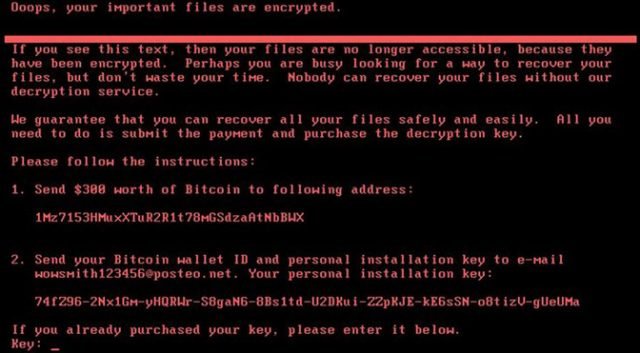
Cyber
security specialists have discovered a "vaccine" for the major cyber attack that hit the world yesterday. Creating a single folder can stop the attack on that computer, but a so-called kill switch that prevents the spread of the virus is not yet available. That's what the BBC reports.
Creating a read-only file named perfc and placing it in the C: \ Windows folder will stop the attack. This protects the particular computer, but it does not stop the spread of the virus to other vulnerable computers. "Although this makes a computer" immune ", he remains a carrier," explains computer scientist Alan Woodward to the BBC. "The computer will still be used as a platform to spread the ransomware to other computers on the same network."
For most computer users, it is enough to use an updated version of Windows to save the attack. The ransomware that took the name NotPetya makes use of holes in outdated and unpatched Windows systems of companies. Microsoft has already launched an update.
Computer experts still do not know where the attack came from and what the hacker's purpose was. Due to the low ransom - $ 300 (264 euros) - some speculate that the attack was a diversion or political statement.
only with a read-only folder?
sorry I editted the article, you need to make a read-only file instead of a folder.
This prevents the ransomware from placing and executing a file with the same name.
perfc.exe i suppose.
just perfc, like this: