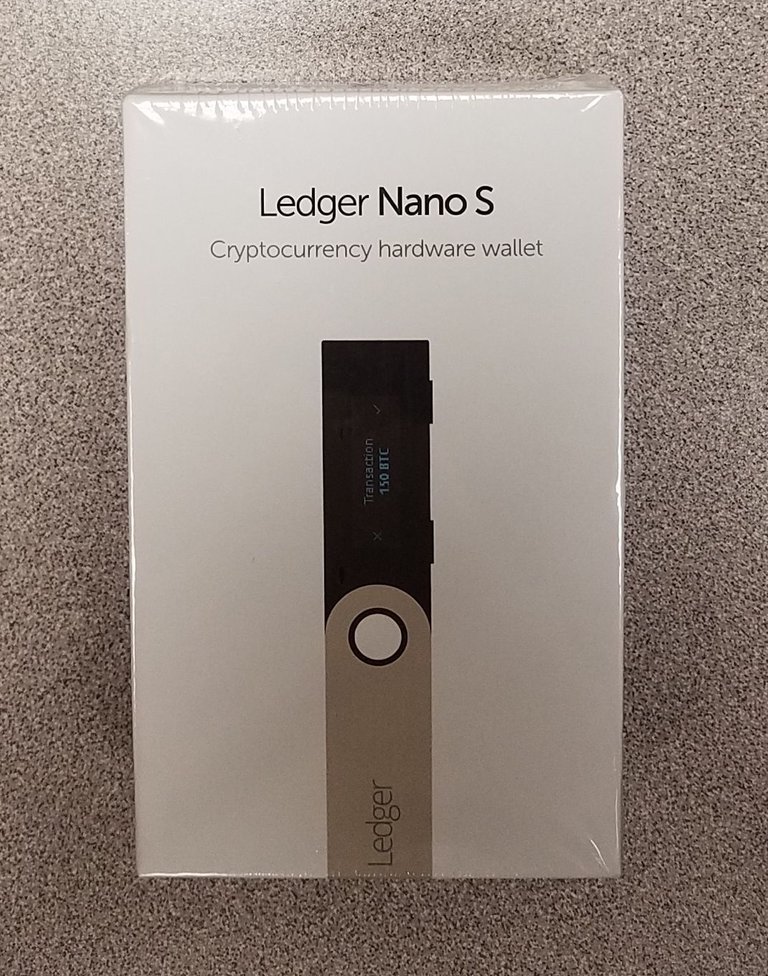
Well, you need to set it up and start transferring your coins to it. Let's be clear, you're not technically transferring your coins to the Ledger Nano S, as the coins still remain on the blockchain. However, you are securing the coins onto to a hardware wallet in which you have control of your public and private keys.
First, if you are not already using the Google Chrome browser, you will need to download it. Then download the Ledger Manager https://www.ledgerwallet.com/apps/manager to access the various coins within and upload them to your Nano S. .png)
Now you will need to connect your Nano S to your computer and input your PIN. Once connected you will get the following screen: .png)
After each specific coin has been uploaded to your Nano S, it will appear with the name of the coin on the device. This will let you know it has been uploaded successfully.
(If you have Bitcoins, Litecoins, Ethereum or Ripple you will need to follow the instructions below to download the wallets for those coins.)
Next download the Ledger Wallet Bitcoin & Altcoins https://www.ledgerwallet.com/apps/bitcoin for Windows, Mac OS, and Linux. (Note: you can also download the Ledger Authenticator for you Andriod or iOS device).
You will use the same wallet for Bitcoin as well as Litecoin. To access your Litecoin, you will click on Bitcoin Wallet, connect your Nano S to the computer and enter your PIN, scroll across until Litecoin appears and select it by clicking both buttons atop your Nano S simultaneously, the next screen that will appear should ask you to "Choose your address type", select "Legacy".
If you need an Ethereum or Ripple Wallet you will need to download the following: https://www.ledgerwallet.com/apps/ethereum or https://www.ledgerwallet.com/apps/ripple
When initially transferring coins, to be on the safe side, transfer a small amount. I would recommend transferring Litecoin or Ethereum as they each have very nominal fees. Also, remember Litecoin can only be transferred to Litecoin, Ethereum can only be transferred to Ethereum, double and triple check to make sure the wallets match. In addition, make sure the address you're sending it to is correct. Although it is a long string of letters and numbers check the first four and the last four of the public key to ensure they match. If you do not ensure the wallets match or the numbers in the private key match, you will lose your coins. There is not a customer service or technical support helpline you can call if you mess up the process of transferring coins to your hardware device. Transferring either Litecoin or Ethereum should take at most 10 minutes. Meanwhile, Bitcoin can take up to several hours to transfer, do not be alarmed.
Also, many people may have gotten started by using the Coinbase or Gdax exchange. When you transfer over your Bitcoin or Litecoin, you will notice a drastically different value in your wallet than what was on either platform, please do not be alarmed. I mean, it is alarming depending on how many coins you are moving over. They are using a different exchange than either of those listed. I do not know specifically which exchange as it did not match up to Gemini nor Poloneix neither. Which makes sense as this device is coming from France and the above exchanges listed are based in the U.S. At the end of the day, as long as the specific amount of coins that you transferred over match, you've done everything correctly.
I will have an upcoming blog on setting up your Neon wallet for Neo and Gas coins as well as the wallet for Stellar Lumens (XLM). Be ready to check those out.
If this information has been helpful, please up vote this post.
Great information thanks.