In this Video i'm showing you, how to Export and Import all your Accounts inside the Steem Keychain Extension, so you can use all the Accounts inside the brand new Hive Keychain Extension.
You can download the Hive Keychain Extension here: https://github.com/stoodkev/hive-keychain
The Version will be available in Chrome Extension Store as soon as Google reviewed it. Meanwhile you can install the Extension manually by downloading the files on github - switch your chrome apps to developer mode and add the hive keychain folder manually to your extensions.
Be sure you have installed the Version 1.7.4 of Steem Keychain Extension - which includes the Import/Export Function.
If you have Questions - Feel free to ask in the Comments.
Thanks and Greetings
~louis88
Notes:
Be sure using thesame Master-Password from Steem Keychain for the Hive Keychain Extension so everything can be imported.
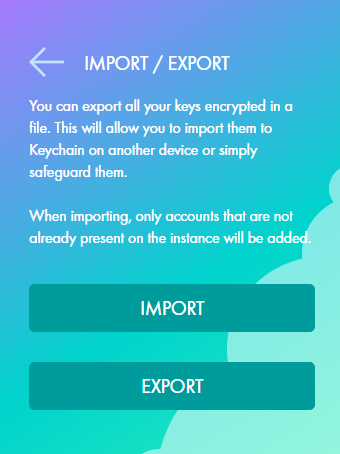
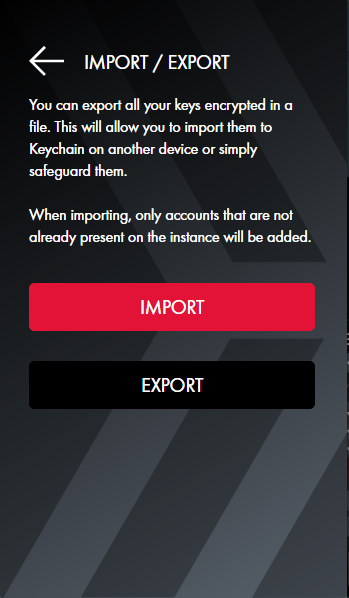
▶️ 3Speak

This is the annoying part, especially since it seems the password rules are different between the two extensions. Hive Keychain allows passwords without numbers as long as there are sufficient letters... the right decision IMO. Steem Keychain enforces outdated password complexity rules.
From https://xkcd.com/936/:
I have the hive keychain installed and my keys imported. It's giving me my balance so I know it's connected. The problem is the website keeps telling me that the keychain is not installed.
I'm trying to create a new hive account at https://www.reazuliqbal.com/AccountCreate/
When I click the "Create Account" for hive nothing happens.
When I click "Claim Account" for hive it says "STEEM and/or HIVE Keychain was not found"
Any ideas?
Never used that site so far. Maybe try another page to Login and use which use the Hive Keychain for Login and do Actions. Like a Login with Hive Keychain on peakd.com
There are also some other ways to create accounts. hiveinvite.com / peakd wallet etc.
Thanks, I will give those a try.
Danke, dat löppt all, as ’t mutt
Oh sweet! Thanks bro I was curious how that was done.