
Un saludo, gracias por acompañarme en este viaje del conocimiento en la blockchain de Hive, en esta publicación estaré compartiendo algunas ideas que considero nos pueden ayudar a posicionarnos en las redes sociales, las tradicionales y las de la blockchain de Hive.
Algunos elementos son muy simples, pues manos a la obra:
Configurar tu perfil
Este paso es tan sencillo que no pocos lo pasan por alto, vamos a tomar la idea de que usted está en las redes digitales y quiere que su presencia se note, pero no existe solo una, lo más lógico es que en cada una de ellas tengas el mismo nombre de usuario y la misma imagen. Ese pequeño elemento, pero de gran importancia, permite asociar una imagen a tu contenido, a tu persona, lo que hará más fácil su reconocimiento.
Así lo describen en canva.com ✔🔗 dependiendo de tu objetivo
Trabajo: debes buscar la veracidad. Evita usar complementos como sombreros, gafas, etc. Sonríe con la boca y con los ojos, muéstrate de frente y mirando a cámara, adecúa tu ropa e intenta no usar colores muy llamativos.
Citas: evita recortar a otras personas, muéstrate como te veas más atractivo/a, no abuses de los filtros ni del maquillaje e intenta elegir un lugar bonito y bien iluminado.
Personal: este es el caso más habitual donde tienes más libertad para mostrarte tal y como eres. Así que piénsalo, pon tu mejor cara y deja volar tu imaginación.
Otros: a veces, simplemente formamos parte de un movimiento, de una ONG, etc. y nuestra foto de perfil no tiene por qué mostrarnos a nosotros. Por ejemplo, si se trata de un grupo de amantes de los animales, podemos poner una foto divertida de nuestra mascota.
Te dejo algunas aplicaciones para generar esa foto de perfil y si estas recomendaciones no son suficientes, puedes hacer una búsqueda en internet, pero deberías probarlas.
. Canva
. Pfpmaker Además de la foto, sugiere elementos que combinan con los colores del perfil.

Captura de pantalla Pfpmaker
Referencias entre perfiles
Ya hablamos de tener una imagen de perfil con su banner adecuado, ahora queda hacer referencia entre las redes, en tus publicaciones, propongo generar un enlace a tus otras redes sociales, puedes ponerlo también en tu biografía, pero considero, no debe faltar.
Aquí se suma otro elemento, si tenemos igual imagen, pero diferente usuario o nombre de cuentas en las redes sociales digitales, estaremos dividiendo el público que nos puede seguir y les será más difícil encontrar nuestro contenido de una red social a otra.
Puedes usar servicios para alojar todas tus redes sociales en un solo enlace, como especie de tarjeta de presentación, quizás este sitio te funcione:👇
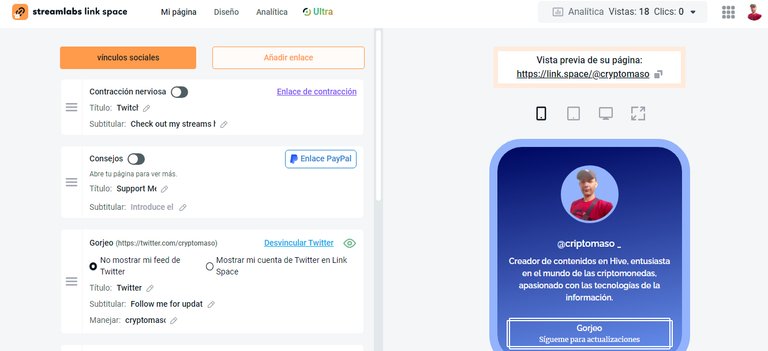
👌 https://link.space/
Como tengo cuenta en Streamlabs para realizar streaming para vimm.tv, me da la oportunidad de unificar las redes en un solo lugar, tiene su registro independiente, también puedes usar otras aplicaciones, existen varias con esa misma función.
Hasta aquí este pequeño resumen de algunas ideas, comenta que te parece la idea y si usas alguna de estas herramientas, también si usas otras que desees compartir. Hasta la próxima, no olvides compartir si te pareció útil y agregarme a tus favoritos, para que recibas una notificación cuando publique nuevo contenido.
English Hello, thank you for joining me on this journey of knowledge in the Hive blockchain, in this post I will be sharing some ideas that I consider can help us position ourselves in social networks, both traditional and those of the Hive blockchain.
Some elements are very simple, so let's get to work:
Configure your profile
This step is so simple that many overlook it, let's take the idea that you are in the digital networks and you want your presence to be noticed, but there is only one, the most logical thing is that in each one of them you have the same user name and the same image. That small but important element allows an image to be associated with your content, with your person, which will make it easier to recognize.
This is how they describe it on canva.com ✔🔗 depending on your goal
Work: you must seek veracity. Avoid using accessories such as hats, glasses, etc. Smile with your mouth and eyes, show yourself from the front and looking at the camera, adjust your clothes and try not to use very striking colors.
Dates: avoid cropping other people, show yourself as you look more attractive, do not abuse filters or makeup and try to choose a nice and well-lit place.
Personal: this is the most common case where you have more freedom to show yourself as you are. So think about it, put your best face and let your imagination fly.
Others: sometimes we simply belong to a movement, an NGO, etc. and our profile photo does not have to show us. For example, if it is a group of animal lovers, we can put a funny photo of our pet.
I leave you some applications to generate that profile photo and if these recommendations are not enough, you can search the internet, but you should try them.
. Canva
. Pfpmaker In addition to the photo, it suggests elements that combine with the profile colors.

Pfpmaker screenshot
References between profiles
We already talked about having the same image, but with the appropriate banner, now it is time to make references between the networks, in your publications, I propose to generate a link to your other social networks, you can also put it in your biography, but I consider, it should not be missing.
Here another element is added, if we have the same image, but different user or account names in the digital social networks, we will be dividing the public that can follow us and it will be more difficult for them to find our content from one social network to another.
You can use services to host all your social networks in one link, as a kind of business card, perhaps this site will work for you:👇
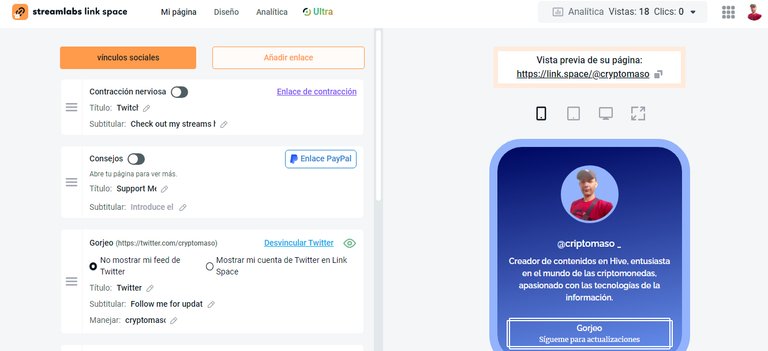
👌 https://link.space/
As I have an account on Streamlabs to stream for vimm.tv, it gives me the opportunity to unify the networks in one place, it has its own registration, you can also use other applications, there are several with the same function.
So far this small summary of some ideas, comment what you think of the idea and if you use any of these tools, also if you use others that you want to share. Until next time, do not forget to share if you found it useful and add me to your favorites, so you will receive a notification when I publish new content.
Portada creada en canva.com
Translated and formatted with Hive Translator by @noakmilo
 |
|  |
|
Muy buenos consejos y tips amigo, a decir verdad no tengo la misma foto de perfil en las diferentes redes sociales 😅 , no tengo un enlace que lleve a otra y si sigo te diré que no cumplo con nada de lo que nos aconsejas.
En realidad me gustó la idea y en cuanto tenga un tiempo me pondré manos a la obra para arreglar el pojate que tengo armado en mis redes 😂.
Un saludo colega, espero que mis modestos conocimientos te ayuden, gracias por pasar. Éxitos
Muy interesante su post, gracias por compartir.
Es un placer 😃, gracias a usted por dedicar su valioso tiempo, espero que tengas una excelente semana y si le sirvió de ayuda pues mejor para ambos.
Muchas gracias por sus tips, realmente ayudarán a mas de uno.
Esa noticia es muy agradable para mi, gracias por pasar por acá, mucha salud para todos en casa.
Genial!!!