We have some really great Tribes on the Hive blockchain, i.e., groups with their own token and blogging interface. However, there are three main, generic interfaces: HIVE.BLOG (the default interface) as well as ECENCY and PEAKD (two enhanced interfaces).
Many people share links to Hive posts on Discord, Twitter, Facebook, Instagram, and other sites. Links also come up in search engine results such as those from Bing, Google, and Yahoo. When we post links from the Hive blockchain, they come from whatever interface we're using at the time. All of these links will bring the reader to a real post on the Hive blockchain, but that link might not open in the interface that the reader prefers for reading, commenting, and upvoting. Unfortunately, there is no one link that will work for everyone, since we all have different interfaces we like. But, there is a solution, down below!
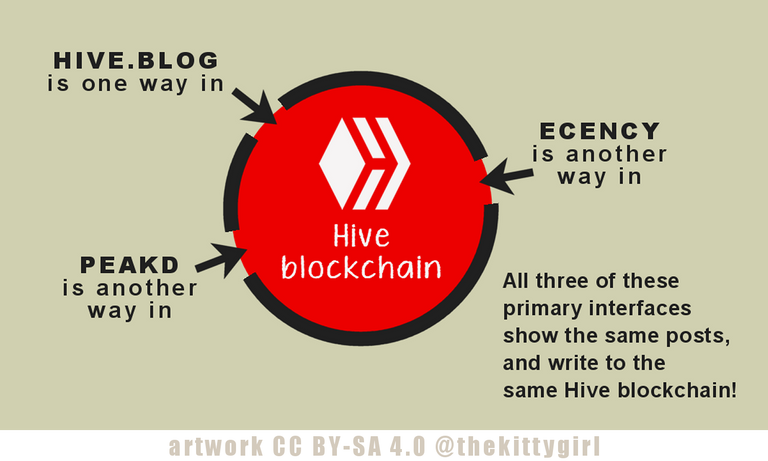
Let's examine the anatomy of a link from the Hive blockchain and see what it contains. With a few exceptions, links from Hive look like this actual link, taken from one of my recent posts about petrified wood:
XXXXX/hive-124452/@thekittygirl/petrified-wood
The 'XXXXX' part represents the Domain Name of the platform from which the link was taken. It can be one of the 'Big Three' interfaces:
- hive.blog
- ecency.com
- peakd.com
Or, it could also be the Domain Name of one of the forty+ Tribes on Hive, such as:
- palnet.io
- leofinance.io
- splintertalk.io
- travelfeed.io
- etc.
The next part of our sample URL (hive-124452) represents the Community to which it was posted ~OR~ the first tag used on the post. Next, we have the user account (@thekittygirl) who published the post. The remaining portion after the slash (petrified-wood) is usually the beginning of the title. I say "beginning" because there is a character-limit to titles. If you publish a post with a very lengthy title, it might be truncated.
If a post opens in a non-preferred interface, you can edit the address-link as shown by the green arrow, below. Simply replace the given Domain Name wth that of the interface you prefer to use for reading and hit the ENTER key.
peakd.com/hive-124452/@thekittygirl/petrified-wood
BECOMES:ecency.com/hive-124452/@thekittygirl/petrified-wood
OR:hive.blog/hive-124452/@thekittygirl/petrified-wood
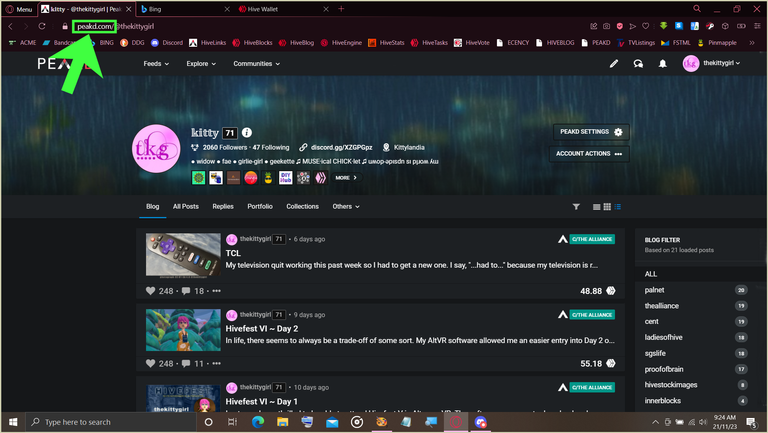
screenshot showing where to change the Domain Name (green arrow)
Although editing the URL as mentioned above works fine, it can get a little tedious if many links are clicked in a day, such as when one is curating posts from #post-promo channels in Discord. Fortunately, there is a better solution! Thanks to @sgt-dan for sharing a little Javascript trick with me sometime back in @theterminal's Discord server.
All that is required is to create a bookmark in one's browser, best placed in the 'Bookmarks Bar' so it is always visible and easy to click. The following screenshot shows the Bookmarks Bar in my Opera-GX browser (see the gold box and gold arrow), which looks similar in most other browsers. Once creating the bookmark(s), you will see something similar to what is shown by the orange arrow and box, below.
For details of what should be in the bookmark, keep reading!
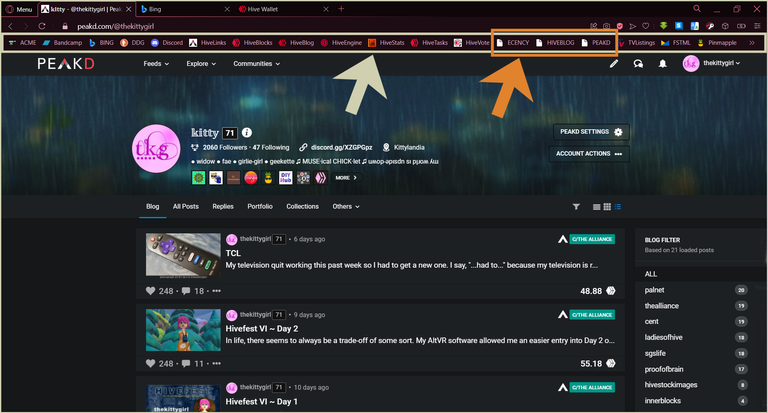
screenshot showing 'Bookmarks Bar' in my Opera-GX browser (gold arrow) and Javascript bookmarks (orange arrow)
● Here is the code for the ECENCY bookmark:
javascript:(function(){location.assign("http://" + ((location.hostname == "www.hive.blog") ? "peakd.com" : "www.ecency.com") + ((location.pathname.split("/")[1].indexOf("@") == -1) ? location.pathname : ("/" + location.pathname.split("/")[1])))})();
● Here is the code for the HIVE.BLOG bookmark:
javascript:(function(){location.assign("http://" + ((location.hostname == "www.ecency.com") ? "peakd.com" : "hive.blog") + ((location.pathname.split("/")[1].indexOf("@") == -1) ? location.pathname : ("/" + location.pathname.split("/")[1])))})();
● Here is the code for the PEAKD bookmark:
javascript:(function(){location.assign("http://" + ((location.hostname == "www.hive.blog") ? "ecency.com" : "www.peakd.com") + ((location.pathname.split("/")[1].indexOf("@") == -1) ? location.pathname : ("/" + location.pathname.split("/")[1])))})();
Once constructed, open any post. Clicking on the ECENCY bookmark should immediately switch to a view of the post in the Ecency.com interface! The same will be true for the HIVE.BLOG and PEAKD bookmarks! Switching between interfaces will be easy-peasy! If you prefer using LeoFinance.io, PALnet.io, or any of the other interfaces to the Hive blockchain, just edit the Javascript code, as appropriate, and create a new bookmark!
I would also like to thank @melinda010100 because it was something she said to me in Discord recently that gave me the idea for this post. So, thanks, Melinda, and I hope this will help many people on the Hive ecosystem!
 😊
😊









25-Nov-2021
That's a really good job, with the bookmark! Im sure many users will find it useful, if read of course.
I have another problem - peakd stopped working in browser on my PC - error 404, try another node etc. I tried everything: updated my chrome, opened in opera, all the same. But on laptop it works fine. Very strange issue
All the same for all of them:
I have been using the node 'api.deathwing.me' recently and it has been working fine. Give that node a try!
Thanks for putting together an entire post about this! You explain things so nicely. I'm book marking this so that I have it to share if I get asked this question
Thank you! 😊
This post will serves as a guide and help the people who have confusion about Ttibes. I can say that the Terminal Channel is the school of HIVE :)
Thanks for the useful post.
Thank you for that wonderful compliment! 😃
Wow, @thekittygirl! There is always more to learn, isn't there?
I'm am trying the javascript that @sgt-dan provided and that you have shared here.
The reason I came to your post is that @shadowspub had dropped a link to it in the weekly wrap up she does for PYPT. It appears there is something I need to do there to fill in my bit of the post I presented.
I'm grateful for you, @ShadowsPub, @bluefinstudios, and @sgt-dan for nudging me along each week. What a warm community of people! 🥰
❤️
I just found this via @shadowspub post today and this is so wonderful! I have bookmarked this in case I need to pass this on or refer back to it.
I have no idea how you remember all these things!
Thanks again!
So glad you found it useful! 😊
My goodness, woman. You are like an institution. Thanks, always!
lol
thanks for explaining the obvious..
but even technical users (voters) seem to have had no clue
or why are they voting so hardcore for such a "nothing-burger"-explanation
lol
Thanks @thekittygirl found and bookmarked, makes sense since I was altering URL when stumbling into problems with comments. 😉
This is really helpful!
Good.
This post has received a 100.00% upvote from @fambalam! Join thealliance community to get whitelisted for delegation to this community service.
Your content has been voted as a part of Encouragement program. Keep up the good work!
Use Ecency daily to boost your growth on platform!
Support Ecency
Vote for new Proposal
Delegate HP and earn more
You are so good at explaining these things. I am not good at understanding. In fact it's like another language. I am reminded of my stupidity.
I lately haven't even been able to do any transactions for over a month like powering up or sending money. I end up at a dead end and I've been afraid to try again. It sinks me into a deep depression and I feel like crying. I will just continue posting.
What used to work for me in the past no longer does. I just don't get it.
We all have our skills. You can probably peel and slice 10 onions in the time it takes me to do just one! 😂
What happens when you try to PowerUp or send money? I might be able to help you figure it out!
When I get home from work I'll try again but I don't want to be depressed at work lol.
What was happening is when it asked me for my key it wouldn't go any further. Sometimes it would say invalid key. I used to use my hivesigner password only and it was ok. Suddenly it was not ok. I can sign in with hivesigner but no other transactions.
Thank you I will let you know.
Maybe the Hivesigner data on your computer has become corrupted. You can set up Hivesigner again, if you wish. Delete 'cookies' in your browser, then go to https://hivesigner.com and enter your account name in the box. In the next box where it asks for your Private Key, enter your Master Password if you want all of your private Keys to be imported. On the next screen you can enter the password you want for unlocking the Hivesigner app. Then, you should be working smoothly again!
You probably already know this, but never do the above setup on a public WiFi, as your Keys/passwords can easily be stolen! Always use a trusted, secure connection for entering passwords and other sensitive data!
I don't have a clue. I get this when I put in my Hivesigner password.
You need to import your account using your password or at least active key to do this request. Click "Add another account" button to proceed.
There is nothing that says Add another account so I have nothing to click on.
I will have Marc look at what you said to try and help me when we have a day off. Honestly I am lost with what you told me. I don't even know what cookies are other than the ones you eat haha, but Marc says he knows.
Thanks a million for trying to help this complete dodo haha. I'll keep you posted. If it doesn't work I guess I'm screwed.
Everything is fine now. Thank you a million times!!!!
I am so happy to hear that! 😃
Bookmarked into my collection of "How to's..."
If you are a genius just say so :)
You always explain things so nicely. There's so much to learn and having people like you help make it easier to understand makes the blockchain more accessible. Thank you for all you do! 💖
Congratulations @thekittygirl! You have completed the following achievement on the Hive blockchain and have been rewarded with new badge(s):
Your next target is to reach 36000 upvotes.
You can view your badges on your board and compare yourself to others in the Ranking
If you no longer want to receive notifications, reply to this comment with the word
STOPCheck out the last post from @hivebuzz:
Thanks for this handy hint KittyGirl. I see that your screenshot example also shows generic icons for those bookmarks, like mine did. Do you happen to know, is there a way to add proper icons to those Javascript code snippet bookmarks? Haha, trust an "Aspie" to want to make things look conformed! 😃
Hmm, okay, so it is just picking up the associated MIME type then. I'll have to tinker with it later, and see if I can create a
.desktopscript, attach an icon to that, and link to that in my browser's bookmarks instead. That should do the trick. By the way, what is this "Windows" of which you speak? I am a GNU/Linux user. 🤓How would I add a fourth option to this, so that it changes all three urls to become a
stemgeeks.neturl instead? I tried to just move your: "www.peakd.com"to the other side of the colon and add another question mark, then follow the colon with"stemgeeks.net"instead, but that didn't work. This is what I have at present...javascript:(function(){location.assign("http://" + ((location.hostname == "www.hive.blog") ? "ecency.com" ? "www.peakd.com" : "stemgeeks.net" ) + ((location.pathname.split("/")[1].indexOf("@") == -1) ? location.pathname : ("/" + location.pathname.split("/")[1])))})();I guess the "or" here it isn't that simple to implement, but I'm no Javascript master. I really want to have a scriptlet like this which can convert all three common urls to the stemgeeks.net url.
This will do it — even though you don't see "ecency.com" listed there, it will still work:
javascript:(function(){location.assign("http://" + ((location.hostname == "www.hive.blog") ? "peakd.com" : "stemgeeks.net") + ((location.pathname.split("/")[1].indexOf("@") == -1) ? location.pathname : ("/" + location.pathname.split("/")[1])))})();That is awesome! Thank you so much for your help with this.
By Odin's beard! It works! This is phenomenal!
!PIZZA
PIZZA Holders sent $PIZZA tips in this post's comments:
@zakludick(1/5) tipped @thekittygirl (x1)
Learn more at https://hive.pizza.
Very good info for new Ussssers!
Thankssss for sharing.
Need more eyessss on Hive <3
Thank you so much for your continued support! I so appreciate you! 😊