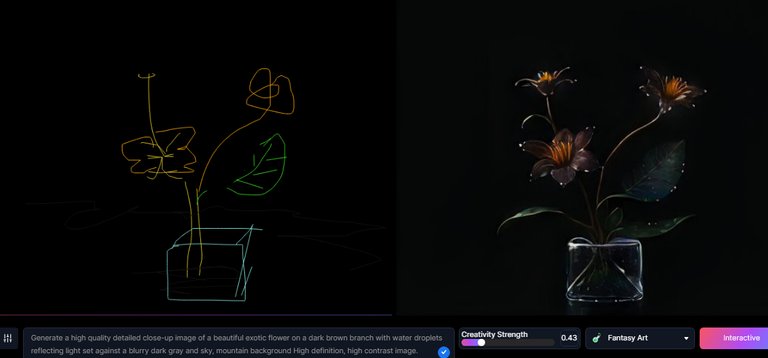

Español Al día de hoy, 4 de diciembre de 2023, pocos usuarios del internet no conocen sobre la inteligencia artificial, la evolución de esta herramienta sigue siendo constante y se perfecciona con el paso de los días. Existen una amplia gama de sitios que puedes usar para generar imágenes, también otros tantos en los que puedes descargar la imagen que deseas libre de derechos.
Pero la opción de crear una imagen a partir de textos (prompts) sigue siendo, cuando menos, atractiva y además permite una mayor personalización de tus resultados, el uso de estas herramientas siempre debe estar declarado en la fuente de tus imágenes, aunque la generación haya nacido de tu prompt o de un remix de otro, es muy ético declarar su uso y donde se puede encontrar una copia, dando crédito además al autor original.
Me mueve la motivación por explorar nuevas tecnologías y disfruto cuando puedo probar una nueva, desde las distintas variaciones de ChatGPT y otras para ser más productivos de las que quizás hable en el futuro, hace unos días en cuanto a la generación de imágenes se hablaba de la interacción en tiempo real de los usuarios con los distintos modelos de generación, siendo una tecnología en progreso.
Hace solo unos días en el canal de YouTube de DotCSV se daban detalles técnicos de este avance revolucionario en cuanto a la generación de imágenes, estamos pasando de un prompt que genera imágenes muy realistas y de alta calidad con modelos ya predefinidos o con imágenes para guiarse a crear una obra de arte con un prompt y como base tus dibujos o trazos en una especie de paint muy rudimentario diría yo, pero que los resultados son sorprendentes.
Esta tecnología ya es una realidad en la muy conocida y usada LeonardoAI después de la última actualización en la que agregaron nuevos modelos, sumaron la opción de Live_canvas la que puedes encontrar en el perfil de usuario, al crearte una cuenta que también es un proceso muy fácil y que acepta a los cubanos, al menos hasta hoy sin VPN incluida.

Fuente: Una pequeña muestra de mi arte con esta herramienta. Live_canvas
El proceso comienza cuando estás logueado dentro del sitio web LeonardoAI, ya con tu cuenta creada, en el panel lateral izquierdo puedes ver cuanto crédito te queda para la generación de imágenes por el método tradicional, o sea los prompts y en la segunda opción el Live-canvas que hasta ahora no consume de esos créditos.
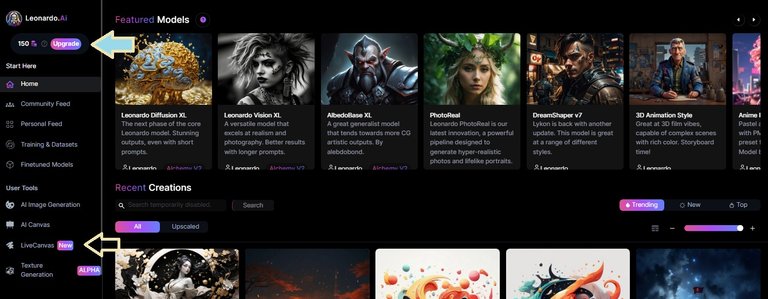 Fuente: Captura de pantalla de Leonardo.ai
Fuente: Captura de pantalla de Leonardo.ai
Vamos a dividir la siguiente imagen del panel de la herramienta Live-canvas en 4 partes fundamentales.
- Panel lateral izquierdo: Funciona como un Paint tradicional, escoges el diámetro del puntero, los colores y puedes borrar lo que no te satisface, además agregar una imagen de referencia.
- Panel inferior izquierdo: Usted escribe el prompt de referencia para que el dibujo tenga un mejor diseño y se adapte a los trazos que va a realizar.
- Panel inferior derecha: Creativity entre menor sea el número más se ajusta a los trazos que realizas en el cuaderno de dibujo, si está más cerca de 1, pues seguirá entonces el prompt y no tanto tu dibujo.
- Panel inferior derecha: Modelo a utilizar para generar la imagen, existe una gran variedad, al menos 14 modelos distintos.
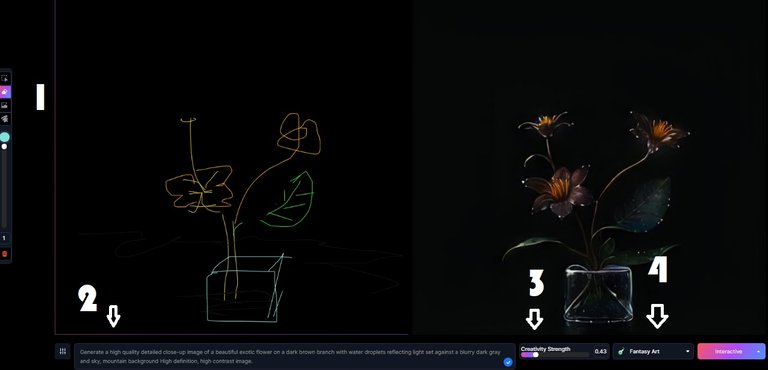 Captura de pantalla Live-canvas
Captura de pantalla Live-canvas
Hasta aquí este mini tutorial para usar la nueva herramienta interactiva en LeonardoAI, espero que la disfrutes, que explotes tu creatividad, si la usas déjame una imagen en este post de los resultados y comparte con tus amigos para que puedan sacar provecho a esta maravilla tecnológica.
Hasta la próxima.

English As of today, December 4, 2023, few internet users are not familiar with artificial intelligence, the evolution of this tool is constantly evolving and improving day by day. There are a wide range of sites you can use to generate images, also many others where you can download the image you want free of charge.
But the option of creating an image from text (prompts) is still, at least, attractive and also allows for greater customization of your results, the use of these tools should always be declared in the source of your images, even if the generation was born from your prompt or from a remix of another, it is very ethical to declare its use and where a copy can be found, also giving credit to the original author.
I am motivated to explore new technologies and enjoy when I can try a new one, from the different variations of ChatGPT and other productivity ones that I may talk about in the future, a few days ago when it came to image generation it was talked about the real-time interaction of users with the different generation models, being a technology in progress.
Only a few days ago on the DotCSV YouTube channel, technical details of this revolutionary advance were given in terms of image generation, we are moving from a prompt that generates very realistic and high quality images with already predefined models or with images to guide you in creating a work of art with a prompt and as a base your drawings or strokes in a kind of very rudimentary paint I would say, but the results are surprising.
This technology is already a reality in the very well-known and used LeonardoAI after the last update in which they added new models, they added the Live_canvas option which you can find in the user profile, when you create an account that is also a very easy process and that accepts Cubans, at least until today without VPN included.

Source: A small sample of my art with this tool. Live_canvas
The process begins when you are logged in to the LeonardoAI website, already with your account created, in the left sidebar you can see how much credit you have left for the generation of images by the traditional method, or the prompts and in the second option the Live-canvas that so far does not consume those credits.
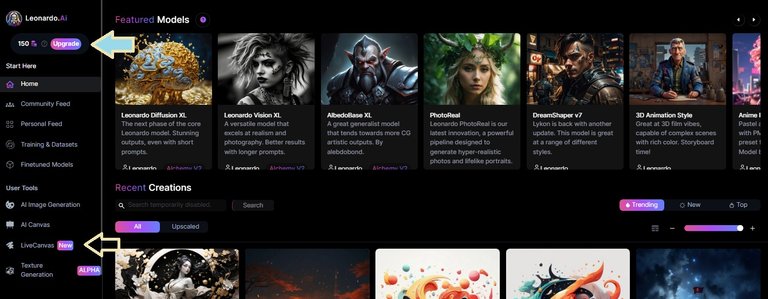 Source: Leonardo.ai screenshot
Source: Leonardo.ai screenshot
We are going to divide the following image of the Live-canvas tool panel into 4 fundamental parts.
- Left sidebar: Works like a traditional Paint, you choose the diameter of the pointer, the colors and you can delete what you don't like, also add a reference image.
- Lower left panel: You write the reference prompt so that the drawing has a better design and adapts to the strokes you are going to make.
- Lower right panel: Creativity the lower the number the more it adjusts to the strokes you make in the notebook, if it is closer to 1 then it will follow the prompt and not so much your drawing.
- Lower right panel: Model to use to generate the image, there is a great variety, at least 14 different models.
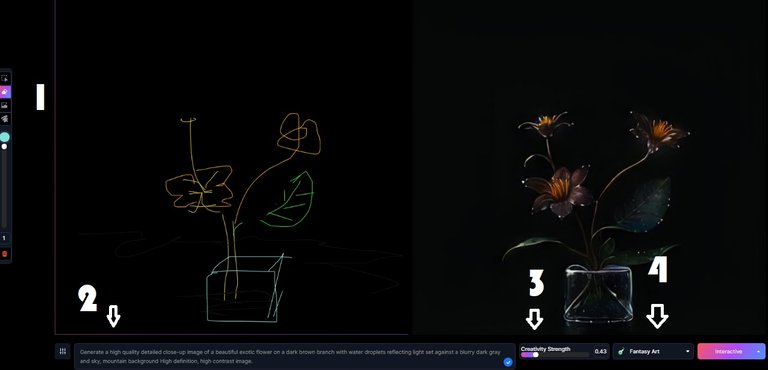 Live-canvas screenshot
Live-canvas screenshot
Up to here this mini tutorial to use the new interactive tool in LeonardoAI, I hope you enjoy it, that you exploit your creativity, if you use it leave me an image in this post of the results and share it with your friends so they can take advantage of this technological wonder.
Until next time.
 |
|  |
|
Qué maravillosa esta nueva herramienta de Leonardo no la he probado y apenas terminé de leer esto voy a probarla porque me interesa mucho.
Gracias, por su apoyo, espero que cuando la pruebes puedas explotar todo tu potencial creativo, no olvides compartir imágenes de tus logros, es una tecnología en crecimiento, pero ya está dando excelentes resultados. Éxitos en esta semana y mucha prosperidad en este próximo 2024.
Congratulations @cryptomaso! You have completed the following achievement on the Hive blockchain And have been rewarded with New badge(s)
Your next target is to reach 900 replies.
You can view your badges on your board and compare yourself to others in the Ranking
If you no longer want to receive notifications, reply to this comment with the word
STOPCheck out our last posts: