COMO REVIVIR LA NOSTALGIA DE LOS VIDEOJUEGOS.
Saludos muchachos, me gustaria compartir un post acerca de un sistema que para mi es una joya poco conocida. Se trata de Batocera. Antes de hablarles de este excelente sistema me gustaria poner un poco el contexto.

Seguro mas de uno es un gamer frecuente o esporadico, dependiendo de nuestra edad podemos recordar algun que otro videojuego que marco nuestra infancia. Bien sean en PC, en consola o dispositivo movil. Yo tengo 40 años ya, podria suponerse que han pasado varios juegos por mis manos, pero la realidad es que no los que me gustaria. La primera consola que recuerdo es que mi hermano tenia un Atari 2600, en el que jugue Pacman a mas no poder, siempre y cuando no rompiera el joystick. Si lo rompia no podia jugar con otro asi que trataba con especial consideracion, hasta empezaba a perder y ahi se me olvidaba todo los cuidados que necesitaba el control con tal de evitar los fantasmas del juego. Hubo otros juegos pero los que juegue fueron Pac-man (1980), Boxing (1980), Fishing Derby (1980), Basketball (1978). Hubo algunos mas, pero estos fueron los que llegaron de manera inmediata a la memoria.
Con el tiempo, otro hermano mayor compro una PC, la verdad es que no recuerdo el modelo, pero para que tengan una idea de lo viejo para iniciarla debiamos colocar un disquette 3 1/2, con un sistema booteable de MS-DOS, eso era antes de que existiera Windows. Con esa PC juegue Monkey Island (1990), con ese juego me envicie lo que no tienen idea. Tambien por ese tiempo salio Prince of Persia, ese principito inocenton echando cuchillo a los enemigos para llegar a su querida princesa. Todo en una hora. Bastantes tardes estuve tratando de alcanzar el objetivo, al punto que llegue a pensar que esa no era la unica princesa en el mundo, alguna seria menos complicada de conseguir.
Tengo un primo que tenia una consola de Nintendo Entertainment System. Alli jugue otros clasicos, Super Mario Bros, Contra, Teenage Mutant Ninja Turtles, entre otros. Siempre le pedi a mi mama que me comprar un Nintendo pero nunca lo hizo, decia que era hacer que dejaramos de obedecer por andar jugando eso. Pues asi crecimos en la casa, por eso decia que no he sido un gamer frecuente desde mi infancia. Aunque despues de casado fue que pude comprarme mi primera consola siempre uno tiene la nostalgia de lo que vivio de niño, sea lugares, comidas, programas de TV o en el caso que nos ocupa los videojuegos.
Aunque la compañia Atari ha traido una consola retro de nuevo al mercado, podemos tener a nuestra disposicion jugar esos juegos viejos que queremos volver a jugar. Se trata de Batocera, es un sistema operativo que contiene un monton de emuladores. Este sistema me lo presento un amigo y me enseño a usar lo basico, pero no es para nada complicado.
Asi que, ¿como disfrutas de Batocera? Lo primero es descargandolo, lo haces en este enlace. Luego lo pasas a un pendrive que tenga instalado Ventoy, en uno de mis post explicaba como se instala Ventoy en pendrive. Ventoy es basicamente para que la computadora reconozca al pendrive como una unidad de arranque. Seleccionas que inicie por el pendrive y luego escoges Batocera. Y asi inicia el sistema. Ahora vienen algunas aclaraciones, por lo general batocera no se instala en la computadora, sino que se arranca por el pendrive. Una vez que arrancas el sistema lo configuras. Colocas que este en el idioma de tu preferencia, configuras el control, y algo muy importante seleccionas el disco de almacenamiento. Si no lo seleccionas todos los cambios que hagas no se guardaran, ni podras iniciar los juegos que descargues. Asi que este paso es importante hacerlo.
Hay una opcion de instalarlo de manera permanente en el disco interno de la computadora, pero implica colocar ese disco en otra computadora y flashear el sistema para que inicie de manera automatica. Yo recomendaria ese procedimiento en caso de que tengas una PC guardada, sin uso y lo quieras poner como centro de juegos o multimedia. Ahh, no te habia contado que Batocera trae instalado Kodi, es un centro multimedia en el que a travez de add-ons podras, a parte de reproducir musica, videos e imagenes locales, ver streaming de Netflix, Youtube y muchos mas. Pero en nuestro caso, o por lo menos en mis necesidades, con que arranque por medio de el pendrive me funciona. Cuando seleccionas el disco de almacenamiento, el crea de manera automatica una carpeta en ese disco, que se llamara Batocera. Alli colocaras los juegos en una carpeta llamada Roms. Tambien, las Bios para algunos emuladores de consola como la de la PS2.
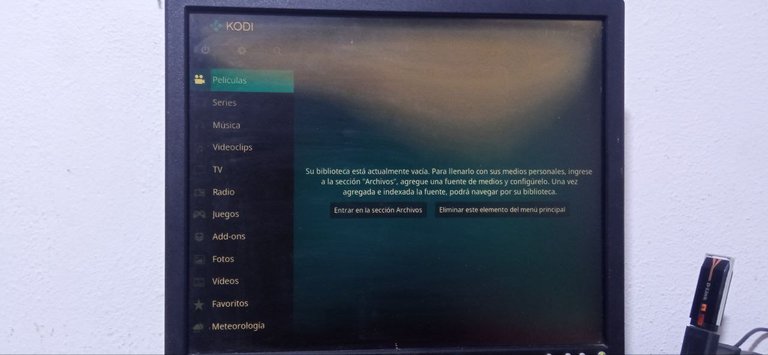
Lo que queda es cual es la consola con la que jugaste y que busques lo juegos que te gustaria revivir. Los colocas en la carpeta Roms y asi apareceran en el sistema. Tambien puedes configurar otras cosas, como por ejemplo, la musica que quieres que suene cuando navegas por el sistema, para que aparezcan las caratulas de los juegos y cosas por el estilo.
Como dije al principio es una joya escondida. Vale la pena probarlo y espero que les pueda gustar el sistema y en las tardes aburridas puedan tener como matar el tiempo.
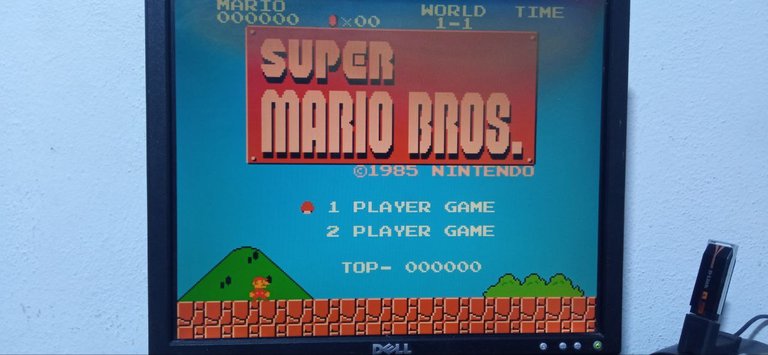
Nos seguimos leyendo...

- Traducción hecha con Traductor de Google
- Banner hecho en Canva versión online
- Todas las fotos fueron hechas de mi Telefono personal.
HOW TO REVIVE THE NOSTALGIA OF VIDEO GAMES.
Greetings guys, I would like to share a post about a system that for me is a little-known gem. This is Batocera. Before telling you about this excellent system I would like to provide a little context.

Surely more than one is a frequent or sporadic gamer, depending on our age we can remember the odd video game that marked our childhood. Whether on PC, console or mobile device. I'm 40 years old now, it could be assumed that several games have passed through my hands, but the reality is that not the ones I would like. The first console I remember is that my brother had an Atari 2600, on which I played Pacman as much as I could, as long as I didn't break the joystick. If I broke it I couldn't play with another one so I treated it with special consideration, I even started to lose and then I forgot all the care that the control needed in order to avoid the ghosts of the game. There were other games but the ones I played were Pac-man (1980), Boxing (1980), Fishing Derby (1980), Basketball (1978). There were a few more, but these were the ones that immediately came to mind.
Over time, another older brother bought a PC, the truth is that I don't remember the model, but to give you an idea of how old it was, to start it we had to put a 3 1/2 floppy disk, with a bootable MS-DOS system, that It was before Windows existed. With that PC I played Monkey Island (1990), with that game I became addicted to what you have no idea. Also around that time Prince of Persia came out, that innocent little prince throwing knives at his enemies to get to his beloved princess. All in one hour. For quite a few afternoons I was trying to achieve the goal, to the point that I came to think that this was not the only princess in the world, someone would be less complicated to achieve.
I have a cousin who had a Nintendo Entertainment System console. There I played other classics, Super Mario Bros, Contra, Teenage Mutant Ninja Turtles, among others. I always asked my mom to buy me a Nintendo but she never did, she said it would make us stop obeying by playing that. Well, that's how we grew up in the house, that's why I said that I haven't been a frequent gamer since my childhood. Although it was after I got married that I was able to buy my first console, one always has nostalgia for what one experienced as a child, be it places, foods, TV shows or, in the case at hand, video games.
Although the Atari company has brought a retro console back to the market, we can have it at our disposal to play those old games that we want to play again. This is Batocera, it is an operating system that contains a lot of emulators. A friend introduced me to this system and he taught me how to use the basics, but it is not complicated at all.
So, how do you enjoy Batocera? The first thing is to download it, you do it at this link. Then you transfer it to a pendrive that has Ventoy installed. In one of my posts I explained how to install Ventoy on a pendrive. Ventoy is basically for the computer to recognize the pendrive as a boot drive. You select to start from the pendrive and then choose Batocera. And so the system starts. Now here are some clarifications, generally batocera is not installed on the computer, but is started from the pendrive. Once you boot the system you configure it. You set it to the language of your preference, configure the control, and very importantly select the storage disk. If you do not select it, all the changes you make will not be saved, nor will you be able to start the games you download. So this step is important to do.
There is an option to install it permanently on the computer's internal drive, but it involves placing that drive in another computer and flashing the system so that it starts automatically. I would recommend this procedure in case you have a PC stored, unused, and you want to use it as a game or multimedia center. Ahh, I hadn't told you that Batocera comes with Kodi installed, it is a multimedia center in which, through add-ons, you can, in addition to playing music, local videos and images, watch streaming from Netflix, YouTube and many more. But in our case, or at least in my needs, booting through the pendrive works for me. When you select the storage disk, it automatically creates a folder on that disk, which will be called Batocera. There you will place the games in a folder called Roms. Also, the Bios for some console emulators such as the PS2.
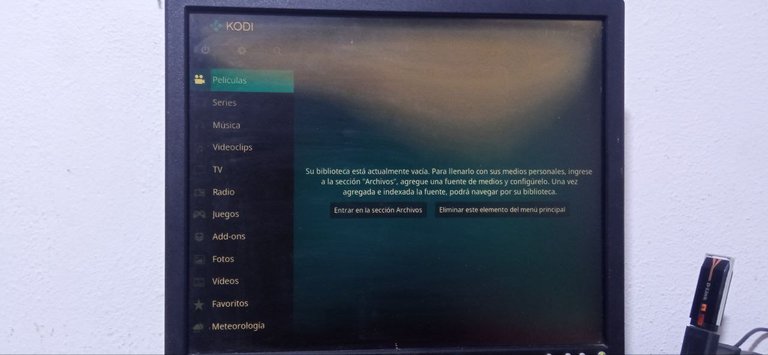
What remains is which console you played with and look for the games you would like to relive. You place them in the Roms folder and they will appear in the system. You can also configure other things, such as the music you want to play when you browse the system, so that game covers appear and things like that.
As I said at the beginning, it is a hidden gem. It's worth trying and I hope you like the system and have a way to kill time on boring afternoons.
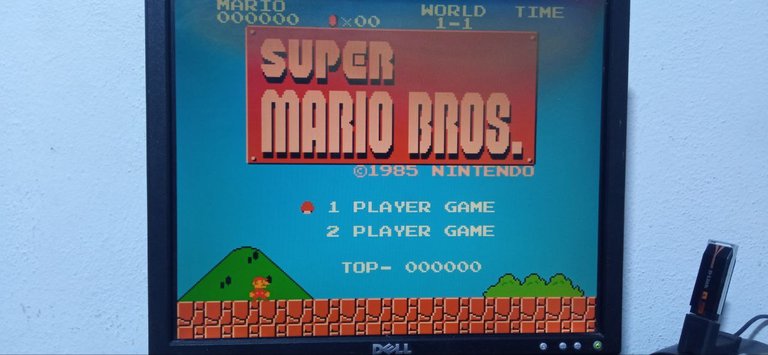
We continue reading...

- Translation made with Google Translate
- Banner made in Canva online version
- All photos were taken from my personal phone.
vaya vaya como no recordar al buen mario, uff ese banner que original ha ha ha pensaba estaba en el editor hasta que me fije bn :p