Hola un grato saludos para mi querido y gentil lector. En esta oportunidad vengo a mostrarles un paso a paso de como realizar una compra en Mercado Libre y aplicar para el envío gratis; un amigo me comento que no sabía como hacer una compra en mercado libre y menos el como aplicar para el envío gratis así que le explique pero al parecer no quedó muy convencido jejeje así que cuando me vuelva a preguntar le voy a pasar en link de esta publicación para que vea el paso a paso como se realiza.
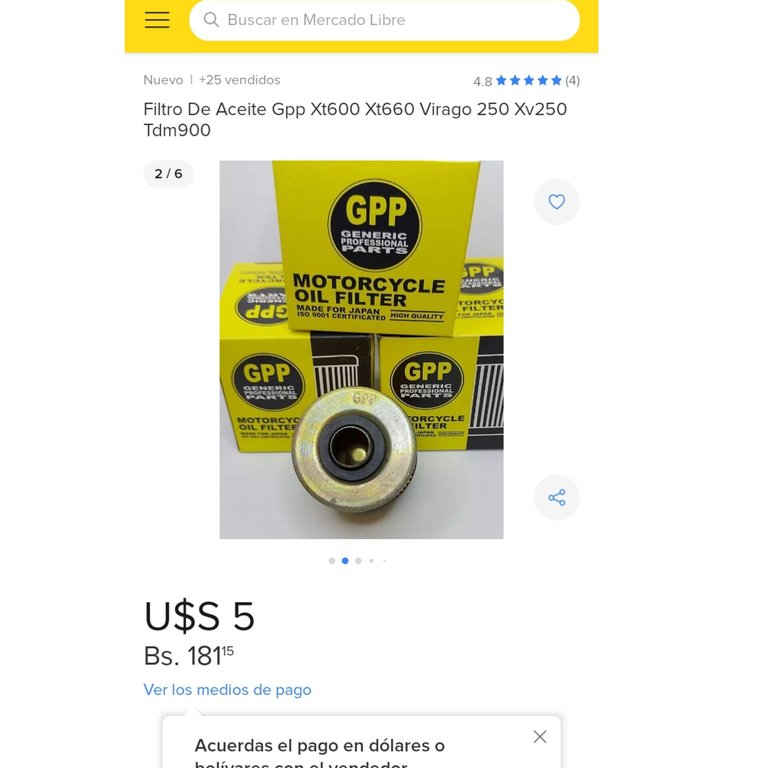

Lo primero que debemos es tener la página de Mercado libre bien sea por la web o por la App de dispositivos Android o ios, tener una cuenta en mercado libre y en caso de no tenerla es super fácil abrirla, es simplemente colocar tus datos personales, un correo electrónico y número telefónico. Ya cumpliendo con estos requisitos nos posicionamos en el buscador de Mercado Libre y típiamos el repuesto u objeto que deseemos comprar saldrán muchas opciones y lo primero que vemos es el precio ofertado y debajo se leerá envío gratis* después verificamos la reputación del vendedor( que tenga años vendiendo y su barra esté en color verde)para así estar seguros que es un vendedor confiable.
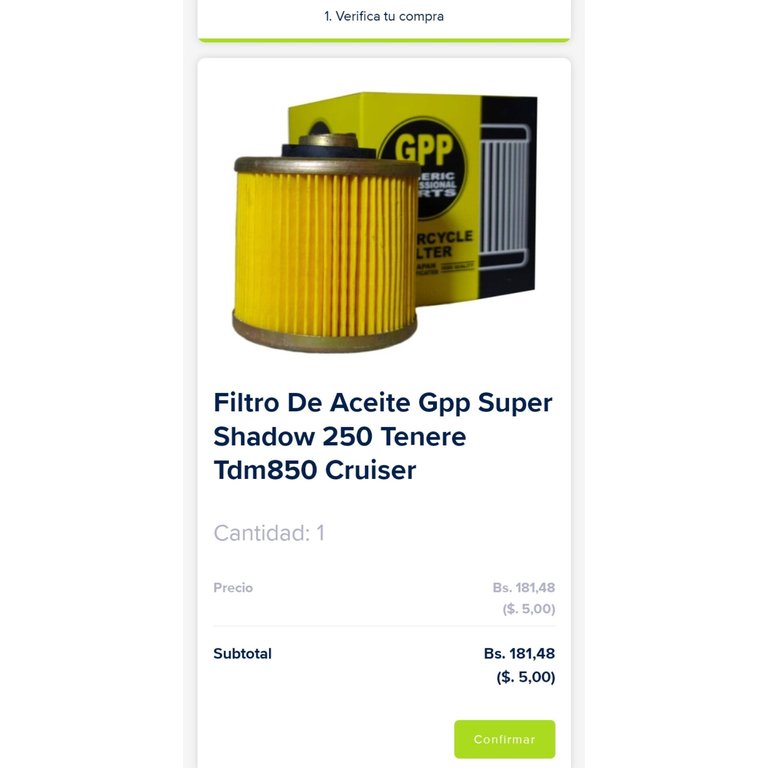
Luego de estar seguro que es un producto ofertado con envío gratis y que estamos deacuerdo en pagar el precio en el cual están vendiendo el producto le damos a la opción de Comprar verificamos que sea en realidad lo que queremos y presionamos continuar.
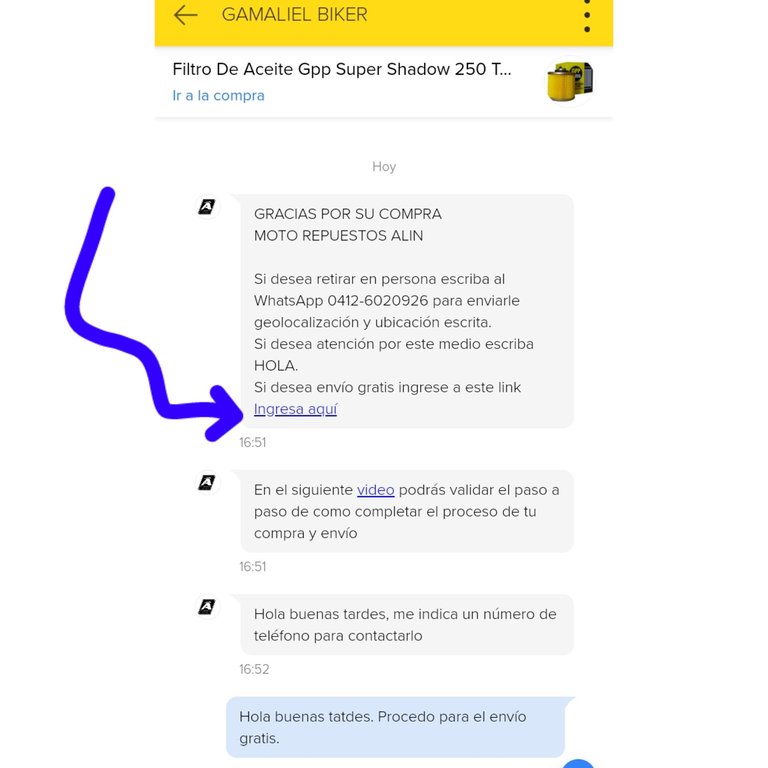
Inmediatamente nos llega un mensaje por la mensajería interna de Mercado Libre con nuestro vendedor en el cual nos dice que si deseamos el envío gratis procedamos a presionar un link el cual nos lleva directamente a la página de Mercado envíos en donde aparece la compra que realizamos y con unas letras de color Rojo nos dice Incompleto allí presionamos para comenzar el procedimiento del envío gratis
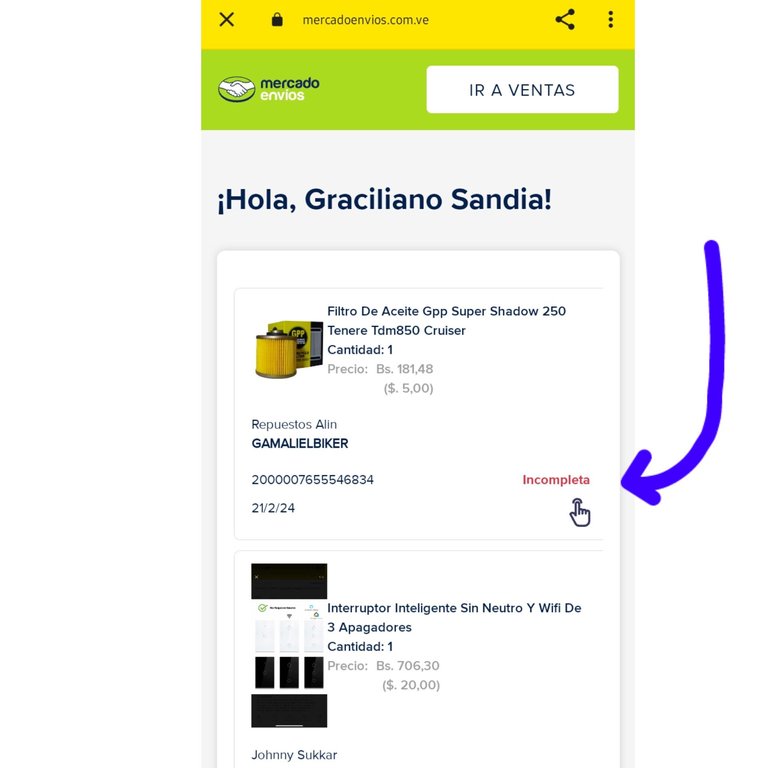
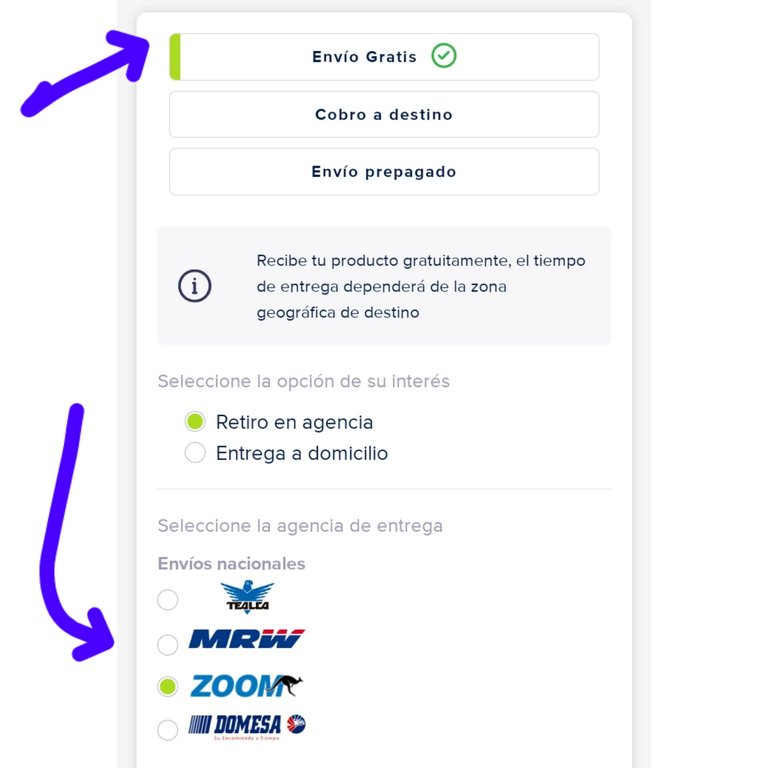
Llenamos la dirección de oficina o habitación para que de esta forma nos salga la opción de Agencias más cercanas a la cual debemos presionar para que nos muestre todas las agencias de envío que están cerca de nuestra ciudad y así podamos escoger la de nuestra preferencia (escogiendo la más cerca o la de más fácil acceso )
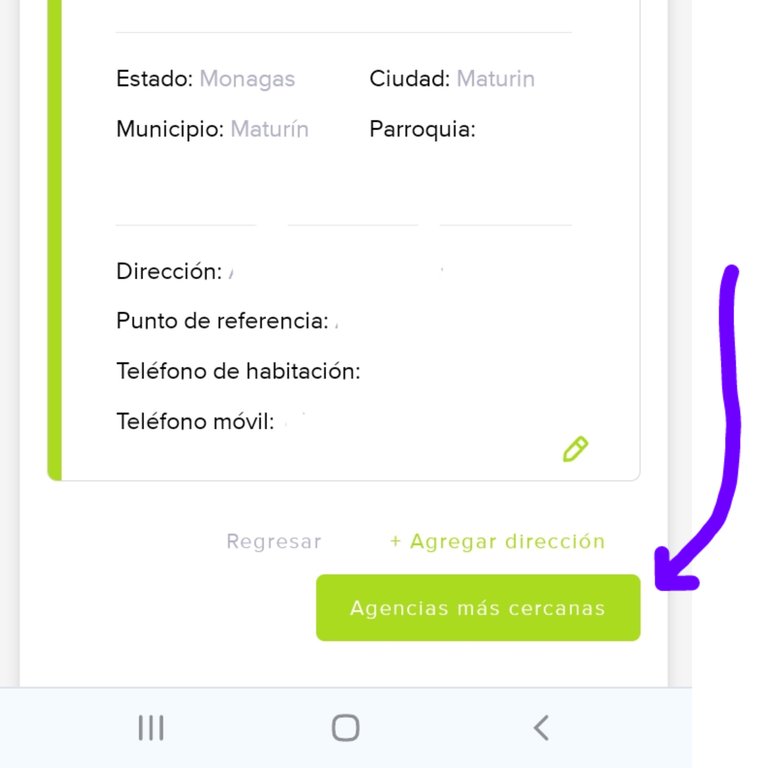
Escogemos la opción de Envío Gratis y seleccionamos tambien la agencia que se encargará de realizar el envío de nuestro producto. Luego verificamos que los datos que escogidos de la agencia de envío sean los correctos y le damos continuar para proceder al pago escogiendo si deseamos realizar una transferencia o un pago movil y dependiendo de lo que escojas saldrá la información para realizar el respectivo pago.
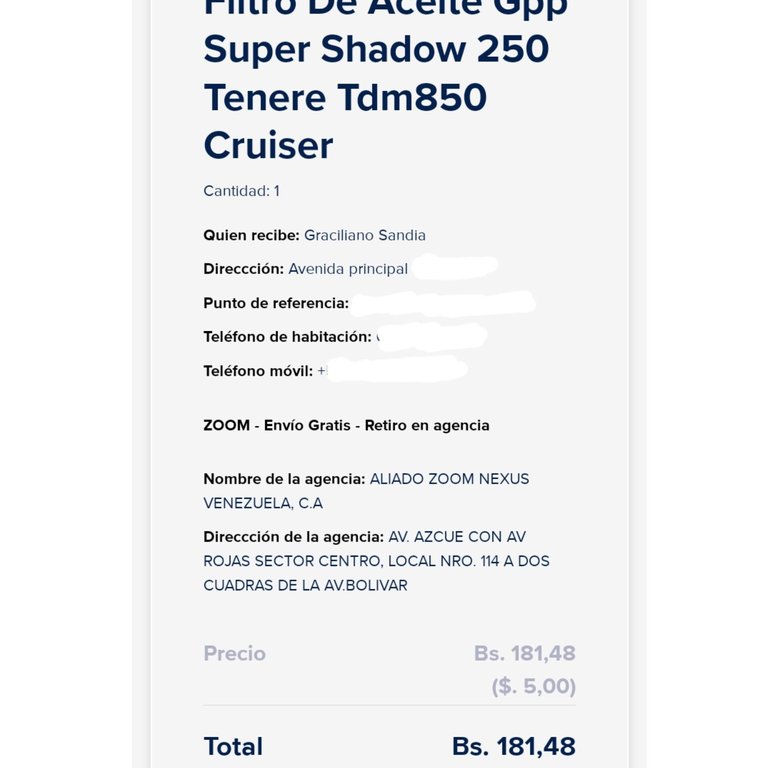
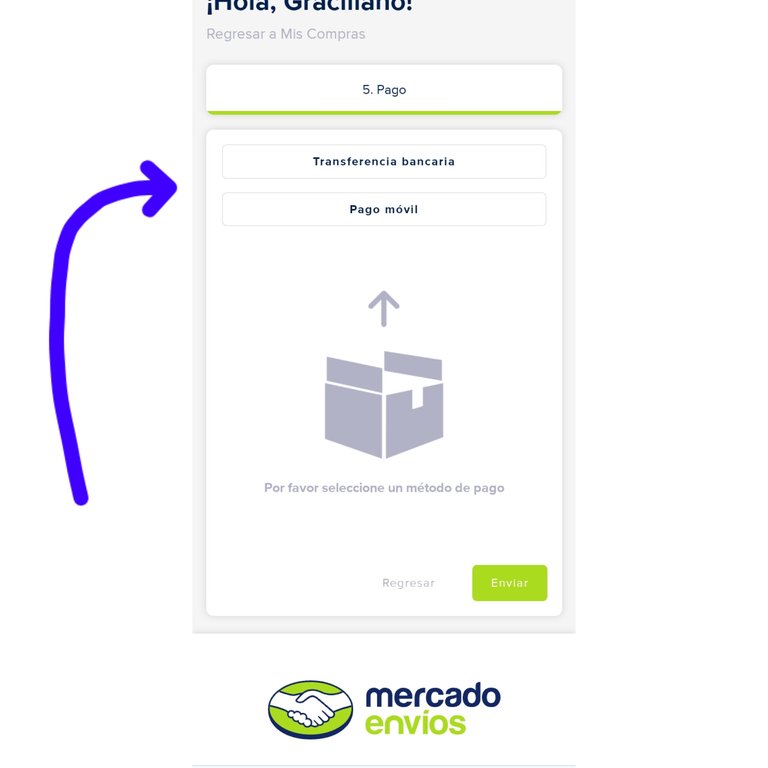
Ya habiendo realizado el pago debemos cargar el comprobante y el número de referencia de pago a la página así que si realizas todo desde el celular no te olvides de tomar la captura de pantalla para que despues lo cargues en la página.
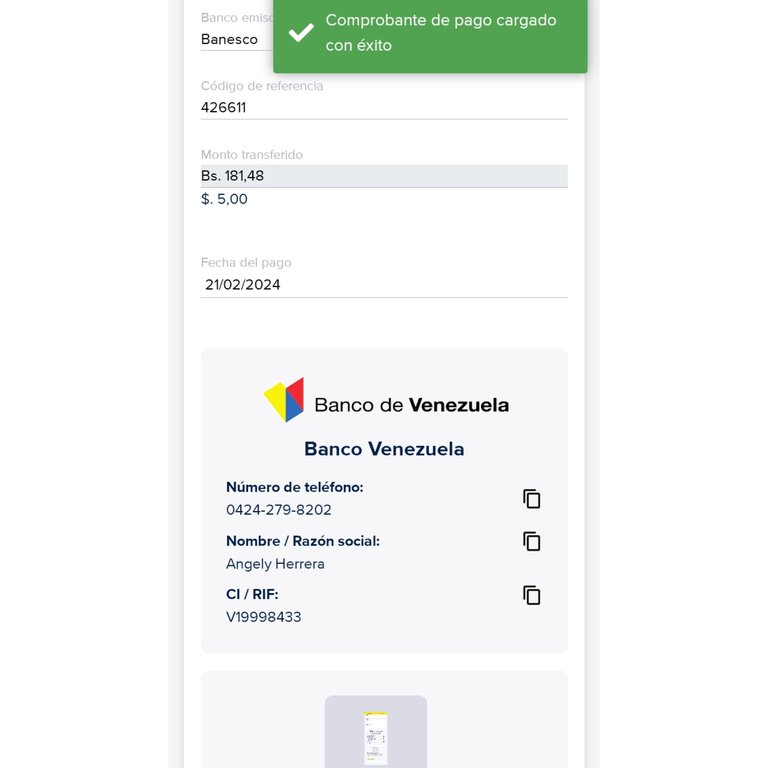
Y eso es todo. Ahora debemos esperar que el vendedor realice el envío y nos pase el número de rastreo para así poder rastrearlo y ver el estado hasta que este disponible en oficina.
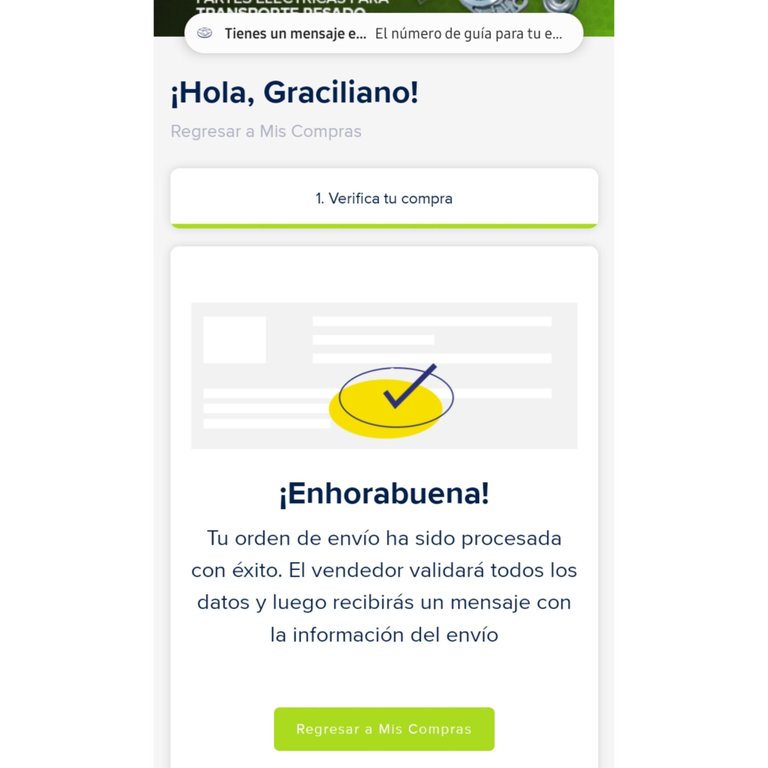
Si tienes alguna duda del proceso me lo haces saber para ayudarte.
ENGLISH
Hello and greetings to my dear and kind reader. This time I come to show you a step by step on how to make a purchase in Mercado Libre and apply for free shipping; a friend told me that he did not know how to make a purchase in Mercado Libre and less how to apply for free shipping so I explained to him but apparently he was not very convinced hehehe so when he asks me again I will pass the link of this publication to see the step by step how it is done.
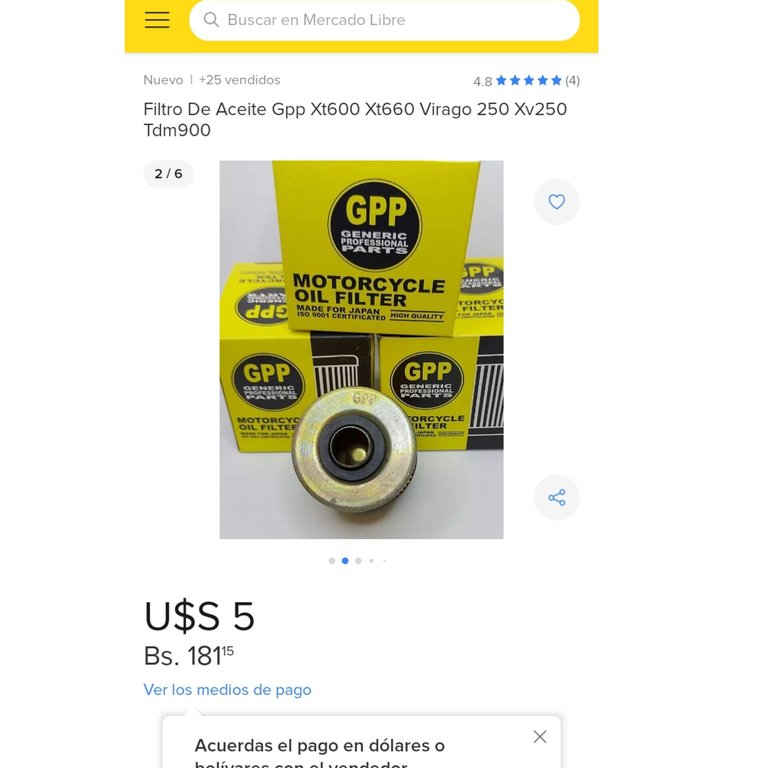

The first thing we must do is to have the Mercado Libre page either through the web or through the App for Android or ios devices, have an account in Mercado Libre and in case you do not have one it is super easy to open it, it is simply to put your personal data, an email and phone number. Already fulfilling these requirements we position ourselves in the search engine of Mercado Libre and we typed the spare part or object that we want to buy will leave many options and the first thing we see is the price offered and below it will read free shipping* then we verify the reputation of the seller (which has years selling and its bar is in green color) to be sure that it is a reliable seller.
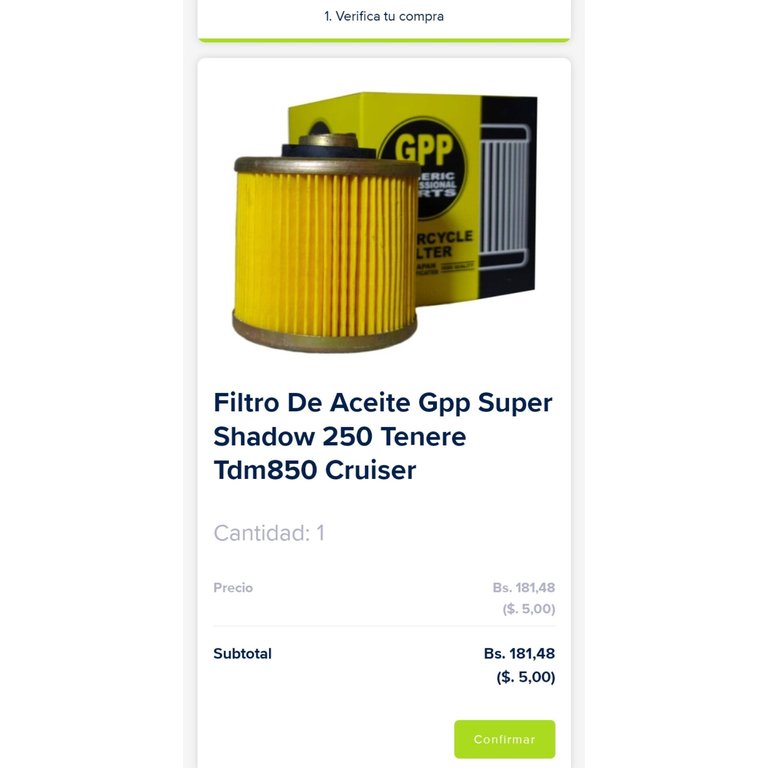
After being sure that it is a product offered with free shipping and that we agree to pay the price at which they are selling the product we give the option to Buy we verify that it is really what we want and press continue.
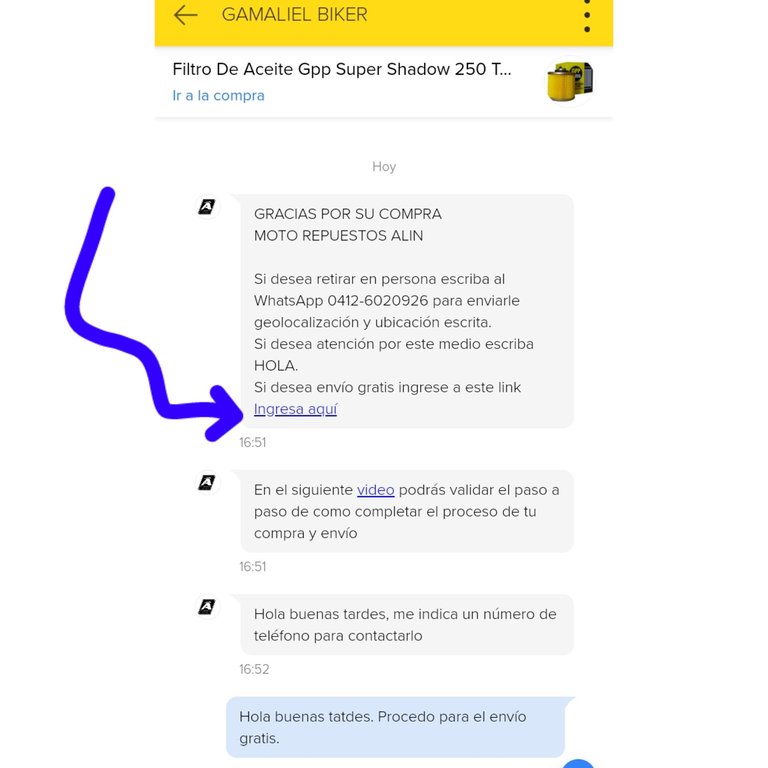
Immediately we get a message through the internal messaging of Mercado Libre with our seller in which he tells us that if we want free shipping proceed to press a link which takes us directly to the page of Shipping Market where the purchase we made appears and with some red letters tells us Incomplete there we press to begin the procedure of free shipping.
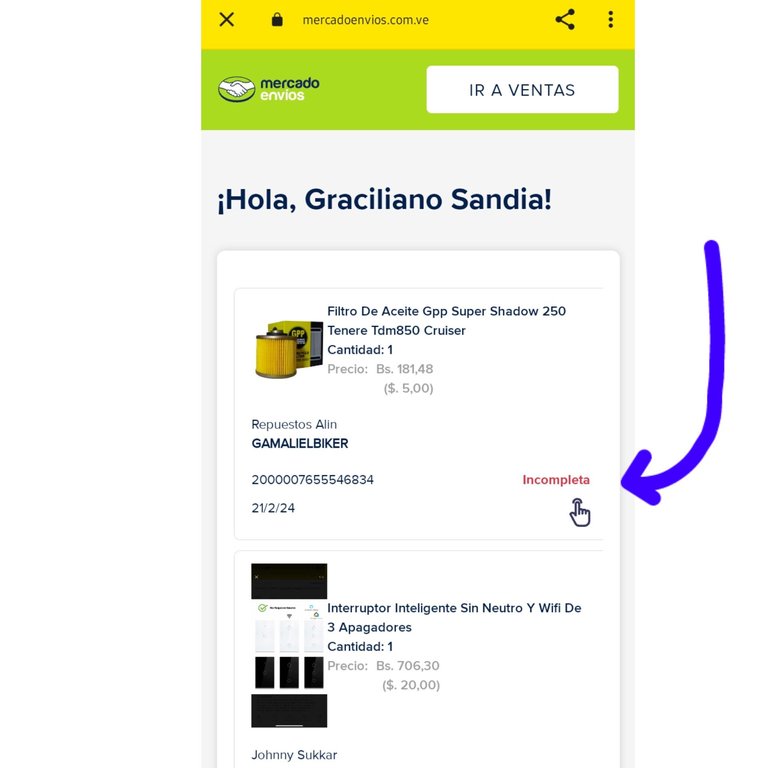
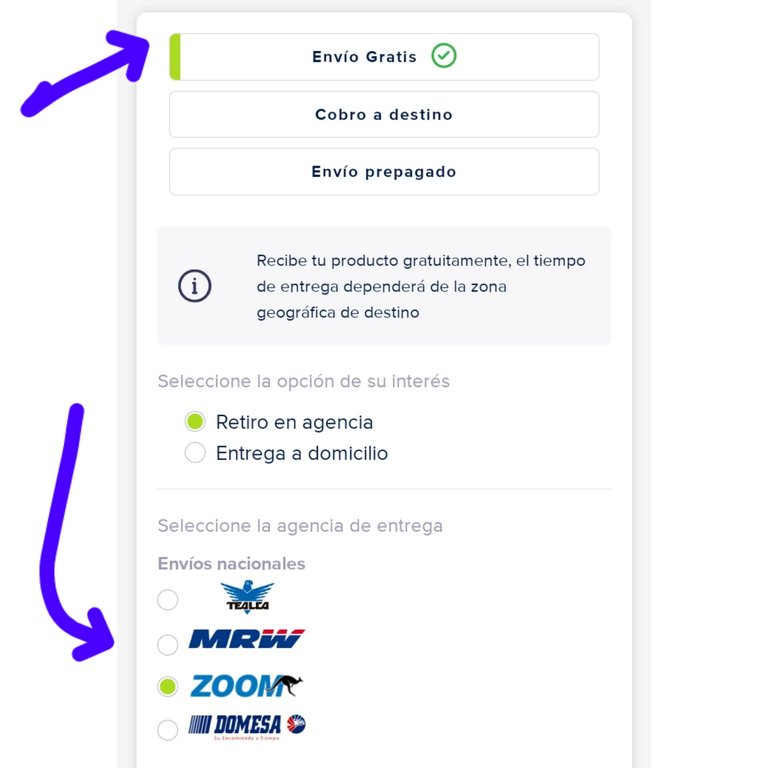
We fill in the address of office or room so that in this way we get the option of Nearest Agencies to which we must press to show us all the shipping agencies that are near our city and so we can choose the one of our preference (choosing the closest or the one of easier access).

Then we verify that the information we have chosen from the shipping agency is correct and we click on continue to proceed with the payment choosing if we want to make a transfer or a mobile payment and depending on what you choose, the information to make the respective payment will be displayed.
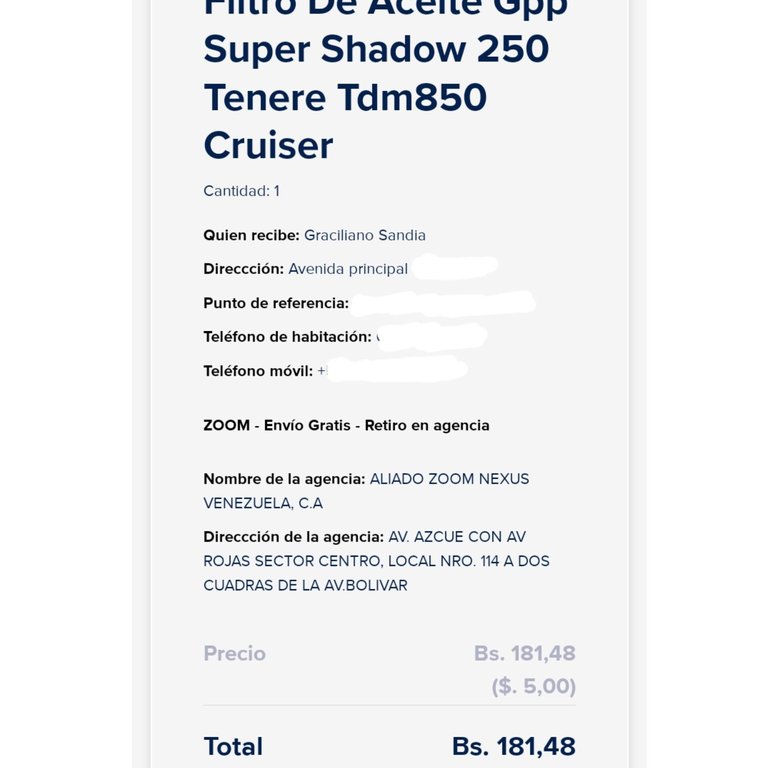
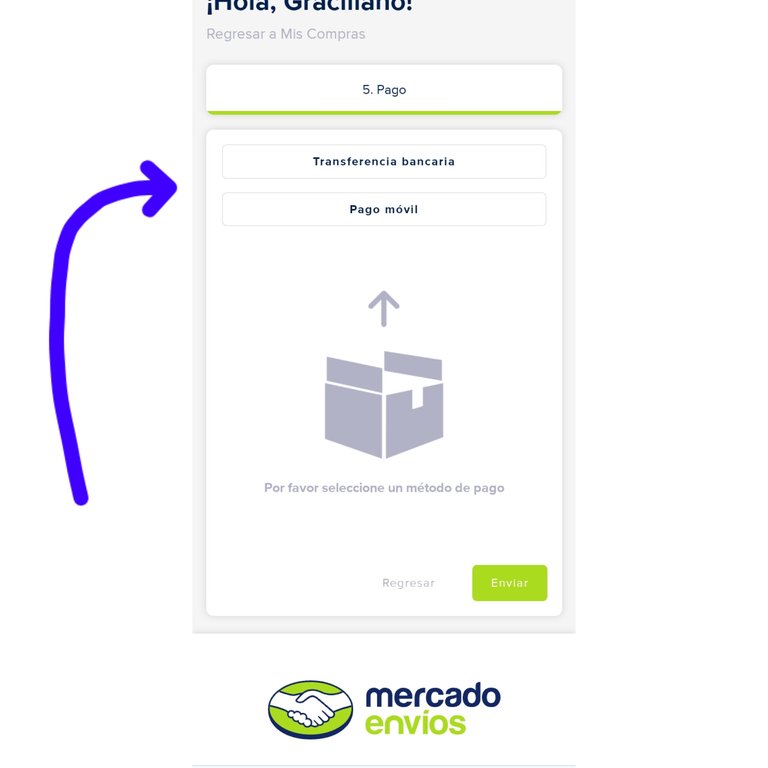
Once the payment has been made we must upload the receipt and the payment reference number to the page so if you do everything from your cell phone do not forget to take the screenshot so that you can upload it to the page.
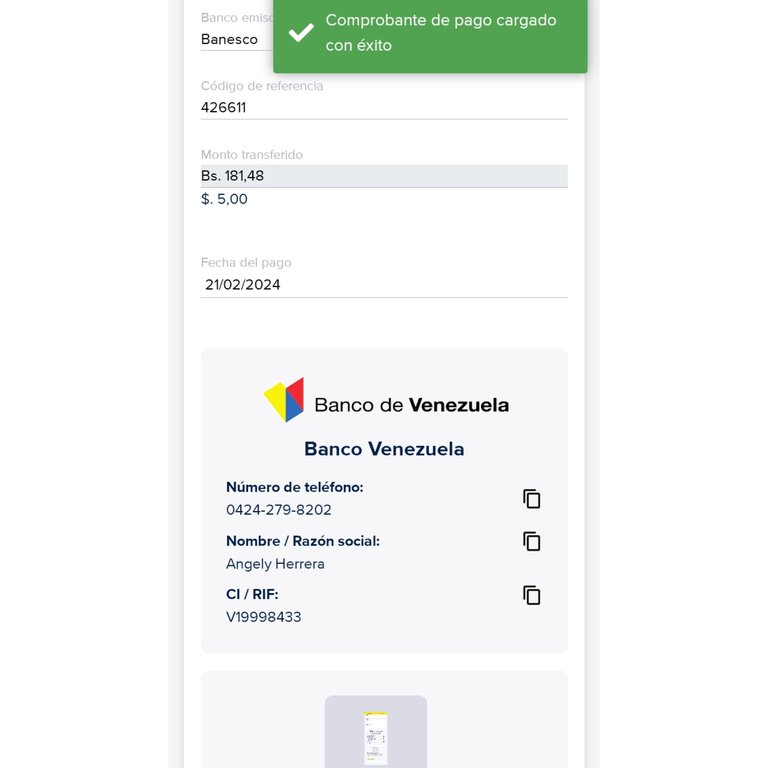
And that's all. Now we must wait for the seller to make the shipment and pass us the tracking number so we can track it and see the status until it is available in the office.
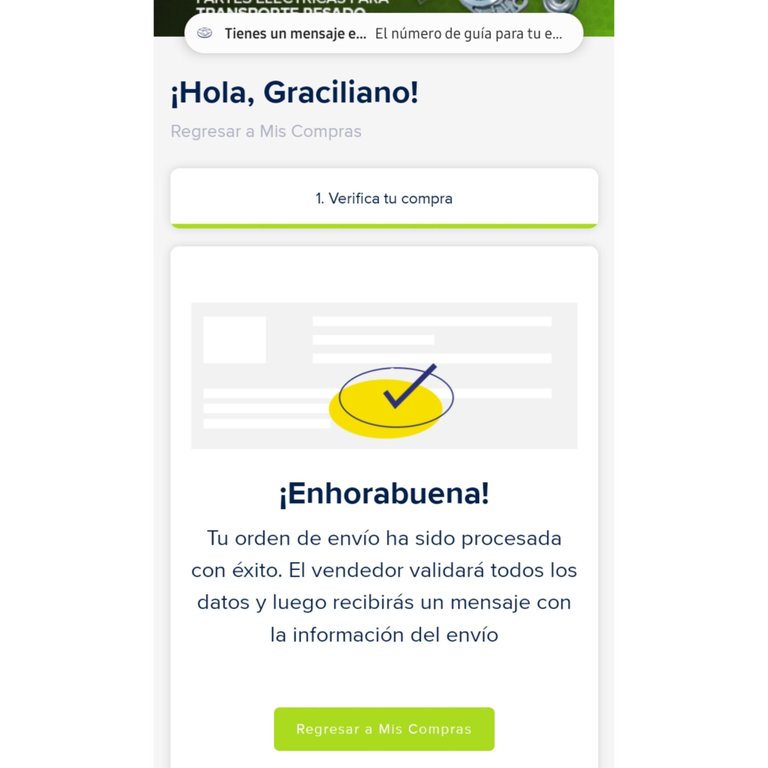
If you have any questions about the process let me know so I can help you.
*Todas la imágenes son de mi propiedad. Tomadas con Samsung A21s y editadas en Inshot
*Traducido realizada mediante deepl.com //
*All images are my property. Taken with Samsung A21s and edited in Inshot.
*Translated by deepl.com
Que gran avance este, recién use ML de nuevo y me di cuenta de los envíos gratis, ya era hora de que esta opcion tambien la tuviéramos en Venezuela disponible, gracias por el tutorial esta muy completo.
Yo uso mercado libre desde hace más de 7años. Como vendedor y comprador, cuando eso no estaba la lpcion de envío gratis. Y tengo más de un años realizando compras que me salgan con envío gratis y de verdad que facilita mucho a la hora de adquirir el producto ya que se puede comprar más cosas. Y nunca pero nunca se me ha perdido nada! Eso es lo mejor...
Saludos amigo, no sabía de esta actualización que le colocaron a dicha página y sin duda se tiene que aprovechar esa gran oportunidad y de esa manera comprar. Tengo algo de tiempo que no la uso y ahora es increíble; siempre es bueno buscar cada una de las opciones. Gracias por compartirlo con nosotros.
Hola David, esa actualización tiene creo que más de 1 año o algo así; hay muchas cosas que necesito comprar y me salen más económico pedirla por Mercado libre así tenga que esperar 3 días en que lleguen.
Sale mucho mejor.
Congratulations @graciliano! You have completed the following achievement on the Hive blockchain And have been rewarded with New badge(s)
Your next target is to reach 60 posts.
Your next target is to reach 600 comments.
Your next target is to reach 500 replies.
You can view your badges on your board and compare yourself to others in the Ranking
If you no longer want to receive notifications, reply to this comment with the word
STOPCheck out our last posts:
Lo del envío gratis ya tiene un tiempo pero es excelente enseñar a utilizarlo porque hay gente que termina comprando algo más caro por no saber utilizar este tipo de servicios, muchas gracias por compartirlo, saludos!
Exacto! La idea es para que tengamos el paso a paso a la mano. Me gustó que te gustara