
A lot has happened between the Nigerian government and Binance in the past few weeks, and this has extended to other crypto services as well. It started with Internet service providers (MTN, Airtel, GLO) restricting access to Binance and other cryptocurrency exchanges, but it seems the restrictions affected just the websites of these exchanges and not their mobile apps. Right now, you can only access the websites of Binance, coinbase, kucoin and other crypto exchanges with a VPN but their mobile apps work without one.
Last week, Binance confirmed that they were working with the Nigerian government to block the Dollar-Naira exchange and it looks like they finally did yesterday as you can no longer find NGN on the Binance p2p market, which just means that if you're in Nigeria, you can no longer make use of Binance p2p to sell your assets. Obviously, this is not going to stop us from trading, as there are other alternatives out there. This is now the time for other less popular exchanges like Kucoin and Bybit to shine as they started trending on social media yesterday.
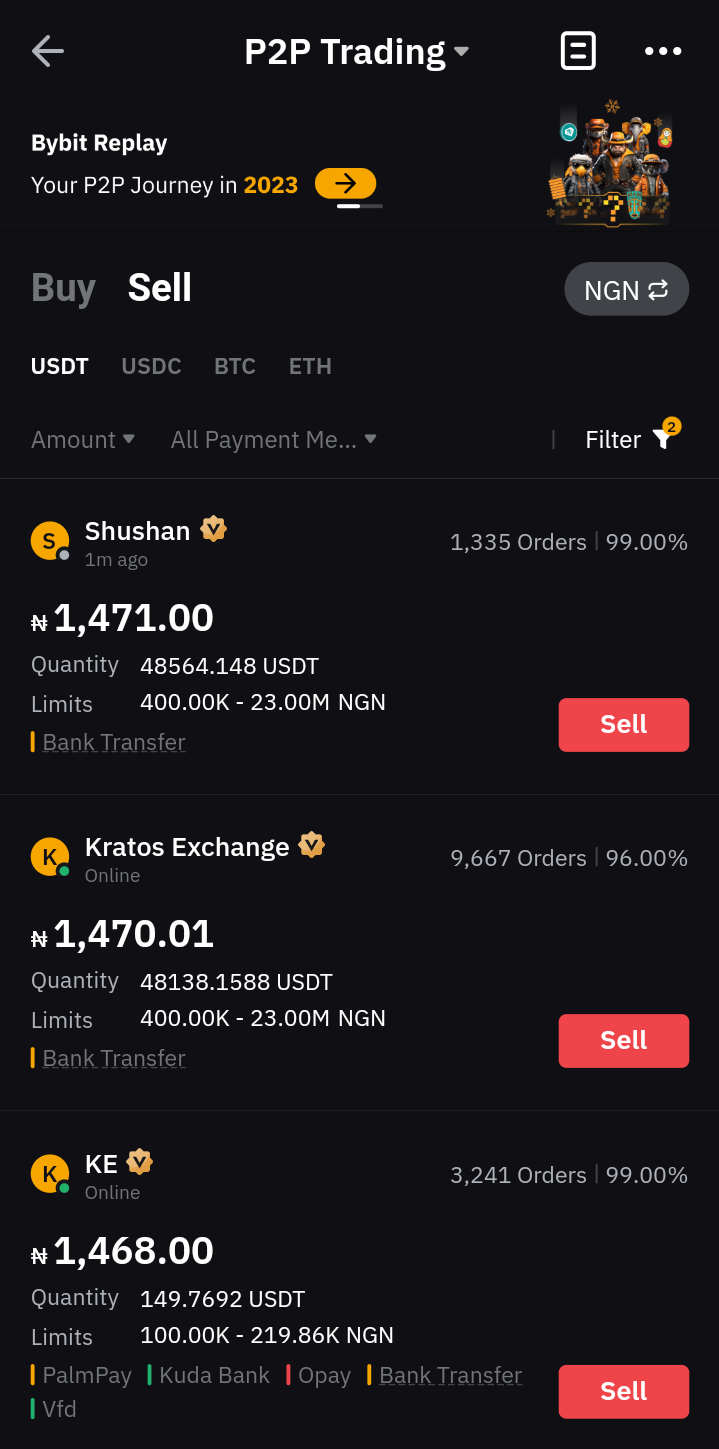 (Bybit p2p. click to zoom)
(Bybit p2p. click to zoom) But there is another problem; Hive isn't available on these platforms. The alternative now is to go through the normal route of converting your Hive to USDT on Binance, then transfer the USDT to either Kucoin or Bybit to make use of their p2p market. Both platforms have very similar interfaces, but the Bybit p2p market looks a lot like the one on Binance and I prefer it because I can easily know which merchant is online, as well as filter out who is not a verified merchant.
As for Kucoin, their p2p market needs to be worked on as you can't know which merchant is online. There's also not a way to filter out unverified merchants but I guess all merchants there are verified. Another thing is that some of the ads are too good to be true, I saw a merchant buying USDT for N1999 while others are buying for N1485, that's definitely suspicious.
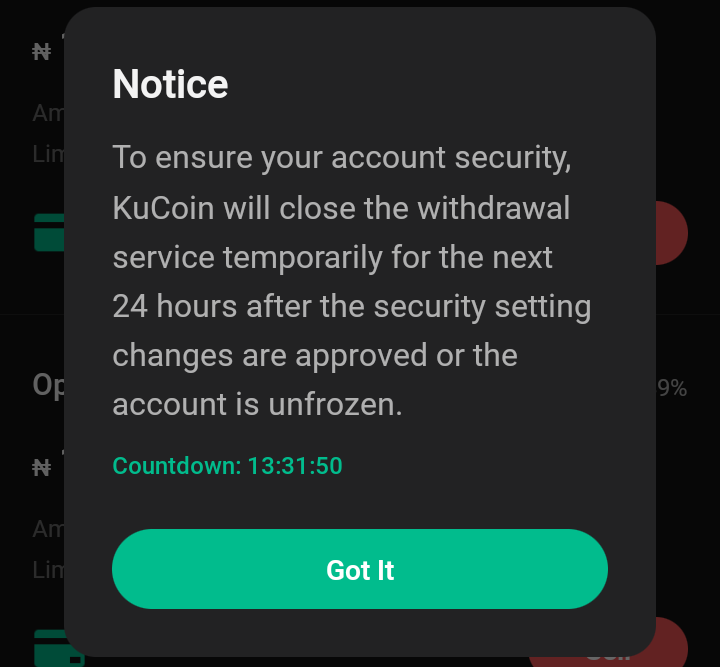 click to view
click to view I also can't access any of the ads on the p2p market because when I click on anyone, I get this error message. One thing that makes me still want to try Kucoin is their new user reward system, as I currently have 14.5 USDT and the minimum withdrawal amount is 15 USDT. I still have a few tasks to complete which will probably get me to that amount (or not).
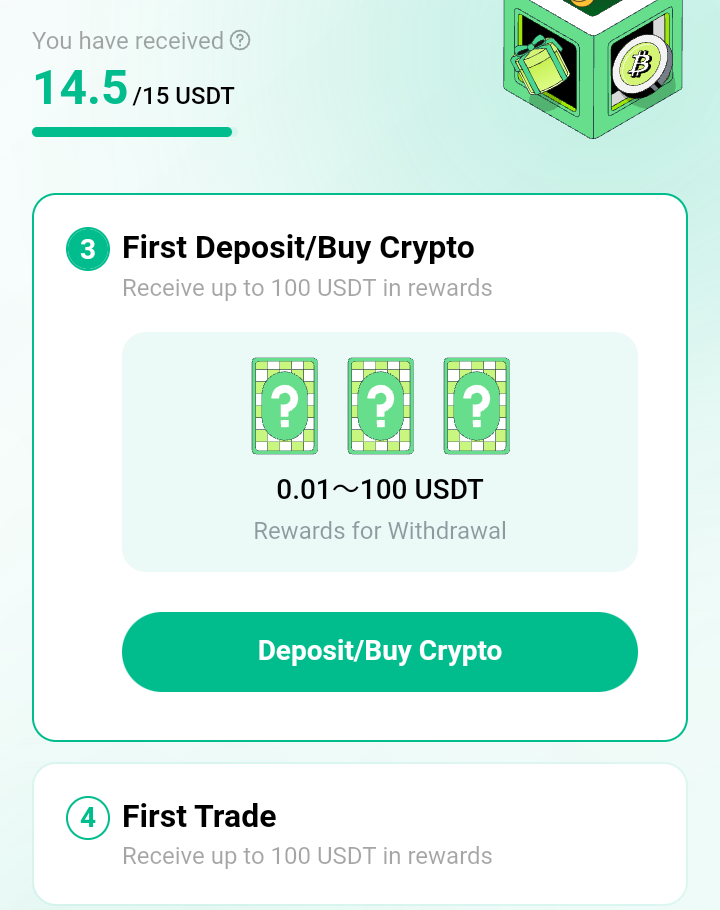
Using Bybit
I would have loved to give this tutorial with kucoin but since I can't access the ads on their p2p market, I don't know what I will meet after clicking on any ad later on. But this tutorial can still apply to kucoin because they have lots of similarities. You can choose to use either Kucoin or Bybit and their apps are available on Google Play Store (iPhone users can check the App Store).
Steps
1: Download the app and sign up easily with either your Google account or an email and password. The verification process is very easy as you just need to use your BVN and do a selfie verification afterwards. It takes less than a minute for your account to be verified after that.
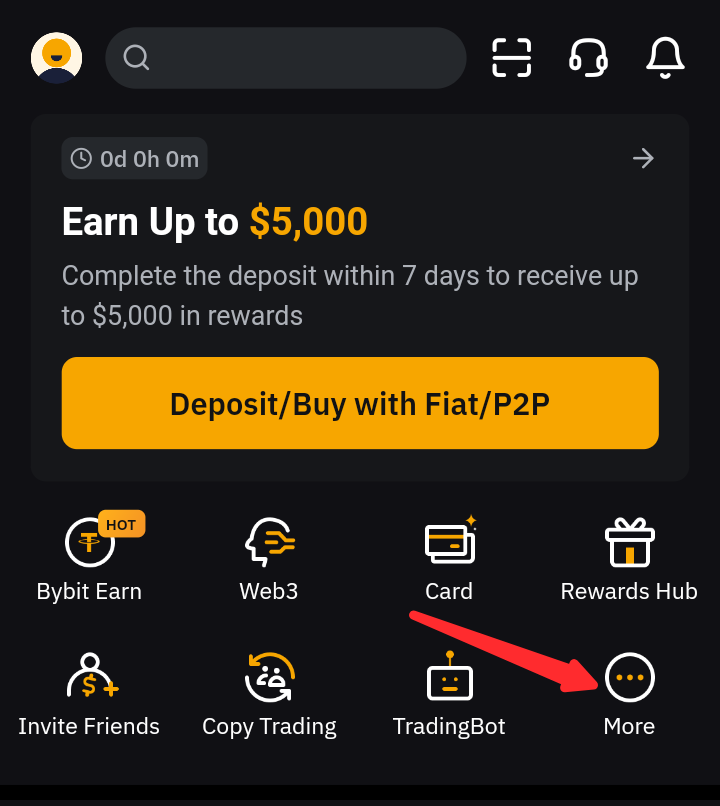 click to view
click to view 2: On your Bybit homepage, click on the "Deposit/Buy with fiat/P2P" button. If for any reason you can't find it, then click on more and you will see deposit as the first item on the next page.
3: On the Deposit page, you can see USDT on the recommended section or if it's not there, then search for it.
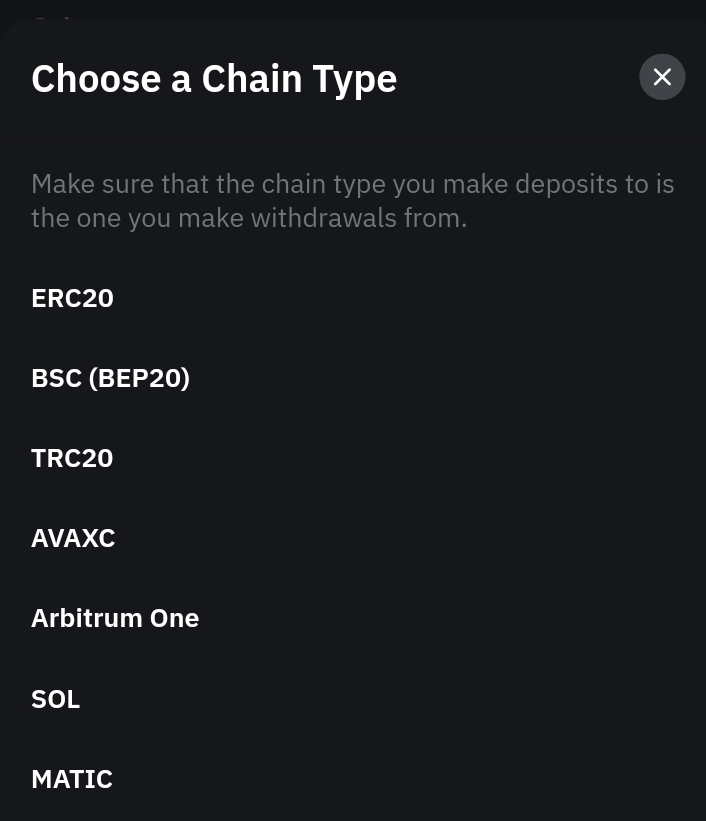 click to view
click to view 4: After clicking USDT, you will be asked to select a chain type and I recommend BSC (BEP20) because it has a lower transaction fee when transferring from Binance (just $0.2). You can also use TRC20 but the fee is $1 and the minimum withdrawal amount is also higher ($10).
5: Once you have selected your preferred network chain (BSC for me), copy the wallet address and head over to Binance
6: At this point, your USDT should already be available on Binance or any other platforms you are using to sell Hive (or other cryptocurrency). Go to your Binance wallet, select "spot", then click on the USDT.
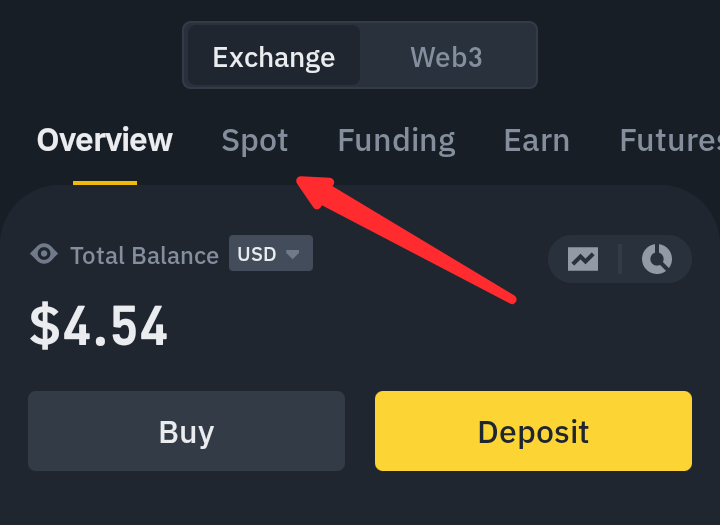
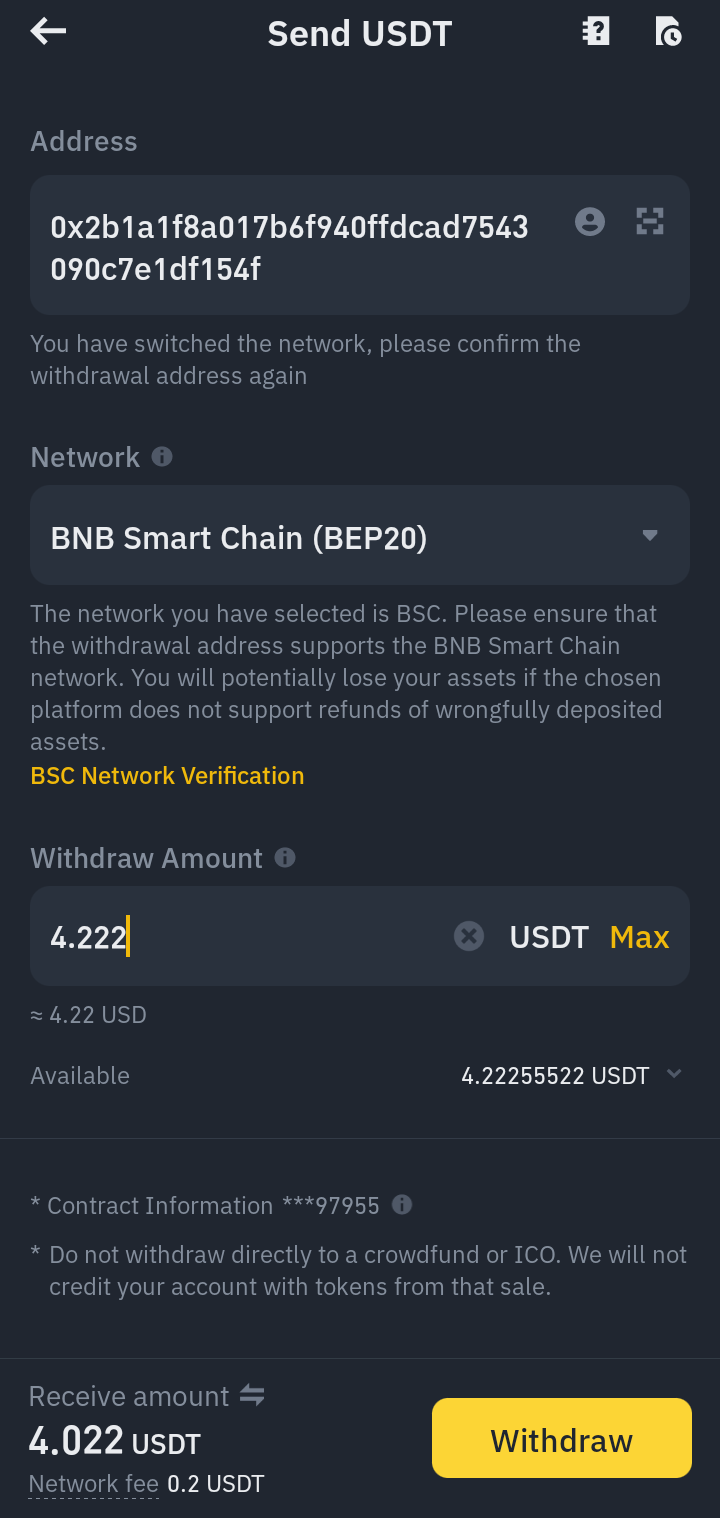 click to view
click to view 7: Select withdrawal, then "send via crypto network". Paste the address you copied in the first field, then select the same network chain you picked in Bybit which in my case is BSC (BEP20). In Binance they wrote it as BNB Smart Chain (BEP20) which is just the full meaning of BSC.
8: Put the withdrawal amount and then withdraw. Next, they will ask for security verification and if you don't have a passkey like me, you can click on "my passkeys are not available" to make use of another verification method.
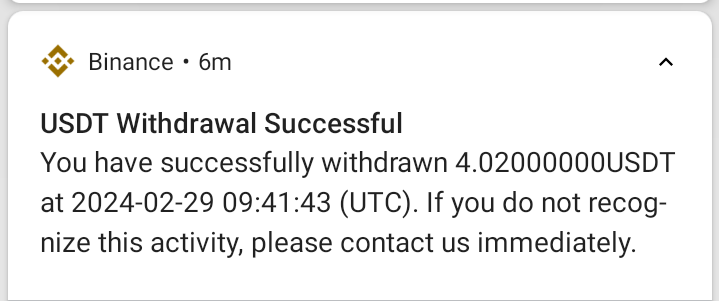 click to view
click to view9: Once you're done with the verification, your withdrawal will be processed within 2 minutes and the USDT will drop into your Bybit wallet.
10: You can click on "Assets" on the toolbar found at the bottom of the Bybit page to see your deposited crypto.
11: From here you can click on "Funding", then select the USDT, and after that click on P2P trading.
12: Filter the eligible merchants by clicking on the filter button and then select the two things you find there.
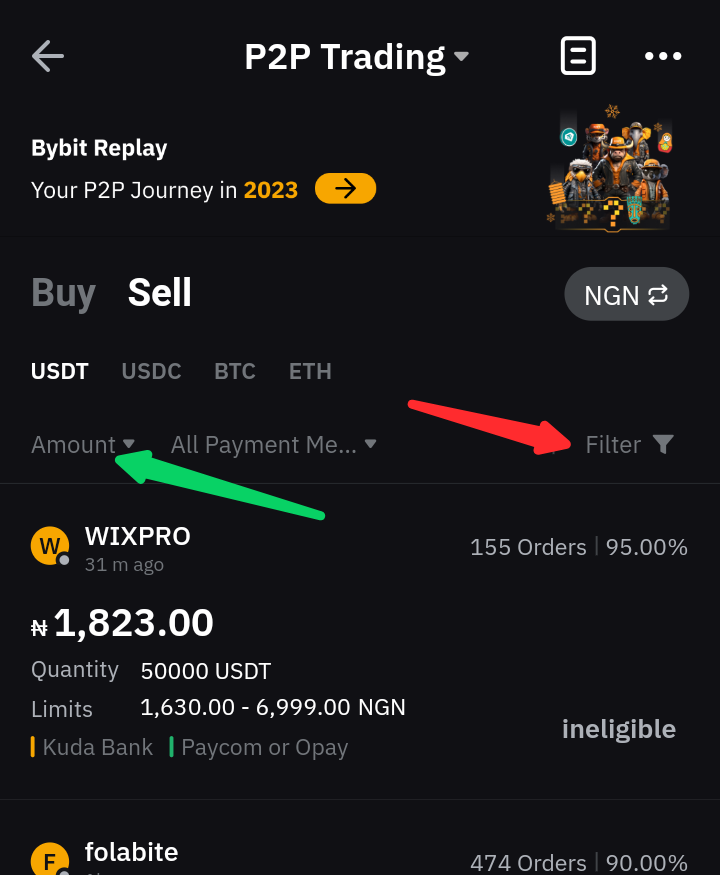 click to view
click to view13: At this point you can either scroll down to find a merchant that will buy the amount you have or just click on the amount button (green arrow) to put the amount there and in my case, it will be N5000
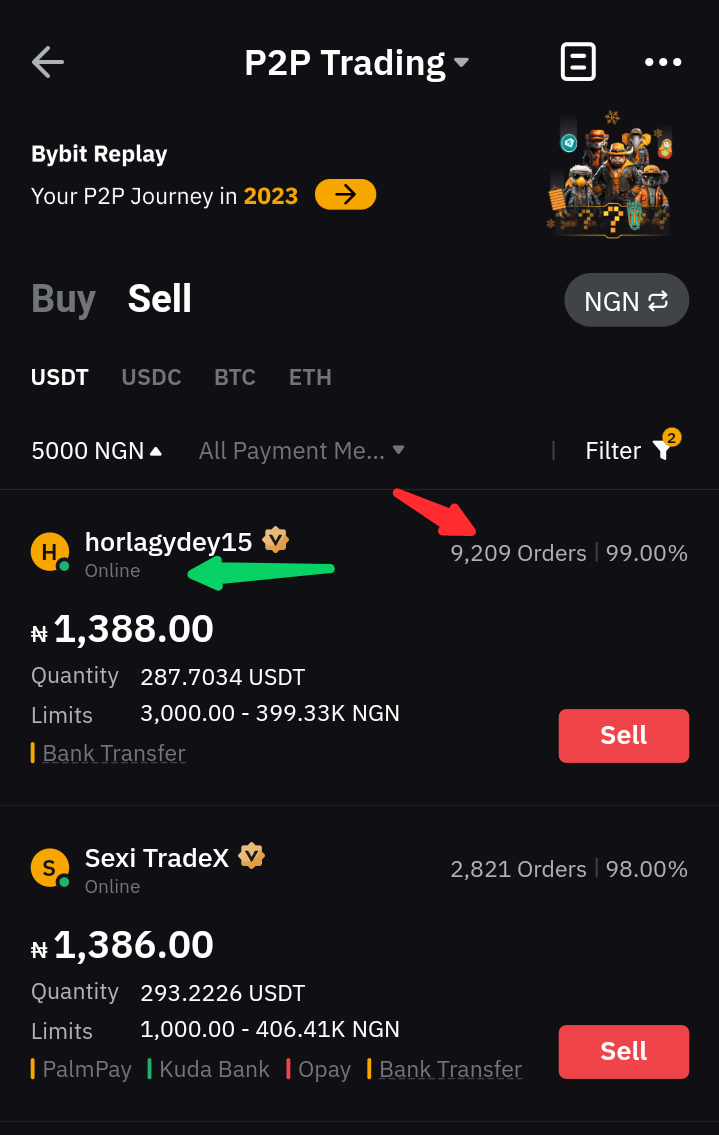 click to view
click to view14: The first person is already good enough, since they are online, have completed over 9k trades and have a completion rate of 99%.
15: After making your choice, the next thing is to add a payment method. Just fill in your bank details and you're good to go. If you haven't set up your Google 2FA authentication, you will be asked to do so first. Copy the key that they give you, go to your authenticator app and click on the plus (+) icon. Paste the key and choose a suitable name. I believe you are already familiar with this app because it's used in binance as well.
16: Now you can put the amount of USDT and sell. Wait for the buyer to make payment and after confirming that payment has been made, you can release the coin. You can see that it's a lot similar to how it's done in Binance.
Conclusion
One thing I have noticed is that the price rate of USDT is higher in Kucoin than in Bybit. While Bybit merchants were buying at a rate of N1388/USDT, Kucoin merchants were buying for N1473/USDT (N85 difference). Another exchange that has a better rate than Bybit is okx, but I don't know much about them. I believe looking into them can help you make a decision on which exchange to use. Overall, Bybit feels more secure but I will still try Kucoin to see how it goes.
All the steps I have talked about also apply to Kucoin as you can also send your USDT from binance in the same way (Kucoin supports the BSC network chain). One new update I got is that people are still using Binance to trade but the merchants are hiding under Ghana cedis. So, if you switch your P2P currency to cedis, you will see lots of Nigerian merchants there. You can choose to explore this loophole if you prefer. Feel free to ask questions, give suggestions or offer a better alternative to these two exchanges I have mentioned.
Thanks for reading
Connect with me on:
Twitter: @kushyzeena
Readcash: @kushyzee
Every other images are personal screenshots
This is very useful, man. It's detailed and direct. Everyone's been looking for alternatives since Binance disabled P2P for Nigerians.
It would have been nice to see this posted through the InLeo front-end (right into this community) to gain Leo benefits and stand curation chances. I hope you consider it next time.
I'm just realizing it now 😩 thanks for the advice bro, i will certainly post through inLeo next time
Nice one man, this is really helpful... Thanks for the update.
You're welcome boss 😁
This was really helpful man. I think I would prefer Bybit, security comes first .
Thanks for the update 👍
You're welcome bro 👌