
Hello, dear friends Hivers.
I'm Zulay Pulido, Painter Apprentice, with Philosophical Thought.
“ Art and love are the same: it is the process of seeing yourself in things that are not you.” - Chuck Klosterman
All the drawings in this publication are my own.
Today is Wednesday, January 19, 2022.

Curso de Arte Conceptual: Lección 51 (Español – Inglés)
Hola, queridos amigos Hivers.
Soy Zulay Pulido, Aprendiz de Pintura, con Pensamiento Filosófico.
” El arte y el amor son lo mismo: es el proceso de verse en cosas que no son ustedes.” - Chuck Klosterman
Todos los dibujos de esta publicación son de mi autoría.
Hoy es miércoles 19 de enero de 2022.

Next, I bring you the Lesson N° 51, of my works of the Conceptual Art Course that I am doing virtually.
Today, I bring you the works of a new module of Lighting.
The Lighting is a very important part of Color. Here, we are going to work starting from the basics, before we get to coloring.
The Tones are divided into two fundamental ideas: 1) The Value, and 2) The Color itself.
The Values are the equivalent of the Color with the Luminance Value. That is, how dark or light the Color is, and they correspond to the basic structure of the Color.
The Values, we represent them in a Grayscale, ranging from White to Black.
Learning the correct use of the Values will lead to successful and consistent Lighting.
At first, I thought it was a simple task, but it is not. It requires a lot of Observation and Repetition, to achieve good results.
The most complicated action is to correctly identify the construction points of the Projected Shadows. That is the shadows that will be behind the objects, including other objects and the floor.
Task: Constructing the Basic Lighting of a Simple Scene with Geometric Figures in Perspective.
Step 1: Prepare a Perspective Mesh in Carapace and upload it to Photoshop and add the Grayscale.

Step N° 2: Draw freehand some geometrical figures that will serve as a base for the final figures, besides the Light Spotlight.

Step N° 3: Draw in perfect Perspective the geometric figures, according to the construction patterns studied in previous lessons.

Step N° 4: Draw the Contour of the objects.

Step 5: Paint each element with a different Value between 0 and 10, as shown in the Scale of Values.

Step N° 6: Draw the Normals: Blue lines perpendicular to the faces of the objects. Then, draw the Light Beams, starting from the Focus to the faces of the elements. If the Angle between the Normal and the Light Ray is less than or equal to 90°, then that side will be illuminated. If the Angle between the Normal and the Light Beam is greater than 90°, that side will not receive Light.

Step 7: Select the grayscale values that the parts will have on their light, intermediate and dark sides.

Step N° 8: Paint the sides that will be dark and those that will be illuminated in shades of gray, different from the base tone of each element. For the dark sides, half of the Value of the Basic Shade of the piece is used.

Step N° 9: Construct Triangular Planes between the Focus, the Base of the Focus and each element, to determine the location of the Shadows Cast by the objects on the opposite side to the one receiving the Light.

Step 10: Paint the Shadow Casting of each element.

Step N° 11: Correct the Shadow Shadows Cast where necessary.

Step 12: Remove the Perspective Mesh to better observe the illuminated objects.

Final Presentation:

It took me six (6) hours to do this job.
This task was done in Photoshop 2017 with my Star 03 V2 XP-PEN Graphics Tablet.
I hope it is of interest and benefit.
If you would like to visit the above lesson, you can use the following link: Go to Lesson No. 50.

A continuación, les traigo la Lección N° 51, de mis trabajos del Curso de Arte Conceptual que estoy realizando de forma virtual.
Hoy, les traigo los trabajos de un nuevo módulo de Iluminación.
La Iluminación es una parte muy importante del Color. Aquí, vamos a trabajar partiendo desde lo más básico, antes de llegar a colorear.
Los Tonos se dividen en dos ideas fundamentales: 1) El Valor, y 2) El Color en sí.
Los Valores son el equivalente del Color con el Valor Luminosidad. Es decir, cuán oscuro o claro es el Color, y corresponden a la estructura básica del Color.
Los Valores, los representamos en una Escala de Grises, que van desde el Blanco hasta el Negro.
El aprender el correcto uso de los Valores nos llevará a realizar una Iluminación acertada y coherente.
Al principio, pensé que era una tarea sencilla, pero no lo es. Se requiere de mucha Observación y Repetición, para conseguir buenos resultados.
La acción más complicada es identificar correctamente los puntos de construcción de las Sombras Proyectadas. Es decir, las sombras que quedarán detrás de los objetos, incluidos otros objetos y el piso.
Tarea: Construir la Iluminación Básica de una Escena Simple con Figuras Geométricas en Perspectiva.
Paso N° 1: Preparar una Malla de Perspectiva en Carapace y subirla a Photoshop y agregarle la Escala de Grises.

Paso N° 2: Dibujar a mano alzada algunas figuras geométricas que sirvan de base para las figuras definitivas, además del Foco de Luz.

Paso N° 3: Dibujar en perfecta Perspectiva las figuras geométricas, de acuerdo a los patrones de construcción estudiados en lecciones anteriores.

Paso N° 4: Trazar el Contorno de los objetos.

Paso N° 5: Pintar cada elemento con un Valor diferente entre 0 y 10, tal cual se muestra en la Escala de Valores.

Paso N° 6: Trazar las Normales: Líneas azules perpendiculares a las caras de los objetos. Luego, dibujar los Rayos de Luz, partiendo del Foco a las caras de los elementos. Si el Ángulo entre la Normal y el Rayo de Luz es menor o igual a 90°, entonces ese lado se iluminará. Si el Ángulo entre la Normal y el Rayo de Luz es mayor a 90°, ese lado no recibirá Luz.

Paso N° 7: Seleccionar los valores de la escala de grises que llevarán las piezas en sus lados iluminados, intermedios y oscuros.

Paso N° 8: Pintar los lados que quedarán a oscuras y los que tendrán iluminación en tonos grises, diferentes al tono base de cada elemento. Se utiliza para los lados oscuros, la mitad del Valor del Tono Básico de la pieza.

Paso N° 9: Construir Planos Triangulares entre el Foco, la Base del Foco y cada elemento, para determinar la ubicación de las Sombras Proyectadas por los objetos en el lado contrario al que reciben la Luz.

Paso N° 10: Pintar las Sombras Proyectadas de cada elemento.

Paso N° 11: Corregir las Sombras Proyectadas donde sea necesario.

Paso N° 12: Quitar la Malla de Perspectiva para observar mejor los objetos iluminados.

Presentación Final:

Hacer este trabajo me tomó seis (6) horas.
Esta tarea fue realizada en Photoshop 2017 con mi Tableta Gráfica Star 03 V2 XP-PEN.
Espero que sea de tu interés y beneficio.
Si deseas visitar la lección anterior, puedes utilizar el siguiente enlace: Ir a la Lección N° 50

Mis Redes Sociales personales son:
Facebook: https://www.facebook.com/zupulido,
y Twitter: https://twitter.com/zupulido, pero no las uso con frecuencia.
Sin embargo, las de la FAVTachira,
Facebook: https://www.facebook.com/FAVTachira/,
Twiiter: https://twitter.com/favtachira
e Instagram: https://www.instagram.com/favtachira/,
sí se actualizan constantemente.

If you liked this post, I thank you for leaving your kind comment and some recommendations to improve my work.
Remember, you can find me at https://hive.blog/@librepensadora
Greetings from Venezuela, a country with Great Drawers.

Si te gustó esta publicación, te agradezco dejar tu gentil comentario y algunas recomendaciones para mejorar mi trabajo.
Recuerda, puedes encontrarme en https://hive.blog/@librepensadora
Un saludo desde Venezuela, un país con Grandes Dibujantes.

Welcome dear friend.
I recommend you join the @theterminal Community, the best option that exists in Hive, specialized in teaching the most advanced techniques and methods of creating quality articles. That will undoubtedly serve you throughout your journey through this important Blockchain.
If you want to be part of this great initiative, you just have to contact via Discord to @brittandjosie or @justclickindiva
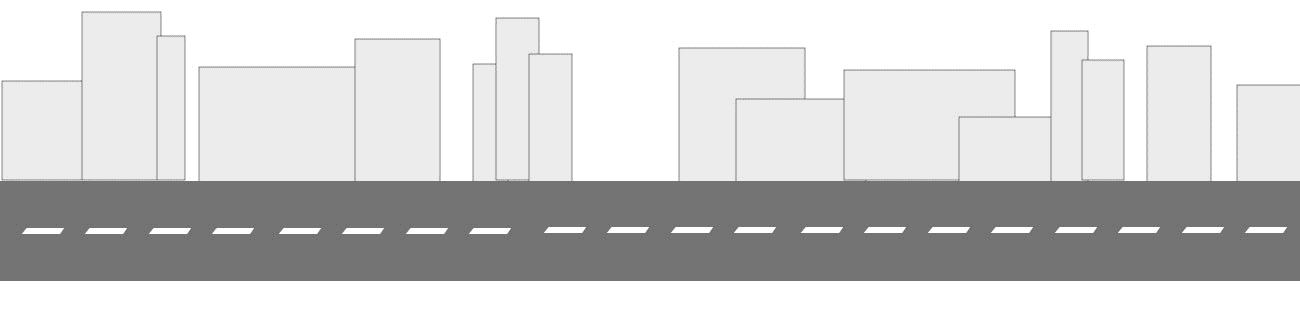
Bienvenido, querido amigo.
Te recomiendo unirte a la Comunidad @theterminal , la mejor opción que existe en Hive, especializada en la enseñanza de las más aventajadas técnicas y métodos de creación de artículos de calidad. Eso te servirá, indiscutiblemente, en todo tu trayecto por esta importante Blockchain.
Si deseas formar parte de esa grandiosa iniciativa, solo tienes que contactar, a través de Discord, a @brittandjosie o @justclickindiva



Brutal, tremendo curso. Gracias por compartir, estare diseñando una paleta de colores para un escenario y no tenia ordenado el proceso. Saludos!
Hola, amigo @soydiegorojas
Bienvenido a Hive y a mi blog.
Aún estamos con iluminación. Dentro de quince días comenzaremos con la aplicación de color.
Muchas gracias, por tu amable visita y comentario.
Un abrazote
Hello My dear friend, lovely demonstration again. You make it so simple to learn. Thank you so much for sharing, much love to you🤗💜
Hi, my friend @queenstarr
I'm glad you liked my work.
I always look for ways to explain it as best I can, to make it accessible to all who are interested.
Best regards