Most places around the world are now quarantined. Meanwhile, we can learn something new staying at our own home.
Here I published the first part of the consecutive series about Python Programming language to learn for all.
Python Programming Language
Python developed by Guido van Rossum, is an interpreted, dynamically typed, high-level and general purpose language, first released in 1991. Its code readability is higher than other language.
For this why, Programmers can write easily clear code for any kinds of projects. Python has huge third-party standard library , the official repository is https://pypi.org
Zen Of Python
The basic philosophy of Python is revealed by the following aphorisms known as The Zen of Python (PEP – 20) , Author Tim Peters
Beautiful is better than ugly.
Explicit is better than implicit.
Simple is better than complex.
Complex is better than complicated.
Flat is better than nested.
Sparse is better than dense.
Readability counts.
Special cases aren't special enough to break the rules.
Although practicality beats purity.
Errors should never pass silently.
Unless explicitly silenced.
In the face of ambiguity, refuse the temptation to guess.
There should be one-- and preferably only one --obvious way to do it.
Although that way may not be obvious at first unless you're Dutch.
Now is better than never.
Although never is often better than *right* now.
If the implementation is hard to explain, it's a bad idea.
If the implementation is easy to explain, it may be a good idea.
Namespaces are one honking great idea -- let's do more of those!
Source : https://github.com/python/peps/blob/master/pep-0020.txt
Python Environment Setup :
Python is available for use with most of Operating system.
Go to https://www.python.org/downloads/ and get a latest version to install based on your operating system. There is also variations for 32-bit and 64-bit. So choose as your machine’s hardware architecture.
Install python on windows or Anaconda Distribution with jupyter notebook IDE
Install python on linux or Anaconda Distribution for Linux Installer
There is also many IDE and lightweight text editor for python developing, try it yourself with Google.
Python Interpreter :
Python code runs through an interactive session by Python Interpreter.
Python code runs on Python Interpreter using Read-Eval-Print-Loop(REPL) environment.
Starting the Interpreter :
Click Run from startmenu and type cmd, type python on Command terminal for Windows users, Run Terminal and type python on Linux OS.
Supported Cross-Compilers to different language for different purpose :
Nuitka (https://github.com/Nuitka/Nuitka), is a python comiler and fully compatible with all of Python major version, used as a source to source compiler that means Python code to C/C++ source code or executables. Cython(https://github.com/cython/cython ) is also for same purpose.
Jython
(https://hg.python.org/jython) enables Python developers import Java class or run on the Java platform from Python environments.
Ironpython
(https://github.com/IronLanguages/ironpython2), Compile to run Python code on the .NET environment.
Pyjs
(https://github.com/pyjs/pyjs) A stand-alone compiler to run Python as Javascript in a web browser or a desktop applications.
Numba
(https://github.com/numba/numba) Compiler for Python into Machine code using LLVM
Recently Google developed Grumpy(https://github.com/google/grumpy) transcompiler to compile Python to Go language.
............................If you like, please upvote...........................................
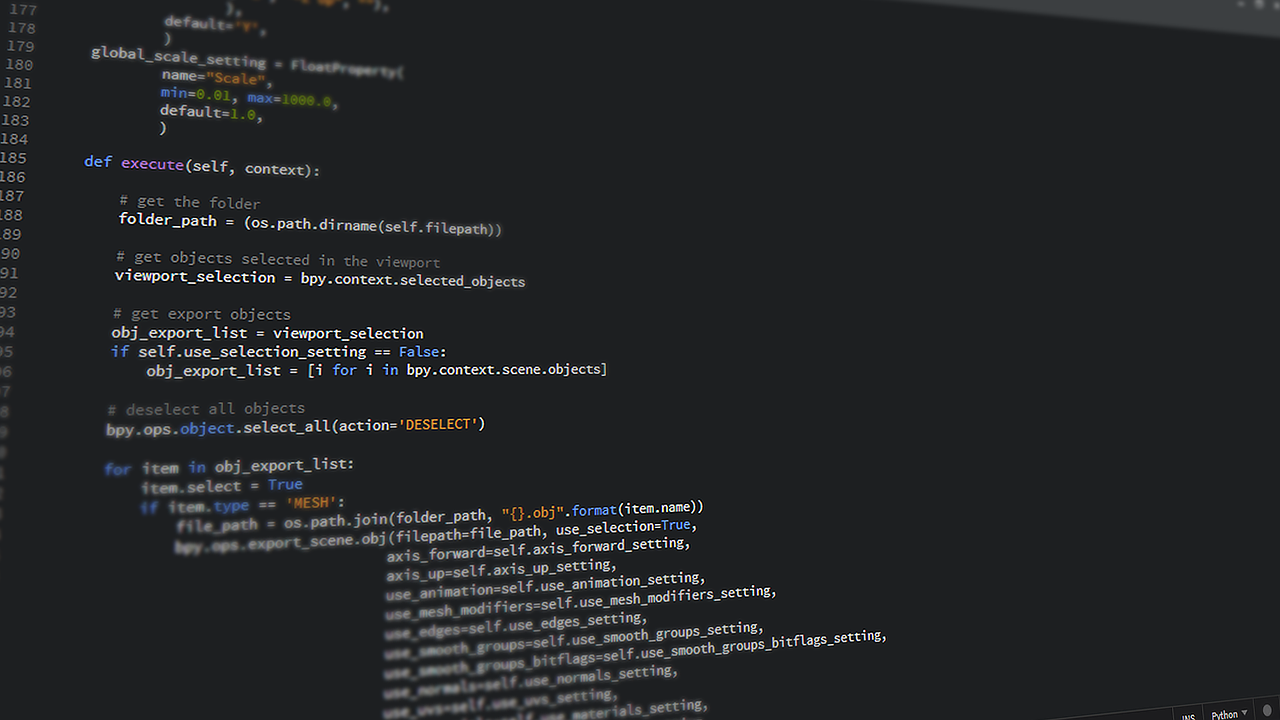
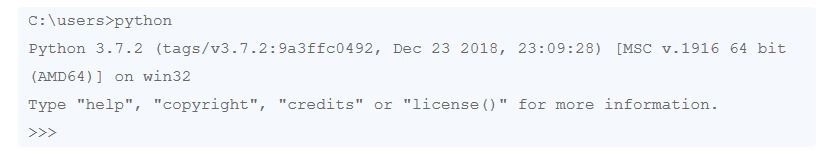
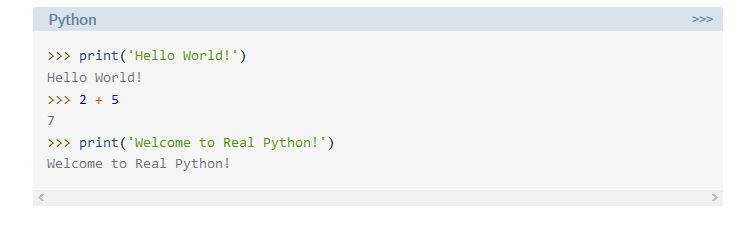
@tipu curate
Upvoted 👌 (Mana: 24/40)