In this post we take a look at How to Use DETECTLANGUAGE Function in Google Sheets. Previously we looked at how to use COMPLEX function in Google Sheets. As you can see this function has worked out for most of the tutorials in past so I had to cover it in the earlier session. So now I am just going to take some random function like say detecting the foreign language and showing the output.
So for that reason I want to pick some of the foreign words and then convert them into the cells and then show up on that. I have realized that some of the simple one options that are out there it can be said that once you use such functions, it can even be used for turning sentences into the different columns and it can be used for converting the spreadsheet into specific language.
You can now take a look at the visual instruction of this tutorial through the video. Let's take a look at one of the tutorial where you can learn how to use DETECTLANGUAGE Function in Google Sheets.
First make a column where you have some foreign words. And then use that to convert to another columns there. So you have to make use of the detectlanguage and then you can also use that to check if you wish to convert or just detect and show the content type.
Example: Use CELL reference to detect language
Say A2 cell has the foreign word.
=DetectLanguage(A2)
Using the above function and referring the A2 cell would give you the output that detects the language for you.
Example : Using the language itself
=DetectLanguage("北京欢迎您")
Example: Specifying the range
You have range of words in the A2 to A4 cells where you can have those sentences there. You may have the formula that looks like the below formula for the references there.
=DETECTLANGUAGE(A2:A4)
You can use the below example to try out the examples in this tutorial.
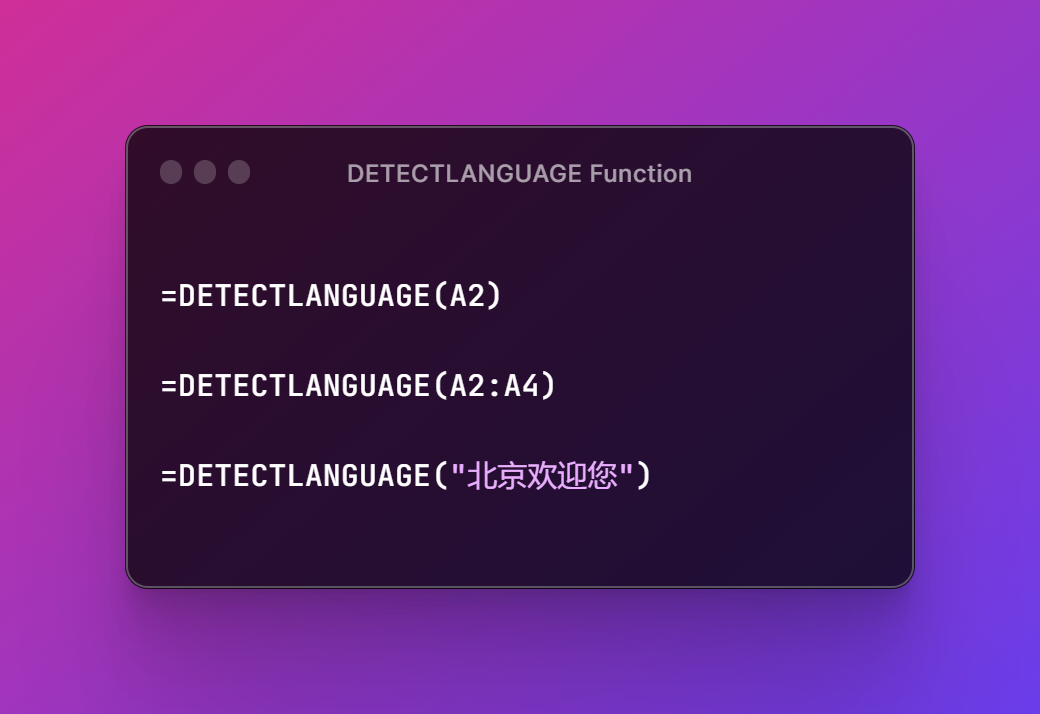
That's it. Now go ahead and experiment with your own dataset and the custom data. That would give you an idea on how to do the data handling and how you can filter out the data in this context. Some of the time that would be a good direction for you to try out. In general that in itself can be a good thing you should check out.
Where the function can be useful? You can make use of the function for the content moderation, sentiment analysis and the marketing examples and the check out there. Some of the really good option for the content recognition and also there are translate functions you can use those along with the same. Some other good examples can be used with the spreadsheet formulas and it can be good options.
I have made these tutorials for those who are into the Google Sheets. And those who want to regularly take help ofthese and want to use them for the references you should definitely check the videos. I would recommend you to try out the Google Sheets. And hopefully your like, share and subscribe would help get these videos even further ahead. And I would then continue to add more content into the playlist and in general that would help me out with the growth and monetization too.
I'll add more spreadsheet tutorial by the next week. :)
Thanks for your contribution to the STEMsocial community. Feel free to join us on discord to get to know the rest of us!
Please consider delegating to the @stemsocial account (85% of the curation rewards are returned).
You may also include @stemsocial as a beneficiary of the rewards of this post to get a stronger support.
Su publicación ha sido votada por @Edu-venezuela, se trasladará a otros proyectos de curación para obtener más apoyo. ¡Continúe con el buen trabajo!
I did not know about the existence of such a function in Google Sheets. Thank you.