In this post, we look at post, How to Use GOOGLEFINANCE Function in Google Sheets. Previously I explained you how to use AVERAGE function in Google Sheets. I have decided to make use of the average function into some of the use case that would be useful for many but for that you have to check that tutorial.
There are always a lot of use cases of such spreadsheet functions and then use it for the product and the services which can be built using the same.
Who should use the GOOGLEFINANCE function? I feel thosewho want to keep tab on the market that has the share and stocks. You should definitely make useof the same. I am currently testing this with the google us stocks feeds. And that is working out. You may have to experiment with the other stocks in your own nation. Some of the same would not be easier on that front. For now I have found his kind of is a limited functionality and use case due to less exploration.
Let's take a look at one of the tutorial where you can learn how to use GOOGLEFINANCE Function in Google Sheets.
Let's start with collecting some specific data.Like say you have list of companies which you like for the dividend and you want to daily keep track of them in the spreadsheet and you want to get that data in such a way that it would make it easier for you to build the data on spreadsheet specific to the finance.
In such a case you can see that spreadsheet should have list of the stocks in the formula that makes use of the GOOGLEFINANCE function.
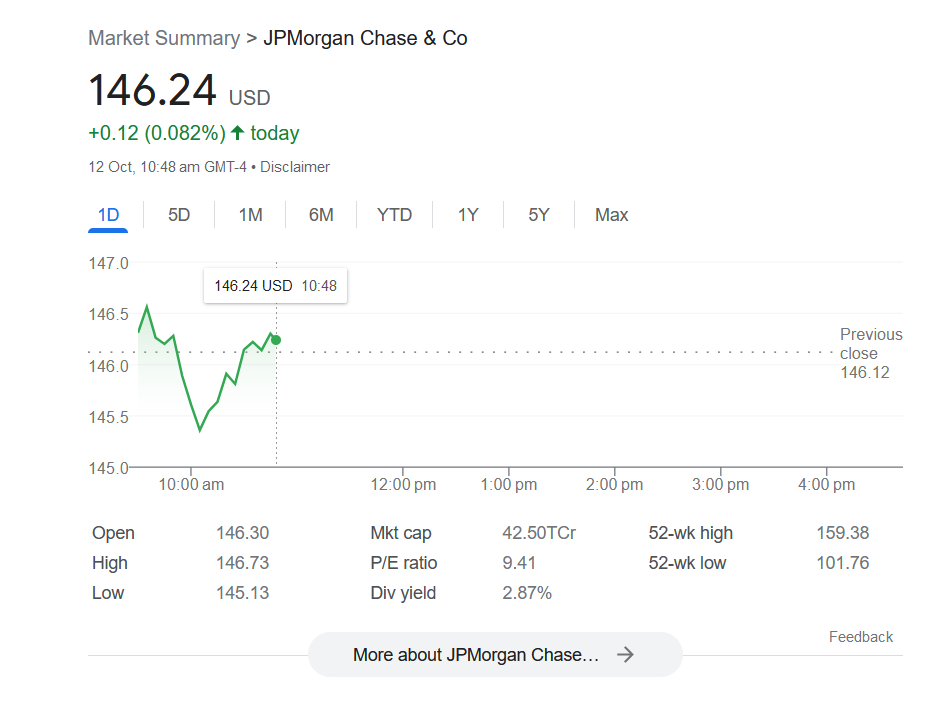
Take example of JP Morgan.
=GOOGLEFINANCE(“JPM”,”all”,DATE(2019,2,27))
You would find pretty good data given by the google. First make sure to get the data that has historical stuff and then you can filter for spepcific out of the same. And from that point onwards you are good to go with the variety of filters and also this would be a good option for working out on the filtered data that matters and shows you what you need out of the larger data. So this may appear technical as long as you focus on the things that convert it does matter less there. So make sure to design spreadsheet right way because if you are importing data through formula it would be good if you can beautify the sheet.
There is also option for the historical data. Say you have data that shows only 1day worth of the closed market. And you want to extract and take the 10 days worth of the data and that way it would be reasonable for yu to work with the variety of the items out through the data that is given to you. So here I am tweaking the formula that would be possible for you to get the data through 10 days worth of the extracted values out of the historical data. Try this formula which makes things easier to get as well.
=GOOGLEFINANCE(“NASDAQ:JPM”,”close”,DATE(2022,2,27),10)
Now this would be a good option for anyone who is new into the system to take out the data and also you would have a good amount of the values that you can extract through the system. I suppose that is one way things can be looked for the analysis side. Now there is one more thing that you can see that there is currency conversion which is pretty famous and people even do the google search for this.
=GOOGLEFINANCE(“Currency:GBPUSD”)
As you can see the above formula makes use of the GBP USD, you can swap that with crypto and you can also try that with the currency pairs supported by the google finance. I am sure that would also qualify. And things would be easier towork with there.It can make it easier for you to design the currency pairs which makes things easier foryou to work with there. In traditional approach we can see that there are some really good things that can be used in the small apps.I feel in that context you should consider making use of the function and experiment.
Now I have covered variety of the other functions before and I am posting about them in the thursday tutorials. And that is one of my experiments so far. And I amgoing to be soon covering other things like say even the notion and the coda tutorials. But they may come in time. Most likely the tuesday is one ofthe days where I am going to be adding new set of the tutorials there. I hope to bring some traffic to this. If all the things we have developed so far things can be easily improved as well. Hopefully that would work around as well.
If you happen to like my tutorials, go to the channel and then subscribe. I am adding regular tutorials on the tuesday and the friday. And that would give me a good direction there for myself. Some of that can be easily accessed through the channels playlist page. So explore and see if those tutorials help you in overall work there. I am also working on some new programming tutorials but all of that in due time. Soon there will be 4 years worth of the cloud tutorials and some other tutorials to follow through as well.
I'll add more spreadsheet tutorial by the next week. :)
Thanks for your contribution to the STEMsocial community. Feel free to join us on discord to get to know the rest of us!
Please consider delegating to the @stemsocial account (85% of the curation rewards are returned).
You may also include @stemsocial as a beneficiary of the rewards of this post to get a stronger support.
Su publicación ha sido votada por @Edu-venezuela, se trasladará a otros proyectos de curación para obtener más apoyo. ¡Sigan con el buen trabajo!