On 12. Feb. 2021 I got my first Raspberry Pi.
My goal is to install ELK and get rid of the AWS servers, which costs 24 USD each month.
The Hardware
My Raspberry Pi costed 85 Euro (once). It is the biggest I could get, you can get a Raspberry for 35 USD as well.
I need this big one, because of ELK.
It has 8 GB RAM and a 128 GB Micro SD card (15 USD extra).
I bought it at Conrad:
https://www.conrad.de/de/p/raspberry-pi-4-b-8-gb-4-x-1-5-ghz-raspberry-pi-2250399.html

Here is the data paper:
https://asset.conrad.com/media10/add/160267/c1/-/en/002138865DS01/datenblatt-2250399-raspberry-pi-4-b-8-gb-4-x-15-ghz-raspberry-pi.pdf
Creating an Image
The installation of the Raspberry Pi is very good documentated here:
The Raspberry Pi Image creater can be downloaded here:
RaspberryPi Imager: https://www.raspberrypi.org/software/ https://downloads.raspberrypi.org/imager/imager_1.5.exe

My first login via ssh and VNC:
C:\Users\User>ssh [email protected]
[email protected]'s password: raspberry (default)
Linux raspberrypi 5.10.11-v7l+ #1399 SMP Thu Jan 28 12:09:48 GMT 2021 armv7l
The programs included with the Debian GNU/Linux system are free software;
the exact distribution terms for each program are described in the
individual files in /usr/share/doc/*/copyright.
Debian GNU/Linux comes with ABSOLUTELY NO WARRANTY, to the extent
permitted by applicable law.
Last login: Mon Feb 15 09:26:13 2021
pi@raspberrypi:~ $
I needed to add the vnc Server into the main menu, by clicking on Einstellungen/Main Menu Editor.
After that I could change the VNC Server options to "Verschlüsselung - Vorzugsweise aktiviert" and "Authentifizierung - Unix Kennwort"
I downloaded RealVNC (because neither RoyalTS nor UltraVNC worked) and set it up like this:
Now I could access my RaspberryPi:
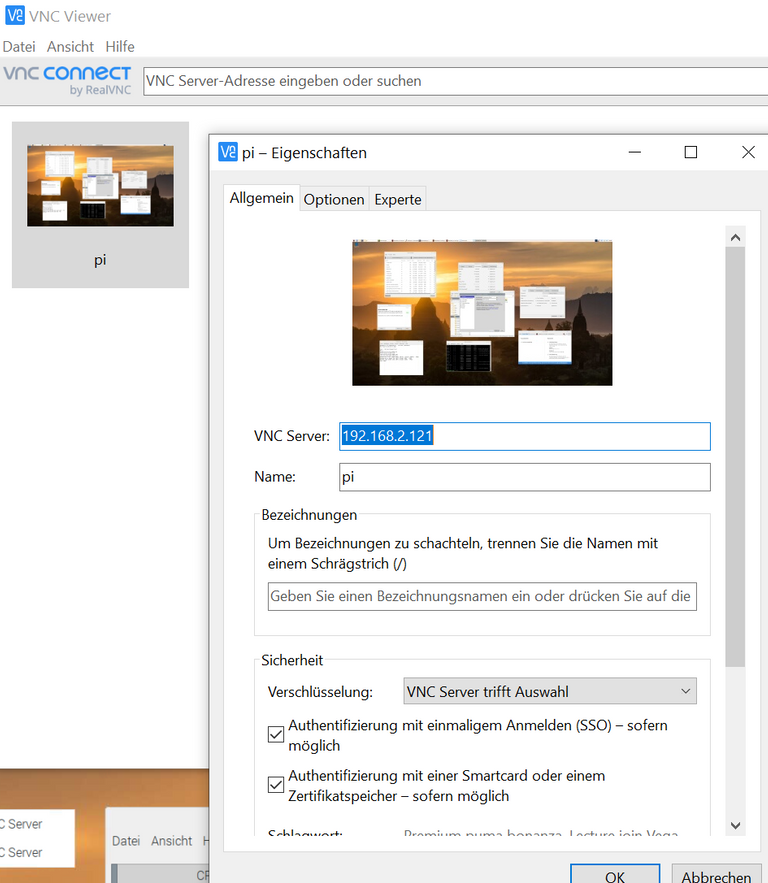
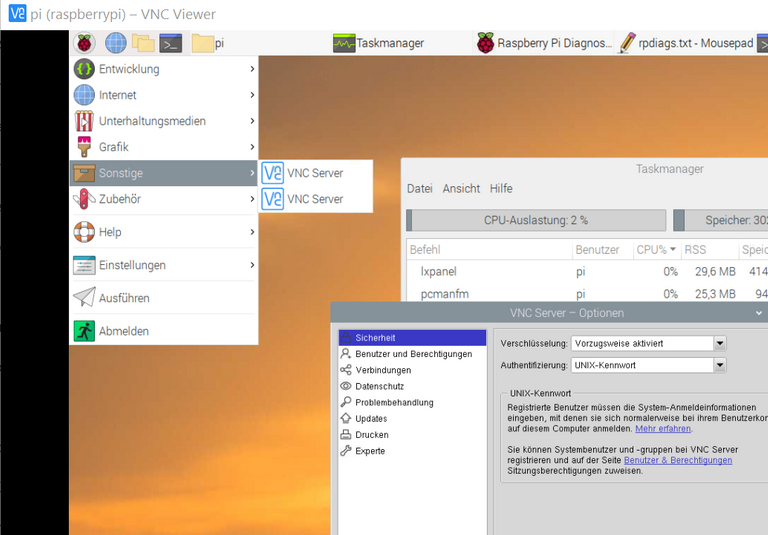
The next thing is to install Apache Webserver and Wordpress. Stay tuned.
Regards, Achim