So @web-gnar got me into this 3D modeling program so it has been fun trying it.
It is similar to Google Sketch (what Google Sketch used to be) but uses a painting system based on tilesets like more 2-D ways of world-building.
I started with some radom tile placements just getting used to putting them into the 3D space:
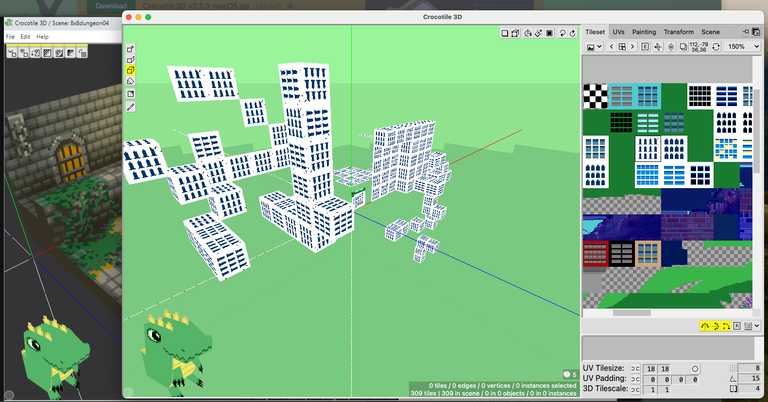
For the buildings, I am using a tile set I made based on architecture from California - for a previous game with @web-gnar called "Quest For Stoken."
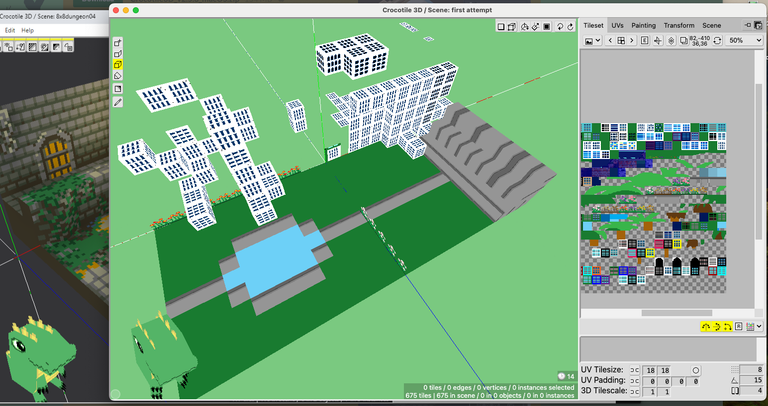
Next, I am making a kind of skate plaza sort of courtyard with some of the flowers from the tileset.
Then I am trying to place the other building tiles to make various buildings:
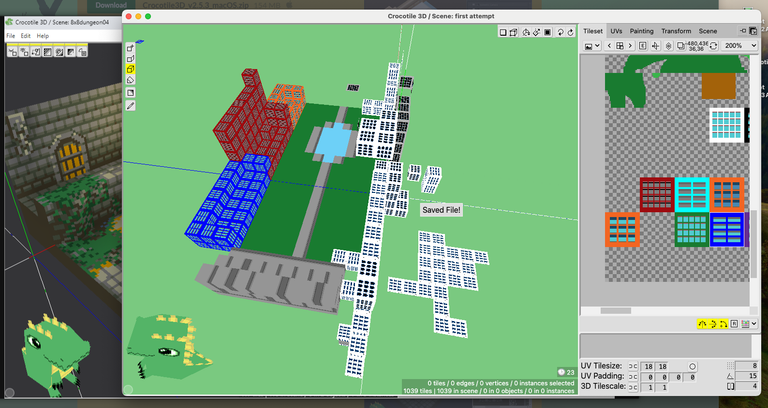
Ha ha, so far it isn't looking too good! My first thoughts art that placing the tiles on a single plane doesn't seem as easy as it could be. In Google Sketch you could extract from the Zero points on the X and Y axis planes; whereas this program makes placing them a little more difficult. I think there are probably better ways to do it in the program, I just haven't learned or figured them out yet!
Next, I am placing a grey area that should be like a parking lot for the buildings, but it is also going to have skateboarding ledges and random things for a skate character to interact with:
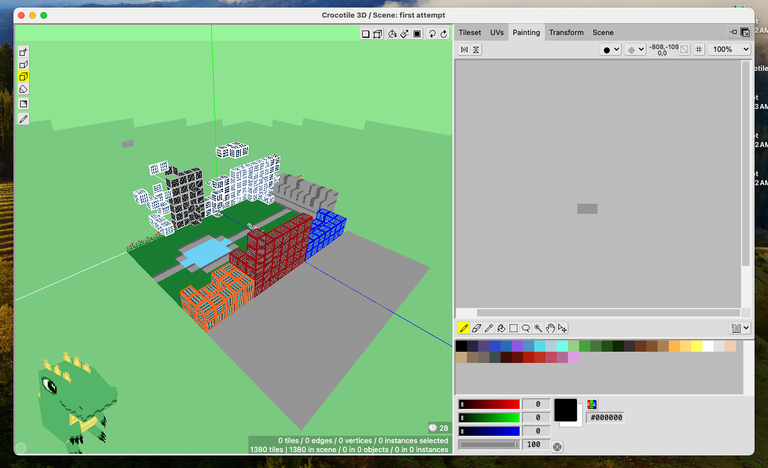
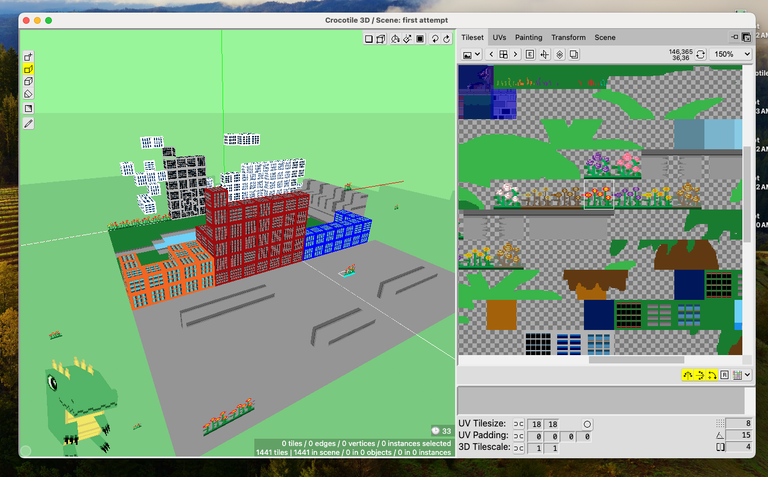
Ok, so placing the ledges is going to require some finer tuning since they should be more detailed. I also hope to add some palm trees so that the level starts to feel like a California kind of city.
I'll try to keep some new posts updating progress with this one!