Ecencials, you all know that we had a new update about the editor, and it brought exciting improvements to how we create and publish posts on Ecency. The editor is now more powerful, more interactive, and easier to use — whether you're writing a quick update or crafting a detailed blog post.
To help you get the most out of the new features, we’ve prepared a simple FAQ covering everything from image handling to polls and text formatting. Let’s dive in and explore what's new!
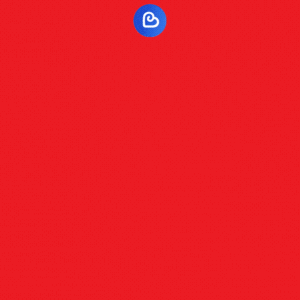
1. What is the new Ecency editor about?
The new Ecency editor is designed to simplify content creation. Instead of relying on traditional markdown syntax, you can now use intuitive formatting tools (bold, italic, lists, etc.) from the top toolbar. It's easier for everyone, especially for those unfamiliar with markdown.
2. Do I still need to use the preview button?
Not anymore! The editor now shows your formatted content as you write — so there's no need for a separate preview.
3. Where can I find help using the new editor?
Click on the question mark (?) icon in the editor toolbar. It will open the main guide that explains everything — from tool usage to keyboard shortcuts.
4. Are there keyboard shortcuts for faster writing?
Yes! Ecency's editor supports several handy hotkeys. Check out our keyboard guide here.
5. Can I drag and drop images into the post?
Yes! Simply drag and drop images into the editor to upload them quickly.
6. Can I change the image size?
Absolutely. Now you can control image size with options like:
Small
Medium
Original
7. How are videos displayed in posts?
Videos are now shown directly in your post, not in a separate window. This makes your posts look more professional and easy to read.
8. How do I create polls?
Polls can now be created right inside the editor, without any pop-up windows. Just insert a poll block and customize it directly.
9. What is the bubble menu?
When you highlight any text, a bubble menu appears with formatting options like bold, italic, underline, links, etc. It’s quick and non-intrusive.
10. How can I quickly mention users or add tags in the new editor?
Simply start typing @ for usernames or # for tags, and the editor will automatically suggest autocompletions. This makes it faster and easier to mention people or categorize your posts correctly
If you're still used to the old editor, remember:
You can switch to Classic View anytime when editing posts or drafts.
I have started using the new editor since last few days and for me it is one of the best things so far I have ever seen in editors. I love the polls, the table creation which is now easy, images with captions, and the way a link is represented is also nice. Earlier it use to be a link with blue color text but now it looks more attractive with a small logo associated with that particular link.
Keep it up, thank you for this new editor!!!
I'm having a hard time leaving the "classic" editor, but these new improvements sound really good. I'll give it a try a few times. Maybe I'll get used to it. Thank you very much!
!INDEED
!PIZZA
!BEER
In my opinion it is already an excellent editor. Congratulations @ecency team👏🏻👏🏻👏🏻👏🏻
🌸 ¡Gracias por compartir esta información tan útil! Me encanta el nuevo diseño del editor, se siente mucho más fluido y moderno. Las funciones para insertar imágenes y editar borradores me ayudan mucho a organizar mis publicaciones con más cuidado y amor. Cada mejora que hacen, nos motiva a seguir creando con más confianza. ¡Gracias equipo Ecency por pensar en la comunidad!
@florecemujer
Waoh, I think this explanations on FAQ makes it look juicy, but I have not seen the update version to update mine, how do I go about it please.
!ALIVE
!LOLZ
lolztoken.com
…that’s probably how I’ll watch all documentaries from now on.
Credit: reddit
@ecency, I sent you an $LOLZ on behalf of oasiskp2
(2/8)
Delegate Hive Tokens to Farm $LOLZ and earn 110% Rewards. Learn more.
The editor is available on the website.
Ecency.com
OK, I will check it out
Thanks for the update.
!BBH
!HOPE
$PIZZA slices delivered:
@acgalarza(2/5) tipped @ecency
Come get MOONed!
The new editor is very promising. I used it a few times, however, I had to switch back to the classical one as there's no reblog option in the new version. Could you please add the reblog feature to your new editor? That would be fantastic. Thank you, Ecency team!
Of course we can, thanks you for feedback
Awesome. Good to know about all the features. In some cases, I found the new editor troublesome, and I lost drafts one or two times because it couldn't save. Being an old user and no problem with markdown format, I am still sticking to the classic editor.
One tangent question. Can we change a cover image before publishing a post? It doesn't show the top image as the cover image if the image is added later. It sometimes shows an undesired image as the cover image in the posts list on the Hive front-end's front page. (I hope that I could make my issue clear :))
Thanks.
Of course it is possible to select thumbnail, when you using new Editor just click Continue after you done writing, next step will show thumbnail selection, tag selection, etc.
I see.
For that, I guess I need to switch to the new editor 🙂
Thanks for the reply!
Classic editor also has it in Advanced section, not working for you?
I am extremely sorry!
Yes, it is there!
Now, I feel bad for not knowing about it!
Thank you very much, again!
Nice one👍
Thanks for the update, I already notice some changes the last time I updated my ecency app. It's really nice with the new improvement. I will put it to better use.
Great work, it looks better and better all the time! 😎
Thanks greatly for the update
Using @ecency daily. Best Hive DApp! 💙
I need to try table creation to achieve two columns feature. I hope it’s possible. I am still using the old editior and a snippet with table tags for this. !LOLZ
@tipu curate
lolztoken.com
I guess I’m bio-D-grade-able
Credit: reddit
@ecency, I sent you an $LOLZ on behalf of ervin-lemark
(3/4)
Farm LOLZ tokens when you Delegate Hive or Hive Tokens.
Click to delegate: 10 - 20 - 50 - 100 HP
Why can't I upload multiple photos at once? There should be an option to select and upload multiple photos.
Did you try drag and drop multiple images? On mobile app it works well, on website we have to check why it is not working
Why isn't it working on the website, I like to post from my PC.
Ok, we will add that option
The fact that ecency app keeps getting better it delights me the more. Despite am New but these features looks very amazing to use. We keep getting better!!💪
🚀 Amazing update! The new editor is a total game-changer clean, intuitive, and packed with everything a content creator needs. I especially appreciate the focus on user experience and the detailed FAQ that clears up so many questions. This shows how much Ecency cares about empowering its community. Big kudos to the team for constantly evolving and making Hive even more accessible and fun to use! 💙✨ #EcencyPower
Wow, I love this update even when I haven't noticed it yet
This new update I just read makes me want to start writing