
Buying cards near burn value is considered close to risk-free (in terms of DEC amount) as the card owners has the option to burn their cards and receive a corresponding DEC amount based on the collection power (aka burn value) of the card. Aside from that, you can also earn rental income while you are still uncertain of what you want to do with the card that you bought.
In this post, we will be showing you how easy it is to look for cards that are listed close to its burn value!

PeakMonsters Market Page
GO TO PEAKMONSTERS MARKET PAGE
To start your journey in buying cards near their burn value, we have to go first to the PeakMonsters marketplace page. In here, you'll see listings of Splinterlands cards and you can navigate the market page with several tools that can help you and you also have the option to view listings with a different view mode (yours will probably in Grid View Mode by default).
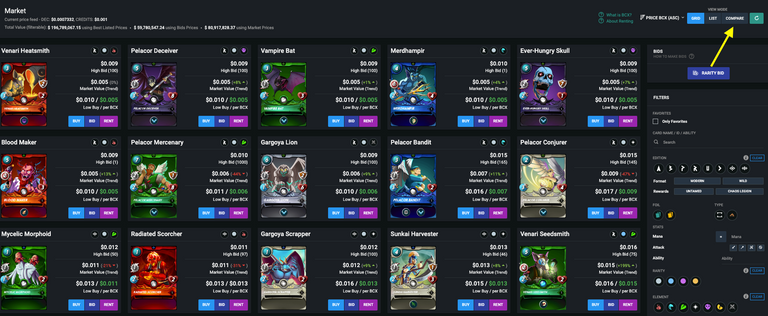
In order to access the PRICE ABOVE BURN page, we'll be using the COMPARE VIEW MODE as indicated on the screenshot above.
COMPARE VIEW MODE THEN SELECT PRICE ABOVE BURN
While in Compare View Mode, the next step is to click on the Compare by dropdown and then select Price above burn.
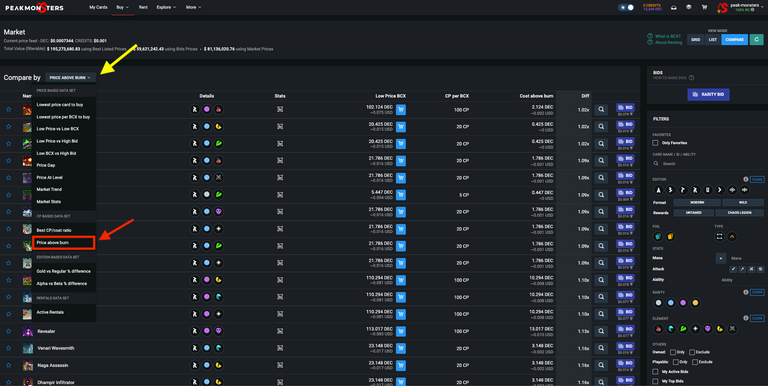
You'll see that the page will update with new data. And here is where the fun starts!
Compare by: Price Above Burn
Now that we are in the Price above burn compare page, let us talk how you can find and buy these great deals!
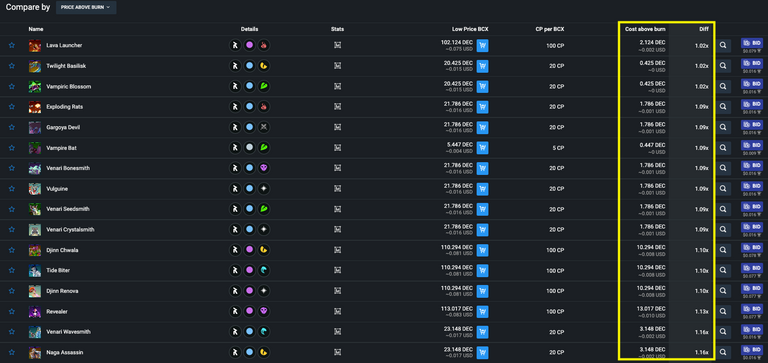
As shown in the above image, aside from the card details we also have the following additional columns:
- Low Price BCX - lowest listed price of the card per BCX
- CP per BCX - Collection Power per BCX of the card
- Cost above burn - Cost of the card above burn value (i.e. Listing price minus CP)
- Diff - Ratio difference of low price and CP
You may refer to these columns to quickly see which cards are a great deal. But if you're in a rush, you may simply opt to just take a quick look on the Diff and Cost above burn column as the highest one will show you the best deal in terms of burn value.
LAVA LAUNCHER EXAMPLE
For example, if you are going to Lava Launcher in the screenshot -- it means that you are buying a card that you can burn for 100 DEC at a price of 102.124 DEC (refer to Low Price BCX column).

This means that you only need to earn 2.124 DEC from rental in your purchase to breakeven. As of writing, the average rental price of a 1 BCX Lava Launcher is 0.10 DEC -- this means that after 22 days you'll already breakeven at your purchase!
HOW TO BUY THESE CARDS QUICKLY
To quickly buy these cards, you can add it directly to cart with the cart button highlighted by the yellow arrow in the screenshot below.
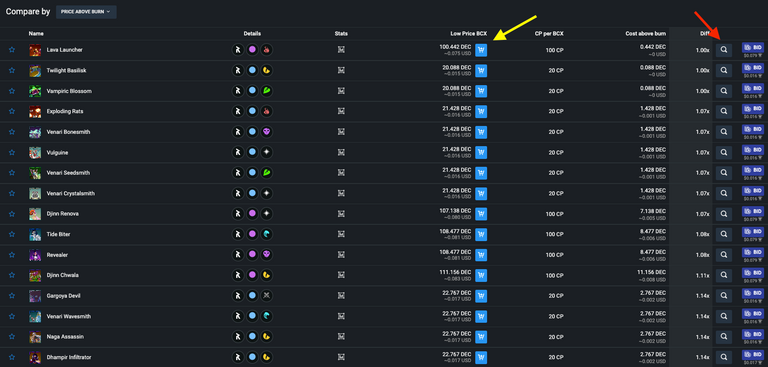
If you want to see more listings for the card, you may click on the magnifying glass icon and it will show you more listings like this one:
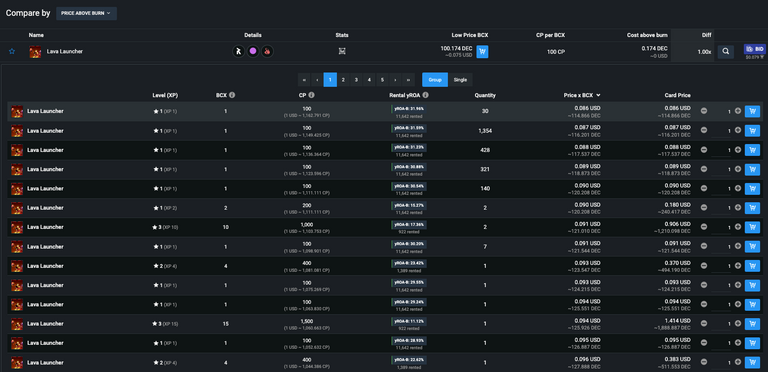
From there, you can also check out the cards by clicking on the add to cart button (don't forget to change the quantity if you want more than one!)
But if you are not in a hurry to buy these cards, you may also opt to place a BID by clicking on the BID button that can be found in the right most side of each row. This feature will help you save money by only buying the card at your specified buying price!

PeakMonsters and Splinterlands links:
- PeakMonsters: https://peakmonsters.com/
- PeakD accounts: PeakMonsters | PeakMonsters blogging account
- PeakD Projects discord: https://discord.gg/QdYg3zUSCD
- PKM Whitepaper: https://pkm.peakmonsters.com/
- Play Splinterlands: https://splinterlands.com?ref=peakmonsters
Other Social Media accounts:

Congratulations @peak-monsters! You have completed the following achievement on the Hive blockchain And have been rewarded with New badge(s)
Your next target is to reach 70 posts.
You can view your badges on your board and compare yourself to others in the Ranking
If you no longer want to receive notifications, reply to this comment with the word
STOPTo support your work, I also upvoted your post!
Check out the last post from @hivebuzz:
Support the HiveBuzz project. Vote for our proposal!
🤫🤫🤫🤫🤫🤫🤫🤫🤫🤫🤫🤫