Hey @thunderjack! You can do so by doing the following:
- Go to your Assets page (can be accessed by clicking on the dropdown beside My Cards tab, then click My Assets)
- Look for the asset that you want to list for sale, in this case land plot
- Click on the
Sellbutton for the asset that you want to list for sale - Input price, review, and proceed
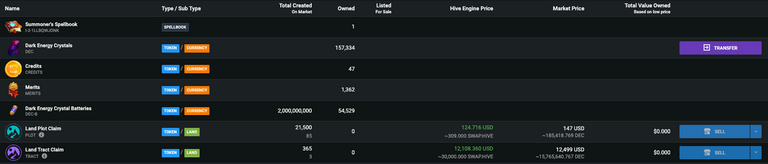
The screenshot above is how your asset page will more or less look like. The sell button will not be grayed out if the account has an asset available to be listed for sale.
thanks for the info, appreciate it.